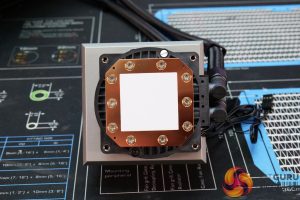DeepCool’s new LT series closed-loop liquid coolers feature some of the company’s latest technology such as a 4th generation pump design with a powerful three-phase motor, a skived copper cold plate with redesigned channels and the company’s FK120 fluid dynamic bearing fans. But does this mean that the LT series will continue DeepCool’s impressive thermal performance and exceptional value that we have come to expect? Let’s find out.
Timestamps:
00:00 Start
00:48 LT720 Cooler / Pricing
01:32 Close up / anti leak / tubing
03:35 Pump / copper coldplate
04:48 FDB fans
05:08 Installation / Software
08:16 Setup/Thermal Performance
09:47 Noise levels
10:20 CPU temperature – Manual OC
10:40 40dBa test
11:00 PBO Test
11:25 Closing Thoughts
A conventional 27mm thick, aluminium radiator is used in the DeepCool LT series. As we have seen previously the radiator features DeepCool Anti-Leak Technology which helps to prevent leakage. The LT720 in this review uses a typical 360mm, 3 x 120mm fan radiator.
Anti-Leak Tech means that inside the radiator is an elastic pressure-relief bag with one side exposed to the air and the other side submerged in the coolant. When the internal pressure exceeds atmospheric pressure, the bag contracts to increase the system’s internal volume and reduce the risk of a leak.
Rubber hoses with braided sleeving are permanently crimped to the radiator in a fixed position. The overall length of the hoses is 410mm, which seems to be a generous length. At the CPU block end of the tubes are articulating 90-degree fittings which allow movement to aid installation.
DeepCool also includes two plastic tubing clips that freely slide up and down the tubes. The clips are there to help keep the tubing in line and are decorated with DeepCool moulded logos.
LT720 cold plate is constructed from copper with micro-skived fins typical of AIO liquid coolers. The large cold plate means that the LT720 is compatible with all current desktop platforms from AMD and Intel, including LGA1700 and AM5 as well as high-end desktop platforms such as AMD Threadripper.
A feature we have seen previously in DeepCool AIO coolers, such as the various iterations of the Castle, is the infinity mirror on top of the CPU block. DeepCool deploys this style again on the LT720 but on a larger and removable top cover.
The top cover is outfitted with several infinity mirrors partially covering three faces of the top cover, with RGB lighting effects being displayed on each. However, unlike most AIOs with removable top covers that can be rotated to suit the orientation of the CPU block, the LT720’s top cover can only be placed in one position.
Included with the LT720 are three DeepCool FK120 Fluid dynamic bearing fans. The FK120s are high static pressure fans with a PWM speed range of 500-2250 RPM, a maximum airflow rate of 85.85 CFM and low noise output at 32.9dBA and are controlled via a standard 4-pin PWM cable.
There is no illumination on the FK120 fans, but the CPU block is illuminated with RGB on several faces. The RGB cable connected to the CPU block has a standard 3-pin 5v ARGB connection which can be connected directly to motherboard headers or other ARGB controllers. DeepCool does not include a standalone RGB /fan controller hub with the cooler.
The reason that DeepCool doesn’t include standalone hubs is no doubt to keep costs down. The DeepCool LT series is very competitively priced, especially in today’s market. The LT720 is priced at a touch under £120 at launch and the smaller 240mm LT520 is under £105 which is outstanding value. DeepCool LT series also comes with a 5-year warranty.
Installation of the LT720 is very quick and simple. DeepCool includes an installation manual with the cooler that is easy to follow with clear illustrations, so even the most novice user shouldn’t find the installation difficult.
On AMD AM4/AM5 platforms you first remove the stock upper plastic cooler mounts but leave the stock AMD backplate in place as this will be retained for the DeepCool installation. AM4/5 brackets need to be fastened to the base of the CPU block with the small counter-sunk screws provided.
Next, screw the AM4/5 AMD stand-offs to the stock AMD backplate. The CPU block comes with some pre-applied thermal paste so the block can be placed onto the CPU and fixed in position using the four thumbscrews.
You then just need to install fans to the radiator and mount the radiator into the case in your preferred location. Daisy-chain the fans together using the supplied 3-way PWM splitter cable.
Finally connect the end of the daisy-chained fans to the motherboard CPU fan header, connect the 3-pin pump cable to another motherboard header (usually the CPU_OPT or AIO_PUMP header) and then connect the 3-pin ARGB cable to a motherboard header or your own ARGB controller hub.
 KitGuru KitGuru.net – Tech News | Hardware News | Hardware Reviews | IOS | Mobile | Gaming | Graphics Cards
KitGuru KitGuru.net – Tech News | Hardware News | Hardware Reviews | IOS | Mobile | Gaming | Graphics Cards