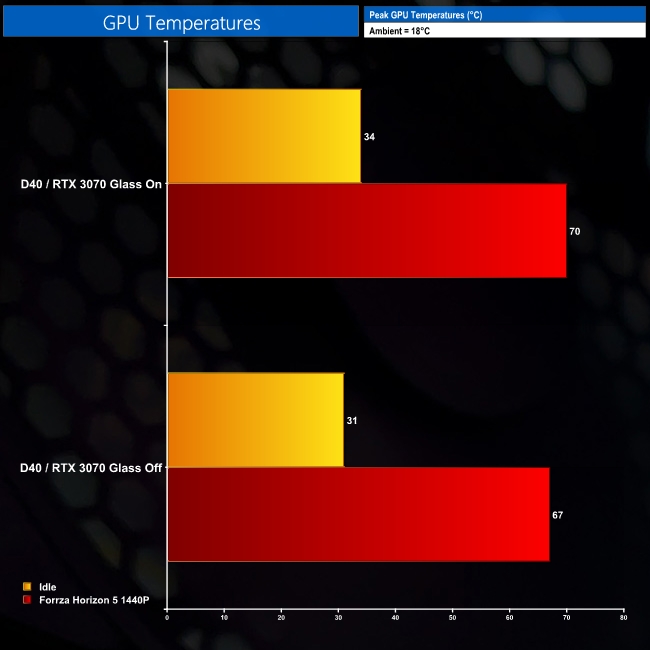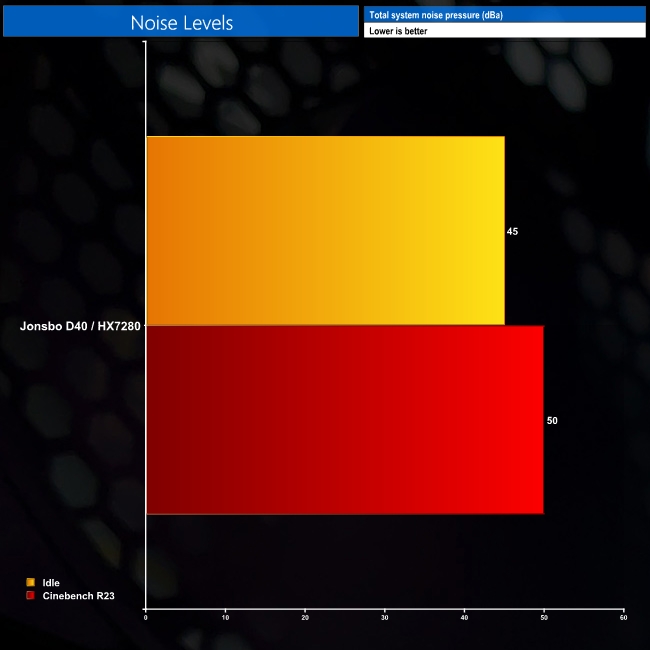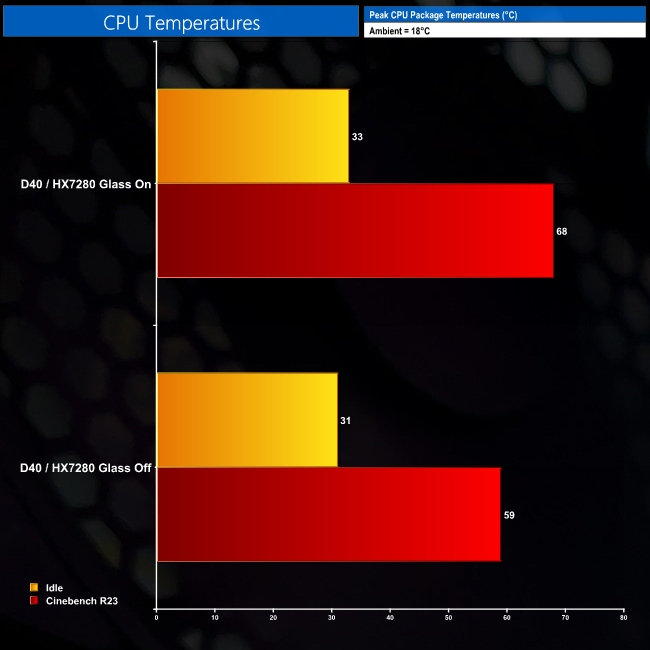With the mid-tower ATX market so congested, finding the right case for a new build can be a minefield. With looks, value, performance, and features all being so important, today we are taking a look at the Jonsbo D40 and using it for a full system build. Paired with the company's HX7280 air cooler, let's see what we can put together inside this chassis…
So Jonsbo has sent over one of their D40 cases and an HX7280 air cooler to use in a build, so that is what we are focussing on today. This isn’t a review as such, but by the end of the build, you should have a pretty good idea of what the D40 is like and how the HX7280 performs.
Taking a quick look at the Jonsbo D40, its a sleek, small form factor ATX case, with rounded edges and smooth lines. This gives it a modern aesthetic, especially with the smooth aluminium front panel. It features motherboard support for up to ATX boards, a tempered glass side panel with a slight tint, full ATX power supply mounting to the front of the case with a power cord extension to the rear, space to mount up to 4x 2.5in SSDs, including two to the front side of this removable tray. Front IO is relatively simple, a USB 3.2 Gen 2 Type C, USB 3.2 Gen 1 Type A, a headphone microphone jack and a power button.
For cooling the D40 can support 2x 120mm or 2x 140mm fans, plus a radiator to the top and a 120mm fan installation point to the rear of the case, there is also an included dust filter for this in the accessories box. The bottom can also accommodate 2x 120mm or 2x 140mm fans, with a small amount of clearance below the case for ventilation. Both the top and bottom also feature dust filters to help keep our components nice and clean. The top of the case is fully vented for intake, as the front is completely blocked off with that aluminium front panel so I am curious to see what our temperatures are like, this is something I will cover within testing.
To get access to the D40 internals, here you have to remove the two rear-mounted screws before the top lifts off and then there are an additional two screws that hold the tempered glass side panel in place. The back of the case has a gloss finish and is removed in the same way as the front window.
Installing components, in this case, is fairly straight forward with nothing causing any issues, the only small thing I did come across is that you will have to remove the front-mounted SSD sled in order to fit your graphics card before refitting the bracket. This is, of course, optional, and if you prefer the look without it then that is certainly possible, however, it will show off any cables bundled under the power supply.
Specification
- Jonsbo D40
- Jonsbo HX7280 Air Cooler
- MSI Z690 Edge WiFi
- Intel i7-12700
- Zotac RTX 3070 Amp Holo
- TeamGroup Vulkan DDR5 5200
- Seagate FireCuda 510 2TB NVME SSD
- Be Quiet! Straight Power 11 850W Platinum
- Be Quiet! Silent Wings 3 2x 140mm
Testing
Given the Jonsbo D40 does not include any case fans, We added the two Be Quiet! Silent Wings 3 140mm fans to the top of the case to act as an intake with the HX7280 both cooling the CPU and providing an exhaust to the rear of the case. CPU temperature, noise and GPU temperature were all tested with it evident that by removing the side panel, thermals improved, meaning that the solid aluminum front panel does hinder the case performance,
The Experience
Building in the D40 is a pleasant enough experience and it has good support for cooling and storage. Before even starting out with this build however, that solid front panel concerned me and rightly so. As you can see from testing, the D40 would benefit from additional ventilation. Overall, it's a solid case and easy enough to work in – but let us know your thoughts on how the system turned out!
You can buy the Jonsbo D40 for £99.95 from Overclockers UK HERE.
Discuss on our Facebook page HERE.
KitGuru says: What do you think of the Jonsbo D40 – would you consider it for your next system build?
 KitGuru KitGuru.net – Tech News | Hardware News | Hardware Reviews | IOS | Mobile | Gaming | Graphics Cards
KitGuru KitGuru.net – Tech News | Hardware News | Hardware Reviews | IOS | Mobile | Gaming | Graphics Cards