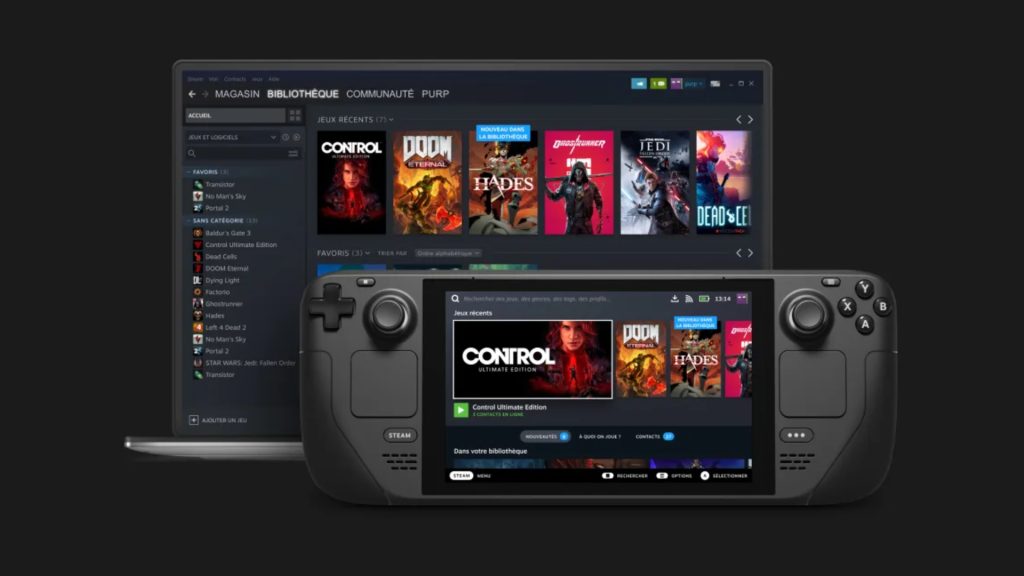The Steam Deck's release necessitated the need for a new UI, as the platform’s ‘Big Picture mode’ was not only outdated in its design, but also functionality-wise. Following a somewhat-lengthy beta period, the Steam Deck’s UI is finally replacing the old Big Picture Mode as part of a new update.
Making the announcement, Valve revealed that the latest Steam Client Update has been released and brings with it some major changes – the biggest being the new implementation of the Steam Deck’s UI replacing the prior Big Picture mode on desktops. As always, the patch notes are comprehensive, however some of the most notable updates include:
- New Big Picture Mode has been made the default experience
- For compatibility purposes, old Big Picture can be accessed by using the command-line option “-oldbigpicture” – though this will be removed in a future update
- Added support for switching the primary monitor on Windows in Settings -> Display -> Preferred Display
- Added option to turn off controllers when exiting BPM
- Added setting for controller idle > turn off timeout
- UI Digital Navigation Key Repeats are faster
- Detect focus shifting away from the BPM window faster and reduce instances of navigation going to BPM after starting a game
- Cursor is now hidden when in gamepad-navigation mode in Big Picture
- Various fixes to make the UI scale better in higher resolutions
- Controller configuration browsing screen can now preview configurations and the selection processes now previews then applies instead of directly selecting the configuration
- Gyro Calibration Rework
- Dozens of controller and Steam Input related improvements
As mentioned, the Big Picture Mode UI overhaul has been a long time coming, with the beta for it first going live back in late October of 2022. It is exciting to see the revamp finally going live for everyone, taking the previously low resolution and ugly Big Picture Mode and turning it into a pleasant and genuinely improved experience in nearly all aspects. The full list of patch notes can be found HERE.
Discuss on our Facebook page HERE.
KitGuru says: have you been waiting long for this update to arrive? Will you use Big Picture Mode more now? Let us know down below.
 KitGuru KitGuru.net – Tech News | Hardware News | Hardware Reviews | IOS | Mobile | Gaming | Graphics Cards
KitGuru KitGuru.net – Tech News | Hardware News | Hardware Reviews | IOS | Mobile | Gaming | Graphics Cards