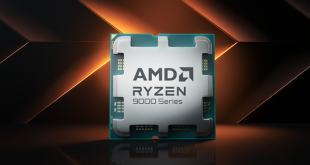The AMD Ryzen 9 7845HX mobile processor is shaping up to be quite capable. We've already seen a few benchmark results of this chip, with AMD's new mobile CPU giving Intel 13th Gen Core mobile chips a run for their money. However, it seems you can squeeze a bit more from them via PBO2, pushing the chip's performance to that of a Ryzen 9 7900X.
As you may know, the Ryzen 9 7845HX is a 12C/24T mobile CPU with a base clock of 3.0 GHz, a boost clock of 5.2 GHz, and 76MB of cache (64MB L3 + 12 MB L2). Besides the CPU part, there's also a tiny iGPU, a Radeon 610M, with 2x CUs clocked at 2.2GHz. With a cTDP ranging from 55W to 75W, manufacturers can adjust the chip's power consumption based on their target.
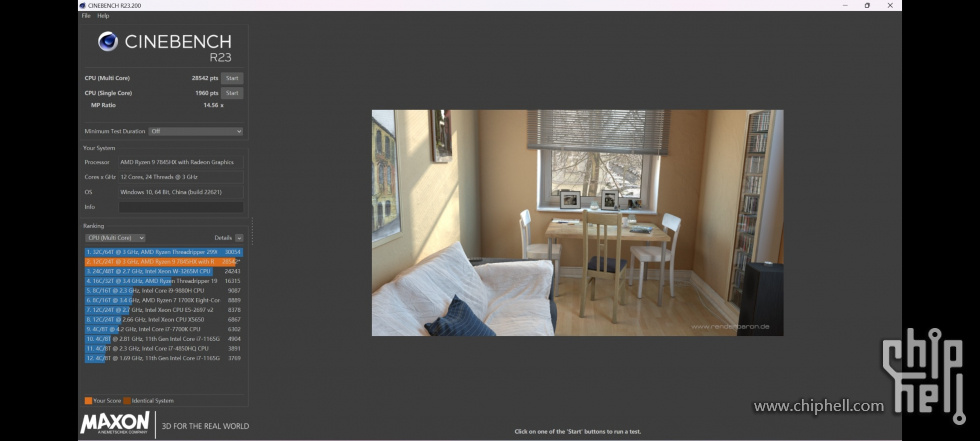
Image credit: Chiphell
Like the desktop parts, the Ryzen 7000HX mobile chips like this one will support PBO2 and Curve Optimizer. Using these tools, a Chiphell forum user (via Wccftech) who already has an Asus ROG laptop equipped with a Ryzen 9 7845HX (and an RTX 4060) decided to tune the processor to see what gains could be achieved.
At stock settings, the mobile chip was pulling 110W, allowing it to boost up to 5.25GHz in Cinebench R23 single-core test and 4.7GHz in the multi-core benchmark. The single-core score is unknown, but the chip scored around 25K points in the multi-core test. Alternatively, the user also tried the Enhanced mode offered by ASUS ROG laptops, which increased power consumption to 130W, with temperatures peaking at 93ºC. Scores and clocks in this mode were not shared.
However, as usual, manually adjusting the settings yields the best results. As per the forum user, the BIOS of this laptop offers similar features to that of a desktop motherboard, including PBO2, Curve Optimizer and Maximum Frequency Boost. Using these, the user pushed its CPU to 5.45GHz on a single core and around 5.1GHz on all cores. Running CB R23 with these settings resulted in a 1960 score in the single-core benchmark and 28,542 points (14% over stock) in the multi-core one. That's on par with the Ryzen 9 7900X desktop CPU. The difference is that the desktop part has a 170W TDP and a 230W PPT.
Discuss on our Facebook page, HERE.
KitGuru says: It's nice to see settings like PBO2, Curve Optimizer and Maximum Frequency Boost in the laptop BIOS. With these, you can always push your system to the limit or undervolt it to reduce operating temperatures while maintaining performance.
 KitGuru KitGuru.net – Tech News | Hardware News | Hardware Reviews | IOS | Mobile | Gaming | Graphics Cards
KitGuru KitGuru.net – Tech News | Hardware News | Hardware Reviews | IOS | Mobile | Gaming | Graphics Cards