Kingston have discovered a technical issue with their SSDNow V100 solid-state drive. A small percentage of their drives have been shown to hang at BIOS and fail to boot. Kingston has developed a firmware update to address this issue.
In their own words:
We have learned that a small percentage of our SSDNow V100 drives experienced a technical issue in their firmware. Kingston strongly recommends that a firmware update be applied to all SSDNow V100 drives to prevent possible data loss.
The firmware update to fix the technical issue is available via Kingston Technical Support. As with any firmware update, we recommend that you back up your data prior to applying the firmware revision.
Customer satisfaction and producing high quality products is the key to Kingston’s success, so we want to make every effort to ensure that our customers are aware of this firmware revision and have the opportunity to patch their V100 drive(s).
The firmware update can be downloaded from our dedicated support page: www.kingston.com/support/ssdnow/v100_firmware.asp
Customers can also contact our customer service hotline at 01932 738950 or more information.

Affected Part Numbers are:
SV100S2/64G, SV100S2D/64G, SV100S2N/64G
SV100S2/128G, SV100S2D/128G, SV100S2N/128G
SV100S2/256G, SV100S2D/256G, SV100S2N/256G
It is important to note that none of Kingston’s other SSDNow products — with part numbers beginning with SNE, SNM, SS, SNV, SNVP and SVP — are affected by this potential issue.
 KitGuru KitGuru.net – Tech News | Hardware News | Hardware Reviews | IOS | Mobile | Gaming | Graphics Cards
KitGuru KitGuru.net – Tech News | Hardware News | Hardware Reviews | IOS | Mobile | Gaming | Graphics Cards


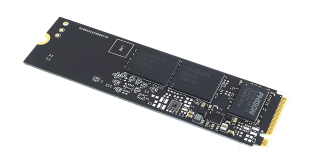
If your SSD failed to boot then you can’t do firmware update, because it is not recognised anymore…I’ve used my Kingston SV100S2/64G SSD 13 days….
The point is to do the firmware update as as you read this, before problems. If the drive fails you should be covered under warranty.
Doesnt seem to be working for me.
Hold down C on my mac pro, then the screen goes blank, and doesnt repsond, all I can do is force it to shut down by holding down the power button
please help
thanks
I can ask Kingston next week, but I never had much luck flashing the firmware on a mac, I had to put it into a PC to do it. Can you tell me what literature exactly you are reading this from and any links? I can pass it over and try and find out how mac users can flash directly. email me at zardon(at) kitguru.net and ill try and help directly.
I resolved myself, i used an old mother board for desktop. A motherboard that have both controller, IDE and SATA, this motherboard recognize the V100 SSD, so i updated the firmware. And after the update i works also into new motherboard with only SATA connector 🙂