
Intel's Sandybridge has been dominating the headlines in 2011 with a heady combination of performance and competitive pricing. The H67 chipset enabled on-CPU graphics and Intel's new Quick sync transcoding engine and the P67 chipset delivered great overclocking capabilities with the new K series processors. The Z68 is set to merge the capabilities into a single platform with other enhancements to sweeten the deal.
In the space of four short months, the new processors have delivered class leading performance at a fraction of the cost of the high end 12 threaded 970, 980x and 990x. The Intel Core i7 2600k in particular offers amazing value for money as in certain situations it can give the higher end processors a run for their money …. after all not all programs use 12 threads.
Sadly, the P67 platform has been tainted a little by the Cougar Point chipset SATA port issues, which could cause long term reliability problems. Intel and all their partners had to rush to support users and replace millions of boards and according to the latest reports, Intel are a billion dollars out of pocket. If you get a new P67 motherboard just make sure it is the B3 revision (which is fixed).
Fast forward to this week, and Intel have released the Z68 platform to reviewers. Today we have decided to focus on a company who don't often get the headlines, but who over the last year have been releasing some really solid, fully featured boards to the enthusiast audience. ASrock are releasing their Z68 Pro 3 and Z68 Extreme 4, and today we are focusing on the higher end Extreme 4 edition. KitGuru has been using several ASRock Extreme boards over the last year, and they really are bulletproof products.
We don't see the Z68 being a ‘revolutionary' new product to lure away current P67 owners, but if you are in the market for a new system, then the Z68 makes more sense.
ASRock Z68 Extreme 4 specifications:
- ASRock DuraCaps (2.5 x longer life time), 100% Japan-made high-quality Conductive Polymer Capacitors
- Digi Power, Advanced V8 Power Phase Design
- Supports Intel K-Series unlocked CPU
- Supports Intel Smart Response Technology (click here to download required BIOS and driver)
- Supports Dual Channel DDR3 2133(OC)
- Integrated PLX PEX8608 chip onboard to offer sufficient PCI-E lanes
- Supports ATI Quad CrossFireX , 3-Way CrossFireX and CrossFireX
- Supports NVIDIA Quad SLI and SLI
- Supports Intel HD Graphics with Built-in Visuals
- Multi VGA Output options: D-Sub, DVI-D, HDMI and DisplayPort
- 2 x Front USB 3.0 ports, 2 x Rear USB 3.0 ports, 4 x SATA3 connectors, 1 x eSATA3 connector
- Supports ASRock XFast USB Technology, Graphical UEFI, Lucid Virtu
- Supports ASRock Extreme Tuning Utility (AXTU), On/Off Play, Instant Boot, Instant Flash, Good Night LED, APP Charger, SmartView
- Combo Cooler Option (C.C.O.)
- 7.1 CH HD Audio with Content Protection (Realtek ALC892 Audio Codec), THX TruStudio PRO
- Free Software: Cyberlink MediaEspresso 6.5 Trial
- Free Bundle : 1 x Front USB 3.0 Panel, 1 x Rear USB 3.0 Bracket, 1 x 3.5mm Audio Cable
 KitGuru KitGuru.net – Tech News | Hardware News | Hardware Reviews | IOS | Mobile | Gaming | Graphics Cards
KitGuru KitGuru.net – Tech News | Hardware News | Hardware Reviews | IOS | Mobile | Gaming | Graphics Cards



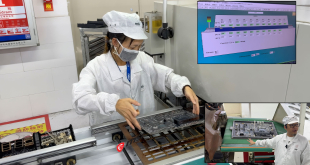
Thats a great product, ive read a few reviews lately on various sites and they seem to score well. Arent they owned by ASUS ?
I haven’t even got my P67 changed yet to B3 revision. might just sell it on ebay and buy one of these.
The B3 revision was overhyped. there was no big deal about the sata problems anyway. just a lot of nonsense. Intel lost a billion over basically very little.
The SSD caching technology is a great idea, but I think it might end up in no mans land.
why? well the people who are educated enough to know about it, will already have an SSD as a boot drive. a mechanical drive for storage. therefore useless.
Those people who have a simple system with say a 500GB HD and nothing else, they wont rush out to get an SSD to take their system apart to set it up for caching. Its not that easy to do all that, and joe public wont even understand the differences. its a mid way no mans land approach imo. cool idea mind you.
Come on, why not spend some time fixing teh bandwidth issues with two cards? rather than spend such a long time on bloody SSD caching 10 people will use.
Its too close to p67, its confusing people. I think they are trying to lose the P67 flawed concerns, I know people who arent buying Intel atm, even though P67 is fixed and wouldnt even affect 99% of people buying one.
How much is it?
Its only marginally more expensive that P67, but I wonder if its cause of that sh**ty lucid nonsense they put on it. who the f*** wants that? eh?
Im not interested in these products. Its such a dumb release IMHO.
How often do ASRock update their bios. their website is slow as all hell for me to find out. I heard it was terrible.
I like the CPU slot area, its free of crap. really helps with some fitting.s I just opted for a D14 last month. No interest in Z68 for the time being. I use a 128GB SSD already. seems about the only thing worth moving for. Lucid? seriously?
Shame you didnt use the 2500k. no one uses it anymore for reviews. you used it for the verification too ! im gutted 🙁
this can take 8GB DDR3 modules? are they even out yet?
I wouldnt touch ASROCK with a 50 foot stick. I bought a board from them last year and it died installing windows. POS.
I think ASROCK should make one with a dedicated sound card like ASUS, realtek onboard is crap.
long time reader, but I hate this recapthca nonsense so I never post.
If this goes through, can I make a request? Can you include temperature results from your review? placing diodes on the heatsinks? I really would like to know how hot the heatsinks get. no one does this and its so impotrant.
ASRock will have a tough time in the UK. ASUS really dominate. and @Fred, no they arent a part of ASUS
Umm, not to be disrespectful, but isn’t the point of virtu that it will save you power on i mode, though GPUs these days tend to have very capable power-scaling capabilities – shouldn’t you have looked into the this?
@Tommyboy and @Victor, Lucid Virtue is actually an excellent feature when setup in discrete mode (screen connected to the GC instead of on the motherboard towards the Intel HD Graphics on the CPU) : whenever I need to transcode a video from one format to another, Virtue will automatically switch processes to the CPU’s GPU instead of the graphics card, the later being much MUCH more efficient than any Graphic cards on the market (about 40% gain). A must have for any serious video transcoding job. The only thing is that not many software vendors had the time to implement routines specifically coded with Intel’s HD “libraries” in mind – Media Espresso deos this, but I don’t know about others like Adobe or Autodesk, however they should implement Intel’s HD capabilities, it’s so much more efficient! In short, Virtue will switch between your GC and Intel’s HD depending on the task at hand and choosing the most proficient GPU for the job.