
The winds of change have been blowing hard for XFX in the last year. As one of the most respected Nvidia graphics card manufacturers, it was a shock when they started making AMD solutions in 2009. With a hiatus in new graphics card releases, they have been diverting some of the creative energy into different markets.
XFX have been diversifying and expanding their portfolio in recent months, releasing cool, eye catching peripherals such as the XFX Warpad, which we reviewed last week. Today we are looking at their EyeFinity Stand, which is a dramatic metal skeleton chassis, to support three 24 inch screens.
Like many enthusiast users my adoption of multiple screens is far from aesthetic, with four or five screens scattered haphazardly across my oversized desktop.
The XFX EyeFinity Stand is set to cure this problem, by combining both aesthetic appeal with a solid structure to tidy up your desktop and ensure a tight fit between the screens.
At £291 inc vat this is certainly not going to be an impulse buy, but is it worth the money for the hardcore, multi screen aficionado ?
Features:
- AMD Eyefinity Ready
- Custom XFX styling and design base
- Two front facing USB ports and audio ports
- Cable Management
- Adjustable mounting brackets
 KitGuru KitGuru.net – Tech News | Hardware News | Hardware Reviews | IOS | Mobile | Gaming | Graphics Cards
KitGuru KitGuru.net – Tech News | Hardware News | Hardware Reviews | IOS | Mobile | Gaming | Graphics Cards



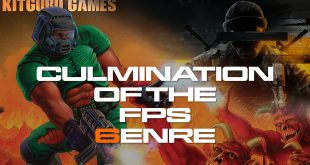
Looks like an industrial design, the brackets are really fantastic.
I have no need for this, but at least by looking at this up close, the design certainly seems to be worth the money.
good photos
I already have one of these, and I bought it from Scan a few weeks ago.
It is brilliant, I love it. I dont know how you built it without the instructions, I had a hard enough time with them. My friend helped me. its not an ideal job for one person, I dont think you emphasised that enough. two people at least. its really damn heavy.
The price is fairly good, as they need to make this to specific standards to handle at least 20kg for safety measures.
I would love to know what company make it for them, as this is what I would class as a ‘corsair’ style product. made for them, by a skilled partner.
Looks great, well built. I dont have three screens, but I like the way it lifts the two side screens off the desk completely.
ITs expensive, but it would need to be built to pretty tight standards to safely hold three screens.
Its not for me as I dont see a problem with three screens on a desk, but I have to take my hat off to them.
I bought this a while ago and it helps to give more desk top space back to the user (me). I can place my mat almost under the right hand side screen, saving room.
Its also very well made, I just need to get matched screens at some stage as I find it hard to totally match the colors.
Thats a great design, but whats so hard about moving three screens closer together on your desk? I know this lifts them up and gives portrait options to screens that dont have it.
I just keep looking at the price. its more than my processor and memory cost, combined.
I have been in to see this in yoyotech and it really is very well built. its very heavy too. I lifted one of the boxes, weighs as much as a good monitor, or more. Wouldnt fancy trying to move this with three screens hooked into it.