Do Microsoft XBox 360 consoles scratch discs? Some of our readers say yes, Microsoft themselves say no. Who to believe? Well, KitGuru's favourite expression is ‘follow the money'. If there's a problem, then you will find a business. So we did. And we did.
Anthony Taylor runs a business called Disks Like New. If Microsoft hardware doesn't scratch discs, then poor Anthony has no job. But he does. Draw your own conclusions.
Cost wise, it varies on the number of discs you send to be repaired. For example, a single disc can cost £4 whereas 5 discs is only £10 – or £2 each. Compared to buying a brand new replacement disc from your high street stockist – either of these prices is a bargain.

.
We asked Anthony what kind of situation calls for Discs Like New?
“If your Black Ops is broken, your FIFA 2011 is freezing or you suffer from hanging Halo, then it's no problem”, says Anthony. “Our state of the art disc repair machines can remove even the heaviest scratches from your XBox 360 game disc, restoring full playback once again and for a fraction of a cost of buying a replacement”.

Is it just the XBox 360 that's affected and what causes the problem?
“XBox 360 game discs are far more susceptible to damage than other platforms such as the PlayStation 3 and Nintendo Wii”, said Anthony. “This is due to the consoles tendency to damage a disc if it is moved when it is switched on or subjected to strong vibrations, such as putting down a book near the machine. The actual damage caused to the disc nearly renders it completely unusable as the disc typically freezes or crashes within seconds. This is because the scratches are circular and cover the entire disc, making it impossible for the laser to read the discs data”.
“Many XBox 360 owners use the term ‘laser burn’ to describe the problem. This isn’t technically accurate as the laser doesn’t burn the disc at all, it is in fact the lens of the laser physically grinding against the disc when the console is moved, creating radial or ‘ring scratches’”, he explained.
Assuming no magic pixie dust is used, what is Anthony's preferred technology?
“Our machines work by grinding away a very precise layer of the shiny plastic side of your disc, removing any scratches and ‘laser burn’ in the process”, he said. “By removing the damage, you are effectively removing any obstacles to your games console laser reading the data on your disc. This is also 100% safe for your disc as the data is safely hidden under a thick plastic coating and this is what we remove”.

KitGuru has seen, first hand, the way that using a Kinect on a hard floor can generate enough vibration to cause a disc-scrape. That there is a solid, reliable repair facility available to rescue your £40 games – is good news indeed.
You can find out more about Discs Like New by clicking here.
To see Anthony's devices in action, here's a video.
KitGuru says: The Discs Like New team seem like nice guys, with simple/proven technology that repairs a genuine issue with XBox 360 discs. More power to them – that's what we say!
Comment below or in the KitGuru forums – especially if you have used Discs Like New's services and have an opinion.
 KitGuru KitGuru.net – Tech News | Hardware News | Hardware Reviews | IOS | Mobile | Gaming | Graphics Cards
KitGuru KitGuru.net – Tech News | Hardware News | Hardware Reviews | IOS | Mobile | Gaming | Graphics Cards



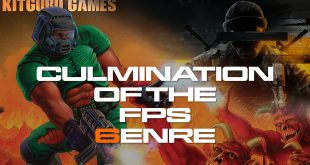
I’ve got 6 disks right here. Looking for a box now.
My Blackops disk got butchered last month but I thought it was my fault. You can get old ones cheaper in CEX but it’s still expensive. Burning a layer off the bottom has to be the smarter way. Am I right in thinking that there’s almost no risk here, cos my disk is screwed already? Guess so!
What a great idea, ill be getting in touch, ive 4 which got damaged when I used the console vertically. ive had 3 xbox’s so far, and about 10 chewed discs. what a rubbish system. microsoft should admit it.
Thanks for the write up, Kit Guru!
@jameel – How does the disc look – circular scratches, gouges etc? If you haven’t had a disc repaired before then you’ll be amazed at what can be achieved!
@Turner and @David – if you do want to order any repairs, then punch in the code KITGURU at checkout and you’ll get 10% off your order 🙂
Any questions on disc repair, let me know!
For the DIY at Home bunch, with only minor scratches, needing routine buff-up, this or some of the variations out there, will serve you:
http://www.amazon.com/Memorex-Optifix-Motorized-Cleaner-Scratch/dp/B00008EM7V/ref=sr_1_2?ie=UTF8&qid=1310921901&sr=8-2
The bad ones probably need to go to be fixed by the heavy machinery in this article.
It doesn’t scratch disks…. Does anyone remember this same problem after the 360 launched???
It happens when morons turn the console from horizontal to verticle while the disk is spinning…
I hear that often ‘it doesnt stratch discs’. Its only when its vertical, its only when its horizontal, its only when You jump up and down. No one has a good answer.
I have had an xbox for 4 months. Its stratched 3 discs and mine is horizontal, never moved….. Explain that…. Its flawed hardware
@Marco: Sorry to say that we’ve seen it happen. The XBox in question was next to a Wii and a PlayStation 3, both of which had been vertical on a hard floor for more than 2 years without incident. Once the Kinect started to be used, disaster!
I dont get how you guys end up with damaged disks…. None of my games are damaged, I mean my disks have some VERY light scratches which is just to be expected IMO. Also why don’t you just install the game to the HDD? I have a 250GB and I have pretty much all my gams + DLC installed and I have over 100GB free (dunno how many games installed exactly but it is alot). I don’t get it… even if you dont have a 250gb then for about the cost of a new game you can get one and protect them since they only spin up right quick then spin down. All you need to do is get a new 2.5 WD SATA 250GB drive and use HDDHackr on it then your ready to go (well mostly, you have to teardown the old drive and drop the new one in and seal it back up).
Darkstarr, you can’t really expect everyone to start installing all their games to a hard drive, because there is some potential issue with the DVD drives and discs being marked. Joe public will be running games from Disc because its most convenient.
Its great you arent having problems, I wish I was in the same boat. and I handle the discs well and haven’t done anything stupid with the console while its operational.
@ darkstarr, well m8 you have just solved your own issue; you dont use your discs as you have preloaded them thus eliminating the cause of the scratching.
However you do raise a good point, if playing a game that results in heavy vibration e.g kinect pre-load it and you are less likely to damage the game disc!
Came across this article by accident while searching for a solution to my niece’s k.i.a. Dancenation game. I’ll try these guys.
if all xboxs had hard drives and left the xbox horizontally this problem wouldnt occur much in the xbox itself all you have to do is to install all games to the hard drive and you will find that scratches wont appear very offten as the game is loaded from the hard drive all you have to do is to put your game in the console.