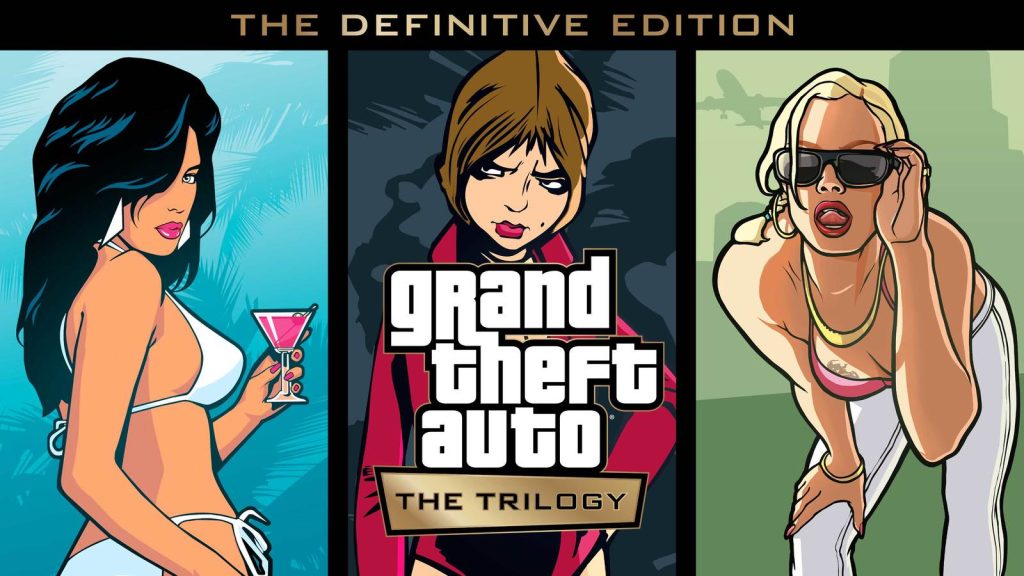It has been three years since Rockstar's remasters of GTA 3, Vice City and San Andreas came to PC and console platforms. At launch, these definitive edition versions were a broken mess, resulting in delays for the planned mobile ports. The mobile versions eventually arrived in significantly improved form, and now those changes are finally making their way over to PC and consoles.
After three years of waiting, major updates have now arrived for Grand Theft Auto Trilogy: The Definitive Edition on PC, PS5 and Xbox Series X/S. The update is sizeable, coming in at over 18GB for San Andreas, over 8GB for Vice City and over 4GB for Grand Theft Auto 3.
As spotted by Rockstar Intel, the update includes several of the improvements found in the mobile versions of these games, including the new Classic Lighting mode, which does away with the Definitive Edition's botched lighting and brings back the more colourful look of the original games. Crucially, Classic Lighting is now the default option when you launch any of the three games.
Other improvements have been made to the sky and clouds in the game, character models, textures, weather effects and more. Those subscribed to GTA+ can play the definitive edition trilogy for free through the Rockstar Launcher. Netflix subscribers can download the game on their smartphone or tablet as part of their subscription. Alternatively, the game is available to purchase directly via Rockstar, Epic Games and Steam, as well as digitally on Xbox, PlayStation and the Nintendo Switch.
Discuss on our Facebook page, HERE.
KitGuru Says: Have you tried the latest GTA Trilogy update? Has the game improved from its disastrous launch?
 KitGuru KitGuru.net – Tech News | Hardware News | Hardware Reviews | IOS | Mobile | Gaming | Graphics Cards
KitGuru KitGuru.net – Tech News | Hardware News | Hardware Reviews | IOS | Mobile | Gaming | Graphics Cards