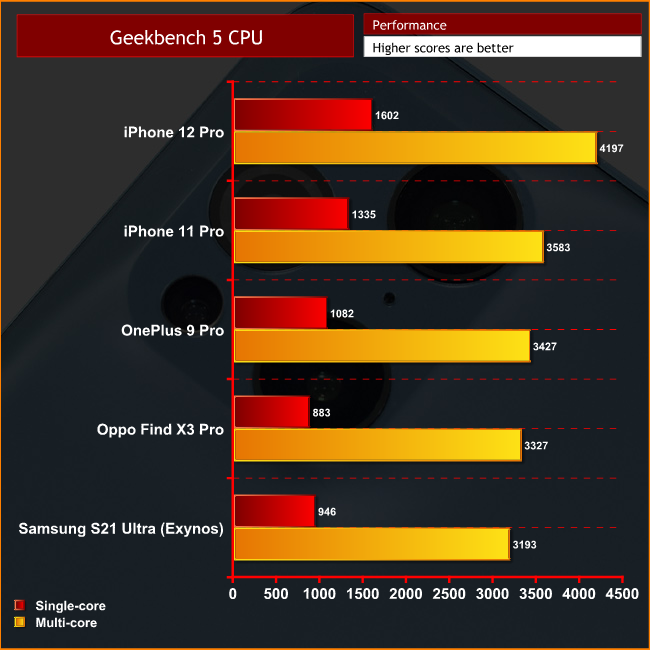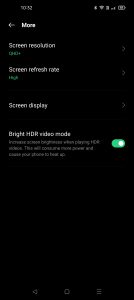Performance
As we'd expect from a top-tier Android device, the Oppo Find X3 Pro uses Snapdragon's 888 SoC, and that's paired with 12GB RAM. It goes for all phones using this chip, it's just as fast as it gets on Android right now. The Apple chips do out-score it in the likes of Geekbench 5, but for day to day use its just as fast as you could want.
That means zero lag when switching between apps or opening new ones, while I could level absolutely no complains when playing Genshin Impact or PUBG mobile. The perceived speed of the phone is also helped by the 120Hz panel, which really is noticeable over a 60Hz display, so there's no hitching or lag when scrolling through Twitter or Instagram.
The selfie camera's facial recognition technology is also rapid, it's near enough instant as soon as I press the unlock button. How secure it is though, I couldn't tell you, and it does have issues in darker environments. The in-screen fingerprint scanner works very well though, and is similarly near-instantaneous.
Software
In terms of software, the Find X3 Pro is of course built on Android 11, and it uses Oppo's ColorOS skin, specifically version 11.2 at the time of writing.
Generally, this Android implementation is absolutely fine. I can't really level many serious complains about it, other than the fact I do feel it looks a bit out-dated in terms of its UI elements – the quick settings menu, for instance, could do with a little facelift, and I would always replace the stock launcher with Nova Launcher.
It's still Android though and credit to Oppo, they've not filled the thing with bloatware that I'd immediately uninstall anyway, while you are of course free to customise the icon packs and other visual elements to your liking.
One quirk that did annoy me was the placing of the screen's resolution and refresh rate within a sub-menu in the Display settings area, which is quite out of the way and a pain to get to, but again we're hardly talking major issues here.
There's also a couple of neat features that I found useful, such as pressing and holding on the fingerprint scanner after the phone has unlocked to call on a few app shortcuts as soon as you've got onto your home screen. There's also Smart Sidebar, which again provides easy access to a few apps of your choosing, meaning you don't always have to go back to the home screen every time you want to open Tik Tok or YouTube for instance.
Overall, like I said – no real complains from me, the software feels fast and easy to navigate, with everything you expect from Android 11 – and then a bit more thanks to ColorOS.
 KitGuru KitGuru.net – Tech News | Hardware News | Hardware Reviews | IOS | Mobile | Gaming | Graphics Cards
KitGuru KitGuru.net – Tech News | Hardware News | Hardware Reviews | IOS | Mobile | Gaming | Graphics Cards