Asus ROG Strix GL753VD Speakers
Keeping in mind we’re talking about no-fanfare laptop speakers, the hidden models in the GL753VD give a good account of themselves. The roomy chassis allows them to disperse very nicely, providing a surprisingly broad sound stage.
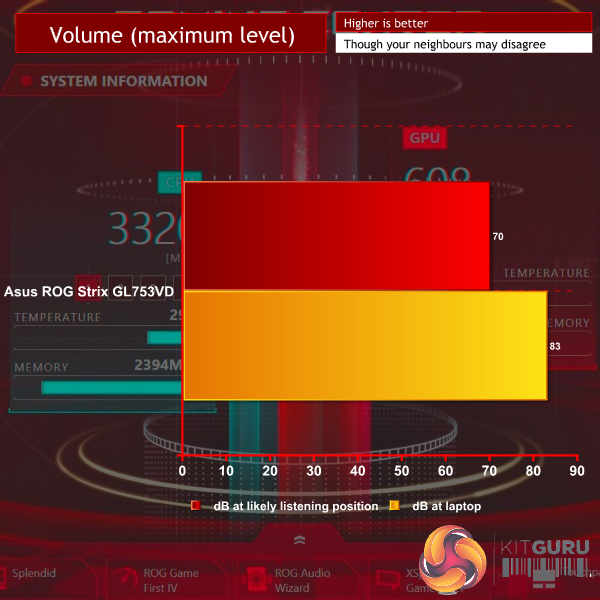
They can also manage an impressive volume level without too much distortion. We measured 83dB maximum near the laptop’s front, which as a point of reference is almost as loud as the average lawn mower. Depending on your sitting position, your ears will get around 70dB.
As usual for mobile audio efforts, these speakers’ biggest downside is a noticeable lack of bass, leaving thumping tracks sounding on the tinny side. However, they still pack a punch and we’d happily use them for YouTube and casual gaming.
Noise guide:
10dBA – Normal Breathing/Rustling Leaves
20-25dBA – Whisper
30dBA – High Quality Computer fan
40dBA – A Bubbling Brook, or a Refrigerator
50dBA – Normal Conversation
60dBA – Laughter
70dBA – Vacuum Cleaner or Hairdryer
80dBA – City Traffic or a Garbage Disposal
90dBA – Motorcycle or Lawnmower
100dBA – MP3 player at maximum output
110dBA – Orchestra
120dBA – Front row rock concert/Jet Engine
130dBA – Threshold of Pain
140dBA – Military Jet takeoff/Gunshot (close range)
160dBA – Instant Perforation of eardrum
Asus ROG Strix GL753VD Acoustic Performance
During runs of anything graphically intensive the cooling kicks into overdrive, going from whisper quiet (just over 25dB) to very audible indeed. After running Prime 95 and FurMark simultaneously for 20 minutes, we measured fan noise at just above 60dB. Mind you, the whir is constant and not particularly annoying, but if you’re after quiet gaming this is not the laptop for you.
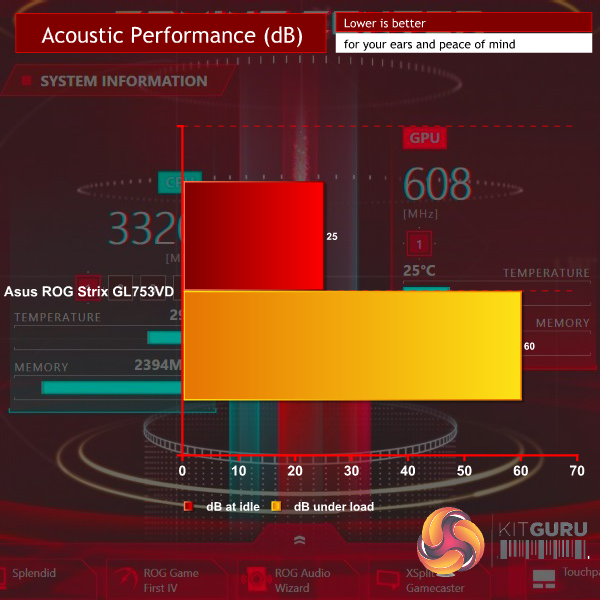
Asus ROG Strix GL753VD Thermal Performance
While running Prime 95 and FurMark simultaneously, maximum temperature for the CPU was measured at 87 °C, while the GPU reached around 80 °C; figures within thermal limits for these components.
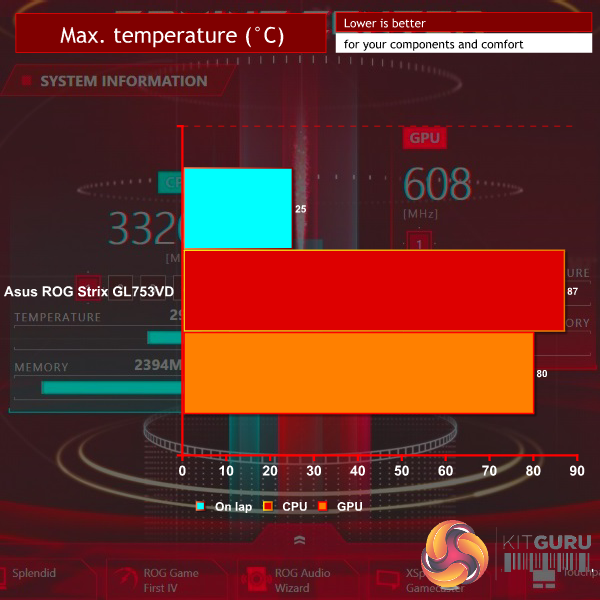
The laptop’s base remained relatively cool throughout meaning it should still be comfortable on the lap. Just be aware that the GL753VD exhausts nearly all of its hot air from a fan grill on the left side, and this not only gets very hot to the touch (over 40°C) but also aims its hot air slightly downward.
We used a laser IR thermometer to measure the main chassis’ temperature at six points on the top and bottom. Below are the results rounded to the nearest degree Celsius.
| BOTTOM | ||
| 30 | 29 | 27 |
| 32 | 30 | 27 |
| TOP | ||
| 36 | 35 | 27 |
| 28 | 28 | 26 |
Temperature guide:
<30°C – Comfortable for long periods.
<40°C – Noticeable heat but comfortable depending on other factors.
<50°C – Noticeable heat, prolonged exposure can be uncomfortable.
>50°C – Likely be uncomfortable, prolonged contact with skin may be painful.
Asus ROG Strix GL753VD Power Consumption
At idle, the GL753VD draws an average of 12-40w. Average under load was around 115W, while the maximum power draw we measured from the wall was 132W. This is with the screen at maximum brightness and GPU/CPU under full load.
Asus ROG Strix GL753VD Battery Life
Asus has provided the GL753VD with a non-removable 48Wh Simplo-branded battery, with a chargeable capacity of around 42500mWh/2840mAh. The realistic maximum you can expect to get from this configuration is generally around three hours, which was borne out by our testing.
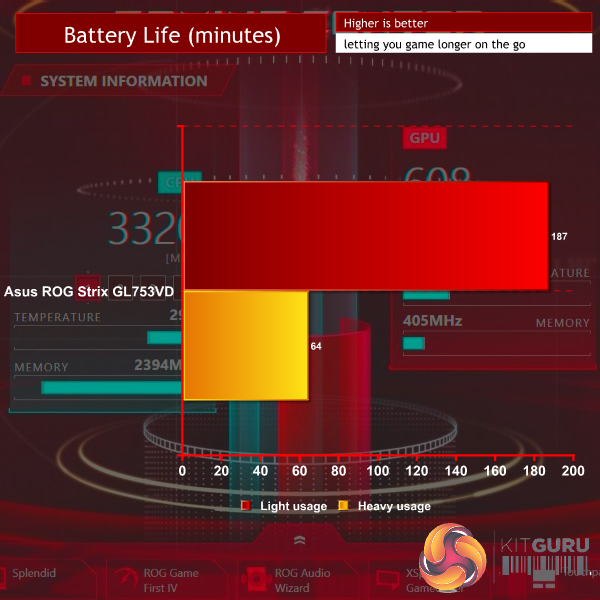
With screen brightness set to 110 nits, the battery lasted 187 minutes in the Reader test, which reflects light usage. With screen brightness at maximum and running a heavier load to simulate gaming, this Republic of Gamers machine lasted just 64 minutes, so don’t expect long gaming sessions on the go. Though to be fair, that’s a caveat which does apply to many gaming laptops.
 KitGuru KitGuru.net – Tech News | Hardware News | Hardware Reviews | IOS | Mobile | Gaming | Graphics Cards
KitGuru KitGuru.net – Tech News | Hardware News | Hardware Reviews | IOS | Mobile | Gaming | Graphics Cards



Seems more like a good laptop for content creation than a gaming laptop to me.
Not that the gaming framerate is not acceptable, but I think as well that if you say a laptop is for gaming you need something that can give a more consistent performance in modern games.
Honestly f performace, the first question with laptops should always be “Can you keep the damn thing cool, so you can use it to its potential ? ” I checked and it seems this model has only 1 fan(unless I got the wrong one, feel free to correct me). Kind of worrying in my book.
good question.