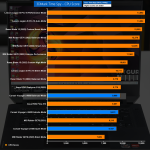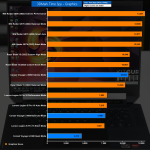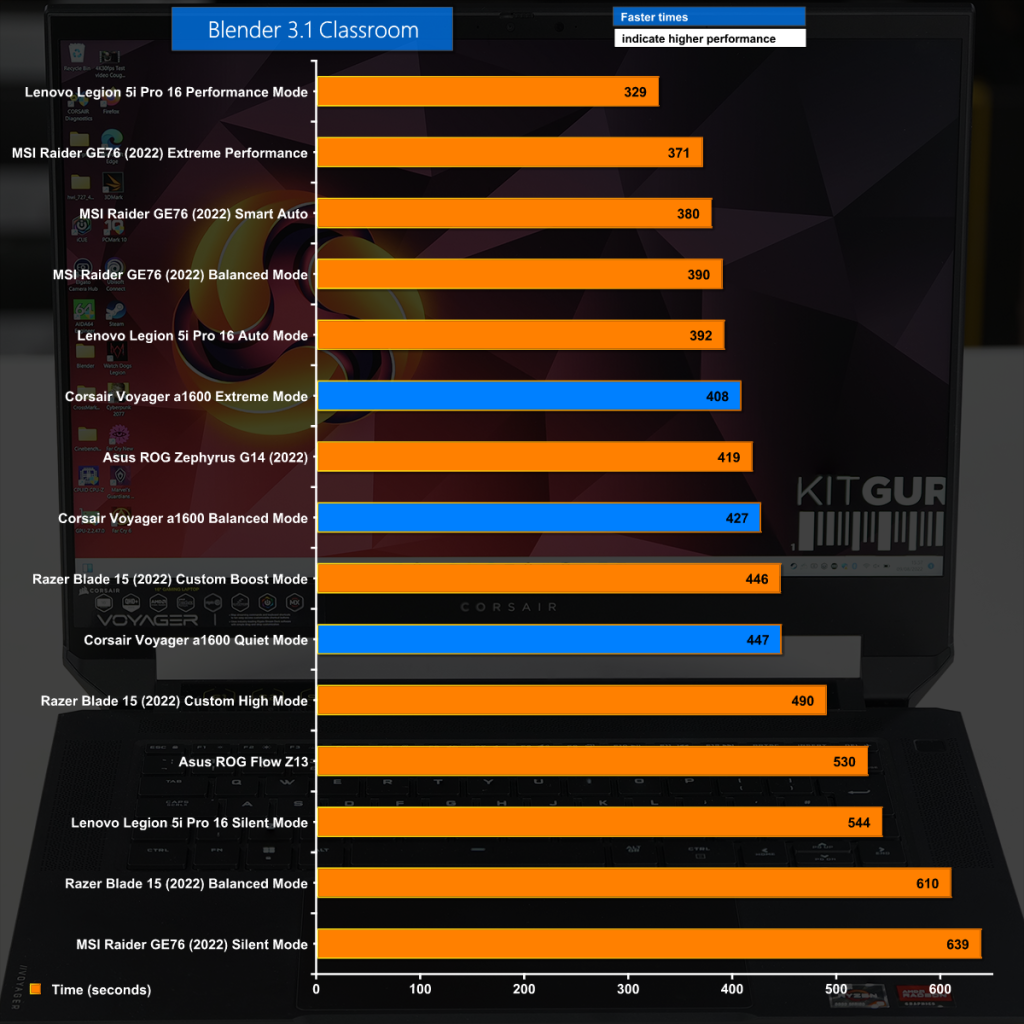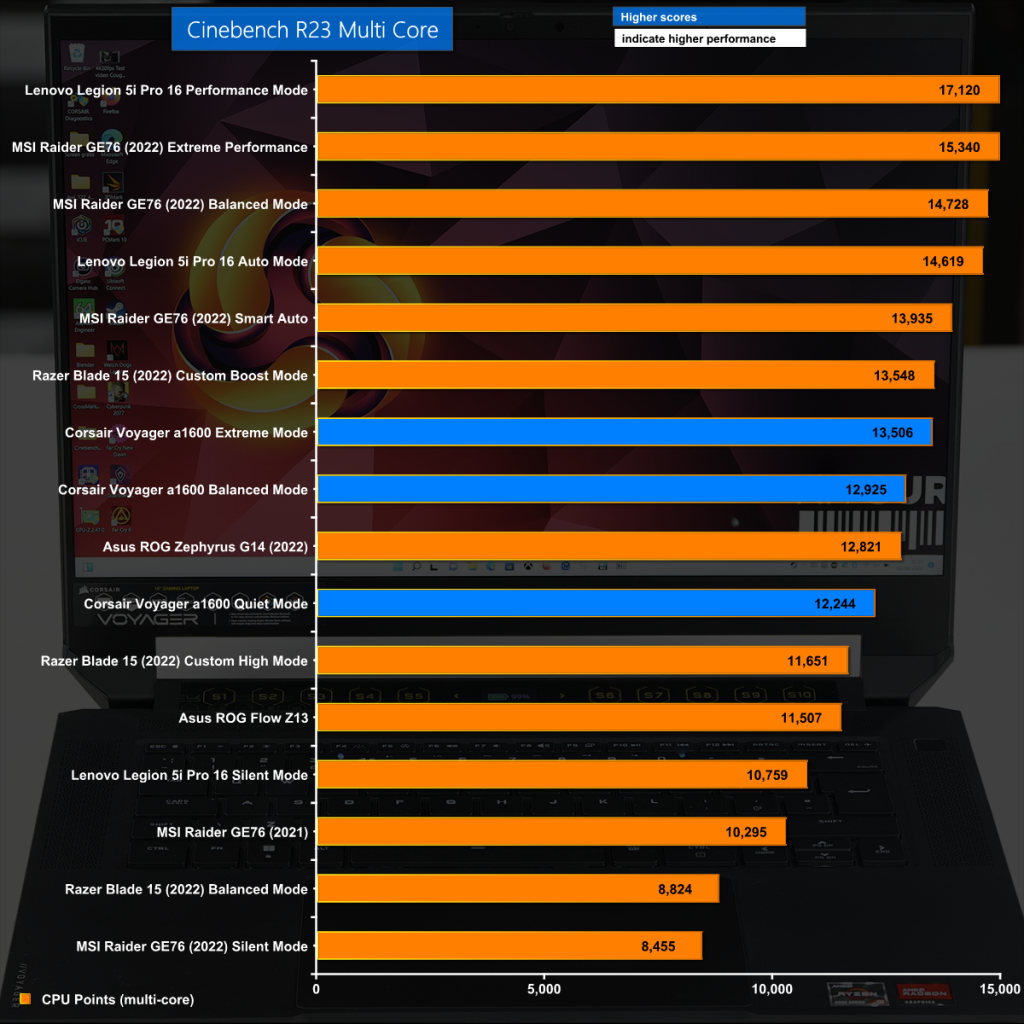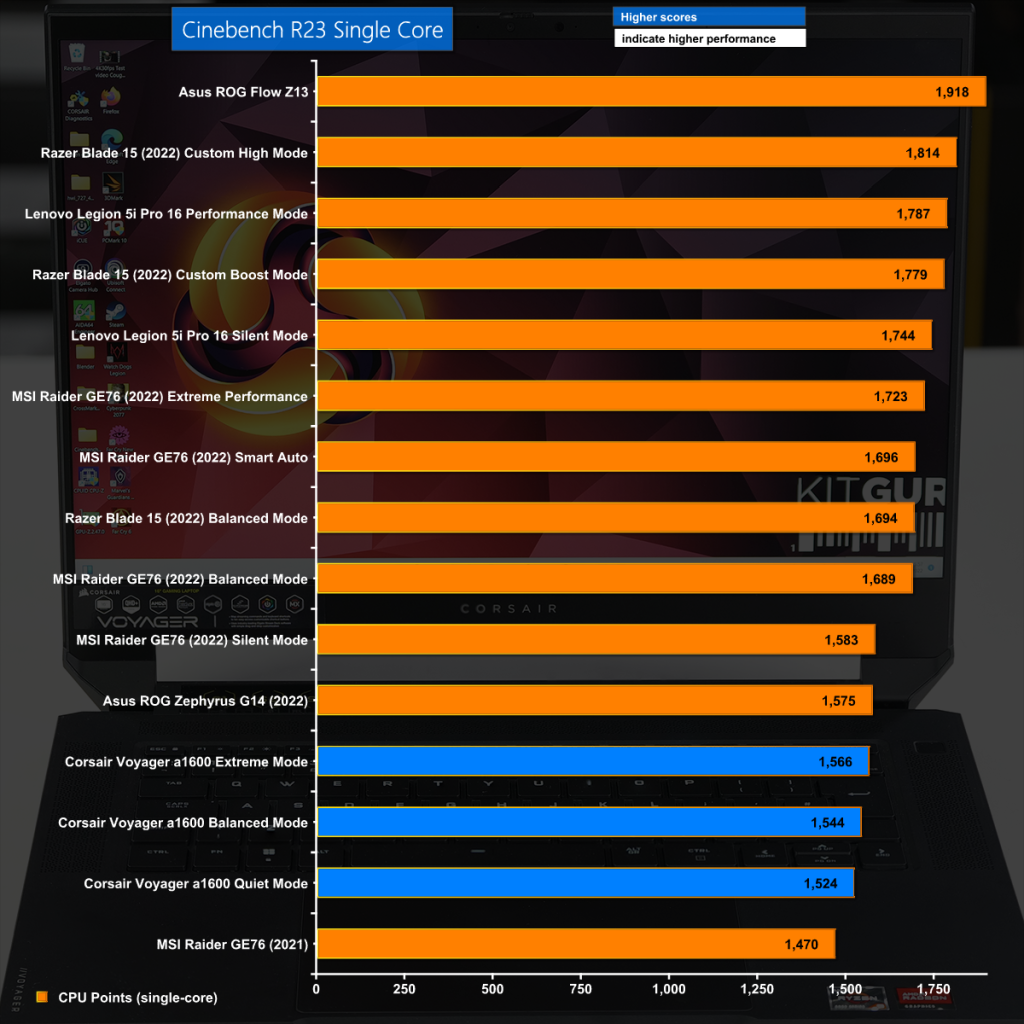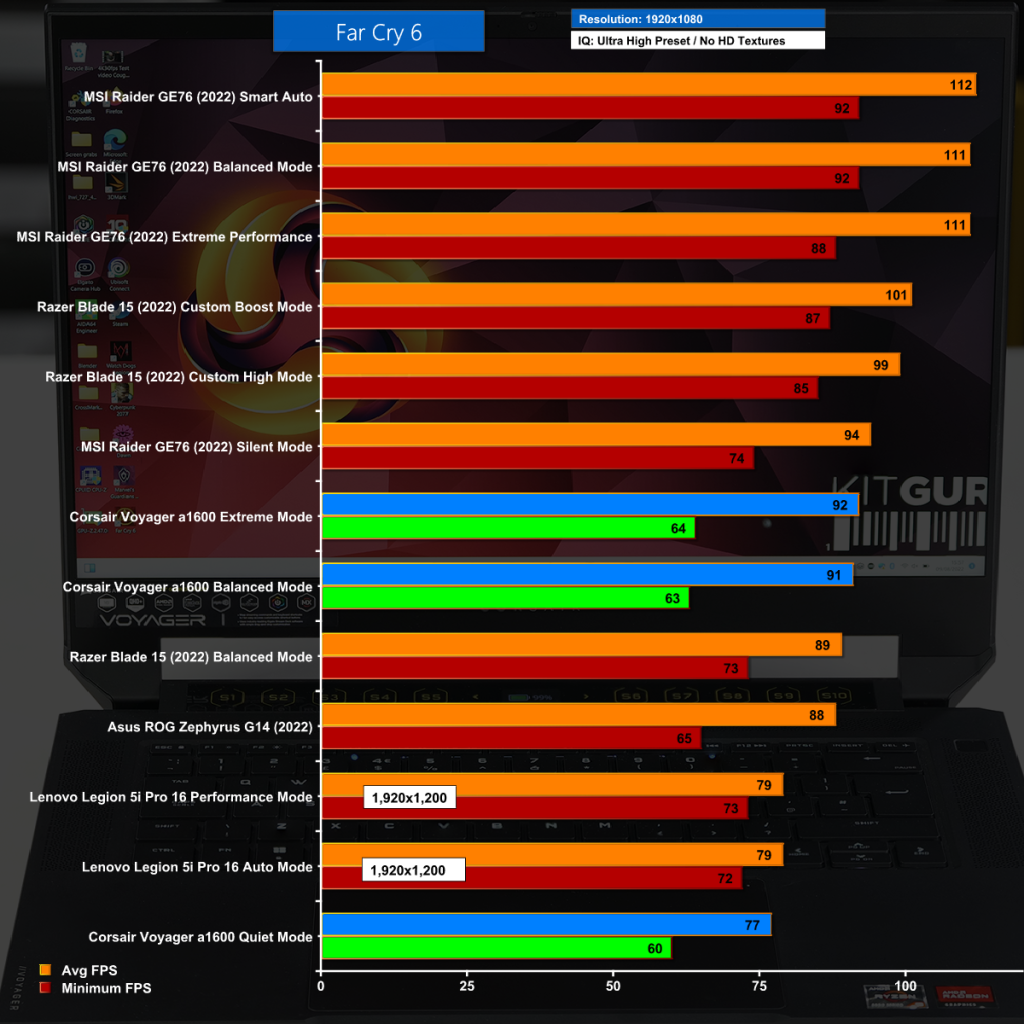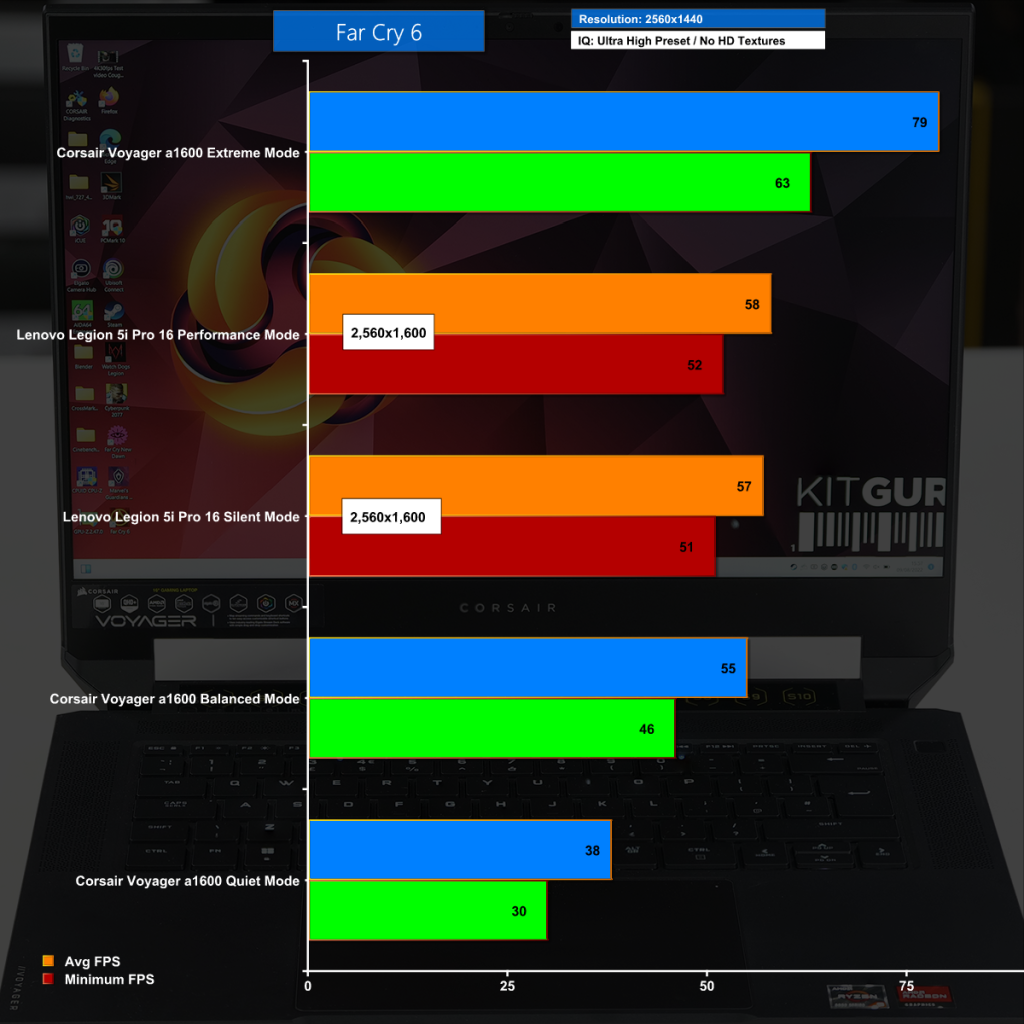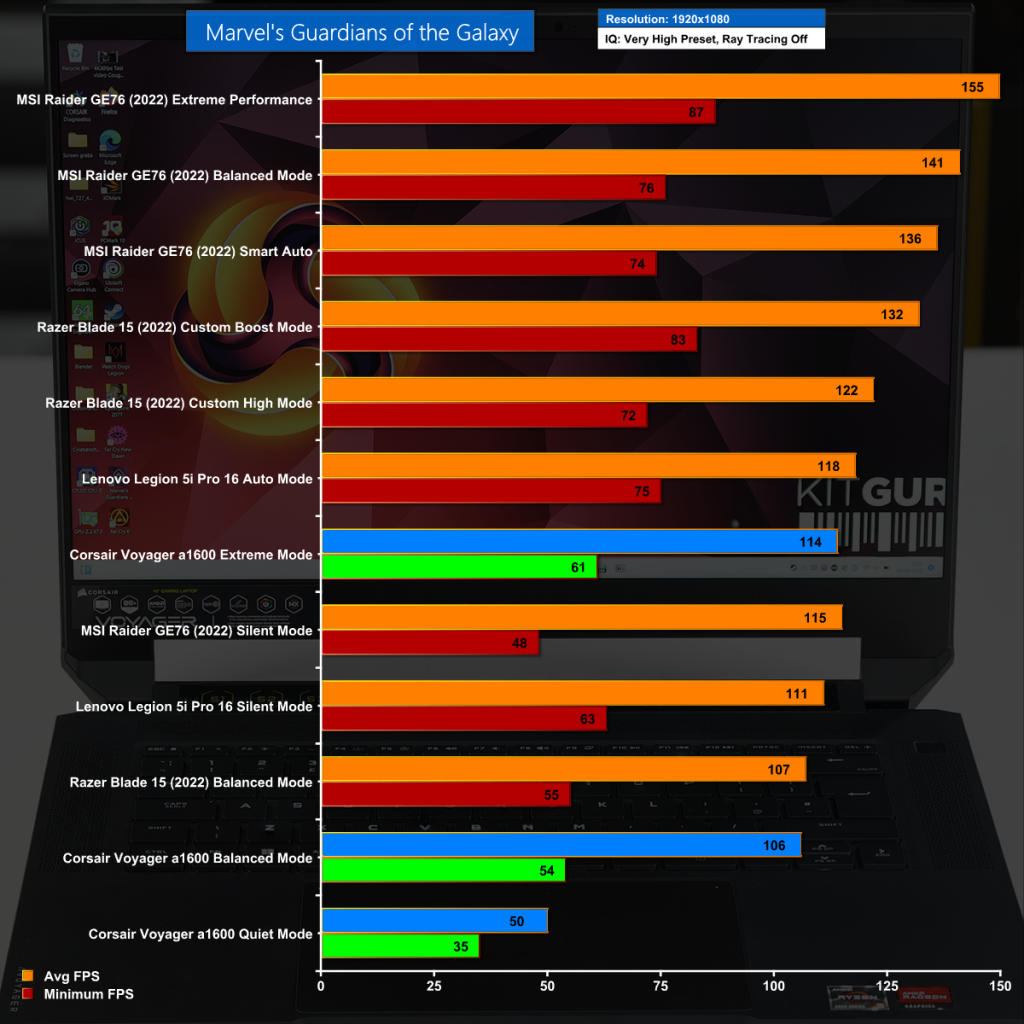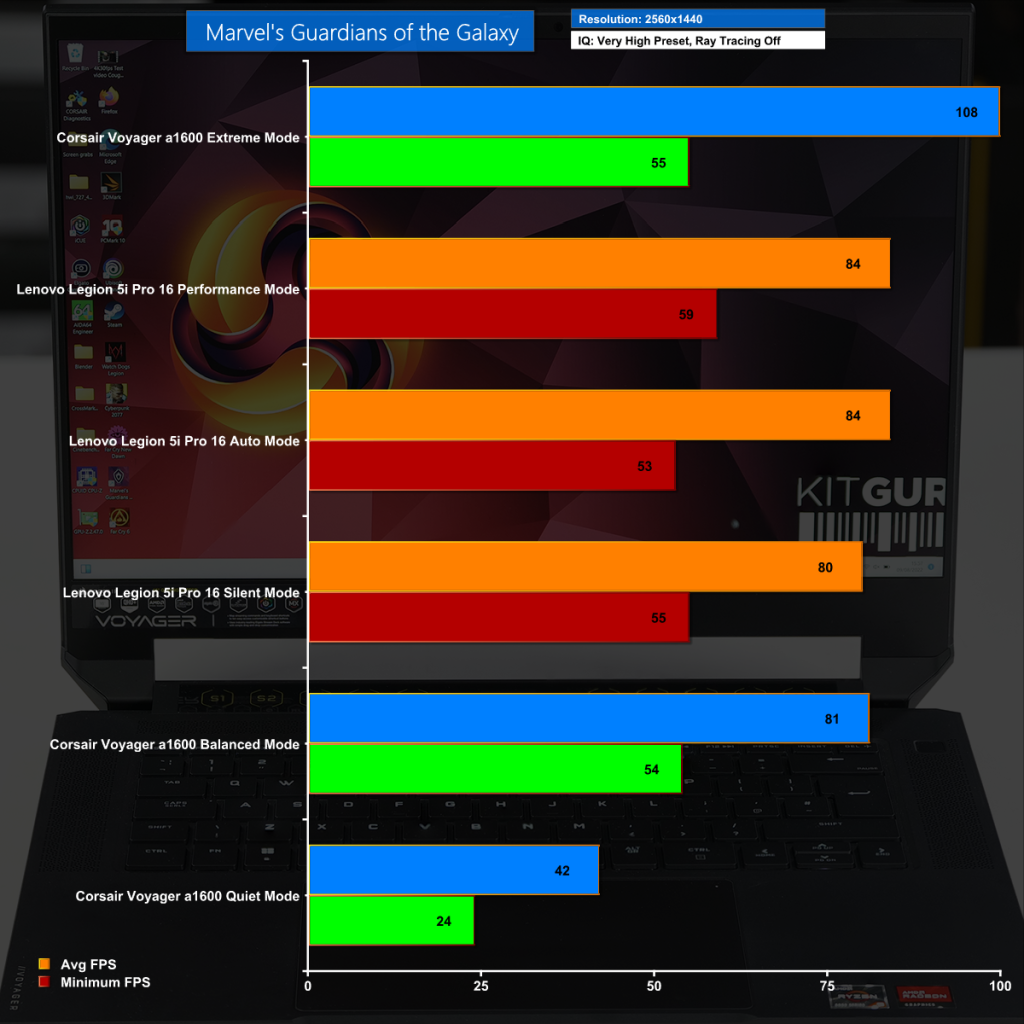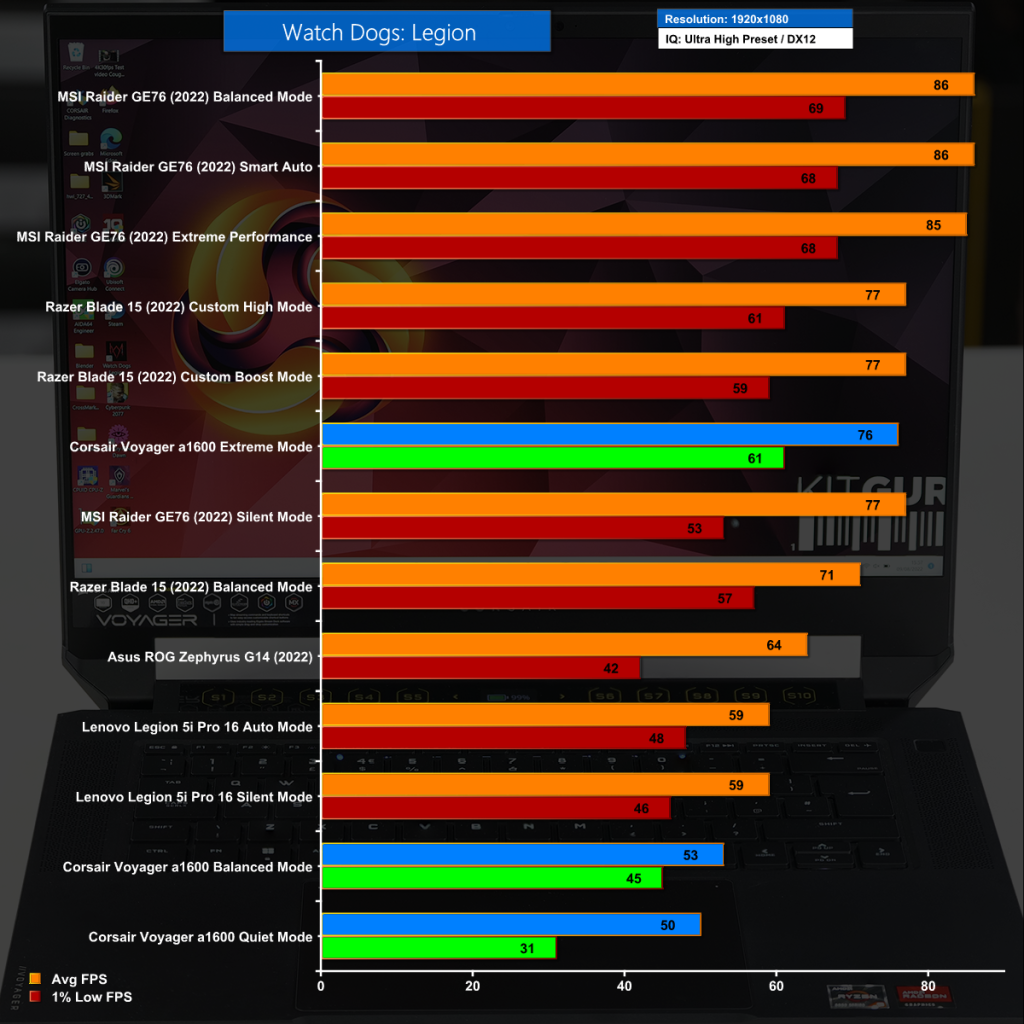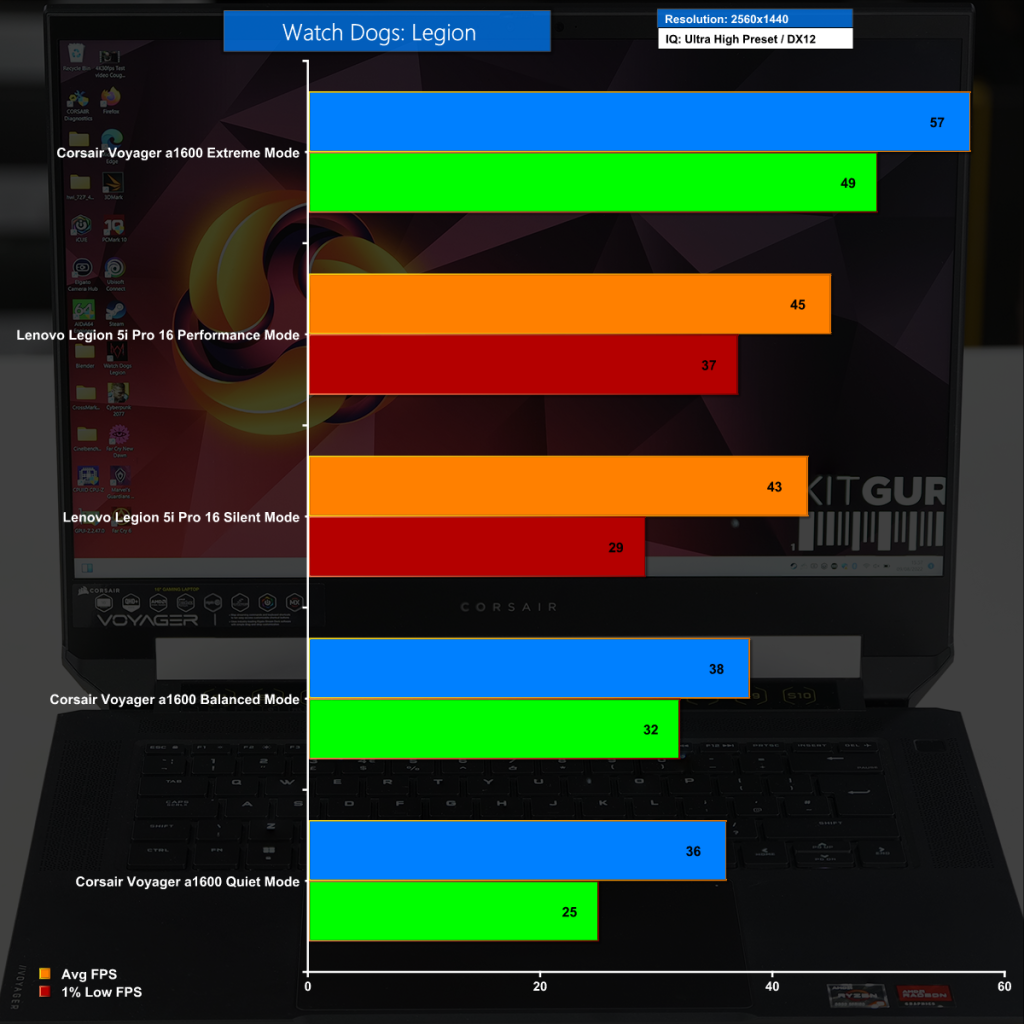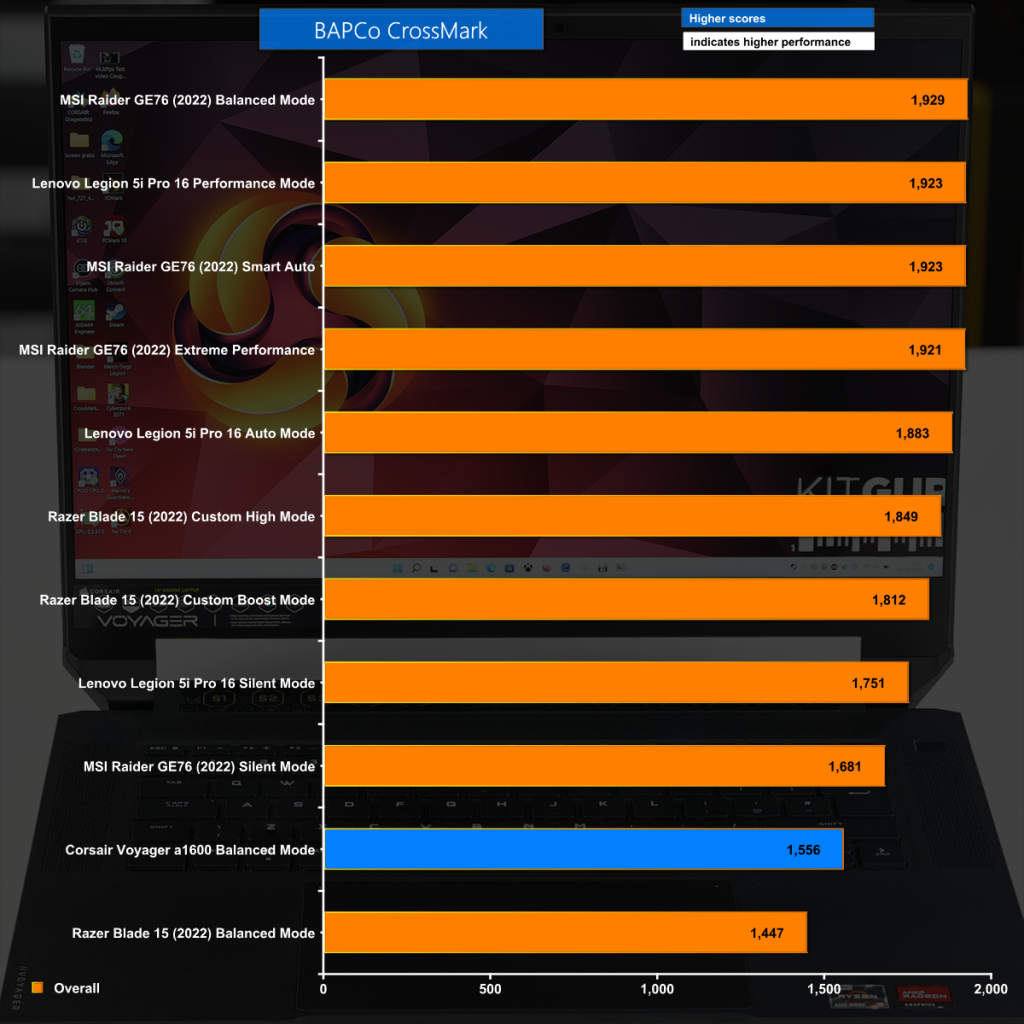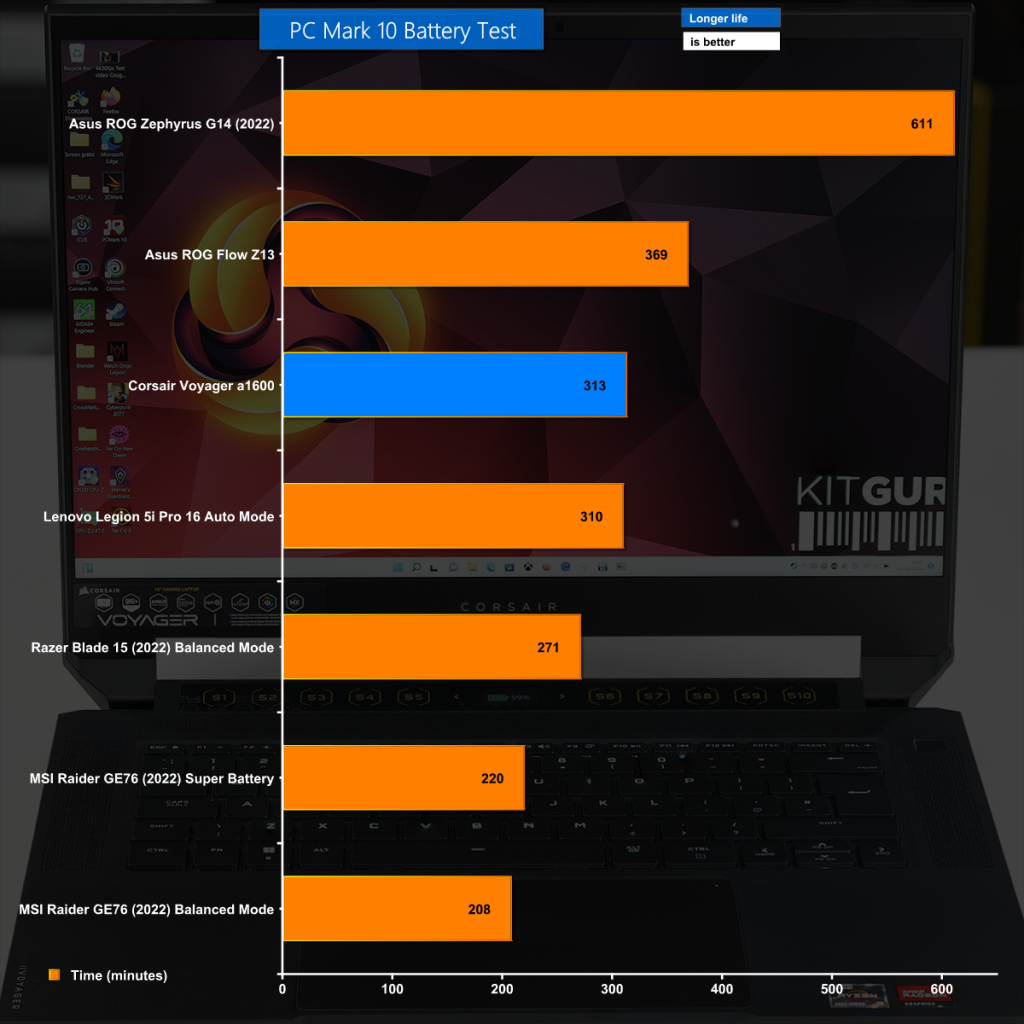When Corsair announced their first ever laptop we were deeply interested. The laptop would be named Voyager a1600 and would be built on AMD hardware without even the slightest whiff of Intel Inside. With the guarantee of an 8-core Ryzen CPU, grunty graphics, DDR5 memory and PCIe Gen4 storage we fully expected a laptop that performed well but what would Corsair add to stand out from the crowd? Capellix lighting – Check. Cherry MX switches on the keyboard – Check. iCue management software – Check.
Time stamps
00:00 Intro
01:12 Corsair Voyager A1600
02:22 In the package
03:07 Corsair Software
03:46 Three power profiles
04:58 Noise levels / cooling
05:27 Power Target / Test Results
05:57 S Key bar and options
06:59 Slipstream / a bunch of cables
09:40 Ports and connectors
10:24 A look inside the Voyager
11:11 Performance benchmarks
12:59 Battery Test
13:22 Gaming Tests
14:31 Leo’s Thoughts on pricing
16:08 Closing Thoughts
Features
- Portable Powerhouse: Whether you’re an aspiring content creator, avid gamer, or a full-time streamer, the Corsair Voyager a1600 harnesses the power of AMD along with Corsair’s vast ecosystem of software and technology to empower your creativity and performance to the fullest.
- AMD Advantage: Combines the latest 8-core/16-thread AMD Ryzen 6000-Series processor, AMD Radeon RX 6800M graphics (with Integrated MUX switch), and exclusive AMD Smart Technologies for an impressively powerful laptop that leverages the best of what AMD has to offer.
- Premium 16-inch IPS QHD+ Screen: Boasts an ultra-high refresh rate of 240Hz, a 2,560×1,600 QHD+ IPS display with superb colour accuracy, and AMD FreeSync compatibility for stunning, silky-smooth images.
- Corsair Vengeance DDR5 SO-DIMM Memory: The latest high-performance memory and storage platforms enable lightning-fast processing, save, and load times, no matter the task.
- Customizable Stream Deck Software: Map streaming commands and keyboard shortcuts to ten easy-access customizable shortcut buttons using industry-leading Elgato Stream Deck software with simple drag-and-drop customization.
- State-of-the-Art Streaming: Show your best self with a 1080p FHD webcam powered by Elgato Camera Hub software, while capturing your voice with a directional microphone array with ambient noise cancellation.
- Cherry MX Mechanical Key switches with Capellix RGB LEDs: Cherry MX Ultra-Low Profile key switches deliver mechanical precision in a tremendously compact form-factor, illuminated by per-key RGB backlighting from ultra-bright, power-efficient Capellix LEDs.
- Vapour Chamber Cooling: Advanced compact cooling system uses a vapour chamber to evenly spread heat, achieving lower temperatures with a thinner profile than traditional cooling methods.
- Slipstream Wireless Integration: Keep your USB ports free with a built-in receiver for Corsair 3-in-1 Slipstream Wireless-compatible peripherals, ensuring a hyper-fast, stable connection.
- Unite Your Setup: With integrated Corsair iCUE software, you can control ambient lighting for all compatible devices, customize Corsair gaming peripherals, create different performance profiles for work, gaming, streaming, and much more.
- Latest High-Speed Wi-Fi: Connect on the 6GHz band with Wi-Fi 6E for the fastest possible speeds, while pairing your compatible wireless devices using Bluetooth® 5.2.
- Windows 11: With a fresh new feel and tools that make it easier to be efficient, Windows 11 has what’s needed for whatever’s next.
- Lithium Ion Battery: A 99Wh battery keeps the Voyager a1600 sailing through your travels, with optional USB Type-C charging via any 100W travel adapter (sold separately).
- Thin and Portable: Surprisingly thin at 19.8mm and weighing just 2.4kg, your games, streams, and creativity can go mobile.
- One-Year Warranty: Backed by a comprehensive one-year warranty and lifetime 24/7 tech support service from the world-class Corsair customer support team.
Specification
CPU: AMD Ryzen 9 6900HS 8-Core/16-Thread Up to 4.9GHz
Screen: 16.0-inch, 2,560×1,600, 240Hz, IPS, Anti-Glare 3H, sRGB 100%, FreeSync Premium, Factory Calibrated, 3ms Response Time, 16.7M colours 8-bit
Graphics: AMD Radeon RX 6800M Graphics 12GB GDDR6 (Radeon RX 6800M has 2,560 shaders, RX 6800S has 2048 shaders )
Memory: 32GB (2x 16GB) Corsair Vengeance DDR5-4800 SO-DIMMs
Storage: 2TB Samsung M.2 NVMe PCIe 4.0
Audio: Dolby Atmos custom tuned internal speakers
Wi-Fi: 802.11ax (WiFi 6E) 2×2, 2.4GHz/5GHz/6GHz bands with Qualcomm Dual Band Simultaneous, Bluetooth 5.2
Keyboard: Cherry MX Ultra-Low Profile mechanical key switches, membrane keys for half-height and arrow keys, and per-key Capellix LED RGB backlighting.
I/O ports left side:
2 x USB4 Type-C, Mic/Headphone Combo Jack, AC-in, Kensington Lock
I/O ports right side:
1x USB 3.2 Gen2 Type-C and 1x USB 3.2 Gen 1 Type-A, SDXC card reader.
Power adapter: 230W
Battery: 6410mAh/99Wh
Dimensions: 356mm x 287mm x 19.9mm
Weight: 2.4kg plus 640g for power supply and mains cable
Corsair lays it on a bit thick in its claims about the Voyager a1600 as it is not especially thin or light and the fact it runs on a Lithium Ion battery and uses Windows 11 is entirely to be expected. Thankfully we can push our scepticism to one side when we take a closer look at the keyboard with Cherry MX switches as it works fabulously well.
The inclusion of two USB4 ports is also welcome but as we mention in our video it would have helped matters if Corsair included dongles for DisplayPort, HDMI and Ethernet. In an ideal world you never require dongles but every once in a while they can be a life saver.
The layout of the hardware inside the Voyager a1600 looks entirely conventional and if we couldn't see Corsair branding on the DDR5 memory modules we would be unable to guess at the origins of this laptop. The clues to Corsair's involvement lie on the outside where we see the S-Key Macro Bar with ten shortcut buttons arrayed either side of a small LCD screen that can be used for widgets such as battery level or CPU load. You might think the S-Key Macro Bar bears a resemblance to Apple's Touch Bar and we could not possibly disagree.
Software: Under the Hood
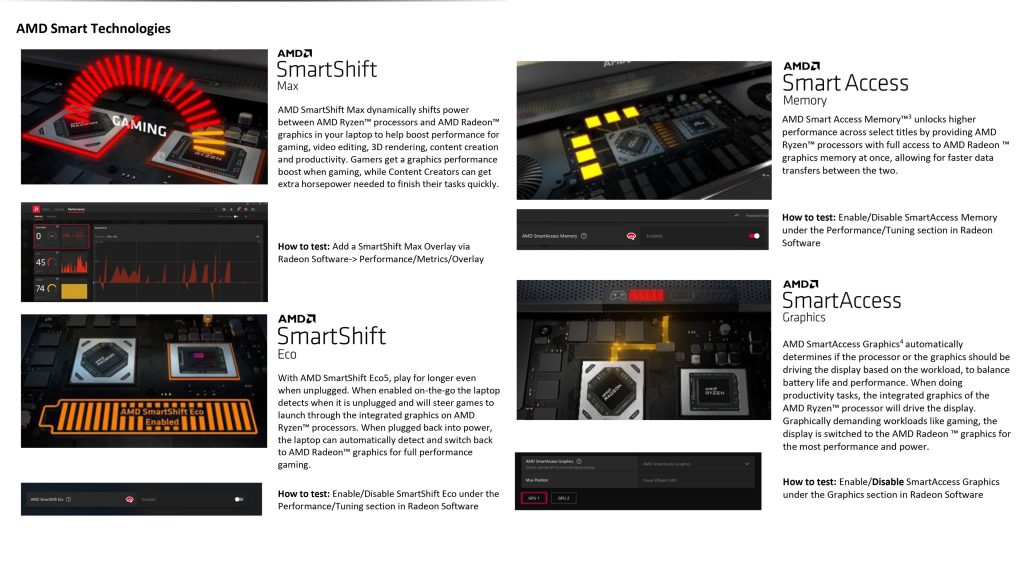 At the heart of the Corsair Voyager a1600 we have the latest AMD hardware which works together to maximise performance while using as little power as possible. Luke describes these AMD technologies in his review of the Asus ROG Zephyrus G14 HERE
At the heart of the Corsair Voyager a1600 we have the latest AMD hardware which works together to maximise performance while using as little power as possible. Luke describes these AMD technologies in his review of the Asus ROG Zephyrus G14 HERE
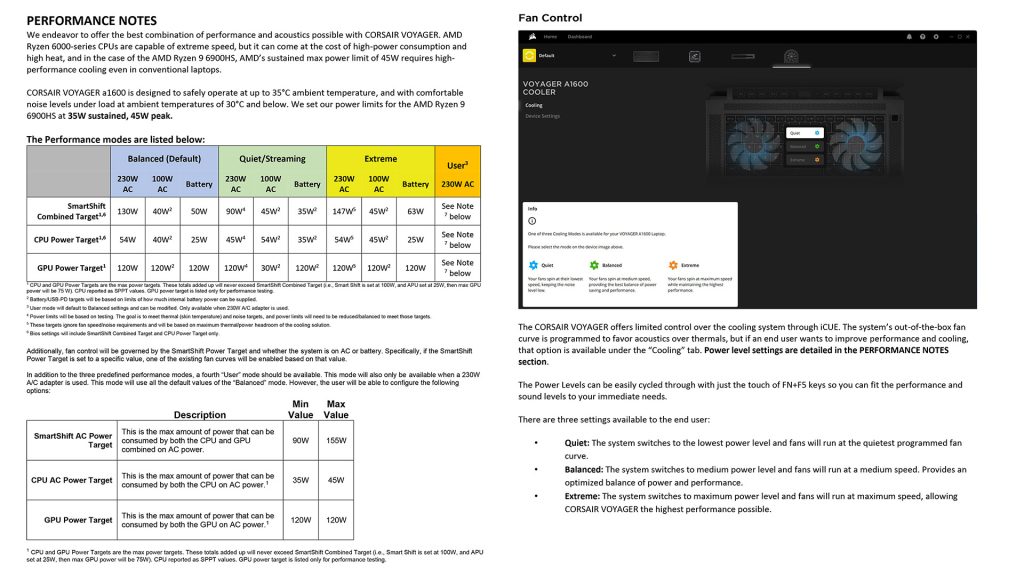 While the customer can dig into the AMD software, it works just as well if you treat it as infrastructure and simply use Corsair iCUE to change settings. In the case of the performance profiles this is as easy as toggling Fn-F5 to switch from Quiet/Streaming mode to Balanced or Extreme.
While the customer can dig into the AMD software, it works just as well if you treat it as infrastructure and simply use Corsair iCUE to change settings. In the case of the performance profiles this is as easy as toggling Fn-F5 to switch from Quiet/Streaming mode to Balanced or Extreme.
As we demonstrate in our video this has a dramatic effect on the noise of the cooling system and the performance of the laptop, depending on your current workload. It is worth digging into the power chart (above) so you can understand what is going on however it is entirely unnecessary. A couple of button presses is all that you require.
We can illustrate the performance profiles with 3D Mark Time Spy where we see the system hands most of the available power to the graphics. While there is very little change in the behaviour of the Ryzen CPU as we step through the profiles, we see a marked improvement in the Graphics and Overall scores.
Performance and Testing: CPU
Blender 3.1 Classroom
In Blender we see that CPU performance closely matches the Asus ROG Zephyrus. The Voyager a1600 is a punchy laptop that delivers exactly what we expect from its Ryzen 9 CPU.
Cinebench R23 Multi Core
Cinebench R23 Multi Core is a similar story to Blender with the CPU performing well in the Corsair a1600.
Cinebench R23 Single Core
Single core performance is nothing special, however this does not come as news. AMD's forte is multi core performance with good efficiency, rather than the huge clock speeds we typically see with Intel CPUs.
Testing and Performance: Games
Far Cry 6 at 1080p
We see good frame rates in Far Cry 6 at 1080p using the Balanced power mode. No need to go Extreme here which helps keep the noise levels low.
Far Cry 6 at 1440p
Stepping up to 1440p in Far Cry 6 works well so long as you set power to Extreme. Quad HD Gaming is a go with Corsair Voyager a1600.
Marvel's Guardians of the Galaxy at 1080p
In Marvel's Guardians of the Galaxy at 1080p we see encouraging frame rates that contend with the traditional Intel/Nvidia laptops.
Marvel's Guardians of the Galaxy at 1440p
At 1440p we see this top notch AMD hardware is able to haul along at impressive speed.
Watch Dogs: Legion at 1080p
Watch Dogs: Legion at 1080p requires the Corsair a1600 to run on Extreme power, otherwise the frame rates dip too low.
Watch Dogs: Legion at 1440p
With the image quality cranked high, Watch Dogs: Legion at 1440p is a tough test for the Voyager a1600.
Testing and Performance: System and Battery
BAPCo CrossMark
BAPCo CrossMark is a benchmark test that is heavily promoted by Intel and which appears to favour Intel hardware. We do not put any particular weight on this test and include it to give a sense where the Corsair Voyager a1600 sits in the pantheon of laptops that we have tested recently.
Battery
The PC Mark 10 battery test is something of a concern. AMD hardware majors on efficiency, as we see with the Asus ROG Zephyrus G14, however the battery performance of the Corsair a1600 is nothing special. We have to hope that updates to the BIOS and system software bring improvements in the future.
Closing Thoughts
It is clear the Corsair Voyager a1600 is intended to sit at the heart of your Corsair Ecosystem with your Corsair peripherals connected over Slipstream wireless and Capellix LED lighting twinkling away as you switch from camera 1 to camera 3 on your Elgato Stream deck. If that sounds like heaven then congratulations you have passed the only test that matters as Corsair Voyager a1600 will undoubtedly make your life better and easier, and that means you can ignore details like the price and the annoying shortage of USB Type-A ports.
Those of us in the mainstream who strive for a balance in the CPU, graphics, screen quality, battery life and price will find the Corsair Voyager a1600 is a tougher proposition. We are unlikely to make full use of the functions built into the iCUE software, and that blows the proposition to pieces.
Most of the big pieces of the Corsair Voyager a1600 are a success, although we have a question mark over the styling of the S-Key Macro Bar which is a central feature of the laptop. To our eyes it looks slightly retro however it works well enough and does the job that Corsair intends. We find ourselves in the simultaneous position of offering congratulations to the design people at Corsair while simultaneously saying that we are confused.
We can illustrate our point by looking at the keyboard which is very good and sports Cherry MX switches. It works superbly well yet you know that Corsair truly wants you to drop cash on a stack of their wireless peripherals and thus replace one excellent keyboard with another – also excellent – keyboard.
The upshot will be a fine gaming and streaming experience however it costs you twice and in the tough world of 2022 we find that slightly disturbing.
You can buy the Corsair Voyager a1600 for £2,999 inc VAT HERE
Pros:
- Decent build quality
- Screen is high quality
- Corsair software transforms the Voyager into a hub for Corsair peripherals
- Illuminated power jack is nifty
Cons:
- Price is far too high
- Chassis is a magnet for fingerprints
- Battery life is unimpressive
- Corsair does not include dongles for Type-C to HDMI for DisplayPort
- No Ethernet port or networking dongle included
KitGuru says: Corsair Voyager a1600 is an interesting laptop that includes stacks of Corsair functions however there is room for improvement in version 2
 KitGuru KitGuru.net – Tech News | Hardware News | Hardware Reviews | IOS | Mobile | Gaming | Graphics Cards
KitGuru KitGuru.net – Tech News | Hardware News | Hardware Reviews | IOS | Mobile | Gaming | Graphics Cards