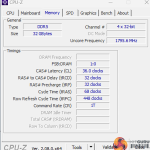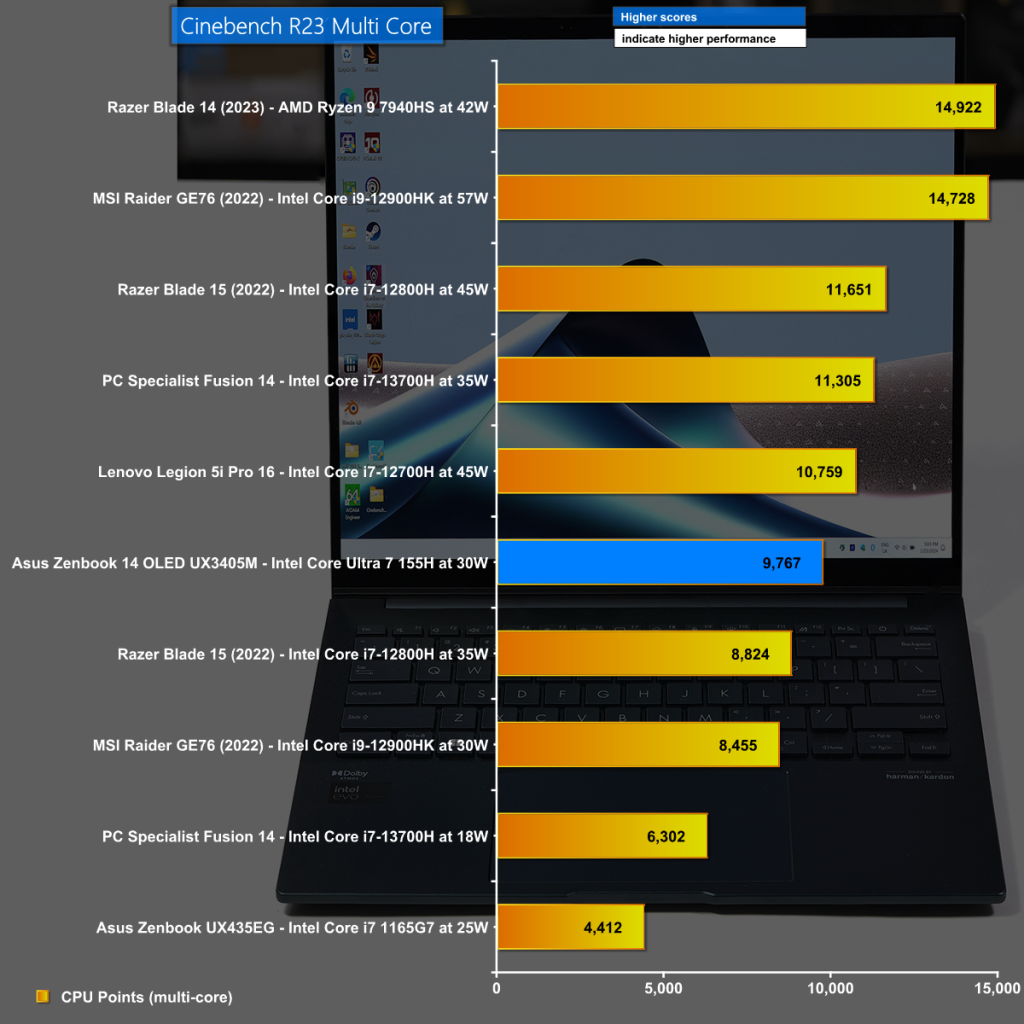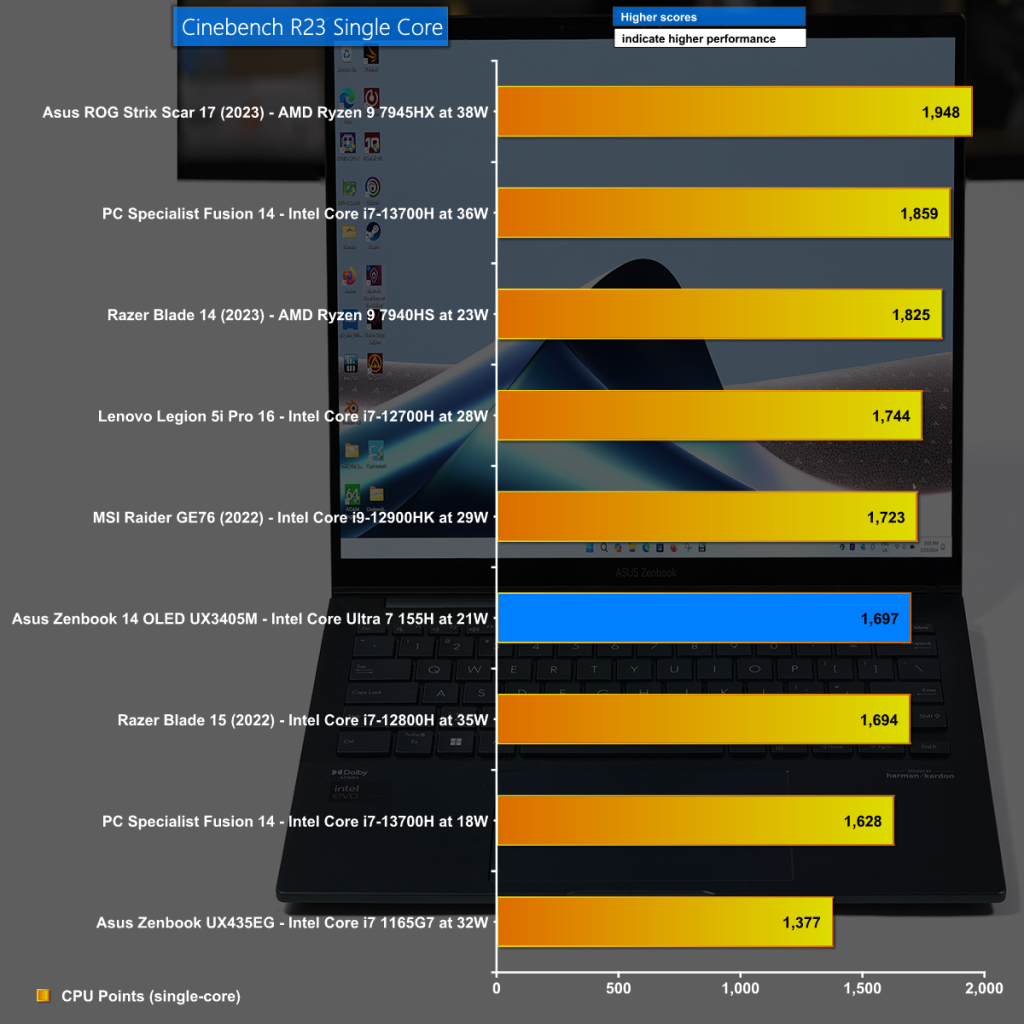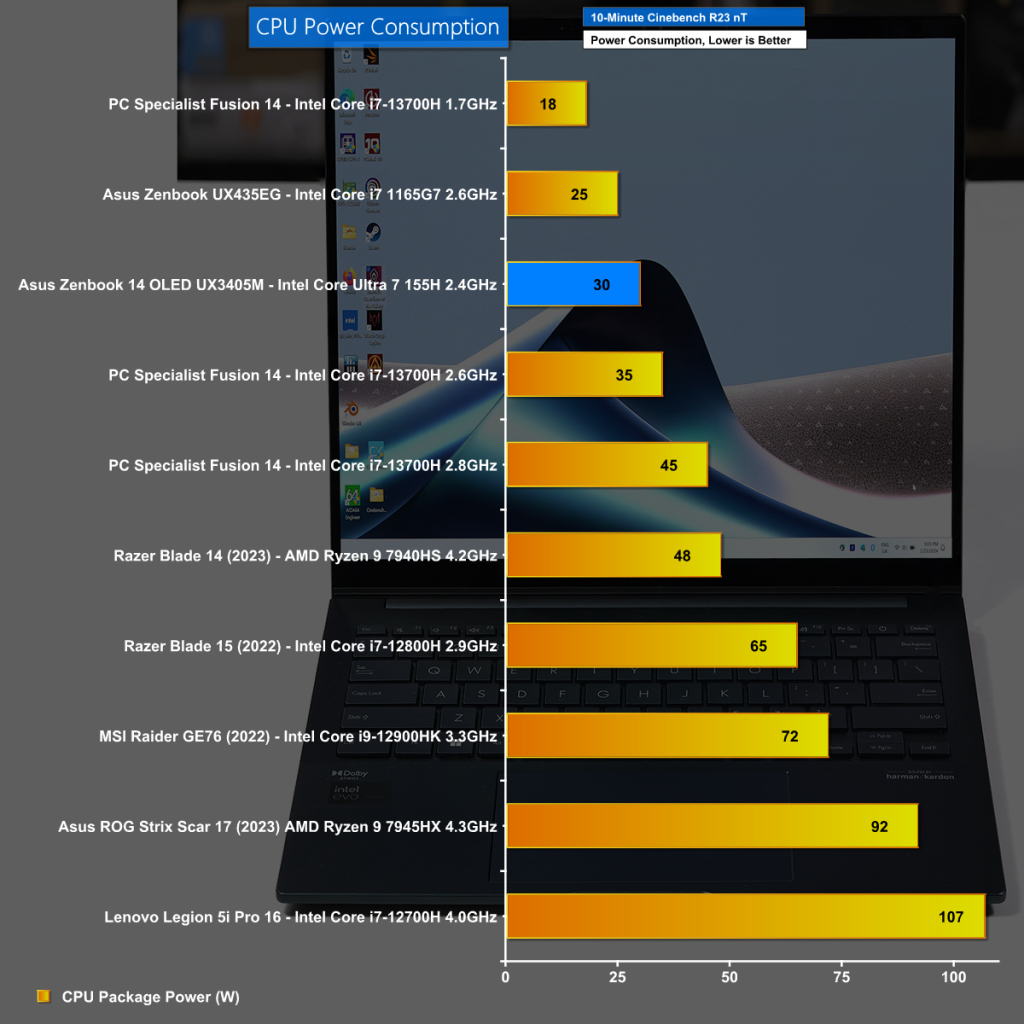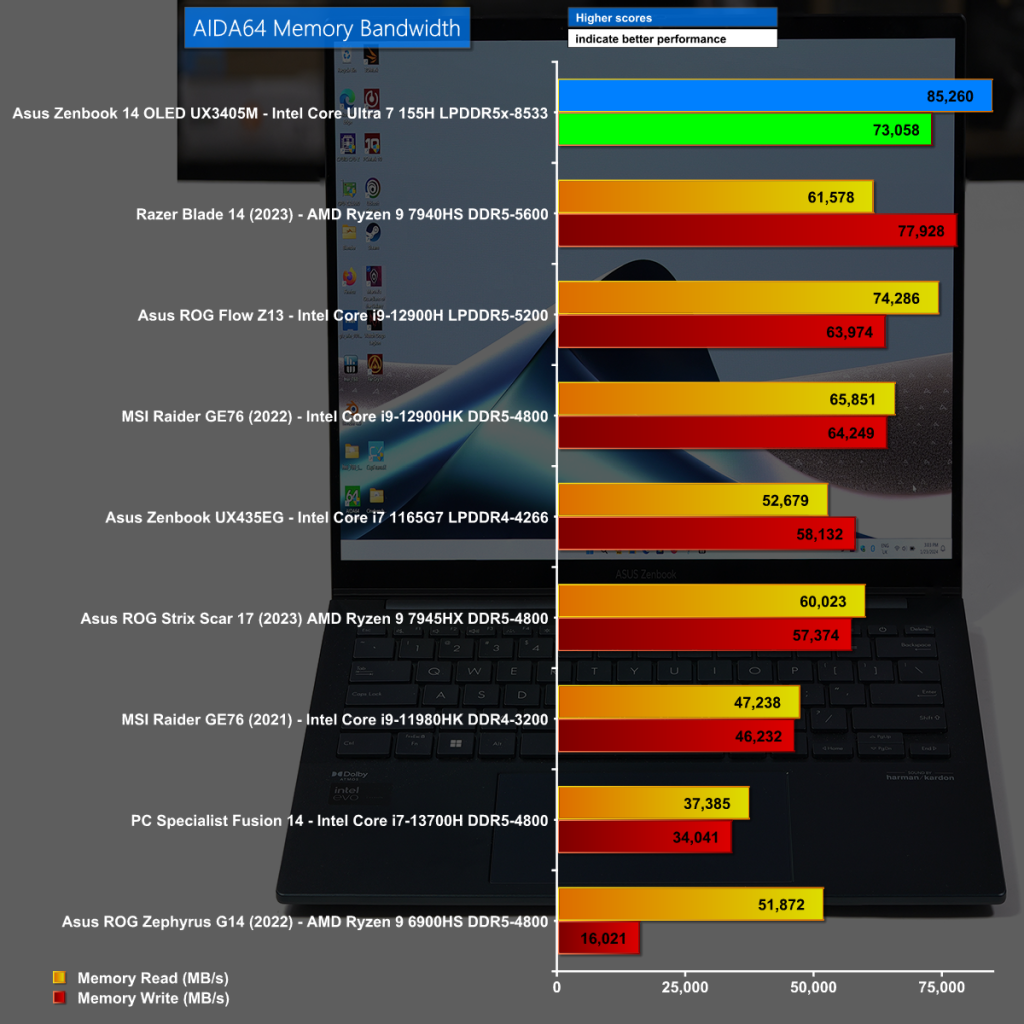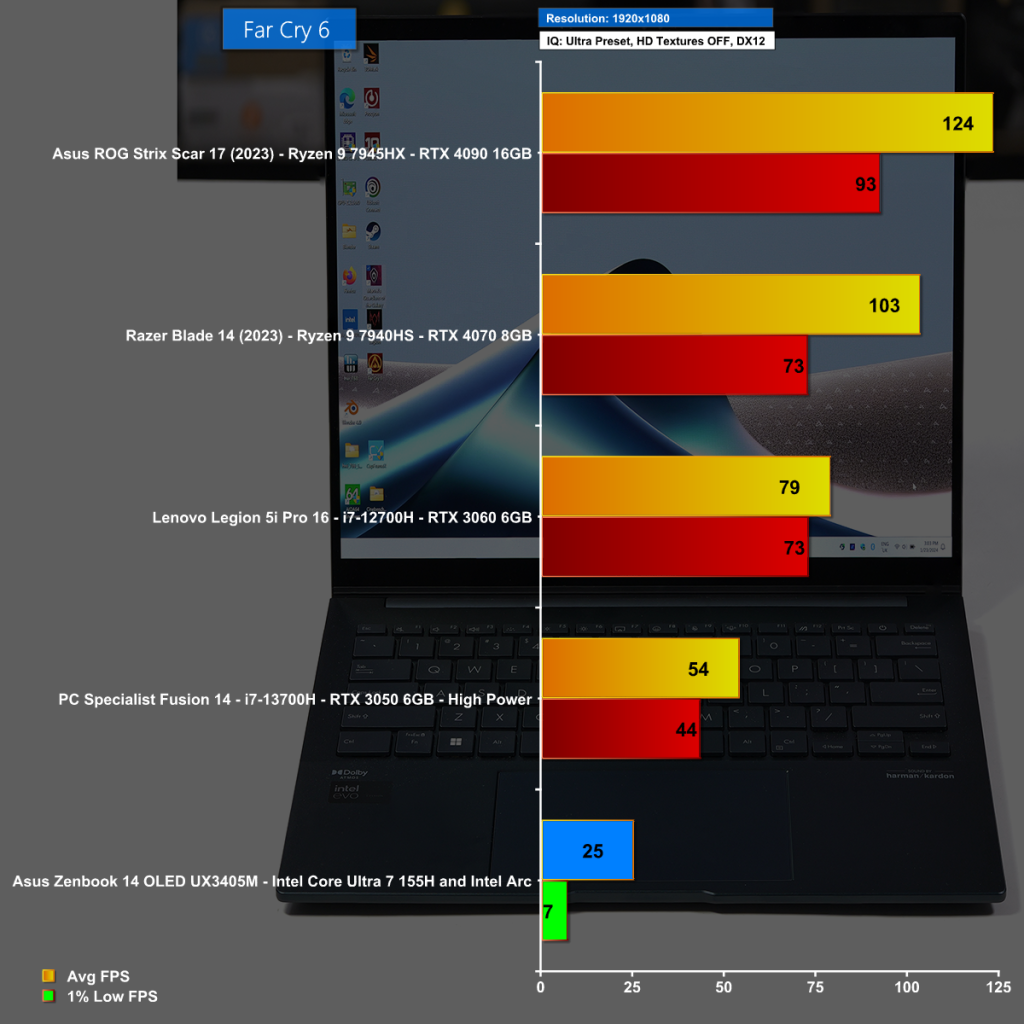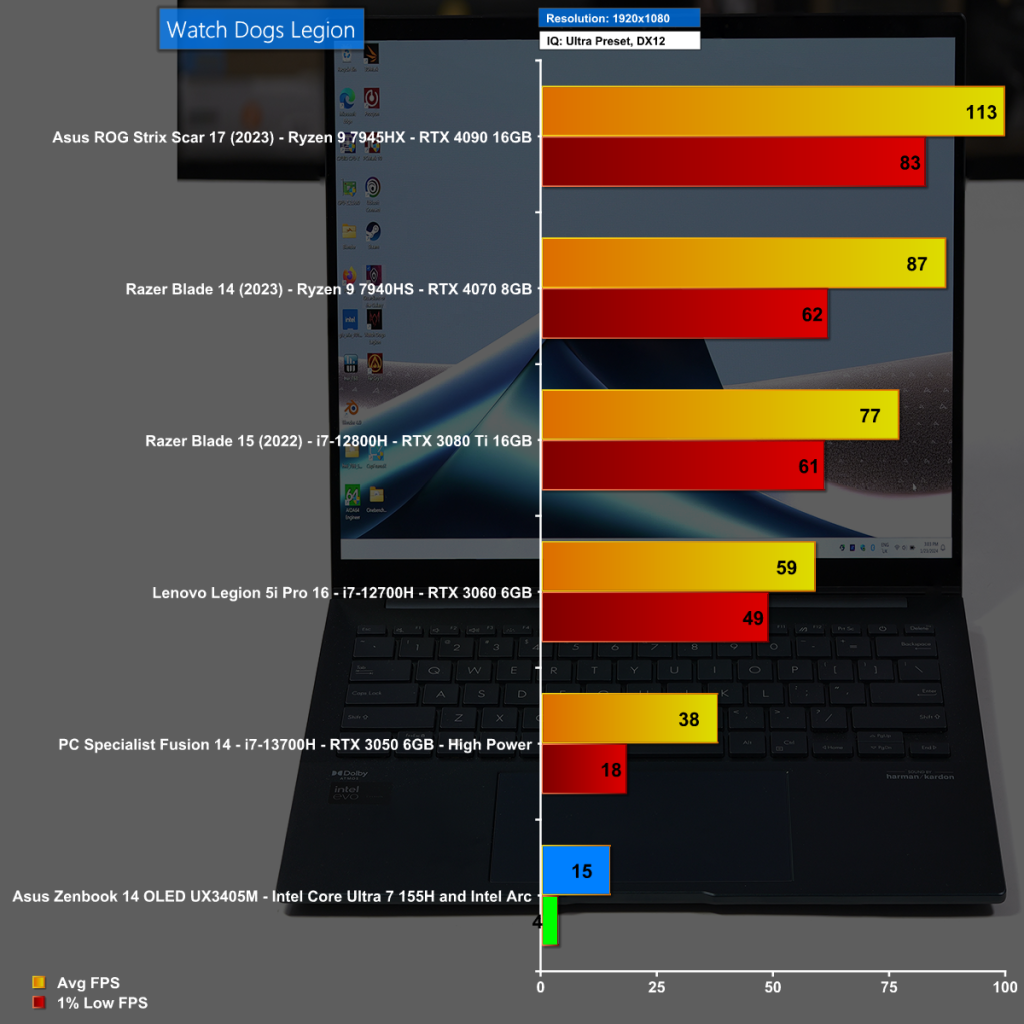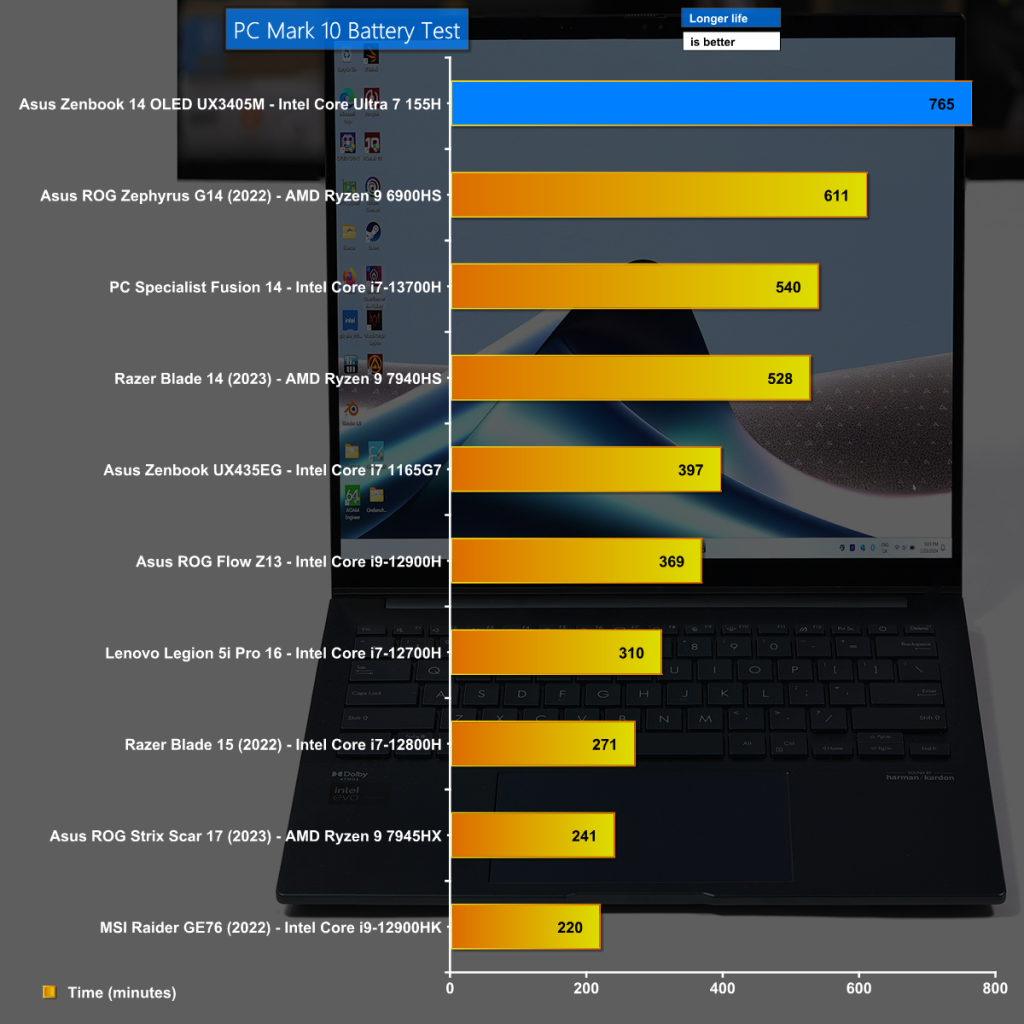KitGuru has been waiting patiently to get hands-on with Intel's Meteor Lake laptop CPU and the time has now arrived as we take a close look at the Asus Zenbook 14 OLED UX3405M. This thin and light EVO laptop sports an Intel Core Ultra 7 155H CPU, a 3K OLED touchscreen, some incredibly fast LPDDR5x-8533 memory and is housed in a skinny chassis that weighs less than 1.3kg.
Time stamps:
00:00 Start
01:08 Details
03:30 Ports and Connectors
04:27 Hardware specification
06:11 Intel Core Ultra 7 155H
09:27 Cinebench
09:53 Power Consumption
10:06 Performance results
11:21 Battery Test
11:40 Testing AI
15:47 Leo’s Closing Thoughts
Before we take a look at the Asus Zenbook 14 OLED UX3405M, we need to talk about the Intel Core Ultra CPU. KitGuru has covered the development of Intel Meteor Lake a number of times and it would make very little sense to repeat that coverage in this review. If you are not already up to speed we suggest you do some research HERE.
Features
- Mobility
Enjoy uncompromising mobility with the sleek, lightweight, and sturdy all-metal design. The specially crafted seamless finish on the sides offers a smoother touch experience. Zenbook 14 OLED is always ready for any challenge, anywhere! - Battery
Untether yourself from the mains and be productive everywhere. Zenbook 14 OLED has the day-long stamina you need, and more. And when it’s time for a top-up, USB-C Easy Charge makes it ultra-quick and ultra-convenient! - Performance
Effortlessly tackle tasks with the AI-enhanced multitasking prowess of Zenbook 14 OLED. With the integrated NPU AI engine in the Intel Core Ultra processor, AI-based apps will fly, and its ultrafast up to 1 TB SSD storage, 32 GB RAM and WiFi 6E6 mean you’ll wait less and be able work faster, wherever you are.
Specification
- CPU: Intel Core Ultra 7 155H (6P + 8E + 2LP cores/22 Threads) 35W TDP
- Screen: 14.0-inch 3K Touchscreen (2,880 x 1,800) 120Hz OLED, 400 nits
- Graphics: Intel Arc Graphics
- Memory: 32GB LPDDR5x-8533 dual channel
- Storage: 1TB SanDisk SN560 Gen 4.0
- Audio: Realtek HD Audio
- Networking: Intel Wi-Fi 6E AX211, BT 5.3, Ethernet dongle included.
- I/O ports:
- 2x Thunderbolt 4 Type-C
- 1x USB 3.2 Gen 1 Type-A 5Gbps
- HDMI 2.1
- Battery: 9702mAh, 75Wh Li-Ion
- Dimensions: 312mm x 220mm x 14.9mm
- Weight: 1.28kg plus 240g for 65W USB-C power supply
- Windows: 11 Home
Testing the Intel Core Ultra 7 155H
The Asus Zenbook is controlled by software named MyAsus that has three power settings. We show these settings in some detail in our video but here is the brief overview for the Core Ultra 7 155H in our Asus Zenbook 14 OLED UX3405M:
In Performance Mode PL1 is 64W and PL2 is 44W. After an initial boost to 3.6GHz for the P-cores we see the CPU slow to approximately 2.1-2.2GHz Sustained power draw is 28W and we saw a Cinebench R23 score of 10,275 and a 75 degrees Celsius CPU Package temperature.
In Standard Mode PL1 is 64W and PL2 is 36W. We saw a brief boost to 3.6GHz for the P-cores followed by the same sustained 2.1-2.2GHz. The sustained power draw was 32W and the CPU Package temperature was higher at 89 degrees C as the cooling system was running slower and making much less noise. The Cinebench R23 score was slightly lower at 9,408.
In Whisper Mode PL1 is 64W and PL2 is 30W and once again we saw a boost to 3.6GHz on the P-cores but that rapidly fell back to 2.0GHz at a sustained power draw of 19W. The cooling system lived up to its name in Whisper Mode and was incredibly quiet, however the CPU Package was running at 98 degrees Celsius. In this run our Cinebench R23 score was a lowly 6,727.
Cinebench R23 Multi Core
In Cinebench R23 Multi Core, using the Asus Standard Mode, we were perfectly happy with the performance. As we can see in our chart it sits between a Core i7-12800H running on 35W and a Core i7-12700H using 45W so it seems that Intel has made some useful advances in power efficiency.
Cinebench R23 Single Core
In the Cinebench R23 Single Core test the Core Ultra 7 155H does a decent job but is clearly configured to work efficiently, rather than aiming for high clock speeds and chart topping performance.
CPU Power Draw
In this chart of CPU Power Draw during a run of Cinebench R23 we can see the Core Ultra 7 155H uses very little power while running in Standard Mode, and if we had chosen to use Whisper Mode it would have used significantly less power.
AIDA64 Memory Bandwidth
The memory used by Asus is the Zenbook 14 OLED UX3405M is 32GB of incredibly rapid LPDDR5x that is rated at 8533MT/sec in dual channel. The consequence is that this laptop stomps the AIDA64 Memory Bandwidth by a handy margin.
Testing the Asus Zenbook 14 OLED UX3405M
3D Mark Time Spy
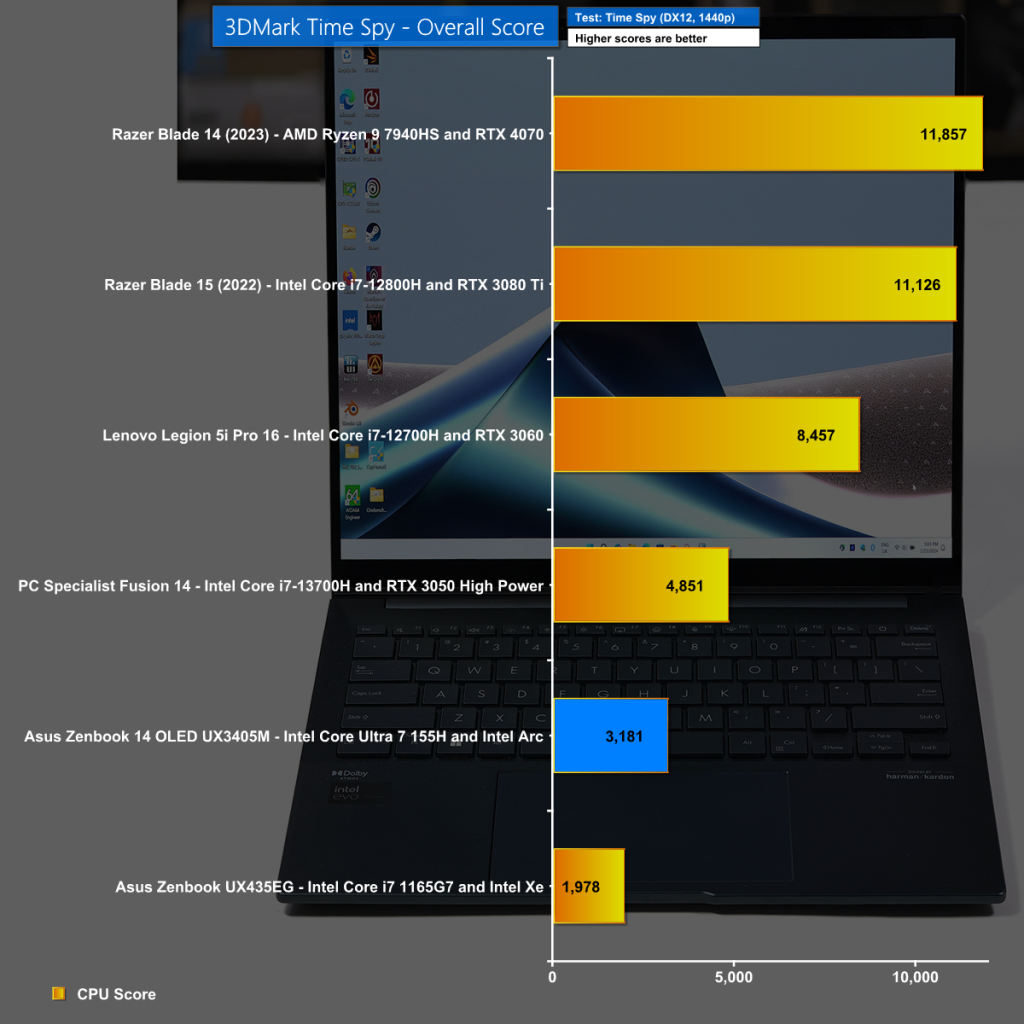
In the 3D Mark Time Spy we see the combination of a CPU that is optimised for efficiency and combined with Intel Arc Graphics. While the hardware had no difficulty running the benchmark we have to say the final score is unimpressive.
Gaming – Far Cry 6 at 1080p
Perhaps it was cruel of us to try playing Far Cry 6 at 1080p on Ultra Image Quality settings but it proves beyond any doubt the Asus Zenbook 14 OLED UX3405M is not aimed at hardcore gamers.
Gaming – Watch Dogs Legion at 1080p
It is a similar story in Watch Dogs Legion at 1080p with IQ set to Ultra as the frame rate is very low.
Battery Rundown Test
Our final test for the Asus Zenbook 14 OLED UX3405M is battery run-down and here we see the benefit of Intel Core Ultra as the results are stellar. The battery fills a fair part of the skinny Asus chassis but is rated at 75Wh which is nothing special. We were impressed to see the laptop ran the PC Mark 10 battery test for nearly 13 hours which is significantly better than any laptop we have previously tested.
Our review of the Asus Zenbook 14 OLED UX3405M is primarily aimed at the Intel Core Ultra 7 155H, however things did not turn out quite the way we expected.
For one thing this brand new CPU architecture is clearly designed to deliver power efficiency and the consequence is that raw CPU performance is unimpressive. In addition we had hoped the new Intel Arc Graphics would deliver serious performance and while they are head-and-shoulders above the previous Intel Xe Graphics they continue to leave something to be desired.
The final part of the equation is the NPU that is dedicated to AI and as we show in our video this caused us a fair amount of confusion. In our test runs using UL Procyon AI Inference we saw wildly differeing results depending on whether we used the Microsoft ML or Intel OpenVINO framework. For the time being we are unable to draw any useful conclusions about the AI performance of Intel Core Ultra.
Moving on to the laptop itself, we absolutely love the Asus Zenbook 14 OLED UX3405M and fully understand why Intel chose this laptop to showcase their new CPU. It is very thin and light yet packs a 14-inch OLED screen that almost seems larger than the chassis itself. The keyboard and touchpad are perfectly decent and you get a decent selection of ports and connectors along with WiFi 6E for fast wireless connectivity. The battery life is absolutely superb and means you can forget about looking for a mains socket during your working day. The final cherry on top of this particular cake is that the price is very reasonable, and that makes it a very sensible purchase.
You can buy the Asus Zenbook 14 OLED UX3405M for £1,299.99 with Core Ultra 7 155H and 16GB RAM, or for £1399.99 with Core Ultra 9 185H and 32GB RAM.
Pros:
- Excellent battery life.
- Decent value for money.
- Impressive OLED screen.
- Good build quality.
Cons:
- AI in laptops is new so the jury is still out on this front.
- The Asus can get noisy if you ramp up the cooling.
- Intel Core Ultra 7 seems like a minor update for a brand new processor design.
KitGuru says: Usability is very good, however outright performance is mediocre.
 KitGuru KitGuru.net – Tech News | Hardware News | Hardware Reviews | IOS | Mobile | Gaming | Graphics Cards
KitGuru KitGuru.net – Tech News | Hardware News | Hardware Reviews | IOS | Mobile | Gaming | Graphics Cards