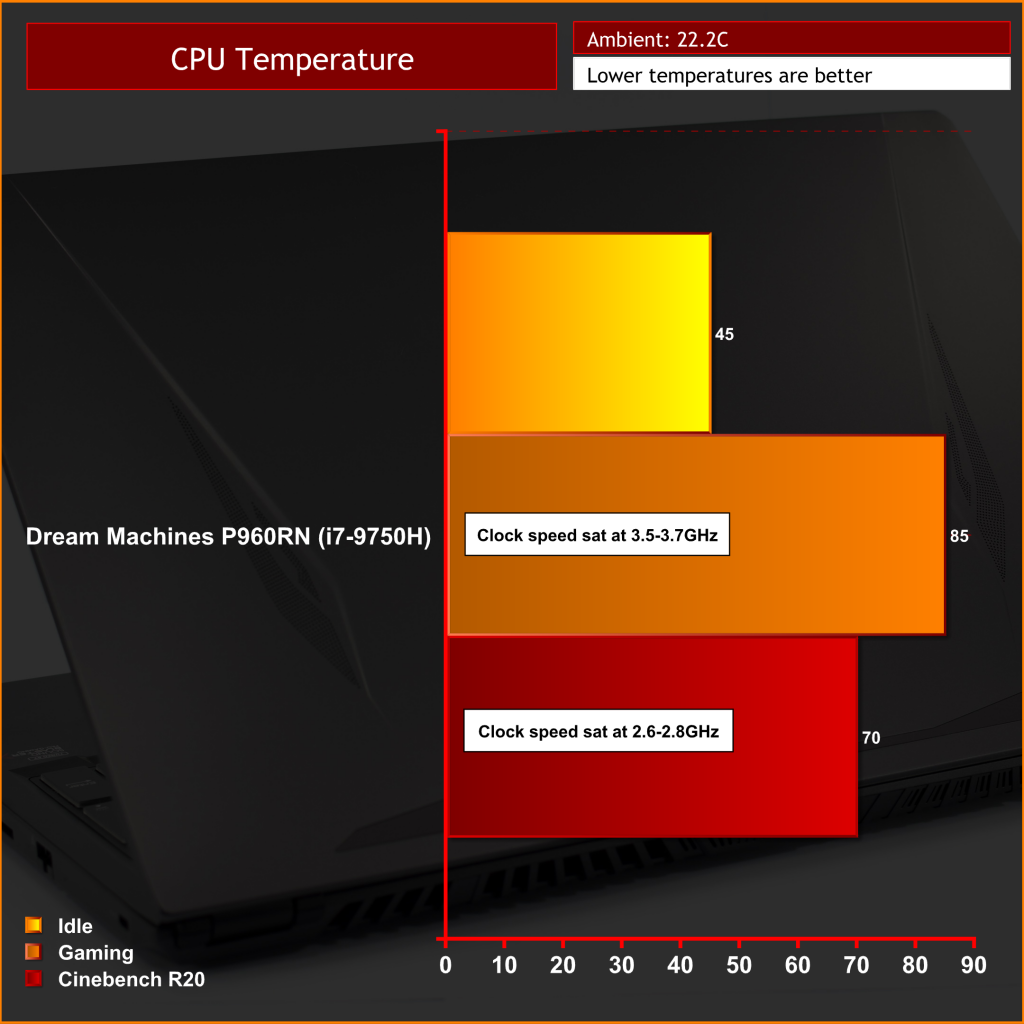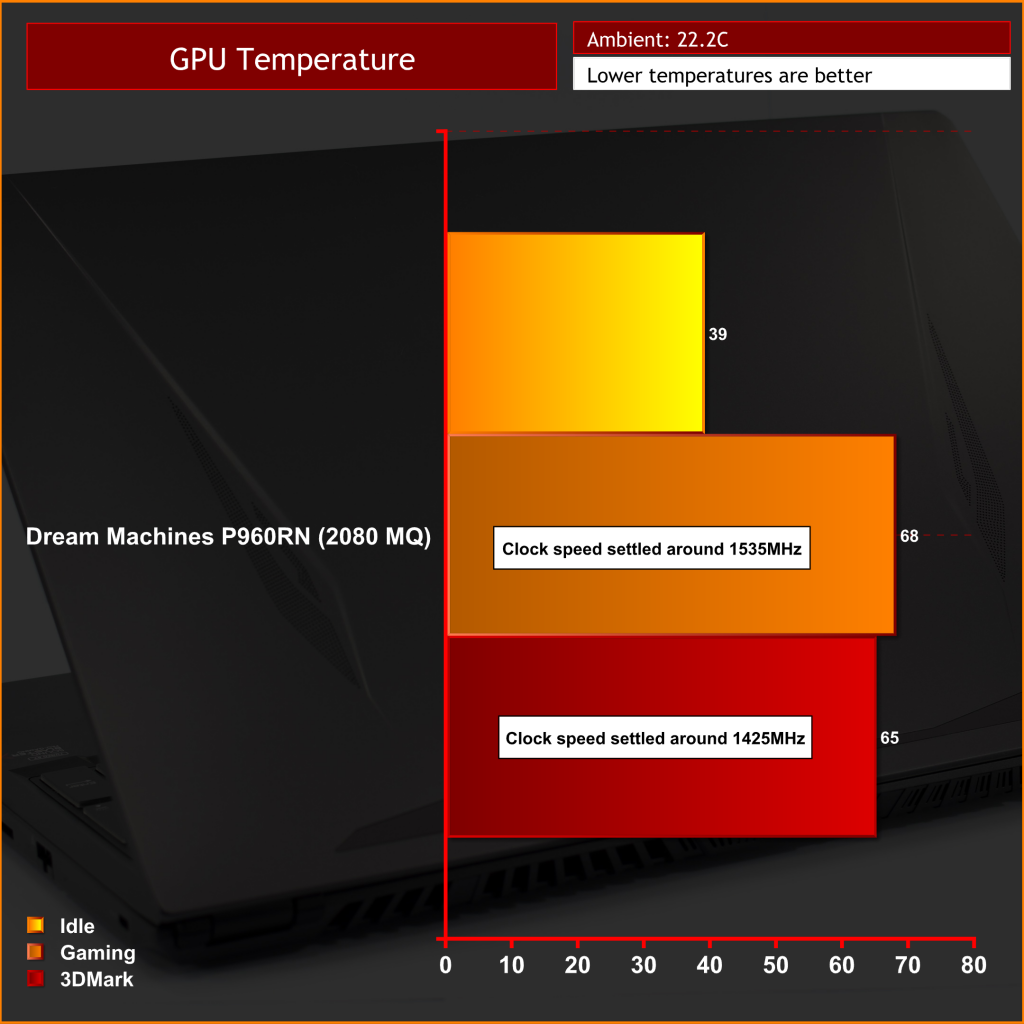Temperature testing
Starting with our look at CPU thermals, as we mentioned on the previous page clock speed scales back quite significantly during a run of Cinebench R20. The reported figure of 70C is indicative of what we saw once the clocks had settled around 2.6-2.8GHz, but at the start of the test – with some cores running as fast as 4GHz before slowing – certain cores did hit 99C before the frequency scaled back.
While gaming, higher temperatures are observed, but 85C is still very respectable for a laptop while gaming with its clocks around 3.5-3.7GHz.
As for the GPU now, I did not see the 2080 Max-Q run any hotter than 68C, either while gaming or when stressed in 3DMark Fire Strike Ultra for 30 minutes. Gaming frequency typically settled around 1535MHz, which is much higher than the rated boost clock of 1095MHz, and is fast enough to provide very healthy frame rates as we saw on the previous page.
Noise levels
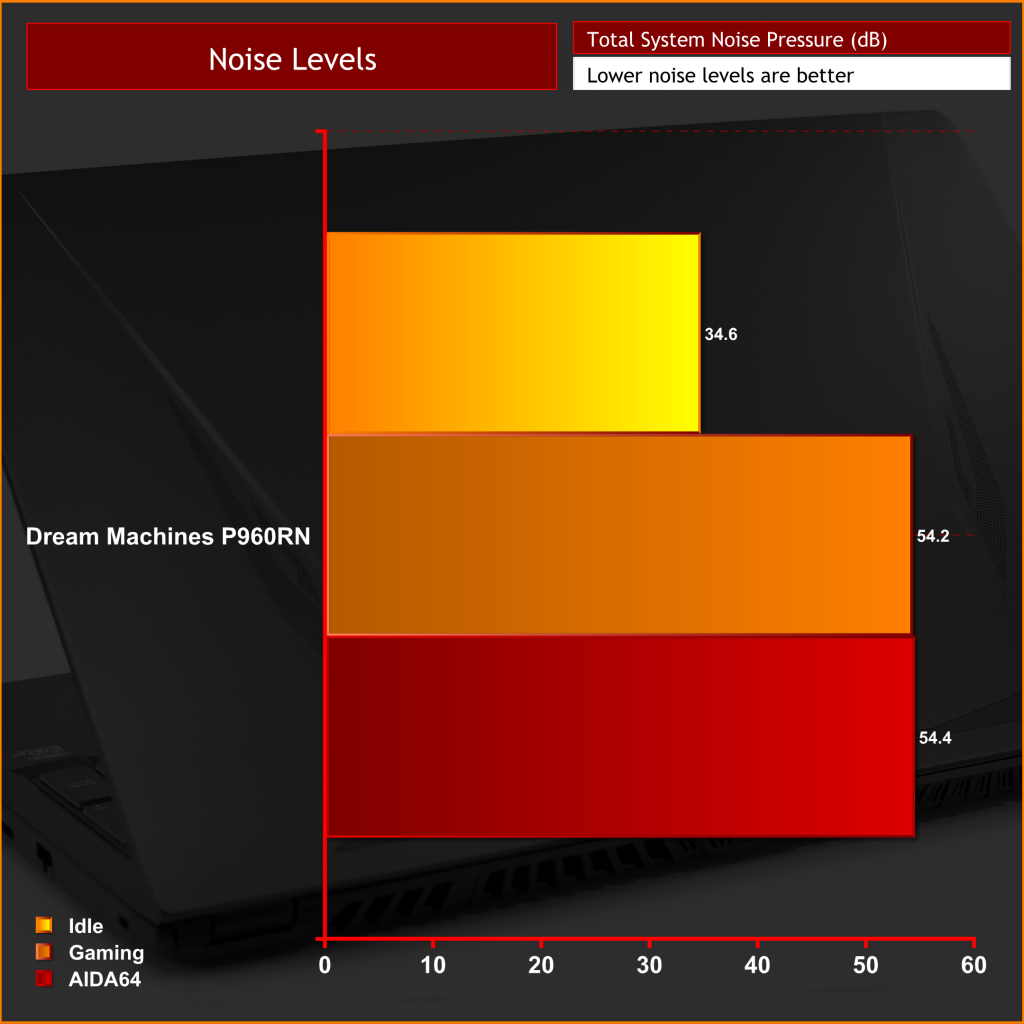
The fans certainly do have to spin up quite fast to keep thermals in check, but that said overall noise from the P960RN is definitely not the loudest I've heard from a laptop. You will want to use a headset while gaming, and others in the room are likely to find it annoying, but that is generally par for the course with a slim machine packing this level of hardware.
Battery life
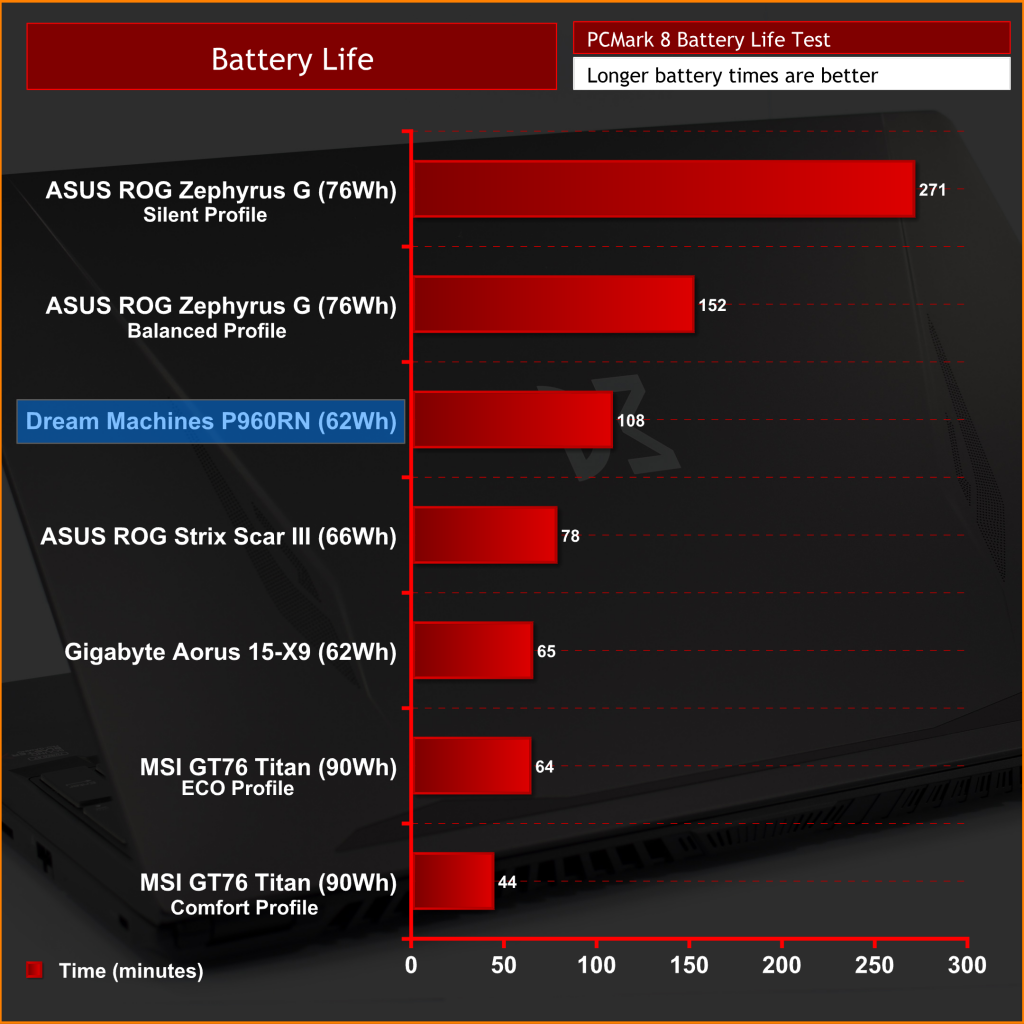
Despite that level of hardware in the P960RN, battery life is surprisingly decent. OK, it's not going to last you all day – or even three hours away from the wall – but compared to many other machines we've tested, the total runtime of 1hr48 is a comparatively good result. Then again, as with any gaming laptop, you will need to use the power brick for gaming and other demanding tasks.
Power consumption
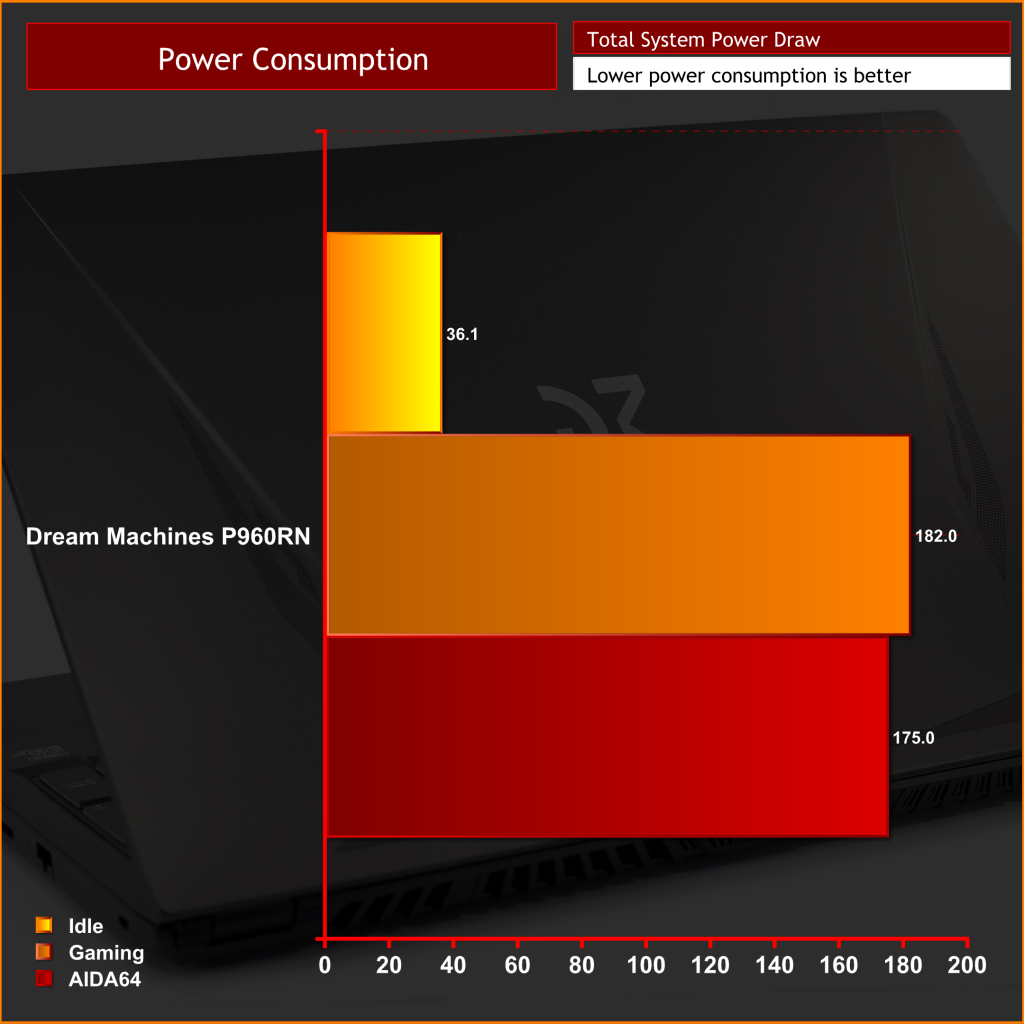
Finally, power consumption comes in right at the 180W rating of the power brick. In fact, our meter did show wattage just creeping over by a couple of watts on occasion while gaming. Still, with the CPU drawing 45-50W under load, and the GPU pulling 90W (based on HWINFO software monitoring), that leaves 40W for the rest of the system and certainly I didn't see anything to suggest a bigger power brick would improve overall performance.
 KitGuru KitGuru.net – Tech News | Hardware News | Hardware Reviews | IOS | Mobile | Gaming | Graphics Cards
KitGuru KitGuru.net – Tech News | Hardware News | Hardware Reviews | IOS | Mobile | Gaming | Graphics Cards