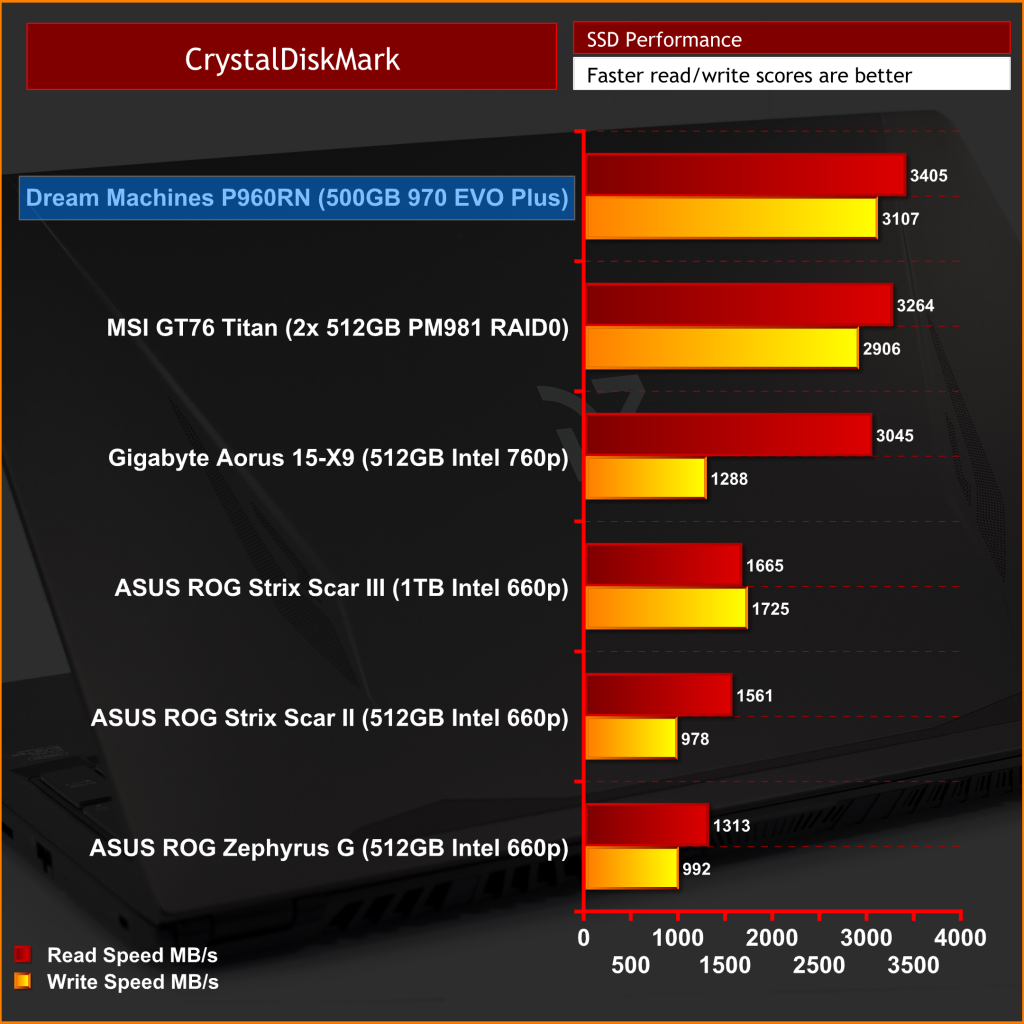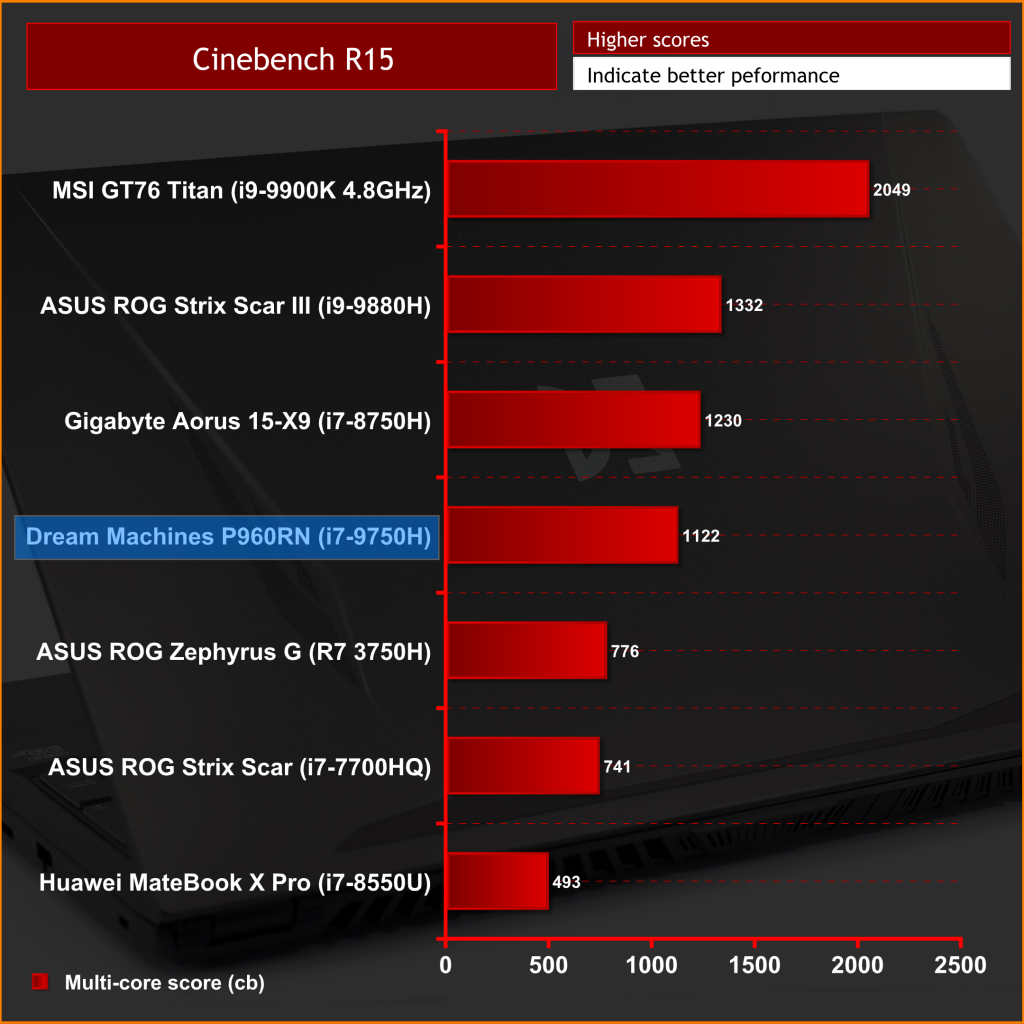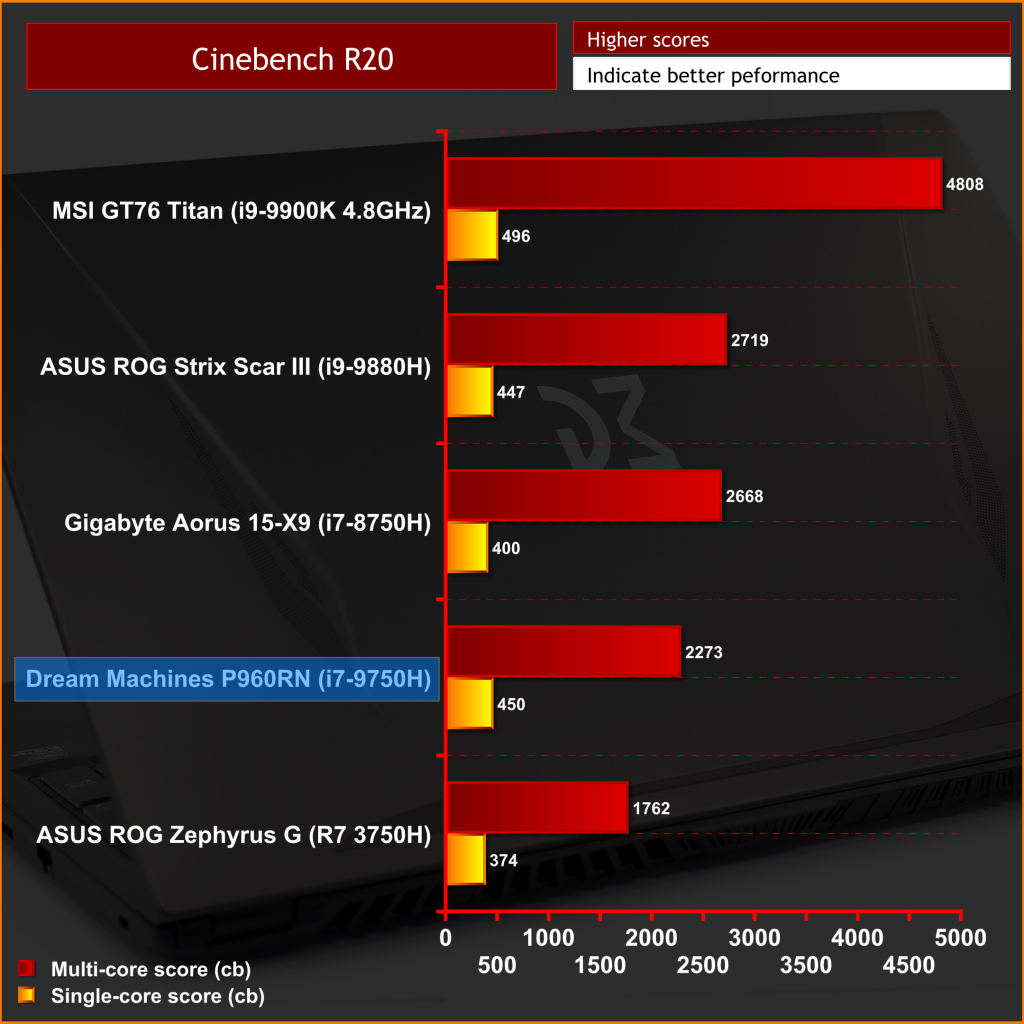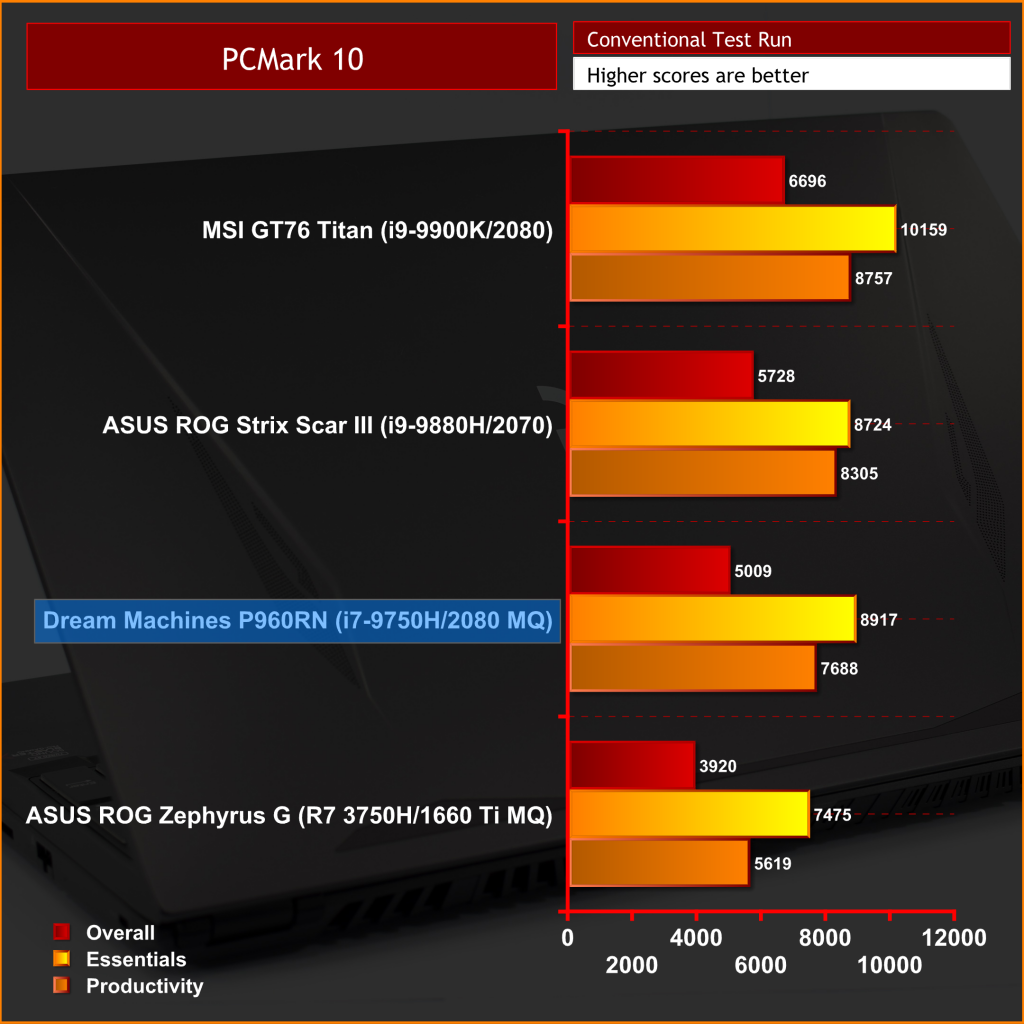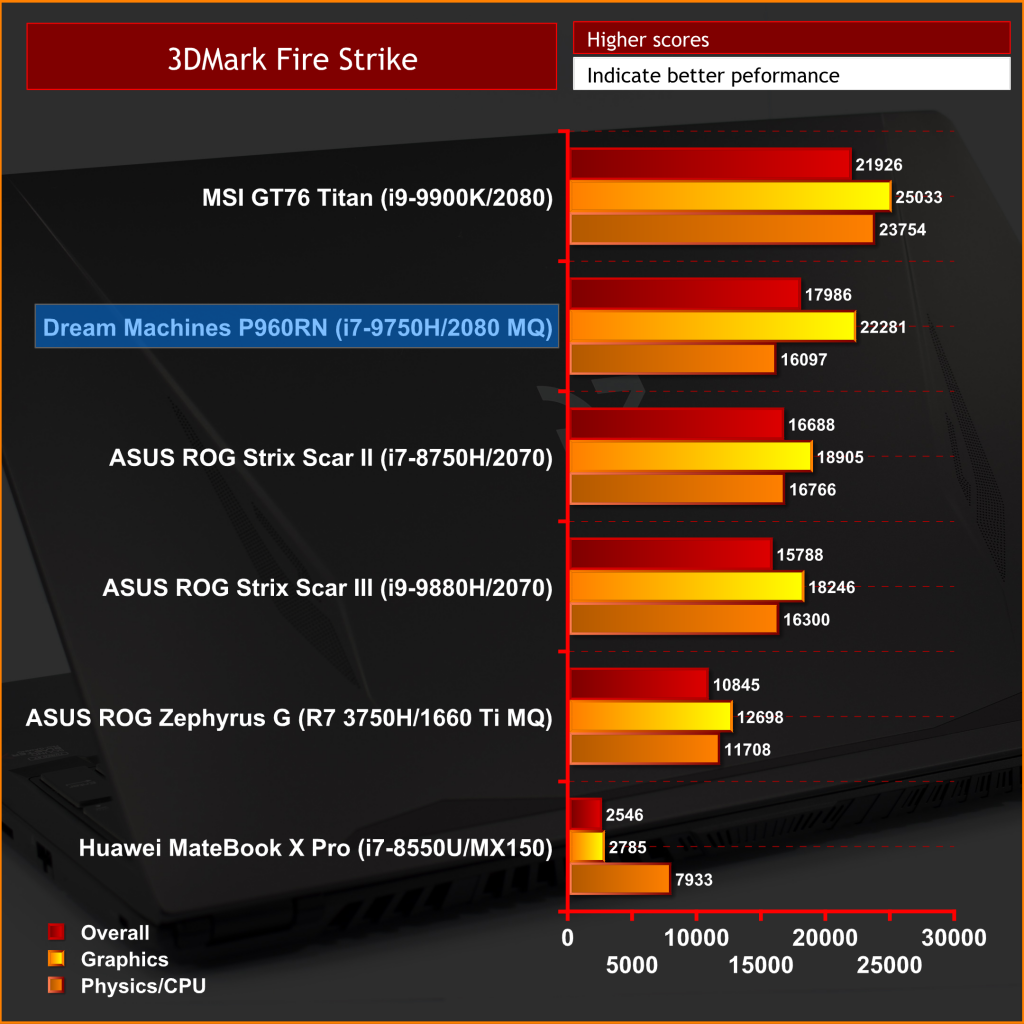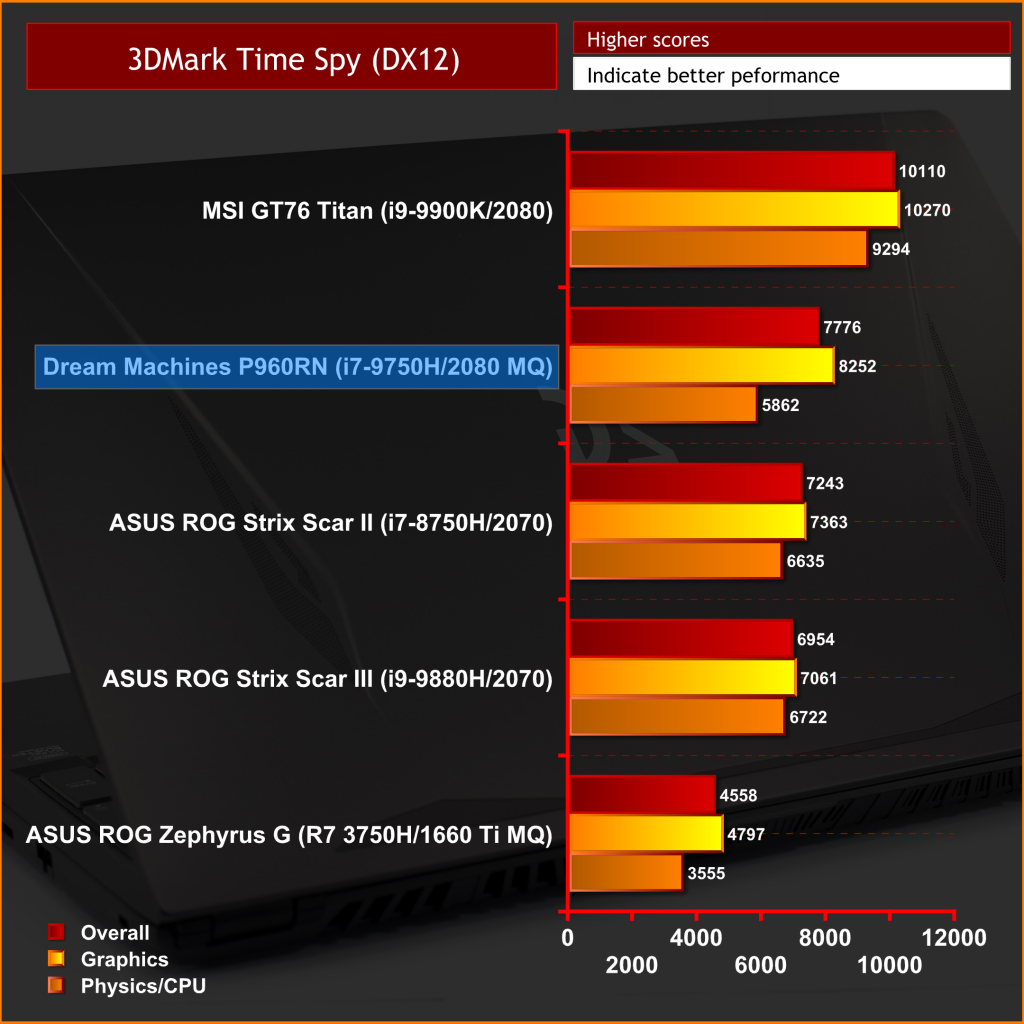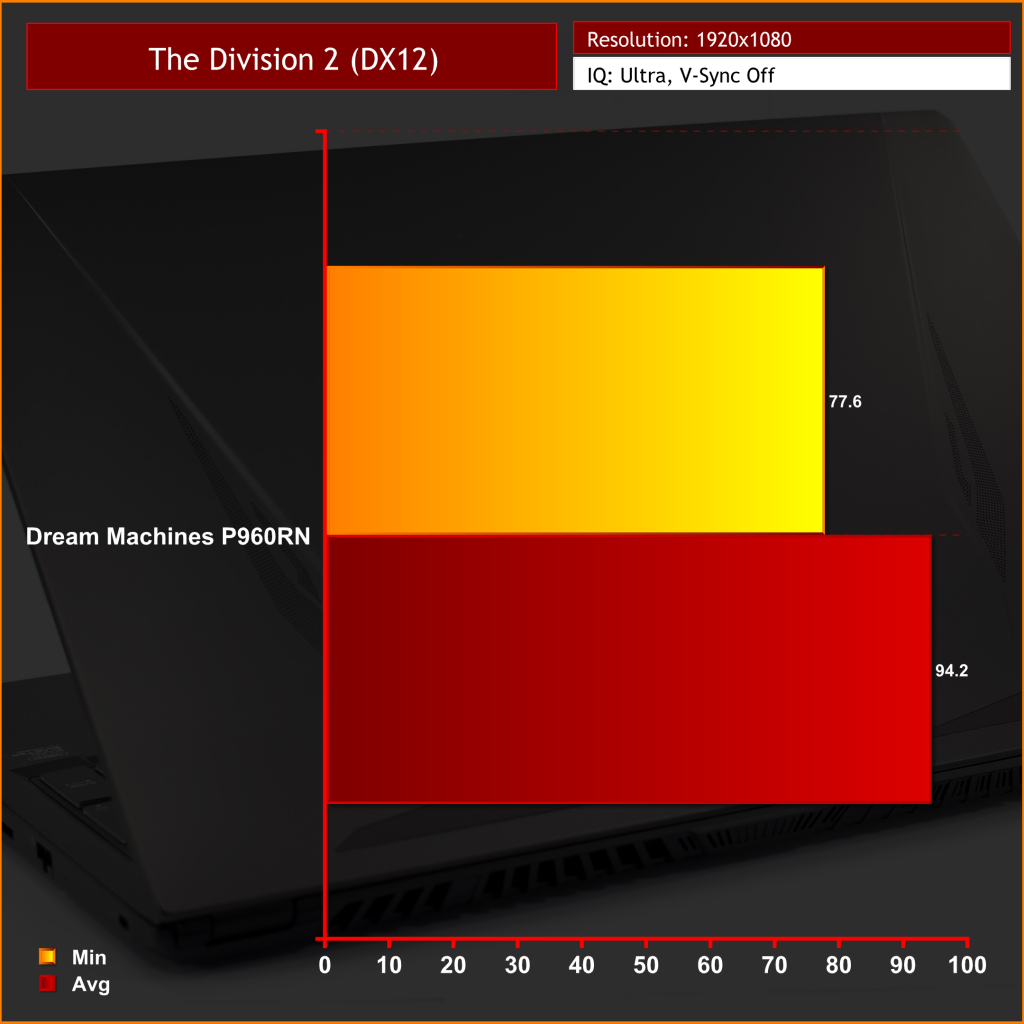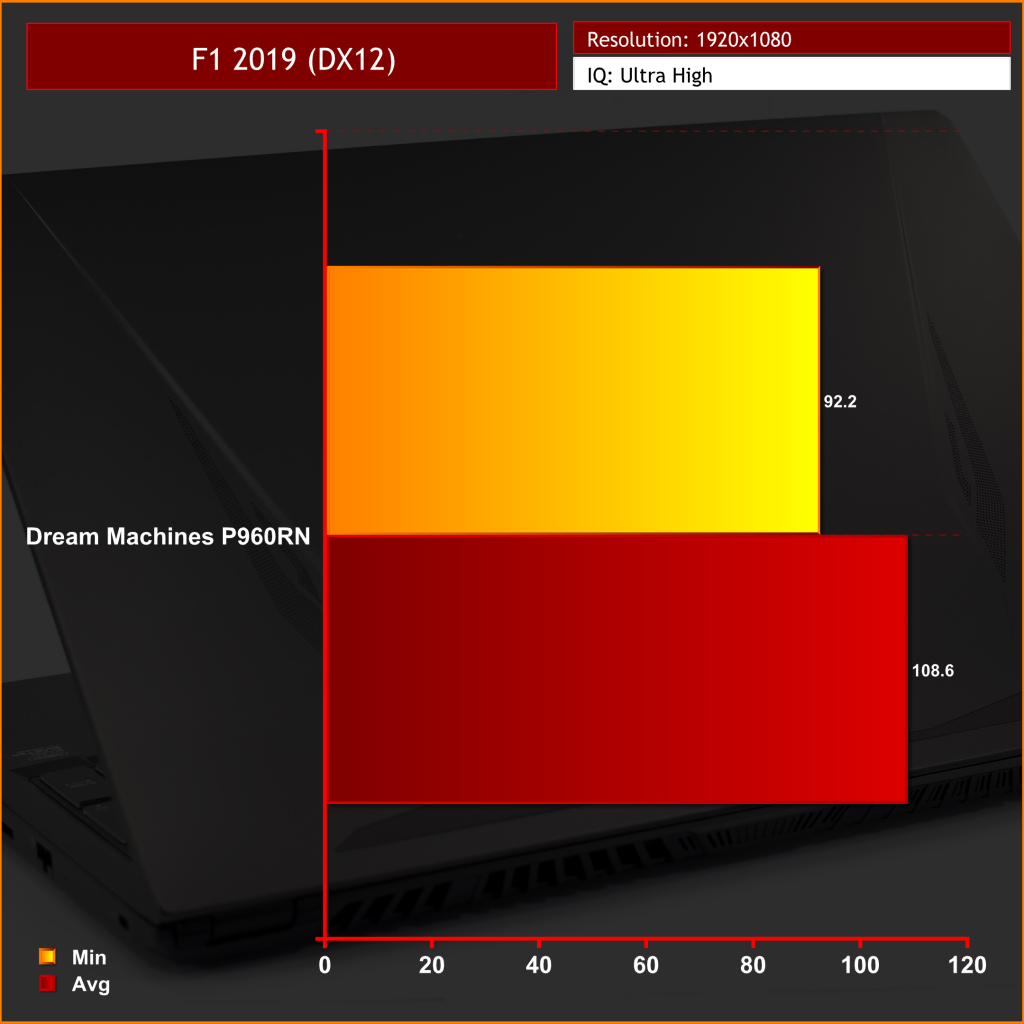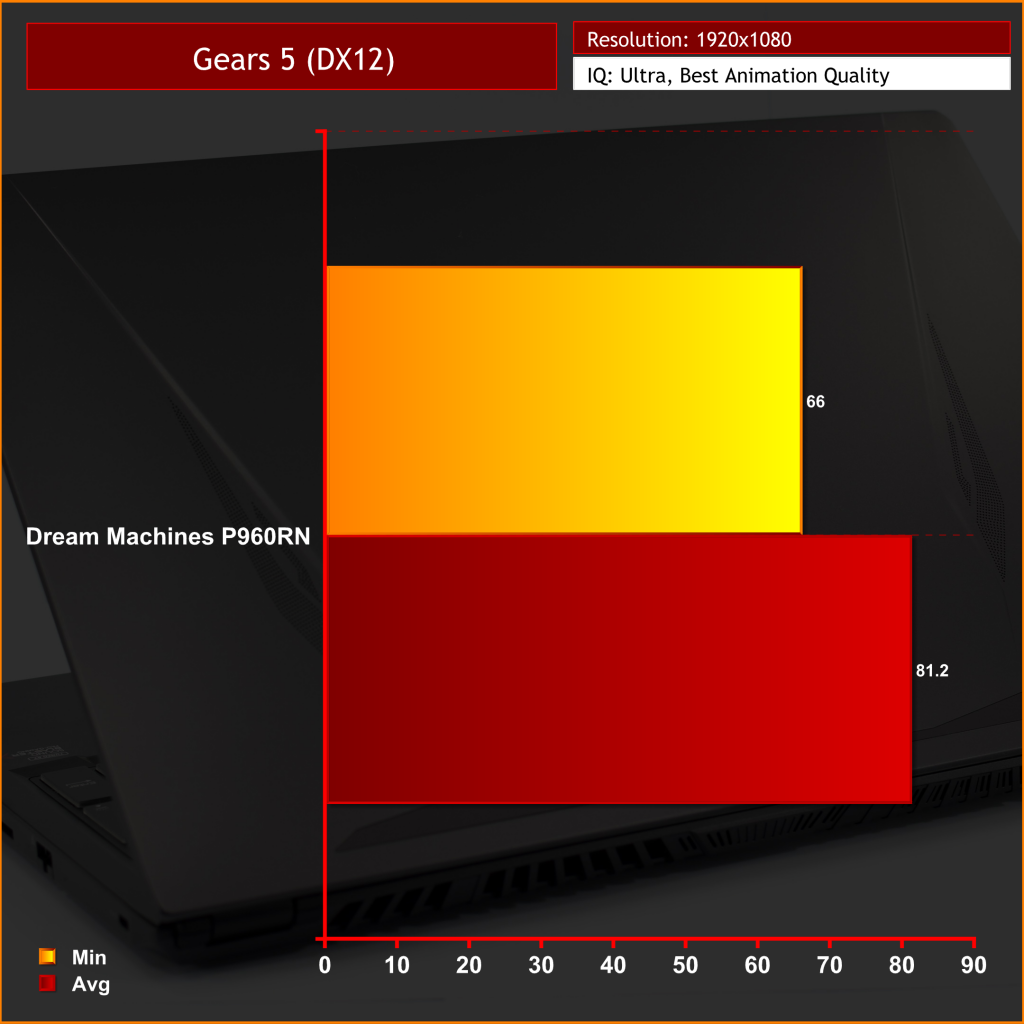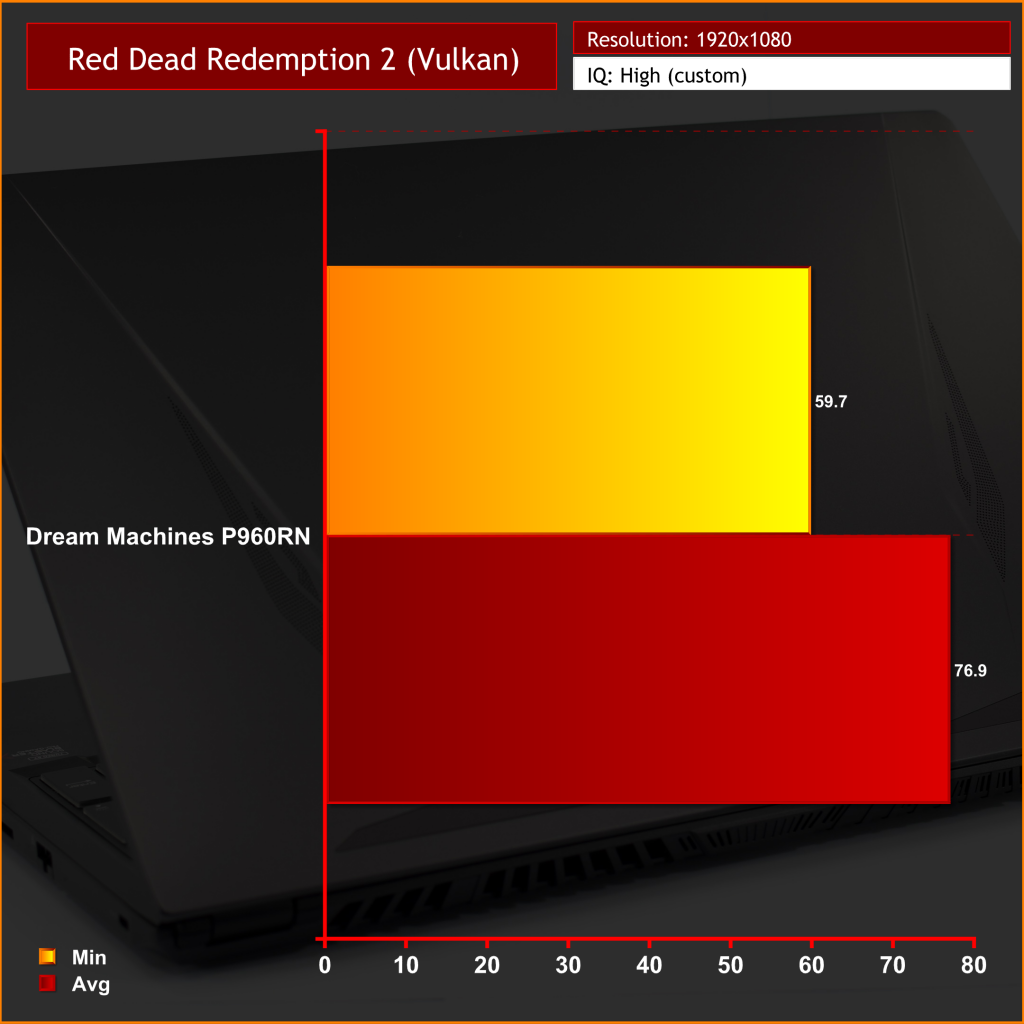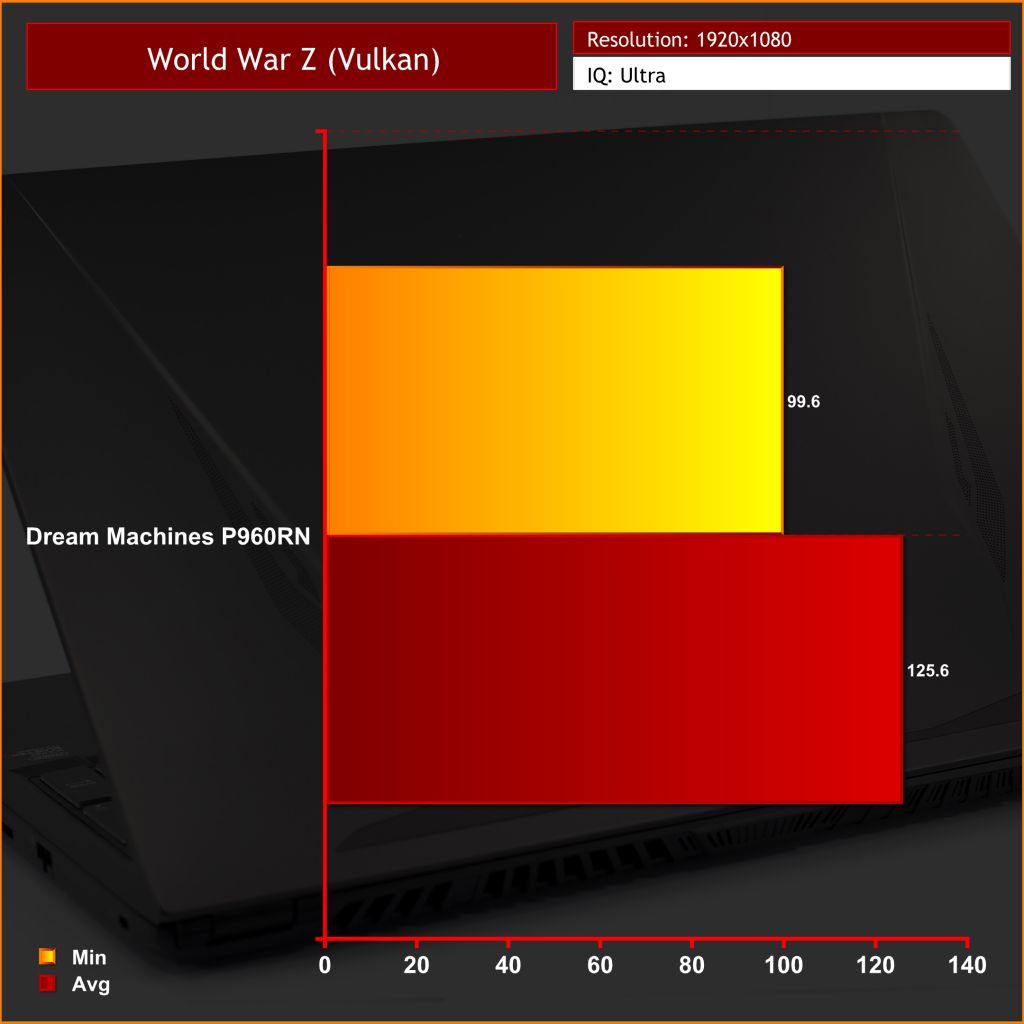Here we look at CPU and GPU performance of the Dream Machines P960RN, starting with our synthetic tests and working our way to gaming benchmarks at the bottom of the page.
Synthetic testing
Games testing
Overview and an examination of clock speeds
The first area I want to look at is overall gaming performance. There is no doubt that the Dream Machines P960RN is a gaming laptop first and foremost – it's right in the product name – and here the laptop does very indeed. We tested a variety of games, with slightly less demanding – but still modern – titles like World War Z and F1 2019 seeing frame rates over 100FPS on average. Even Gears 5 and the Division 2, which are both fairly strenuous, saw average frame rate hold above 80FPS. Red Dead Redemption 2 is the one outlier, but we know this is fiendishly difficult to run at High settings, and even then an average of almost 77FPS is very respectable.
During these game tests, we typically saw CPU clock speed hold between 3.5-3.7GHz across all cores, which is fast enough to ensure our CPU isn't going to be a limiting factor in almost all cases. The GPU, meanwhile, saw frequencies range between 1450-1550MHz while gaming. This may not sound that fast, but we have to remember this is a Max-Q part, and our HWINFO figures suggest it is a 90W configuration which is at the low-end of the 2080's power budget.
All-in-all, this is a very competent gaming laptop and you will easily be able to drive AAA titles with the image quality cranked up, and still get the benefits of the 144Hz display. In my opinion, that 1080p/144Hz panel is the sweetspot for mobile gaming with this level of hardware, so it's smart component choice from Dream Machines.
The one area where things don't look so impressive, is CPU-intensive workloads. Here we simply run into similar issues to those we have seen in the past, where pushing a 6-core CPU to its limit in a chassis this slim results in decreased performance as the clock speed has to roll back to avoid overheating. That means, during a run of Cinebench R20, clock speed was initially observed around the 4GHz for a very short period, but this frequency is simply not sustainable and by the end of the run, we saw clocks bouncing between 2.6-2.8GHz.
That's not especially impressive and Cinebench scores do suffer as a result, but we have to stress this behaviour was only observed in CPU-intensive workloads. This does mean, if you wanted a portable machine to do some work on the go with, the P960RN may not be your best choice. That said, gaming is no problem at all and allows the CPU to run much faster, so I wouldn't put too much emphasis on this negative point, especially as this machine is marketed as a gaming laptop and not a mobile workstation.
As a final point, I would like to circle back to the SSD performance testing at the top of the page. The Samsung 970 Evo Plus is a known quantity and it is a very fast drive. However, I do think it is a bit meagre to have just a single 500GB storage option for this laptop. After I had installed the 5 games tested above, I was only left with 90GB free space. To my mind, it is clear this is one of the corners that has been cut to offer a RTX 2080 and 9750H laptop for just over £2000.
 KitGuru KitGuru.net – Tech News | Hardware News | Hardware Reviews | IOS | Mobile | Gaming | Graphics Cards
KitGuru KitGuru.net – Tech News | Hardware News | Hardware Reviews | IOS | Mobile | Gaming | Graphics Cards