The ASUS ZenBook 3 comes neatly packaged in a navy box, with just some gold lettering on the front.
Inside, ASUS also include a carry-case, too – a nice feature as most people spending over £1100 on a laptop would probably want to keep it scratch-free.
Also in the box is a small USB Type-C dongle – the reason for this will become abundantly clear soon, if you can't already guess.
The dongle has the following inputs: 1x Type-C port, 1x HDMI connector and one regular Type-A USB port.
Lastly, the power brick is a small unit, rated at a mere 45W.
With the packaging and bundle out of the way, it is time to take a look at the laptop itself.
The sample we received is the navy-and-gold variant, though there are also grey and rose gold models available.
The lid features the familiar brushed aluminium pattern ASUS have used for a while now, while the base of the laptop is solid. Also on the bottom of the laptop we find four speakers – I talk about these below.
Opening up the laptop, we get a look at the body, display and the design of the ZenBook.
The display is a beautifully crisp 1080p, IPS panel. The colours are superb and the resolution is nice and sharp across the 12.5″ display, coming in at 176 PPI. The chassis' thin bezels are also impressive, measuring just 7.6mm thick, meaning the ZenBook 3 has a 82% screen-to-body ratio which helps it look very sleek and stylish.
The display is also covered with Corning Gorilla Glass 4 so it should hold up very well against scratching. However, while glass-covered panels do look exceptionally vibrant when you are inside and the ambient lighting is not overly bright, the glass does introduce the issue of screen reflections when you venture outside.
Above the keyboard are two more Harman Kardon speakers. In all, these sound very good for a laptop as thin as the ZenBook 3 – there is, surprisingly, a decent amount of bass to the sound, meaning the overall mix is not tinny at all – an area where many ultra-thin laptops do not do very well. Audiophiles will still prefer headphones, but these are very capable for the odd video or TV show.
Moving down to look at the keyboard, ASUS have done very well to keep the keyboard as well-sized as it is – the bezels around the outside of the keyboard are very thin, but there is still a double-height enter key and double-width shift key.
General typing is not overly satisfying though as key travel is absolutely minimal. This is to be expected with any laptop measuring just 11.9mm thick, but compared to the Dell XPS 13, for example, the key travel is still significantly less. This made it hard to type as quickly as I would like, and I also found myself making mistakes as it was occasionally hard to tell if I had actually actuated one particular key. At the very least, the keys could do with a greater tactile bump to help with this last issue.
The trackpad is also a bit hit-and-miss. It is well sized, and general tracking is very good thanks to the smooth, friction-free surface. However, clicking is very unsatisfying. ASUS have removed any audible click, while there is very little tactile feedback from the trackpad – it feels very spongy and loose. This is disappointing as a poor trackpad can significantly reduce the appeal of an ultrabook.
Here we get a look at the laptop with the screen titled back as far as it will go. We also get an idea of just how thin the ZenBook 3 is – 11.9mm is really impossibly thin, while the 910g weight is also mind-boggling.
If you hadn't noticed already, it is also worth pointing out the gold trim that runs around the edges of the laptop. Personally I am not too keen on the whole navy-and-gold colour scheme but that is definitely subjective.
Lastly, the I/O. The right-hand side features a single USB 3.1 Type-C connector, while the left-hand side has a single combo audio jack. That's it. What more could you want?
Jokes aside, the I/O is as stripped-down as it could be – the ZenBook 3 makes even the MacBook Pro 2016 look well-equipped! Now you can see why it is necessary to include the USB dongle.
Still, this is a poor show from ASUS. Obviously the I/O emissions are designed to keep the laptop as thin as possible, but this is definitely taking it to another level. I am sure most people would prefer to have a slightly thicker laptop and still have Type-A USB ports, too – in my opinion, once a laptop gets below 18mm thick, shaving off an extra few millimetres makes very little difference anyway.
 KitGuru KitGuru.net – Tech News | Hardware News | Hardware Reviews | IOS | Mobile | Gaming | Graphics Cards
KitGuru KitGuru.net – Tech News | Hardware News | Hardware Reviews | IOS | Mobile | Gaming | Graphics Cards


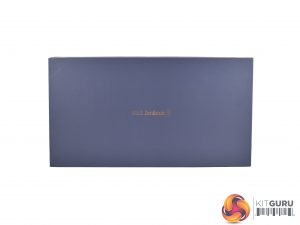
















no regular usb or sd, no buy. hate the industry follows apple no matter what they do.