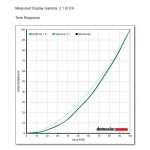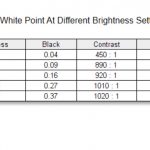Today we are back with another laptop review, this time we are checking out the ASUS ROG Strix Scar 15 G533QS-HQ132T. Packing an 8-core Ryzen 9 5900HX and RTX 3080 Laptop graphics, we know this machine is going to be fast. It's also got a 1440p 165Hz display, 32GB of DDR4 memory and two 1TB SK Hynix NVMe SSDs running in RAID 0. It's certainly strong on paper, but let's find out how it stacks up in the real world.
Specifications:
- Operating System: (Free upgrade to Windows 11, when available)
- Processor: AMD Ryzen™ 9 5900HX Mobile Processor 3.3 GHz (16M Cache, up to 4.6 GHz)
- Graphics:NVIDIA® GeForce RTX™ 3080 Laptop GPU, with ROG Boost up to 1645MHz at 115W (130W with Dynamic Boost) 16GB GDDR6
- Display: 15.6-inch QHD (2560 x 1440) 16:9 anti-glare display, 165Hz IPS-level
- Memory: 16GB DDR4-3200 SO-DIMM x 2
- Storage: 1TB + 1TB M.2 NVMe™ PCIe® 3.0 SSD (RAID 0)
- I/O Ports:
- 1x 3.5mm Combo Audio Jack
- 1x HDMI 2.0b
- 3x USB 3.2 Gen 1 Type-A
- 1x USB 3.2 Gen 2 Type-C support DisplayPort™ / power delivery
- Keyboard and Touchpad: Optical Mech Keyboard Per-Key RGB
- Audio:
- Smart Amp Technology
- Audio by Dolby Atmos
- AI mic noise-canceling
- Built-in array microphone
- 2x 4W speaker with Smart Amp Technology
- 2x 2W tweeter
- Network and Communication: Wi-Fi 6(802.11ax)+Bluetooth 5.1 (Dual band) 2*2;(*BT version may change with OS upgrades.) -RangeBoost
- Battery: 90WHrs, 4S1P, 4-cell Li-ion
- Power Supply: ø6.0, 240W AC Adapter, Output: 20V DC, 12A, 240W, Input: 100~240C AC 50/60Hz universal
- Weight: 2.30 Kg (5.07 lbs)
- Dimensions (W x D x H): 35.4 x 25.9 x 2.26 ~ 2.72 cm (13.94″ x 10.20″ x 0.89″ ~ 1.07″)
If we start by taking a look at the overall package, the Strix Scar 15 is remarkably similar to the TUF Gaming A15 we recently reviewed in terms of its size and weight. They both weigh 2.3KG, with broadly the same dimensions too – the Scar 15 is just slightly thicker and its thickest point. That means, again, it's not the most sleek of machines, but equally there are far more monstrous designs with significantly reduced portability levels.
I do like the look of the Scar though. You can tell it's a gaming machine just by glancing at it, with a cool dotted design on the lid that extends down to the screen's hinge, while about a third of the laptop deck is even constructed with semi-transparent plastic – reminiscent of an old Game Boy. There's also plenty of Aura RGB lighting, stretching from the ROG logo on the lid, to the keyboard and then an extended LED bar running along the chassis' front edge.
Build quality is pretty solid too. The lid is metal-backed and only flexes a small amount, while the rest of the machine is made from plastic as far as I can tell. That means there is still a bit of flex around the keyboard deck is you push hard enough, but I didn't notice this while typing. The plastic used on the deck though is a real fingerprint magnet, something which did end up annoying me a bit, so be sure to keep a microfibre cloth handy.
The keyboard itself though is a real highlight of the Scar 15. It uses optical-mechanical switches, providing a light but clicky actuation that – for me – is miles better than any scissor-switch laptop keyboard. Unfortunately, despite getting a UK sample, I do have complaints about the keyboard layout in that the enter key is half-height, with the hash key directly above it, instead of the backspace key we are used to seeing on standard UK ISO layouts. It's a real pain, to be frank, if you've spent your whole life using a double-height enter key to have to adjust to anything else.
I did get on really well with the trackpad too. It's nice and large, something I wish more manufacturers did – if the space is there, why not use it? Add in the smooth tracking experience, and relatively decent integrated buttons, and I'd say this would be more than good enough if you are out and about, answering emails in a coffee shop, and don't have a proper mouse with you.
Before touching on the display, let's talk connectivity. Here ASUS has provided us with three USB 3.2 Gen 1 Type-A (AKA USB 3.0) ports, as well as one USB 3.2 Gen 2 Type-C port which also carries a DisplayPort signal. Then there's a single 3.5mm jack, plus a full-size HDMI 2.0b output and Ethernet. While this array of ports is fine for the TUF Gaming A15, I'd expect a bit more from a machine of this calibre. No SD card reader is a pain, and I'd probably expect Thunderbolt at this price-point, too. One thing we often forget to mention is the webcam, and here there simply isn't one, which I don't think was a well thought-out idea in the age of Teams & Zoom.
Back to the display, ASUS has knocked it out of the park here. Not only do we have a 1440p resolution at 165Hz (hallelujah!), but it's a very high quality panel, offering 100% sRGB and DCI-P3 gamut coverage. Contrast peaks at over 1000:1, as we'd expect for an IPS-level display, while colour accuracy is great with an average deltaE of just 1.15. The only slight hiccup is a gamma value of 2.2, instead of 2.1, but it's hardly a major complaint.
Moving on to look at the internals, if you do open up the Scar 15 it's important to note that two thin (and fragile) ribbon cables run from the motherboard to the underside panel itself, so caution is advised when removing said panel. After that, we can note the 90Whr battery as well as the two SK Hynix BC711 1TB SSDs, configured in RAID 0. There's also two 16GB DDR4 modules from Samsung, while ASUS is using Intel's AX200N WiFi 6 module.
Lastly, just to confirm the key specs, we have the Ryzen 9 5900HX processor, packing in eight Zen 3 cores with SMT in a 45W power budget. That's alongside 32GB of 3200MHz DDR4 memory with 22-22-22-52 timings. For the graphics grunt, Nvidia's RTX 3080 Laptop is present with 16GB GDDR6 memory and a nominal 115W power budget, though this can increase to 130W via Dynamic Boost.
 KitGuru KitGuru.net – Tech News | Hardware News | Hardware Reviews | IOS | Mobile | Gaming | Graphics Cards
KitGuru KitGuru.net – Tech News | Hardware News | Hardware Reviews | IOS | Mobile | Gaming | Graphics Cards