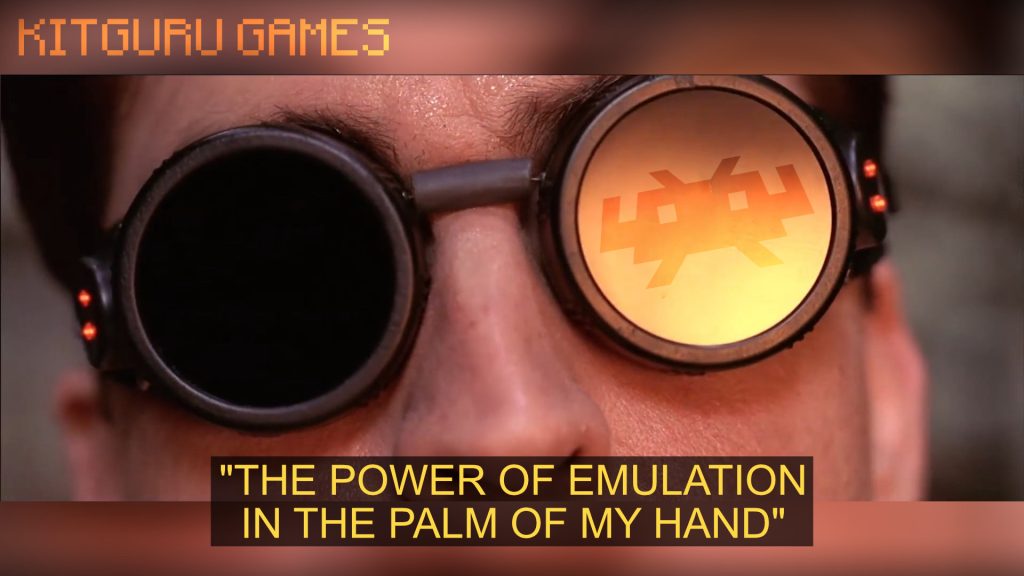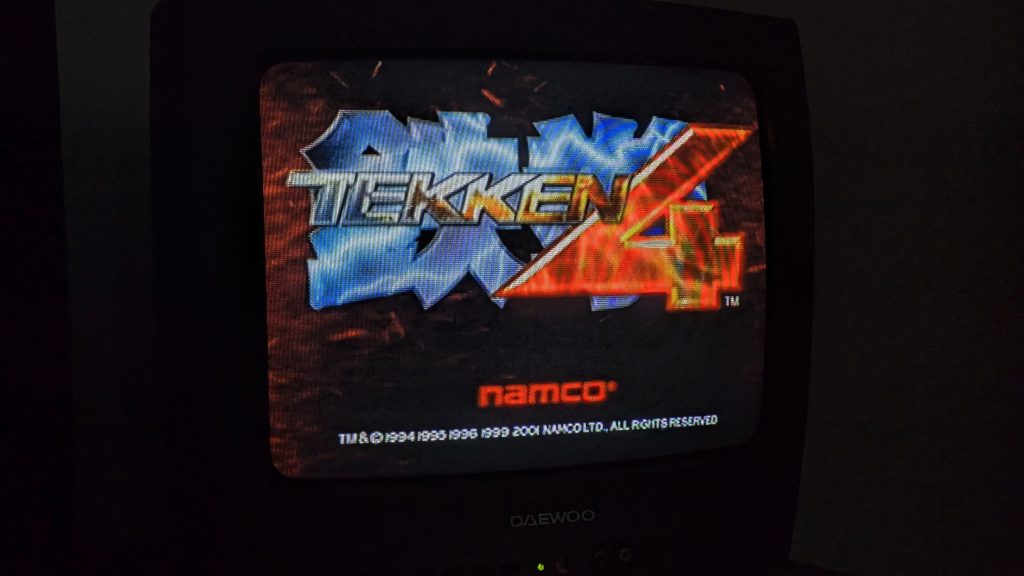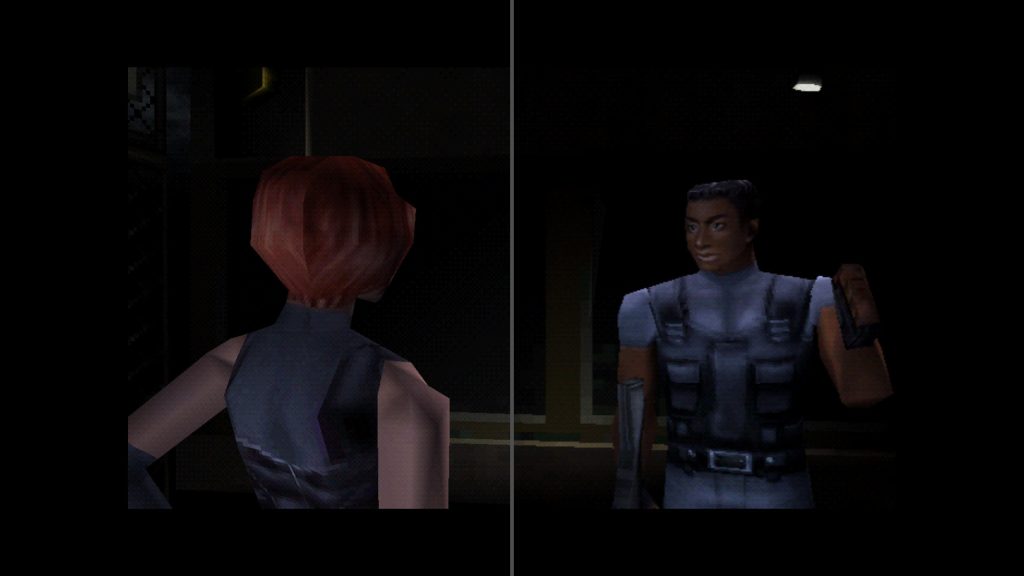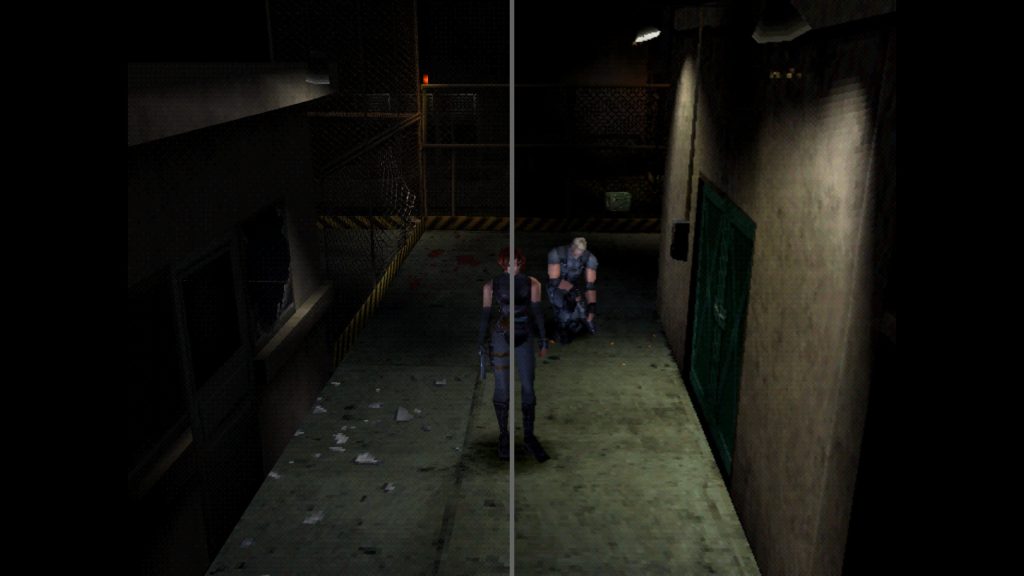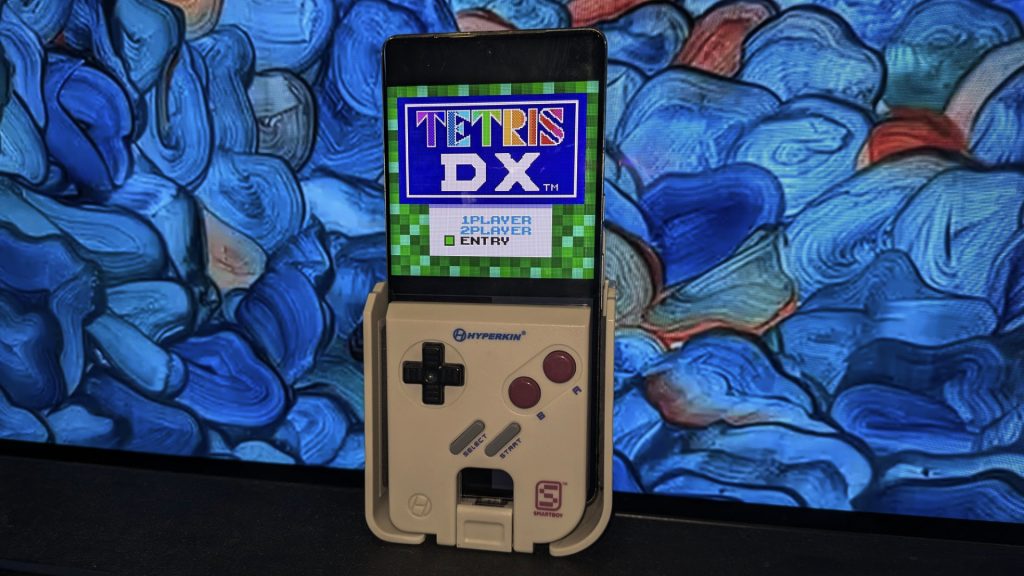Emulation is the saving grace of the video games industry. Despite its controversial nature, the technology will be the only way in which all games are preserved for the future – free from licensing agreements and other such nonsense. Better still is the fact that in a majority of cases, emulation allows for a more accurate recreation of the game’s original experience than official offerings, due to countless complex shaders, filters and tweakable settings. And the best part? Thanks to the progression of technology, your humble smartphone is able to do all this and more – giving you the power of 10,000 games in the palm of your hand.
I won’t belabour the point of why emulation is so important, as I feel most of us are clear on this matter and likely have some familiarity with the practice. Neither will I delve in the legal grey areas of emulation – that’s a tiring discussion for another day.
No, for the purposes of this KitGuru Games my objective is to make clear the benefits and downsides to the different mediums for emulation across the spectrum; and ultimately explaining why I think mobile phones are truly one of the best ways to experience these retro (and not so retro) classics.
Before going into all that, we should establish a baseline, that being the original experience. Should you wish to play any older titles, you’ll have to do one of two things: either pull out your old CRT TV/monitor and hook it up to your console, put in the disc and voila you’re officially gaming – or if you only have a modern HD TV then you’ll likely need to invest in an analogue-to-HDMI converter.
Either instance is far from optimal. While for me being able to have the absolute original experience on a screen in which the games were designed for trumps all other alternatives, owning a CRT in 2025 is becoming increasingly rare and costly. Using HDMI converters on the other hand can lead to an ugly, smeary and stretched out experience if you go for a relatively cheap option. There are of course more costly alternatives out there, however they focus primarily on upscaling and clearing up the picture, rather than translating and maintaining the original visual identity.
With the baseline now set, let’s look into some of the most common devices used for emulation, their benefits, drawbacks and where exactly they stack up against the rest of the pack.
I despise the unremovable pattern on the pillar boxing
Coming in last place are official emulators, meaning the likes of PlayStation 5’s classics collection and the Nintendo Switch’s NSO service. While being able to play older titles on newer hardware is appreciated and should be available for as many systems / games as possible, the current implementation leaves so much to be desired.
On the good front, these official emulators are typically quite user friendly, with little to no faffing about necessary. In addition, they can sometimes include a couple enhancements over the original experience such as being able to save at any point, rewind if necessary and alter the aspect ratio.
If they’re feeling extra generous, the games might also include trophy support and even some old-school filters (though in the case of the latter they are typically rather simple in nature).
I mean, it's better than nothing I guess
That about covers the benefits. On the flip side, as mentioned their support for shaders is typically rudimentary and sometimes inaccurate, leading to a lower-quality representation of the game and its polygons/pixel art. In addition, the selection of games is highly limited in most cases, with a great deal of classics being unavailable for one reason or another – be it a lack of demand or licensing issues.
Unlike most community-driven and open source emulators, these official offerings are also unfortunately rather undercooked, leading to unforeseen issues and consequences. On the PlayStation front, you had 50hz games playing in a 60hz container, leading to an uneven pacing. Switch’s NSO meanwhile saw a number of its games launch with visual bugs and issues, be it the removal of fog, colour inaccuracies and the like.
Given how most people don’t care for the minutiae of emulation (or don’t yet know that they care), these official emulators are viewed as good enough for the general person – letting them play games from their childhood on a HD screen and lament about how it looks so much uglier than they remember.
Coming up second-to-last are emulation handhelds. While they have existed for many years, the past couple have seen an influx in the number of quality devices available across different manufacturers. Be it Anbernic; Retroid Pocket; Miyoo or AYANEO, there are dozens if not hundreds of solid options out there to meet most of your particular needs – satisfying your nostalgic desires with retro throwback designs and colours.
Not only do many of these handhelds feature much higher quality LCD screens than the originals, but can also be the exact size and aspect ratio for a number of different devices leading to minimal pillar or letterboxing. Unfortunately, the screens are one of the retro handheld’s primary downsides.
While yes, in almost all instances the screens attached to these retro handhelds are much superior to the originals, they still pale in comparison to alternatives which we will get to. Be it due to their LCD nature; specific resolutions/aspect ratios or just quality control, you are unlikely to find many retro handhelds which suit the needs of all your older games across different consoles/handhelds. Beyond this, the chipsets powering these devices are typically quite a few years older than current smartphones and the like, leading to lesser support for more modern retro systems.
The lack of horsepower and the low-res displays also means that shaders are pretty much a no-go for most devices. While not an issue if you’re playing a pixel-matched GBA game in which all the subpixels align with the original system, but then wanting to play a SNES title on the same handheld presents a far inferior visual experience.
While almost a one-size-fits-all – and great for that dedicated retro handheld feel – these devices are just a couple years away still from being able to do all that they were designed for; especially depending on the operating system used for the device.
In the runner-up spot is the Steam Deck, more specifically the Steam Deck OLED. To get it out of the way, the original Steam Deck would have fallen far further down this list due to the many issues I already addressed regarding LCD panels (and to be honest, the Steam Deck’s LCD screen is incredibly middling).
Thanks to its HDR OLED screen however, the refreshed Steam Deck is shot up near the top of the ranks, showcasing just how important a good screen can be for one’s gaming experience. One benefit of an OLED’s expanded colour spectrum is the fact that emulators can allow you to then tweak the screen’s colour values to match specific colour palettes of different devices for a more accurate representation of the image and its colour science.
In addition, while perhaps not the perfect shape, the Steam Deck’s 16:10 aspect ratio offers greater support for narrower/older games thanks to that extra bit of added height. Being a linux-based device, the Steam Deck has excellent support for a wide variety of emulators including Retroarch – which thanks to its near infinite customisation means the Steam Deck also has near infinite options when it comes to emulation settings.
While not the beefiest system in the world, the Steam Deck is more than powerful enough to play most if not all games, even including some 7th-gen titles. Sadly, one of the Steam Deck’s biggest benefits is also one of its major drawbacks.
Despite being a beautiful OLED screen with more than enough resolution to play games of all kinds at a great enough pixel density for a pleasant presentation, the 800p display is unfortunately too low-res for a majority of the more impactful shader options, which in my opinion is just as if not more important than the remaining aspects of emulation.
I can deal with many emulation quirks, but having an ugly image is not one of them. Of course, no matter what, the picture will look preferable to that of an analogue-HDMI converter due to its much smaller screen size when compared to TVs, but it is still too far removed from the original experience to be good enough for my personal proclivities.
Finally, we’ve reached the perfect emulation machine – the smartphone. To get it out of the way quickly, I’ll be switching things around this time and starting with the bad: you will probably need to buy a controller accessory. That’s pretty much it. From my years of emulating on mobile this is the main downside I encountered.
The one other possible issue could be the aspect ratio of most smartphones. Over the years, as phones have gotten increasingly taller, many smartphones unfortunately need to feature black bars across the sides of the screen, in particular when it comes to 4:3 titles. That said, this is dependent on the smartphone and as such is not a problem in the case of my Google Pixel Fold.
Flipping over to the good side now, the aspect ratio can also be seen as a plus. Thanks to these tall proportions and support for touch screens, both the Nintendo DS and 3DS (alongside slower RPG and turn-based games) are excellently represented on mobile, featuring not only a similar shape to the original handhelds, but a similar size too. The same can be said for most other handhelds when held vertically – though this could lead to some wasted screen space depending on how you choose to control the game.
We’re just getting started on screens however. In today’s day and age, pretty much any and all smartphones that you buy will feature a high resolution OLED screen, with the lower-end typically offering a 120hz 1080p display. Even in this lower-end, the smartphone screen smashes all others listed above in terms of accuracy, pixel density, brightness; input lag and more; allowing us to make use of emulators’ most transformative technology – shaders.
Even a basic shader can make a notable difference
Thanks to the pixel density packed into a 6 and a half-ish inch 2K OLED screen, smartphones are able to replicate many complex display types using multi-layered shaders – going so far as to accurately represent the subpixel structure of an LCD screen for handheld titles, or the analogue scanlines; bloom; distortion and more needed to make a correct-feeling CRT experience.
Despite the small screen, the quality of the shaders in combination with a smartphone's super bright 1000+ nits displays can make it feel as though you are peering through your phone and into a portalised Cathode Ray Tube TV; darkening your surroundings and leaving nothing but you and the game in front of you.
Another aforementioned drawback which can actually be a benefit is the requirement to purchase a controller. Though of course an added cost, in recent years we have seen the market explode with a ton of different and unique mobile accessories, from telescopic controllers to vertical oriented ones; sleek and modern to more throwback designs, you’ll likely find a controller with the exact size, shape and button-feel as you desire.
My personal favourite is the Hyperkin SmartBoy controller which makes great use of a phone’s aspect ratio to allow for an experience eerily close to an original GBA. In addition, all these controllers being removable means that they are much more portable than the likes of the Steam Deck.
Just a small sample of the MANY available shaders
Like the Steam Deck however, the smartphone (and in particular Android) offers just as much in the way of customisation as any PC when it comes to emulators. If you want you can simply hop onto the Play Store and download a basic but highly functional and sleek multipurpose app such as Lemuroid, or you can go for something more purpose built and specific such as PPSSPP; Dolphin and Pizza Boy.
Last but certainly not least, those who want it all can install Retroarch and go wild with as many shaders and bits of customisation as desired. You really can make the whole experience as simple or as complex as you desire.
Finally, smartphones nowadays are powerful, and I mean really POWERFUL. Aside from the most demanding of console ports, a majority of mid-range and above smartphones are more than powerful enough to emulate decades worth of systems – with recent advancements in both mobile software and hardware allowing consoles as recent as the Switch to look and run better on mobile than the hardware itself. We’ve even started to see Windows emulation come into play, making the bounds of the platform truly endless.
Considering the fact that it will only get better with time, smartphones are given far less credit than they deserve when it comes to gaming – and when all said and done are right up there with dedicated consoles for the best gaming devices available.
Discuss on our Facebook page HERE.
KitGuru says: What do you think of gaming on mobile? What’s your preferred way to play old games? Do shatters matter to you as much? Let us know down below.
 KitGuru KitGuru.net – Tech News | Hardware News | Hardware Reviews | IOS | Mobile | Gaming | Graphics Cards
KitGuru KitGuru.net – Tech News | Hardware News | Hardware Reviews | IOS | Mobile | Gaming | Graphics Cards