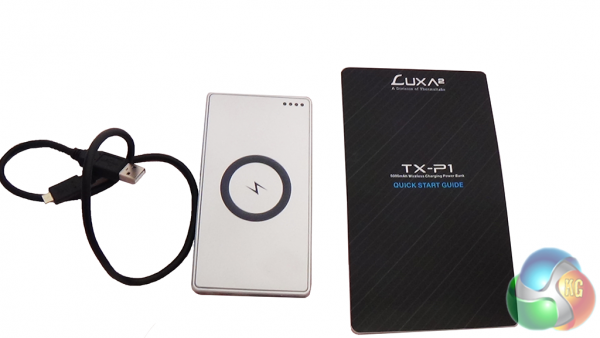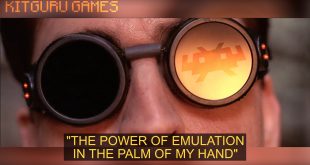The power bank doesn't ship with any accessories, which is a little disappointing as we have reviewed similarly priced battery packs in the past that have included an abundance of connectors and adapters for many different scenarios and use cases.
Luxa2 has chosen to not include an AC adapter for charging from the wall, this is likely due to the fact that most phones these days come with one, it also cuts down on packaging. That said, it still would have been nice to see.
The included micro-USB cable won't cut it for a lot of people as it is far too short, so be prepared to grab a spare one to use instead.
The bottom of the power bank has some rubber feet to stop it from sliding around.
The use of rubber continues on to the top of the power bank where there is a circle intended to stop the phone from sliding around and possibly scratching the device. We also have 4 LED indicators:
- Blue- Wireless charging on
- Orange- Power Bank is charging
- Red- Power Bank has less than 30% battery
- Yellow- On/Off indicator
On the bottom we have a micro-USB in port for charging the bank and a full sized USB port for connecting up a second device to charge.
Since the device didn't come with an AC adapter, we had to use one of our own, charging the bank from 0% to 100% took around 7 hours.
It's very simple to use, you just need to turn it on and place your phone on top. However, whenever you start to wirelessly charge a device, the power bank will greet you with a loud beep. This can be quite off putting if you pick up your phone a lot to answer calls or messages.
If you are using a Samsung device then you will need to buy a wireless receiver, which comes sold separately, priced at £9.99:
Inside the included quick start guide it says that the wireless receiver is for use with the Samsung Galaxy S3, S4 and Note 3 but installing will prevent NFC functionality. Installing the receiver is very easy as it comes with pre-applied glue to stick on to the back of your phone's battery, once it's on, the back of your Samsung Galaxy device will snap on again with ease.
 KitGuru KitGuru.net – Tech News | Hardware News | Hardware Reviews | IOS | Mobile | Gaming | Graphics Cards
KitGuru KitGuru.net – Tech News | Hardware News | Hardware Reviews | IOS | Mobile | Gaming | Graphics Cards