
The PCSpecialist Optimus V X13 has two protective covers on either side of the lid. Always worth storing these inside the box in case you need them later.

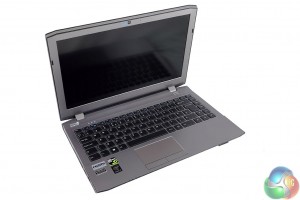
The cover of the lid is a different material, designed to be easily cleaned. It does attract fingerprints without much effort, but it only takes a quick rub with a cloth to look perfect again.


We always like to see plenty of USB ports. One side of the PCSpecialist Optimus V X13 has three USB 3.0 ports, an HDMI out, VGA out, GB Lan and the power connector. The other side is home to a very large cooling vent, another USB port and a headphone / microphone jack.



The battery slots into the back of the laptop and thankfully doesn't overhang the main chassis, sitting flush to the rear panels.

There are plenty of little air vents under the chassis, and we can see the copper heatsink on the right – clearly connected to cooling the GPU/CPU.


It is easy to miss, but there is a card reader on the front of the chassis. On the other side are indicators for charging, battery, flight mode etc.


The chiclet keyboard is quite good to use, but will obviously never replace a full sized dedicated mechanical board. The keyboard is white backlit, and has two intensity options, with the ability to turn it off completely.
The touchpad is reasonably good also, and underneath, separately are left and right buttons.


The chassis is quite appealing to look at, although we never like to see a lot of company branding on a laptop chassis. The built in speaker system is by Onkyo. Audio quality is less than wonderful to be honest, completely lacking in any kind of bass response. On a more positive note it can be dialed quite high without much distortion, but ideally you will want headphones or external speakers attached if you plan on watching media or playing games.

The power button is positioned top right, underneath one of the lid hinges.
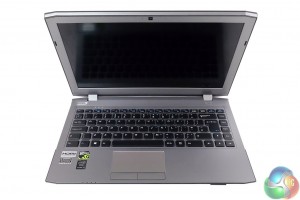
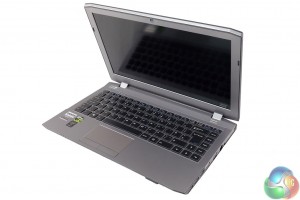



We like the appearance of the PCSpecialist Optimus V X13. Build quality is well above what we would consider average and the lid doesn't creak or move when set in position. The matte finish of the screen ensures that reflections never prove too distracting under real world conditions. Viewing angles are also pretty good and brightness/contrast levels are excellent – although not high enough to view in direct sunlight.

This chassis earns bonus points for the easy access panel. Simply remove a couple of screws and pull from one side – it slides out. Both Core i7 processor and Nvidia discrete graphics are cooled by the same dual copper heatpipe system – leading to the central left area of the chassis (right in the image above). Hot air is then expelled out the side of the chassis. We prefer this to an under side cooling system as expelled heat won't be directly aimed at your lap. It is also more difficult to accidentally block vents on the side of a laptop.
We can also see that PCSPECIALIST have populated only one of the two memory slots, meaning it will run in single channel mode. Downsides are obviously reduced performance, although it makes upgrading the machine less expensive, as you only need to buy a single matched stick. Overall build quality is very high.
 KitGuru KitGuru.net – Tech News | Hardware News | Hardware Reviews | IOS | Mobile | Gaming | Graphics Cards
KitGuru KitGuru.net – Tech News | Hardware News | Hardware Reviews | IOS | Mobile | Gaming | Graphics Cards



well, had a look at it, and it seems that price is a load of crap.. thats the price for the base unit with the dual core pentium CPU, nnd the basic ram/HDD setup. -_- was about to put in an order.
Click the reviews tag at the top of the pcspecialist page and you will find this exact spec for £749. I’ve used this company several times and have always been very happy with the service and the product. Hope this helps
I’ve had this laptop (but a higher end config) since 2014 now. The chassis is garbage. PC specialist have been nice enough to change it for me twice now but, basically, you get a lot of cracks from the very sharp corners around the screen and keyboard as they are stress concentrators. The internal hardware is real good, however and PC Specialists have been quite good with customer care.
I’ve also got this laptop. Yep I had the chassis changed too, funnily enough I also bought in 2014. I am having continuing problems with overheating, have swapped the thermal paste no end of times, think the heat pipes might be busted or something.