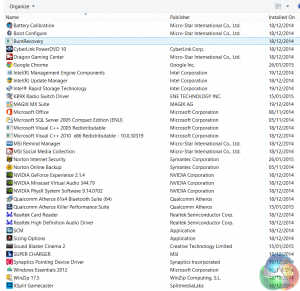
I was a little disappointed to see an install featuring Norton Internet Security and Online Backup, but this is likely personal taste. I would much rather MSI installed only the necessary drivers and gave the end user the option to use the software they wanted. The machine did throw up quite a few initial popups for registration and payment. We deinstalled Norton's completely as it is a resource hog.
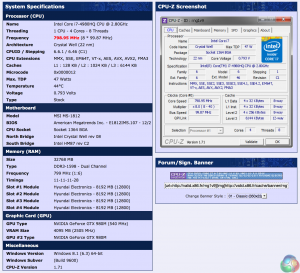
System validation is available over HERE. A breakdown of the hardware inside the MSI GT80 Titan. At the heart of the system is the flagship Intel Core i7 4980HQ which runs at 2.8ghz, with a turbo to 4ghz. 32GB of Hyundai DDR3 memory is installed, running at 1600mhz with 11-11-11-28 timings. This is a dual channel configuration.
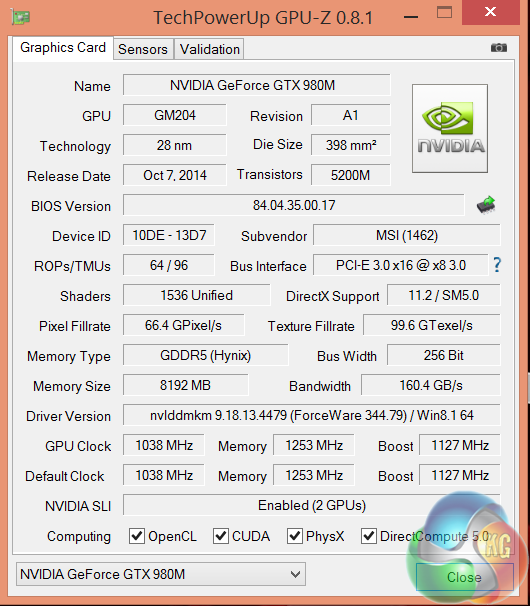
Installed inside the MSI GT80 Titan are not one, but two Nvidia GTX980m graphics cards. Each card has 1,536 CUDA cores, 64 ROPS and 96 texture units. The core is running at 1,038mhz, with a Boost speed of 1,127mhz. The memory runs at 1,253mhz (5Gbps effective). the 8GB of GDDR5 Hynix memory is connected via a 256 bit memory interface. They are in fact, two very powerful mobile GPU's. They are actually that capable that we felt it useful to compare them (in SLi) against some leading desktop graphics cards. More details below.
Comparison Mobile Systems (for specific synthetic test compares):
MSI GS60 Ghost Pro 3K 2QE (i7 4710HQ)
MSI GT72 2PE Dominator Pro (072UK)
MSI GS60 2PE Ghost Pro 15.6 inch (Intel I7-4700HQ).
MSI GT70 2OC (Intel Core i7 4700MQ).
MSI GS70 2OD Stealth (Intel Core i7 4700HQ).
MSI GE40-20C Dragon Eyes (Intel Core i7 4702MQ).
PCSpecialist Inferno 11.6 inch (Intel Core i7 3630QM).
MSI GX60 (AMD A10 4600M).
Lenovo ThinkPad X1 Carbon (featuring Core i5 3427U).
Lenovo ThinkPad Edge S430 (featuring Core i5 3210M).
PC Specialist Vortex III HD72 (featuring Core i7 3610QM).
Asus G74SX-91013Z (featuring Core i7 2360QM).
Dell XPS 14z (featuring Core i7 2640M).
AlienWare M18X (featuring Core i7 2960XM Extreme Edition).
MSI CX640 (featuring Core i5 2410M).
Intel Core i7 2600k desktop processor.
Intel Core i5 2500k desktop processor
Comparison Desktop System (for gaming tests).
Detailed specifications over HERE.
Asus GTX980 ROG Matrix Platinum (1,241 mhz core / 1,753mhz memory)
Asus R9 290 Direct CU II OC (1000 mhz core / 1,260 mhz memory)
Gigabyte GTX770 OC (1,137mhz core / 1,753 mhz memory)
Sapphire Dual X R9 285 (965 mhz core / 1,400 mhz memory)
XFX R9 280X DD (1,000 mhz core / 1,500 mhz memory)
Asus Direct CU II GTX 760 OC (1,006mhz core / 1,502mhz memory)
Asus GTX750TI Strix OC Edition (1,124mhz core / 1,350mhz memory)
Software:
3DMark 11
3DMark
Cinebench R11.5 64 bit
Cinebench R15 64 bit
FRAPS Professional
Unigine Heaven Benchmark
Unigine Valley
SiSoft Sandra
CrystalDiskMark
ATTO Disk Benchmark
Cyberlink PowerDVD Ultra 12
Cyberlink MediaEspresso
Games:
Grid Autosport
Tomb Raider
Metro Last Light Redux
Thief 2014
Total War Rome 2: Emperor Edition.
All the latest BIOS updates and drivers are used during testing. We perform generally under real world conditions, meaning KitGuru tests games across five closely matched runs and then average out the results to get an accurate median figure. If we use scripted benchmarks, they are mentioned on the relevant page.
Game descriptions edited with courtesy from Wikipedia.
 KitGuru KitGuru.net – Tech News | Hardware News | Hardware Reviews | IOS | Mobile | Gaming | Graphics Cards
KitGuru KitGuru.net – Tech News | Hardware News | Hardware Reviews | IOS | Mobile | Gaming | Graphics Cards

do want, cant afford . . . yet 😉
btw quote: “MSI may be adding a 3k or 3k screen” 😉 4th paragraph from end
I really want this laptop! BTW, XoticPCs are selling this with SSD options allowing a choice of manufacturers and capacities. It’s hard to decide on buying now or waiting to see IF a 3K or 4K screen will be offered in the future. Good job, MSI!
Great review! Very thorough and detailed. Keep up the good job! Really gave me an idea about what this gaming laptop has to offer. It’s a really great laptop with the only downside I can think of being it’s price.
Don’t get the point of having that much graphics power without at least a 3k screen. Unless you’re doing some serious 3d rendering then it’s just so much hot air.
Don’t get the point of having that much graphics power without at least a 3k screen. Unless you’re doing some serious 3d rendering then it’s just so much hot air.
What doesn’t make sense is such a good laptop with only a 1080p screen. When will they learn?
Did you notice CPU-Z validation[1] reports wrong VRAM size?
[1] http://valid.canardpc.com/rng1v9
It’s missing the version of the benchmark software. Also, there’s no information on the SSDs models used.
Great Review…but so expensive….with mechanical keyboard is awesome
is this wide-view anti glare Display?
Wow! What a beast! Finally a laptop that really competes with the high end of the desktop market. The real downside is it’s very expensive.
A desktop with decent CPU and GTX 980 would be cheaper than this…but yeah laptops are more expensive since they need to be mobile…but lets be honest….this laptop ain’t that mobile for dat price tag.
shIT…dafuq did i just wrote 0.0
@Zardon is that HDMI port output only? No HDMI input mode? Alienware laptops from 2014 had the single HDMI port than could be run as input or output based on function key combination switches.
insane hardware but i must say im little disappointment whit screen resolution this laptop in eu cost 5k euros and screen should have at lest 1440p if not 4k
While that is true, the newest alienwares have omitted the hdmi in feature, so you cant really blame msi for not putting it in. Would have been an amazing feature to add in though.
This isnt so much as msi’s own fault, as the market for 18.4inch panels for laptops is a slowly dwindling marketspace. The current panels in the gt80 are also leftovers from the production by various companies in the past.
Yeah I heard about the change on the 2015. I don’t like a laptop smaller than 18.4″ screen size. Guess my M18X R1 is a precious model now, will be hard in the future to replace if something fails. Might have to stock up on the M18X R2 ivy bridge motherboard so I can fall back on that option since it works perfectly in the M18X R1 chassis. CPUs are more easier to come by.
Fed up with the ridiculous prices for MXM cards, for the price of two MXM top line cards I can build a ITX or Micro-ATX rig for high end gaming with sort of ‘acceptable’ mobility when I travel internationally. Just plug the HDMI output from cabinet to the laptop and I can have a gaming rig when I want it without the need for a separate monitor. The Alienware Graphics Amp is so large that getting a separate mini system makes much more sense and value. I would be willing to go the graphics AMP route if there was an 18.4″ model. 17.3″ just doesn’t cut it especially with embedded CPU and GPU. The graphics Amp is still penalized by somewhat with the 4X PCIE bus while the external cabinet option with a new system is going to be rendering on 16X PCIE 3.0 and fed out via HDMI.
Ideally I would like a simple 18.4″ laptop with no high end graphics in it, just upgradable PGA MQ processor support and HDMI input function. Am done with MGPU/dGPU laptops, MXM pricing by the cartel is untenable. MSI promises upgradeability by supplying parts but don’t be under any illusions their MXM cards will be just as expensive. The CPU is HQ BGA so it is embedded, which is a shame for a flagship laptop aimed at upgradeability.
muhteşem birşey alacam
And yet other companies are making much higher resolution laptops, say Apple.