
The MSI GT72 2PE Dominator Pro is a beautiful looking desktop replacement laptop. The red MSI badge takes center stage on the lid.

On the left we have four USB 3.0 ports, headphone, microphone and speaker audio out, and a card reader.

On the right we have another two USB 3.0 ports, and the optical drive.

At the rear, we have two large cooling vents, alongside the power connector, GB Lan connector, HDMI connector, and finally two mini DisplayPort connectors.

The GT72 2PE ships with an internal 1080p panel, however you can connect up to 3 external displays to expand your work/gaming space.
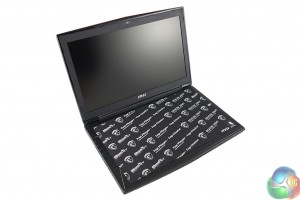
MSI ship the laptop with a soft cover between the keyboard and screen. The GT72 2PE Dominator Pro measures 428 (W) x 294 (D) x 48 (H) and weighs 3.78kg. As a desktop replacement this is perfectly portable to a LAN event, but not the kind of system you want to carry around all the time.

The GT72 2PE Dominator Pro is a great looking machine. It looks a little like the high end Alienware gaming machines, which isn't a bad thing. The built in webcam is rated to 1080p @ 30 fps.
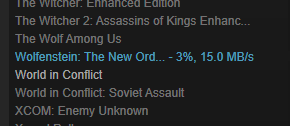
This laptop has the Killer N1525 802.11AC wireless card built in, which delivers excellent performance. I use a Netgear R7000 Nighthawk router at home with a EX6200 range extender and I managed to get transfer rates around 40 Megabytes per second over the network to my NAS. It was able to easily max out my Virgin Media 120Mbit internet connection on STEAM (although STEAM doesn't always deliver the full download speed anyway).
This will be a very welcome addition for those people who have recently upgraded their home network to 802.11AC.

The trackpad is about as good as you are likely to find. It is large, responds very well to touch and had a separate area for left and right buttons. It is still not an acceptable replacement for a good gaming mouse however.

The eDP 1080p 17.3 inch LED backlit TN panel has an anti glare coating to reduce annoying distractions. In use, it is a very good panel, with reasonable viewing angles and colour reproduction. Brightness is acceptable, although we would have liked another couple of notches on the slider for brighter conditions. It will not be useable in direct sunlight.



The keyboard is a custom design by Steelseries and makes typing a pleasure. We still rate the keyboard on the ThinkPad X1 series of laptop's at a higher level, but this is a close second. There is a full numpad on the right which we find very useful.
There is minimal flex on the keyboard, due to a strong metal underside for support. The only real negative is the single height return key which always causes an issue for me. We would hope the UK model would have a double depth key here.


The power switch is on the left side of the chassis, at the top of a row in chrome.

The keyboard is fully backlit and looks great in action. There are various colour modes for the keyboard – and you can set it up to display a single colour, or have three areas with different colours. More information on this can be seen here.


MSI have installed red cooling vents underneath the laptop which looks beautiful. Nvidia also get their logo highlighted at the rear of the machine. The high end GTX880M is installed in this particular laptop, so we expect fantastic gaming performance.
MSI told us that the GPU in this machine will be upgradeable, although they couldn't go into specifics on servicing or whether MSI will be selling the upgrades directly to the consumer.

Windows 8, Sound Blast Cinema 2 stickers are on the left hand side. A Dynaudio speaker cover is visible in the same area.
Audio quality is excellent – for a laptop. There is even a little bass response, and the volume level goes quite high before distortion kicks in. Obviously this is not going to replace a dedicated set of external speakers or headphones, but it is more than acceptable for general duties.

We would recommend you don't remove the back cover to get a look at the insides of this machine. There is a white sticker in the middle of the laptop over one of the screws – if this is punctured then you invalidate the warranty. I do find this surprising, because many educated enthusiast users would use a compressed air canister on the fans to keep them running well throughout the years.
The warranty sticker issue isn't so clean cut however. MSI representatives have posted information before on the Overclockers UK forums which states ‘I can confirm that the warranty will not be affected on the NB as long as nothing is damaged within. Of course our warranty will not cover your new parts. Please remember to be careful when installing anything new as not to damage anything.'
So it appears if you need to claim for problems under warranty and your sloppy handiwork isn't the source of the problems, then MSI will honor it. Ideally I think they should just remove the sticker completely as it is going to cause confusion.








It is evident that MSI haven't cut any corners in this particular build. There are two coolers over both CPU and GPU, which lead into large heatsinks on either side of the laptop – cooled by dedicated fans. MSI have painted the heatpipes black with only a little section exposed to show the copper.

We checked the SSD configuration in the BIOS and we can see that there are four TOSHIBA flash drives configured in RAID 0 (striped) for maximum performance. The 1TB 7,200 rpm mechanical drive is ideal for storage and backup duties.
The battery is sealed under a protective cover – not designed to be removed. It is however a hefty 9 cell rated unit (83wHr).
Overall build quality is exceptionally high.
 KitGuru KitGuru.net – Tech News | Hardware News | Hardware Reviews | IOS | Mobile | Gaming | Graphics Cards
KitGuru KitGuru.net – Tech News | Hardware News | Hardware Reviews | IOS | Mobile | Gaming | Graphics Cards

Can it run Internet Explorer? O.o
I think the minimum specs required to run IE was with a Titan Z (and/or the AMD equivalent). Don’t quote me, I could be wrong.
Don’t mind those people on fb carl or anyone of you from KG who’s reading, they are still kind of immature they don’t understand the meaning of Desktop Replacements may be cause they are not caught up in a tight schedule or just need power on the move and have access to pc when they need em.
it’s a cool portable system right here designed for those who need em.
it’s all about what you need where and when you need it and something that can fulfill that.
I love desktops but these gaming laptops aren’t that far behind.
Nice review