The Dell XPS 15 is a reasonably slimline unit and while ours shipped with a plain metallic (‘metalloid aluminum' as Dell call it) finish, you can customise the colour scheme with over 130 designs, the prices for this vary but generally they charge £69.00 for the additional work. It is a great way to personalise the laptop to your tastes.
The machine is only 15×1.3×10.4 inches and is built around an aluminum design, weighing 2.78kg.
One of the many themes shown above. We really like the ‘Tweeqim NorvusOrdo – Mamba' skin.
The laptop itself is a two tone affair, with a coloured metal chassis highlighted against the silver accented lines around the edges.
The keyboard and trackpad are a high quality design which are intuitive to use and we had no problems typing at speed either. We need to point out the added bonus of a double width return key, which makes high speed typing much easier.
The XPS 15 ships with a protective layer between the screen and keyboard, this helps to minimise any direct key pressure being forced directly onto the glass of the panel during rough shipping. There is a 9 in 1 card reader at the front of the chassis, useful to move files between a camera and the hard drive.
The metallic finish is very attractive, with the fine lines of metal grain apparent under close scrutiny. The sound system is a JBL design which features 2×4 watt speakers on either side of the keyboard and a 12w subwoofer underneath the chassis. Dell have also used a Maxx processing system onboard to help enhance the sound even further, it really is impressive when you consider the limited dimensions. This certainly won't replace a dedicated speaker system you might have at home, but for on the move it is as good as we have heard.
Along the top of the keyboard is a row of capacitive touch buttons which offer various functionality, such as enabling/disabling the wireless, launching programs or analysing the status of the caps lock key.
It is not often we can note that a laptop has a USB 3.0 port onboard, but Dell have covered the ‘performance' bases here by offering a single port on the left side of the machine. This is fully backwards compatible with USB 2.0.
The right side of the machine offers an eSATA/USB 2.0 dual port and 3.5mm SPDIF headphone and microphone ports, as well as an LG-Hitachi BluRay/Dual Layer DVD drive nearer the front.
At the rear of the chassis there is a mini displayport connector and an HDMI 1.4 port, sitting next to a gigabit capable Intel LAN socket. You may not see in the image above, but the XPS logo above this is clear, and it lights up when the system is switched on. Along the right we have a second USB 3.0 connector, a power socket and a Kensington locking slot. Power and drive activity lights are above this, although with the screen in an upright position you can't see them from the front of the laptop.
Opening the machine is a straightforward process, there are three small Philips head screws to remove and the centerpiece pulls off to expose the majority of the upgradeable internals. We will look more at the hardware configuration on the next page.
The Dell battery is a 6 cell unit rated at 11.1 V with a capacity of 56Wh.
 KitGuru KitGuru.net – Tech News | Hardware News | Hardware Reviews | IOS | Mobile | Gaming | Graphics Cards
KitGuru KitGuru.net – Tech News | Hardware News | Hardware Reviews | IOS | Mobile | Gaming | Graphics Cards
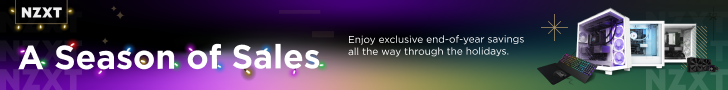





















That really is a fucking sweet laptop. even without the bluray and dropping down a CPU, its under a grand. t hat is excellent.
Always great when I get a new Kitguru review alert on Twitter 🙂 awesome review man and that is a hell of a good looking machine. I am not sure im sold on the appearance, that two tone thing looks a bit messy, id prefer it was darker, like the front, but I suppose you arent looking at the underside much. the intel core i7 cpu is great.
Wow that Intel QM CPU blows me away
Well what a great stoke of luck. I was looking at this machine on christmas eve and didnt know if it was going to suck. ill aim for a lower specification than this, but I need a new laptop for 2011 for work, and ill bill it to the company (just need to keep it realistic).
Excellent, I like the skins, some really cool looking ones
njice to see dell reviews here, only thing I will say is that I have had a terrible time with dell batteries failing after 18 months to 2 years time. Not sure if it has been a batch, but google shows quite a few people seeing the same thing.
excellent machine, I just bought an Acer for £500 quid in PCWORLD though :p
Great machine, however, Dell took away the 1080P screen option though! Hopefully dell will have that option back soon, or else the CPU and the GPU will be wasted! (This option is back in other country except for the US)
They actually arent selling the 1080p machine in the UK either? what happened?
I think the 1080p machine is available in parts of europe now, but it might be due to 1080p screen demands and lack of stock. very unusual to pull a system mid range though.
The 1080p option will be back at some stage. Dell said this “We still offer the screen but had to temporarily take it offline as our supplier had to de-commit on certain quantities. It can still be ordered over the phone if one doesn’t mind an extended lead time. “
The 1080p option is back in Canada
Conservative design in my opinion, and it’s even kinda of thick for laptops nowadays.