Acer Switch 5 Screen
Thankfully, wide viewing angle and high-DPI displays have become the norm among premium Windows convertibles, and Acer’s Switch 5 is no exception. As mentioned, it’s a 12.0in IPS (In-Plane switching) panel with a resolution of 2,160 x 1,440, 3:2 aspect ratio and standard 60Hz refresh – which incidentally is identical in specs to the screen found on the Surface Pro 3, but falls short of the slightly larger and higher-res Surface Pro 4 and SP 2017 screens.
When it comes to assessing and measuring the performance of any display – and especially LCD-backlit types – please do keep in mind that the results should only be used as a guideline: not only is every panel different to some extent, but a number of other factors can affect measurements too.
Subjective impressions are good overall, though this screen doesn’t seem to be top of its class. Viewing angles are pretty decent as you would expect from an IPS panel, with limited contrast shift and noticeable colour shift only at extreme angles. The glass finish helps lend colours that extra bit of pop but is also highly reflective. Combined with relatively low maximum brightness of 345cd/m2 (a measure of brightness also known as nits), this can make the Acer Switch 5 a less than ideal candidate for working outdoors on sunny days.
At the same time, we appreciate the Acer Switch 5 display’s low minimum luminance level of 0.025cd/m2(giving a maximum luminance of around 21 nits), which should make for fairly strain-free viewing in dimly lit or dark environments. And while backlighting was not perfectly even, at least there was only the barest whisper of backlight bleed which shouldn’t prove too distracting for movies, and no other artefacts or defective pixels. Last on this Acer’s good point list, gamma was only a bit off from the 2.2 ideal at 1.9.
Unfortunately, after that this panel’s performance failed to make for an enticing proposition for the graphically inclined. Contrast was a somewhat low 889:1, especially comparing to figures well over 1100:1 for Microsoft’s latest entrants, which left blacks a little greyish at any decent brightness setting. We measured colour temperature at around 7679k, alarmingly far from the 6500k ‘daylight’ ideal.
sRGB coverage also fell well short of the kind of numbers we’re used to seeing from premium technology devices these days (usually close to 90 percent or above), with a mere 77.1 percent coverage. And last but by no means least, colour accuracy was nothing to write home about, with a dE2000 average of 5.5 and maximum of 12.8 (dE79 equivalents were 0.22 and 2.00). In other words, artists, photographers and HDR junkies should probably look elsewhere, though it’s still a pretty nice screen for casual use or productivity.
Acer Switch 5 Speakers and Acoustic Performance
We were pleasantly surprised by the front-facing stereo speakers on the Switch 5, if only because we can’t quite figure out how Acer managed to get such a volume level out of the tiny little grilles tucked above the screen. We measured around 77dB at keyboard height, meaning you should get a little under 70dB depending on your sitting position.
As you might imagine though, audio quality is not as impressive. There isn’t much sense of dimensionality to the sound produced, and even within the narrow soundstage driving these little guys at maximum volume will give you noticeable distortion. Turning things down does allow some halfway decent trebles to emerge, but as with most mobile devices, things get tinnier when you move down the register. Overall we would be happy to use these for a bit of YouTube or an undemanding track or two, but for proper enjoyment of movies, music or gaming we would still strongly recommend switching to headphones.
Noise guide:
10dBA – Normal Breathing/Rustling Leaves
20-25dBA – Whisper
30dBA – High Quality Computer fan
40dBA – A Bubbling Brook, or a Refrigerator
50dBA – Normal Conversation
60dBA – Laughter
70dBA – Vacuum Cleaner or Hairdryer
80dBA – City Traffic or a Garbage Disposal
90dBA – Motorcycle or Lawnmower
100dBA – MP3 player at maximum output
110dBA – Orchestra
120dBA – Front row rock concert/Jet Engine
130dBA – Threshold of Pain
140dBA – Military Jet takeoff/Gunshot (close range)
160dBA – Instant Perforation of eardrum
Getting to how noisy the Switch 5’s cooling runs, it doesn’t. We usually give you some nice measurements here but Acer’s has made our jobs much easier by providing passive liquid cooling for its tablet, a system it calls LiquidLoop. Crucially, no fans means no noise; only blessed silence whether you’re browsing the web or crunching through Prime 95. This is definitely an advantage over many competitors, though keep in mind that Microsoft also offers passive solutions on its two lowest-spec Surface Pro 2017 models.
Acer Switch 5 Thermal Performance
Naturally, passive cooling tends to less efficient at dissipating heat, so we were really looking forward to seeing how well Acer’s LiquidLoop deals with the Switch 5’s hot bits. And thankfully, the answer is very well indeed. After running Prime 95 and FurMark simultaneously for a while, the Core i5 CPU’s temps went from 35°C average to a maximum of 74°, which is well within thermal limits.
All the while, the hottest the tablet got on its outside was 43°C, admittedly a little on the toasty side but far from causing any real discomfort – and keep in mind this is a worst-case scenario. In a nutshell, Acer’s fanless solution left us quite impressed.
Temperature guide:
- <30°C – Comfortable for long periods
- <40°C – Noticeable heat but comfortable depending on other factors
- <50°C – Uncomfortable, prolonged exposure may be painful
- >50°C – Likely be highly uncomfortable or painful
 KitGuru KitGuru.net – Tech News | Hardware News | Hardware Reviews | IOS | Mobile | Gaming | Graphics Cards
KitGuru KitGuru.net – Tech News | Hardware News | Hardware Reviews | IOS | Mobile | Gaming | Graphics Cards


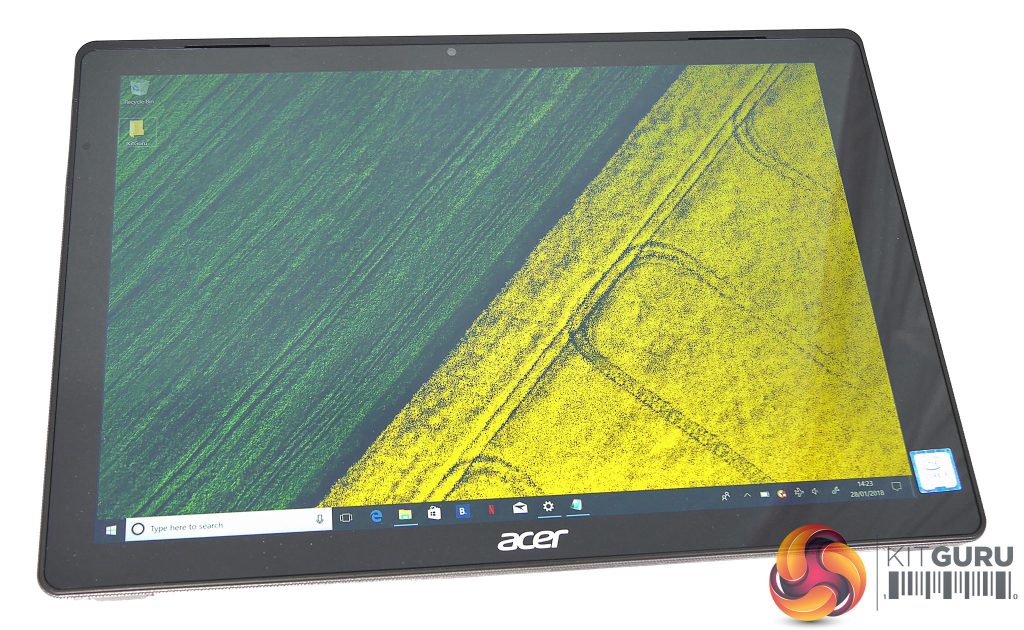
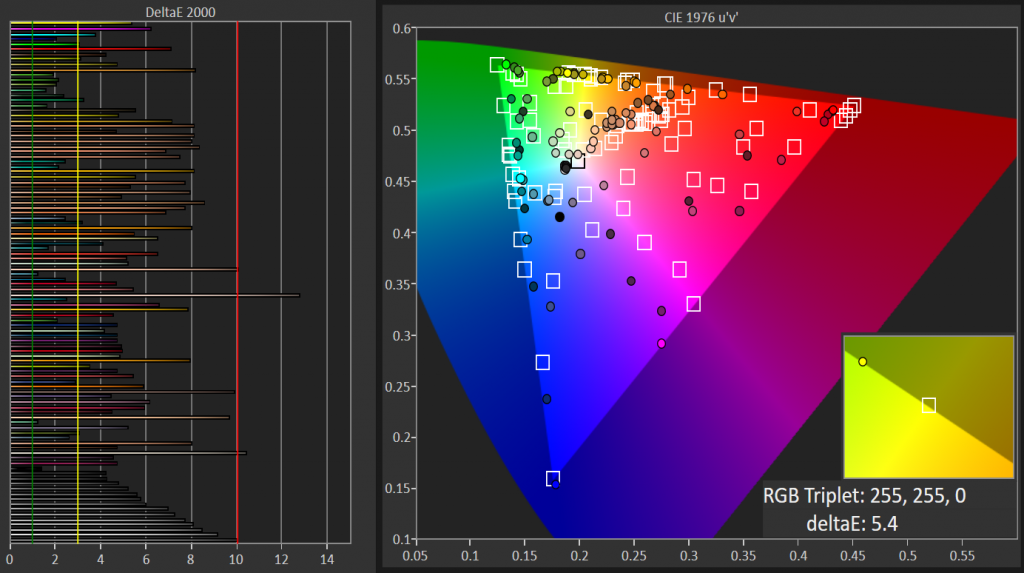
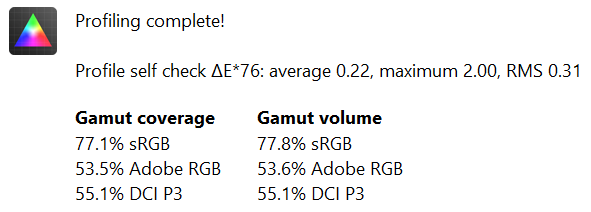

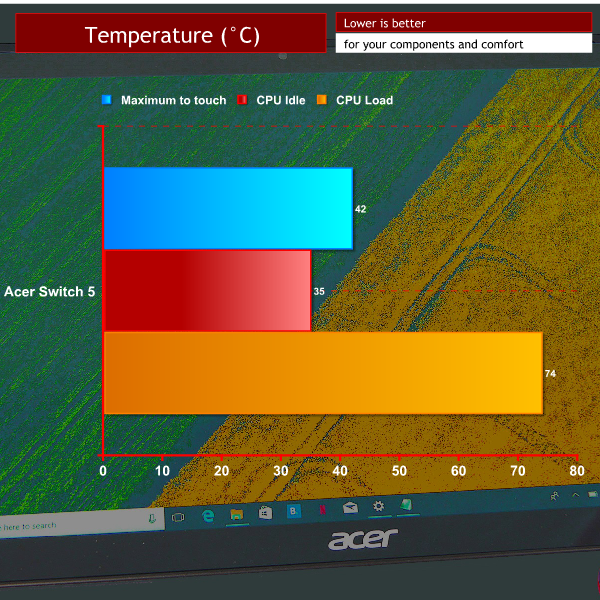

Why would any tech company release a new product in 2018 with the name “Switch”? Especially if it’s a tablet.
“I just got a new tablet!”
“oh right, what kind?”
“It’s called the Switch.”
“Oh, that new Nintendo thing?”
“No it’s a computer.”
“Pretty sure it’s a Nintendo”
Repeat the above for every person who buys one of these.
i have one question are you going to make a rewiew about acer switch 7?