Acer Switch 5 Keyboard Cover and Touchpad
We applaud Acer for providing a keyboard cover in the box, which really should be standard on every Windows convertible tablet (hear that, Microsoft? At least do a discounted bundle for every Surface Pro model. Pretty please?). Speaking of Surface, if you’re familiar with its keyboard then Acer’s solution works in a similar fashion, with the cover simply clicking into a magnetic smart connection on the Switch 5’s base.
This connection is easily strong enough to lift the keyboard securely using the tablet – and even vice versa as long as you don’t shake it, though that’s obviously not something we would ever recommend.
Like most keyboard covers for Windows convertible tablets these days, Acer’s offering can either be used in its ‘default’ flat position, or can be raised and magnetically attached to the Switch 5’s bottom bezel for angled, supposedly more comfortable typing. We say supposedly because a proper ergonomic keyboard should actually be raised at the front rather than the rear giving a negative incline.
Unfortunately, most manufacturers (including Microsoft, which with its Natural Ergonomic Keyboard 4000 was one of the few to get it so very right on the desktop) seem to have decided on the opposite, which is not healthy for your wrists at all. So our advice if you’re a touch typist? Leave it flat where possible.
The Switch 5’s keyboard has a good layout, with a full-size UK-style Enter key and extended-length right-shift key, and truly excellent arrangement of secondary functions which are mapped logically. Keys are full-size with adequate spacing and a decent amount of travel as these kinds of covers go, with the bonus of being quite quiet so you won’t annoy your fellow commuters when working on the bus, train or aeroplane.
Acer has also added some nice white backlighting which is by no means a given for these kinds of products, and makes hunting for keys in the dark superfluous. Yay. The wrist-rest areas, meanwhile, are finished in a soft-touch material that supports your palms very pleasantly.
Typing on the lap is perfectly possible, with the cover providing adequate rigidity so that there’s usually not too much flex to distract you. However, when typing at a less than ideal angle the keys’ finish did feel a little slippery, and we wish there was a slight concave shape to them – à la Lenovo’s keys on its ThinkPad convertibles.
The only other potential issue we encountered with the keyboard was that the pen-loop had been pre-attached on our sample, and it raised the cover slightly on one side which led to an unstable typing experience on any flat surface. It’s a bit of an oversight on Acer’s part to not provide an indent for this.
So if the loop doesn’t come pre-installed, be careful not to attach it in a way that can compromise your nice keyboard cover – or better yet attach the loop to the tablet, so that you can carry the stylus without requiring the cover at all.
Getting to the cover’s touchpad, it’s a slightly inset affair with a smooth surface of around 9.5 x 5.5cm that lets your fingers glide where they want to go very nicely. It also offers a well-defined – if slightly noisy – right and left click, and works pretty well. While it’s solidly beaten by the glass-covered premium pads on the latest and greatest Surface Pro Signature Type Covers, keep in mind that these alone will set you back around £150.
Acer Switch 5 Stylus
The Acer Stylus ASA630, to give it its full name, is an active pen that runs off a single AAAA battery. Obviously that’s a disadvantage when compared to passive styli like Wacom’s Intuos models or Samsung’s S Pen, both of which are based on Wacom’s EMR (electromagnetic resonance) tech and thus never need charging.
But to be fair most digital stylus alternatives these days are of the active variety and a fresh battery generally tends to last a year or more depending on usage. It’s also worth noting that, while a few years ago rechargeable AAAA batteries were like hen’s teeth, they’re now starting to become widely available. So active styli don’t have to be so environmentally unfriendly anymore.
According to Acer its ASA630 will work with most of the company’s recent convertible models, including the Switch 3 and Spin 5. Incidentally it also works just fine on a Surface, suggesting that Acer has opted for the same N-Trig tech powering Microsoft’s devices.
That’s a good step up for Acer, which previously used ‘lesser’ pen technologies from the likes of Synaptics. The ASA630 is made of metal meaning there’s a reassuring weight to it in the hand and build quality is superb. While its shape is cylindrical, the metal clip at the top prevents it rolling off slanted surfaces too easily (yes we’re looking at you, Apple Pencil).
In terms of measurements, Acer’s stylus is around 13cm long with a barrel diameter of 10mm and a weight of 18g. Compared to a Microsoft Surface Pen it’s a little thicker but shorter. The nib looks and feels pretty much identical on both of these styli (again suggesting they share N-Trig heritage), and has a diameter of around 1.6mm. One spare nib is included. Acer’s pen doesn’t have an eraser on top, but does offer two buttons which are clearly visible and don’t get in the way too often.
The two areas where the ASA630 lags notably behind many recent competitors is its relatively sparse 1,024 levels of pressure sensitivity, compared to for example 4,096 on the latest Surface Pen, and the lack of any tilt recognition. While note takers are unlikely to miss either feature, these limitations are worth keeping in mind for more artistic types. On the topic of art, pen lag is present but not to a bothersome level, and there’s a little of the jitter on slow lines that seems to be endemic to N-Trig’s pen tech.
One last niggle is that There’s no magnetic attachment to the Switch 5 tablet, and the only provided storage is the aforementioned fabric pen loop that’s presumably designed to be stuck permanently to the base of the keyboard cover. This obviously means keeping the stylus with the tablet when you’re not carrying the keyboard can be a bit challenging (ah for the days when devices all had integrated stylus silos!).
Acer Switch 5 Power Delivery and Consumption
It’s a pity that in this day and age most convertible Windows tablets still come with big chunky power bricks, but until USB Type-C charging becomes the universal default, we’re stuck with them for a while longer. At least this particular example is on the modest side, measuring 10 x 3.8 x 3 cm, and weighing in at 140g. Its own cable is fairly generous at 1.5m, and this can be extended as the PSU takes a standard clover-type power cable.
At idle Acer’s little beast sips only around 9W, while maxing out the screen brightness and processing load pumps this up to a still very frugal 33.5W. That means both your wallet and the environment will get along fine with this tablet.
 KitGuru KitGuru.net – Tech News | Hardware News | Hardware Reviews | IOS | Mobile | Gaming | Graphics Cards
KitGuru KitGuru.net – Tech News | Hardware News | Hardware Reviews | IOS | Mobile | Gaming | Graphics Cards




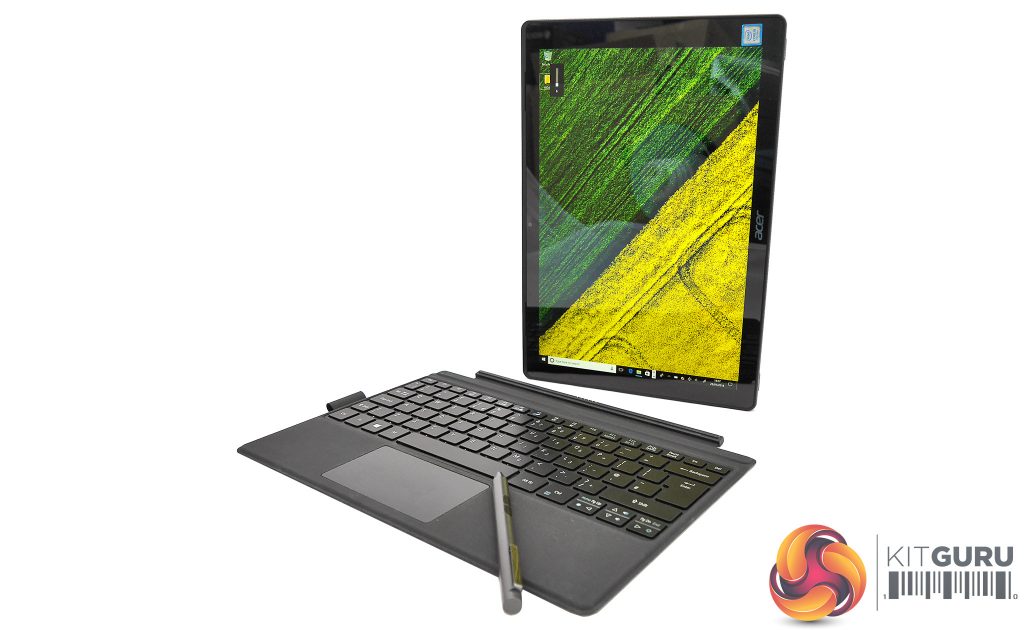

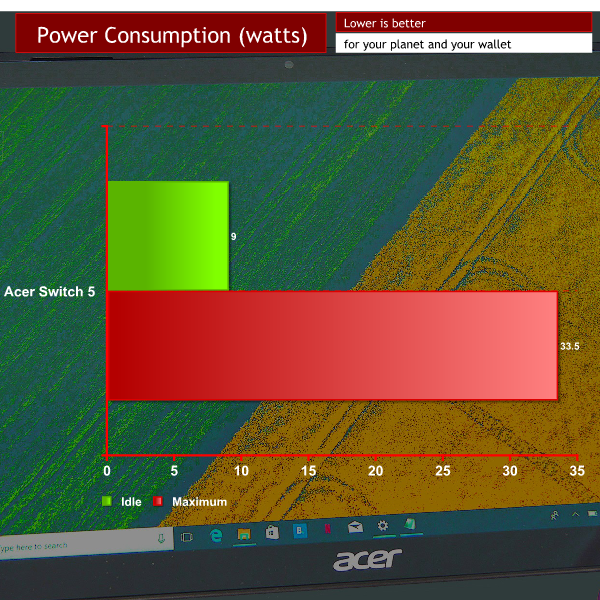

Why would any tech company release a new product in 2018 with the name “Switch”? Especially if it’s a tablet.
“I just got a new tablet!”
“oh right, what kind?”
“It’s called the Switch.”
“Oh, that new Nintendo thing?”
“No it’s a computer.”
“Pretty sure it’s a Nintendo”
Repeat the above for every person who buys one of these.
i have one question are you going to make a rewiew about acer switch 7?