Acoustics
To measure noise levels at idle we allow the laptop to sit for 10 minutes on the Windows 10 desktop and place the decibel meter (Benetech GM1351) in the middle of the laptop with the measuring end over-hanging the front of the laptop slightly, before taking a measurement. For load we use AIDA64 Engineer to load all components of the system and take a noise reading in the same location after 10 minutes of load.
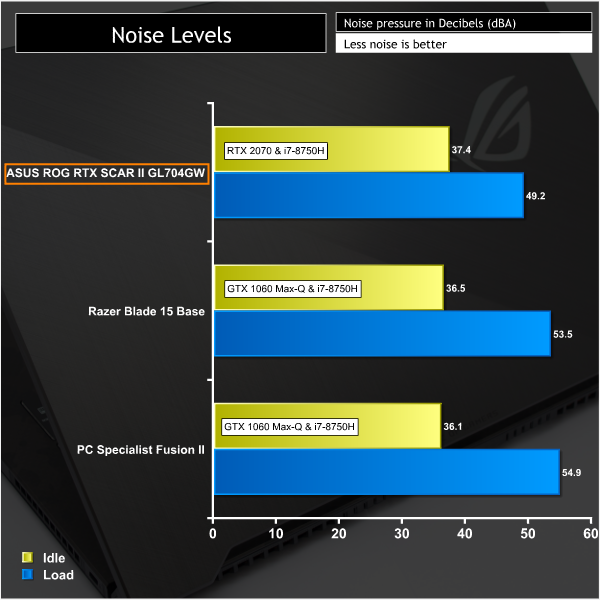
Noise levels are fairly palatable, even under heavy load, but definitely noticeable. During gaming it isn't so much of an issue if you are making use of the speakers or headphones.
In fact, our main gripe was at idle or low loads where there is strange noise that sounds like a weird combination of a muffled fan noise, speaker interference and coil whine. it is quite noticeable and will be irritating for users who spend a lot of time on their laptop without gaming.
From our testing, putting the laptop into “Silent” mode by pressing FN + F5 and cycling through the options, removed the noise. This suggests it is likely the fan and is potentially some kind of fan bearing noise at low speed.
Conversely, putting the laptop into “Turbo” mode, which we did not do for our testing, increases the total system noise level significantly. Expect around 54 dBA but with slightly overall improved performance due to the slightly lower temperatures.
Thermals
System temperatures were recorded in the same idle and load scenarios as the noise testing using HWiNFO. Idle represents the minimum temperature after 10 minutes on the Windows 10 desktop while load represents the average temperature after 10 minutes of AIDA64 Engineer full system load (stress test). For the CPU we take the average of all six CPU cores.
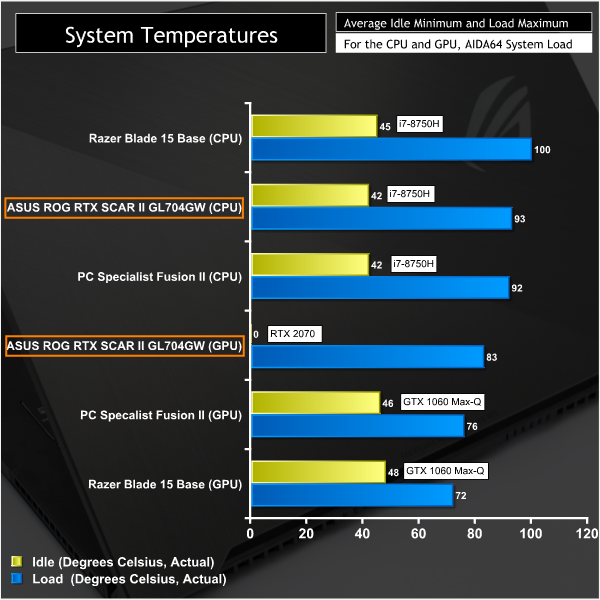
System temperatures are perfectly reasonable. The CPU runs in the mid-90s but did not throttle, however, 90-100 degrees for the Intel Core i7-8750H is actually standard fare. The GPU ran fairly warm too, around 83 degrees Celsius which is maintained through “GPU Boost” frequency control. At idle the GPU switches off, hence the 0.
Power Consumption
Power consumption was recorded in the same idle and load scenarios as noise and temperatures – the steady state reading after 10 minutes on the Windows 10 desktop idling and another steady state reading after 10 minutes of AIDA64 Engineer full system load (stress test).
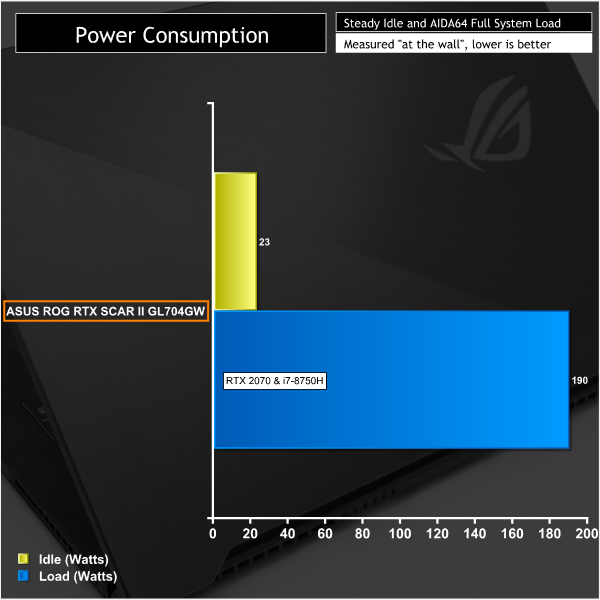
Power consumption, when plugged in, was about right. In theory the adapter can output 19.5 volts at 11.8 amps, about 230-watts. 190-watts at the wall, given the adapter is probably about 90 per cent efficient, means the laptop was only pulling around 170-watts of power. There is, in theory, another 60-watts of capacity on the adapter to spare some of which is used when setting the “Turbo” mode profile.
Regardless, 190-watts under heavy system load is a low power consumption figure compared to what a gaming desktop of an equivalent price-point might utilise.
 KitGuru KitGuru.net – Tech News | Hardware News | Hardware Reviews | IOS | Mobile | Gaming | Graphics Cards
KitGuru KitGuru.net – Tech News | Hardware News | Hardware Reviews | IOS | Mobile | Gaming | Graphics Cards


