There isn’t much to shout about when it comes to HP’s packaging. The Envy arrives in a standard looking box, with the only hint of special design the gleaming logo in the bottom-right corner.
On the inside, it’s packaged between slabs of dark foam, with the power pack and stylus sequestered in a small box on one side of the laptop.
Get beyond the box, though, and it quickly becomes clear that HP’s latest laptop is a good-looking bit of kit. The lid is decorated with a shining HP logo, the hinges are finished in the same chrome-effect metal, and the entire machine is made from smart-looking aluminium.
The same metal is used around the keyboard, and the screen has no visible break between the screen and its bezel. The wide trackpad has smart bezelled edges, and the speaker grille uses a stunning triangular pattern hewn straight out of the metal.
The wrist-rest features the Envy logo, and it’s hard to disagree with that sentiment.
The HP is no less impressive when you get hands-on. It’s extremely well-balanced, which means it’s possible to open the machine up with a single finger without the base lifting away from the desk, and the smooth hinges extend all the way around to the HP’s tablet position.
The metal used to build the base and screen feels rock-solid, so this is clearly a laptop that’ll survive being used on the road.
The HP weighs 2.16 kg and its body is just under 20mm thick. There are certainly slimmer and lighter laptops out there, but machines that cut down the size while maintaining this level of build quality tend to be far more expensive than the £1,149 HP system.

The HP’s left-hand edge serves up the power button, a USB port, the headphone jack and an HDMI output, while the right-hand side has another USB port, a USB 3.1 type-c connector, a card reader and a volume rocker.
That’s fine, but it’s worth noting that there isn’t a DisplayPort output, a third full-size USB port or an Ethernet socket. This laptop also doesn’t offer any internal access, but that’s a familiar price to pay for such svelte dimensions.
 KitGuru KitGuru.net – Tech News | Hardware News | Hardware Reviews | IOS | Mobile | Gaming | Graphics Cards
KitGuru KitGuru.net – Tech News | Hardware News | Hardware Reviews | IOS | Mobile | Gaming | Graphics Cards



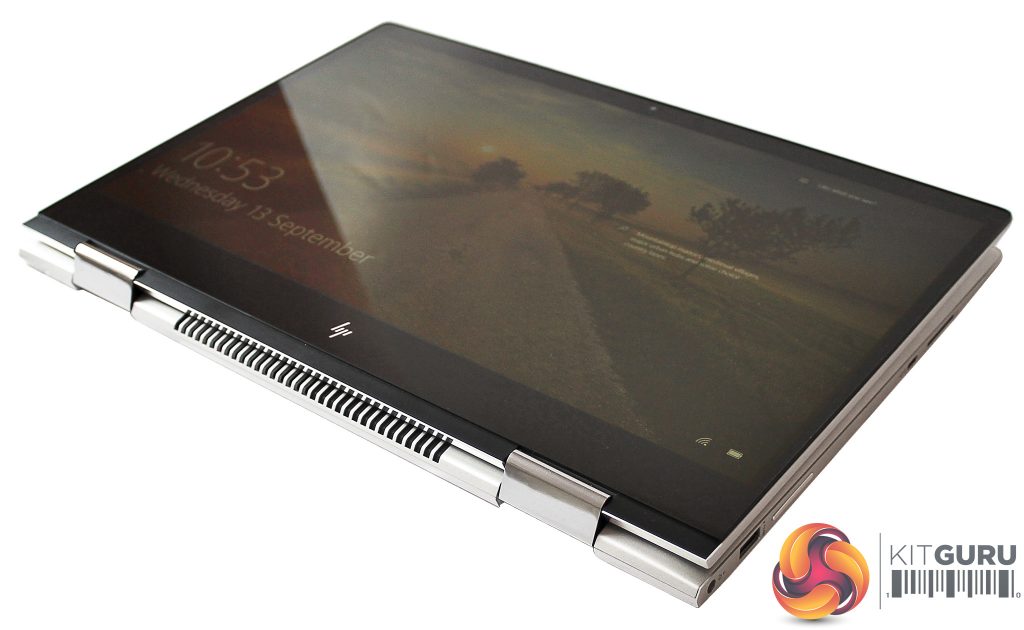

Excellent laptop. Powerful, great display, USB 3.0 and Type-C, wonderful keyboard and large touchpad. Not too keen on Windows 10.
The only Achilles heel I see, using the 940MX instead of the MX150 (GT 1030 laptop)
I have burnt myself in the past with the hp pavilion, this look nice but I’m afraid to trust them 🙁
This is actually a very good laptop – I rate it well. Its not too expensive either. some compromises in regards to performance but enough for what I would need on the move.
It does say it has dual 940s though not just one. That should be more than enough to do anything you need to do and run any game you need to run.
I think that might be a typo
yea, pretty sure its a typo because it should be performing like a 950M if it was 2 940MX in sli in the 3dMark tests.
Hmm, well thats a bummer it would rock if it had two 940s. I did the pounds to dollar conversion and it came up $1560.84, which isnt a lot of money to be honest for decent laptop now a days, so maybe its still a pretty good deal even with just one video card? Are we SURE its a typo?
Yes, its a typo, i compared the benchmark scores it got in 3D mark and times spy to the scores a 950M got and it about half as fast as a 950M. 2 940MX’s would be 768 cores while a 950M is 640 cores. the 940mx in sli should be out performing a 950M in artficial benchmarks not scoring half. Also, at the price of 1560 USD, one can find a laptop with a I7 7700HQ and GTX 1060 or 1070 in it instead.
Ok thank you Decends.
np
HP laptop is actually a very good one. keyboard also nice…i am using it from past 4 years…..