To measure idle temperatures, a reading was taken after having Windows open on the desktop for 30 minutes. A reading under load was taken with Prime 95’s SmallFFt test running alongside 3DMark Fire Strike.
When idling, browsing the web and running low-intensity applications, the Gigabyte was impressive – near-silent and completely cool.
Once we’d started to demand more from this laptop, though, the Aero began to make more noise.
When the processor or graphics chip was stressed like they would be in a work or a gaming scenario the Aero was cool and relatively quiet, with only modest levels of fan noise and no temperature issues. With the GPU tested, for instance, it peaked at 58db.
Stress both of those components simultaneously, though, and the Aero makes more noise. Its fans ramped up through six speed levels, which meant six different noise levels too – and the cooling gear modulated between several of those levels with regularity.
The Gigabyte’s fans are always a tad quieter than rival gaming notebooks, but the modulation was a tad irritating.
Gigabyte has designed this machine to draw cool air through vents on the underside of the rig and eject hot air through a small exhaust at the top of the keyboard. When this machine is on a desk, that’s fine – but clog up those intake ports on a bed, sofa or lap and stress this machine out, and it starts to encounter problems.
We stress-tested the CPU and GPU with the laptop on the sofa, and found that the CPU and GPU ramped up to 91°C and 85°C – far higher than their standard peaks. And, during this test, the bottom of the machine became too hot to touch.
That’s not great, but it’s also not a likely scenario: most people won’t stress the two key components at the same time, and even fewer will do that when its air intakes are entirely blocked.
For the most part, the Gigabyte’s cooling system does a good job: the Aero is relatively quiet considering the hardware inside, it’s not too hot, and its components never throttled.
 KitGuru KitGuru.net – Tech News | Hardware News | Hardware Reviews | IOS | Mobile | Gaming | Graphics Cards
KitGuru KitGuru.net – Tech News | Hardware News | Hardware Reviews | IOS | Mobile | Gaming | Graphics Cards


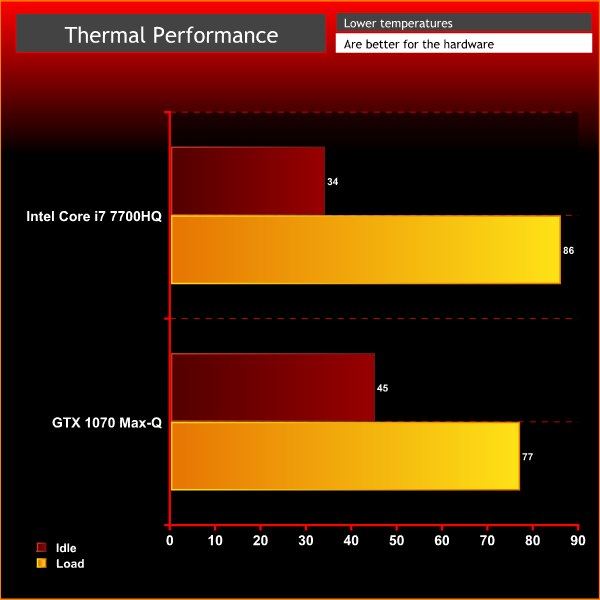
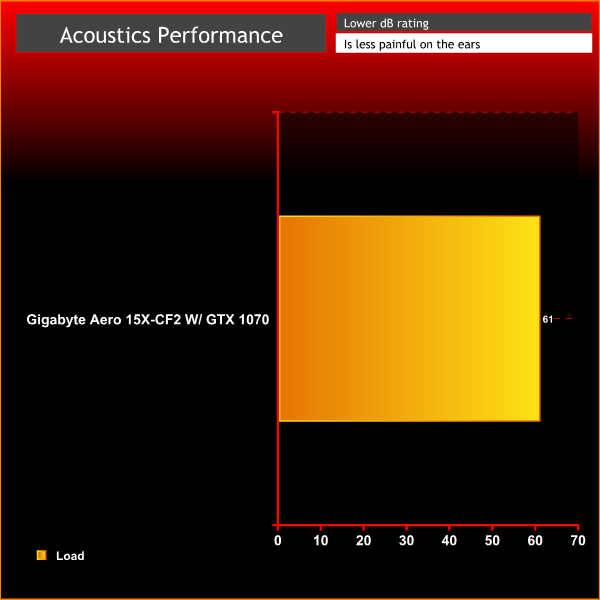

Prefer the proper heavy gaming laptops like my MSI laptop from 2014. Don’t see the point of these thin max-q laptops at all.
That’s an interesting cpu the ‘77700HQ ‘ one to many 7’s but then again It might be new knowing Intels naming system
Being able to use it for something else than gaming. Like sending email at the beach for 8 hours straight on battery power, bringing it on vacation without breaking the back, etc.
I like those huge bricks myself, even bought a MSI GT80S with 18 inch screen.
But I can see the point in this laptop. Mobile power.
Given that this is virtually the same but with more power, how come it got a whole point less than the Aero 15? Is it because of the heat issues when stressing both the CPU and GPU simultaneously?