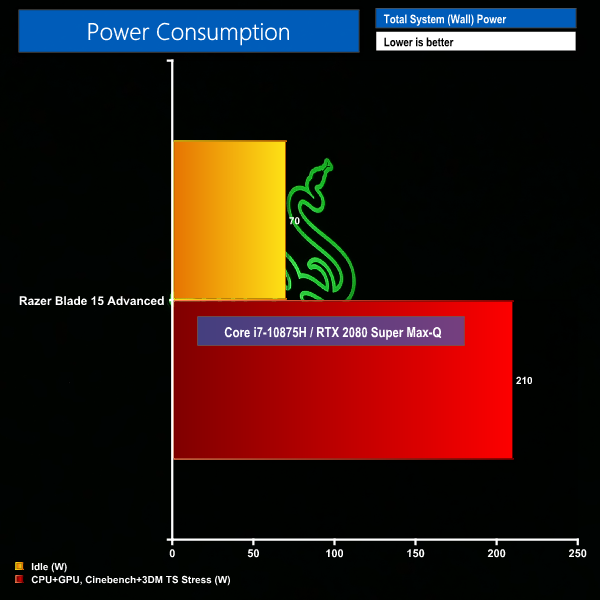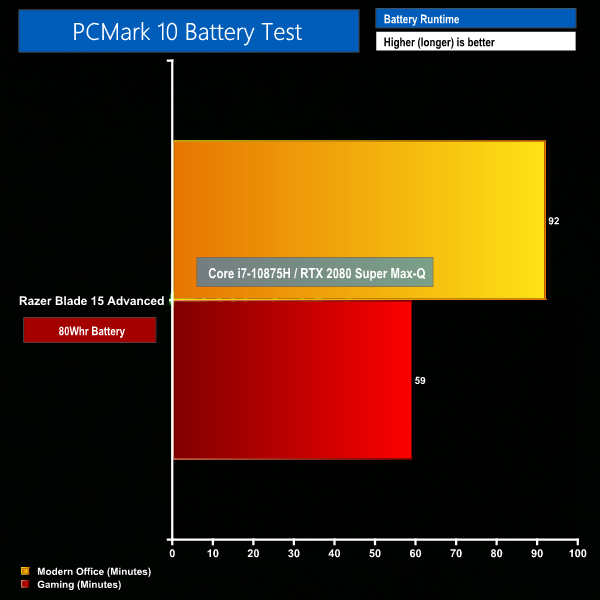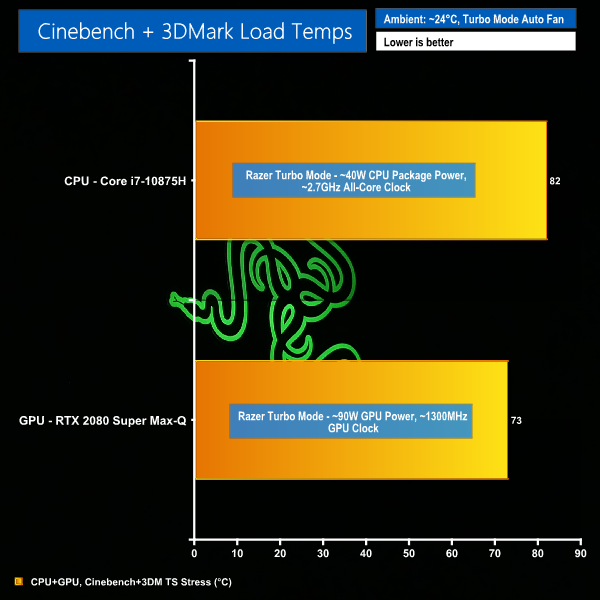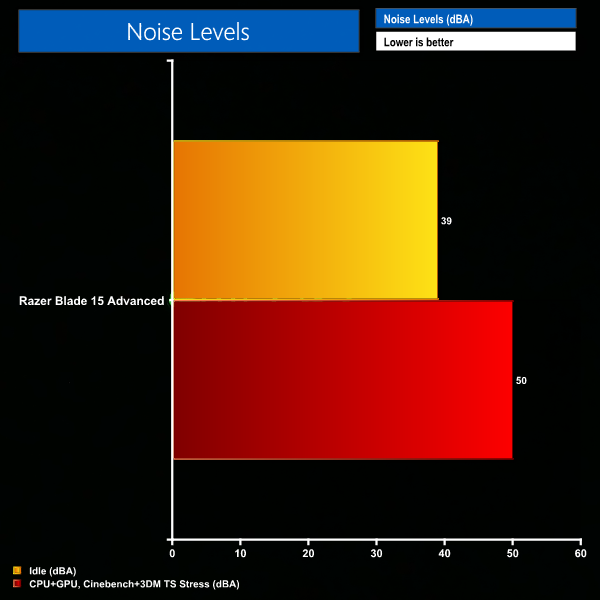System Power Consumption
For CPU plus GPU load results, we run Cinebench R20 nT and 3DMark Time Spy stress tests for an extended time period and take readings.
The power consumption of the laptop at the wall (when fully charged so that no power is being diverted to topping up the battery) is shown in the chart.
Razer's included 230W power brick does a stellar job of powering the laptop at full whack whilst also leaving a small amount of headroom for charging on top.
Clearly, running the laptop with a 65W Type-C charger connected will result in battery depletion, albeit slowly, even under idle or low-load conditions. Of course, that 65W power input is fine for charging the laptop when it is shut down or in sleep mode.
Battery Life
We run the PCMark 10 Gaming and Modern Office tests.
Battery life from the 80Whr BYD battery is underwhelming at just under an hour for gaming or roughly 1.5 hours for general office type tasks in the PCMark 10 benchmark. Of course, adjustments such as lower display brightness can be made to extend the battery life a little further in real world usage.
Razer should have opted for a larger capacity battery that is more in line with what the competitors offer at this price point.
System Temperatures
We use the same test procedure to record system temperatures. Ambient temperature during the readings was around 24°C.
Even with the Blade 15 Advanced running in its Turbo power delivery and cooling modes, the cooling for the vapor chamber unit and dual fans holds up very well.
CPU temperatures were nothing to worry about and the GPU temperature was low enough to allow for solid boost clock behaviour. Notably, the GPU steals some power budget from the CPU when both are stressed simultaneously, so this helps to reduce temperatures on the Core i7 chip.
With higher power budget allocated to the CPU, such as during 90W short duration all-core loading or 55W long duration loading, the temperature does creep past 90C. But we did not see instances of heavy or aggressive thermal throttling; the chip typically backs down its clock speed due to TDP throttling instead.
System Noise
Noise levels are barely audible at idle and low load when using the ‘Balanced' fan mode. With the CPU load ramped up, the noise levels certainly get audible. However, adding a 90W GPU load into the mix does not contribute to significantly higher noise output on top of the CPU-loaded configuration. In fact, with the GPU stealing some power budget and therefore heat output from the CPU, that seemed to allow its dedicated fan to spin slower and quieter.
At full load, the system is clearly loud at 50dBA. However, the noise level is far more tolerable than many other gaming laptops with high-end hardware that I have used. Of course, headphones users will not have much cause for complaint.
Razer should implement a better user controllable set of fan modes in the Synapse software. Manual fan speed control that allows a user to set a static fan speed RPM in a limited range is not good enough. Fan speed curves such as ‘Silent', ‘Gaming', and ‘Best Cooling' should be available to users.
 KitGuru KitGuru.net – Tech News | Hardware News | Hardware Reviews | IOS | Mobile | Gaming | Graphics Cards
KitGuru KitGuru.net – Tech News | Hardware News | Hardware Reviews | IOS | Mobile | Gaming | Graphics Cards