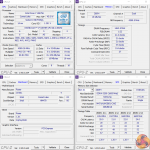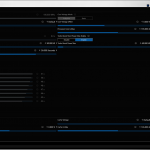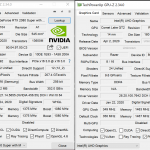We are examining the Razer Blade 15 Advanced laptop for use as a gaming machine as well as a compute workstation.
Razer Blade 15 Advanced Laptop Test Configuration:
- Processor: Intel Core i7-10875H (8 core, 2.3GHz/5.1GHz)
- Memory: 16GB (2x8GB) 2933MHz C21 DDR4
- Graphics Card: 8GB Nvidia GeForce RTX 2080 Super Max-Q (8GB GDDR6 VRAM)
- Display: 15.6” OLED 4K 60Hz Touch Display (100% DCI-P3, Factory Calibrated)
- System Drive: 1TB LiteOn CA5-8D1024 PCIe NVMe SSD
- Cooling: Vapor Chamber
- Battery: 80Whr + 230W Charger
- Keyboard: Per-key RGB Lighting (Razer Chroma)
- Chassis: Black, unibody aluminium chassis with green backlit Razer logo
- Weight: 2.2kg
- Operating System: Windows 10 Home
Comparison Systems:
Tests
- Cinebench R20 – All-core & single-core CPU benchmark (CPU Compute), Stress test (Temperatures & Power Consumption)
- Blender 2.90 – All-core rendering of the Classroom scene (CPU Compute), Stress test (Temperatures & Power Consumption)
- V-Ray – CUDA GPU rendering (GPU Compute)
- SiSoft Sandra – Memory bandwidth (Memory)
- AIDA64 – Memory bandwidth, memory latency (Memory)
- PCMark 10 – Battery Life Test (Battery Life)
- 3DMark – Fire Strike (1080p) test, Time Spy (1440p) test (Gaming)
- F1 2020 – 2560×1440 & 4K Ultra High quality preset, DX12 (Gaming)
- Red Dead Redemption 2 – 2560×1440 & 4K High settings manually applied, DX12 (Gaming)
- Shadow of the Tomb Raider – 2560×1440 & 4K Highest quality preset, no AA, DX12 version (Gaming)
- The Division 2 – 2560×1440 & 4K Ultra quality preset, no AA, DX12 version (Gaming)
 KitGuru KitGuru.net – Tech News | Hardware News | Hardware Reviews | IOS | Mobile | Gaming | Graphics Cards
KitGuru KitGuru.net – Tech News | Hardware News | Hardware Reviews | IOS | Mobile | Gaming | Graphics Cards