Thermal Performance
Ambient temperature was maintained at 21°C throughout testing. Windows was set to High Performance mode. All fan settings were left on BIOS defaults.
Idle temperatures were measured after 30 minutes from initial boot up with the system inactive.
Load temperatures were measured when playing Metro: Last Light – a Direct X 11 game that taxes both CPU and GPU extensively.
Cooling performance is one of the biggest positives for MSI's GT72 2QE Dominator Pro G laptop. The smartly designed system is able to maintain component temperatures well below 80C.
This ensures that there is minimal throttling for any of the hot hardware, meaning that every ounce of performance can be sapped from the machine.
Oddly enough, running a game resulted in slightly reduced temperatures for the storage drive. Other than the obvious answer of minor fluctuations during testing, the added airflow in the chassis may be responsible for lowering drive temperatures.
Acoustic Performance
We record the laptop’s acoustic emissions when it is idling and gaming (running Tomb Raider).
Our sound level meter is placed where a user’s ears are likely to be located – around 50 cm above the laptop and 50cm from the screen (which is around 25cm from the front of the keyboard).
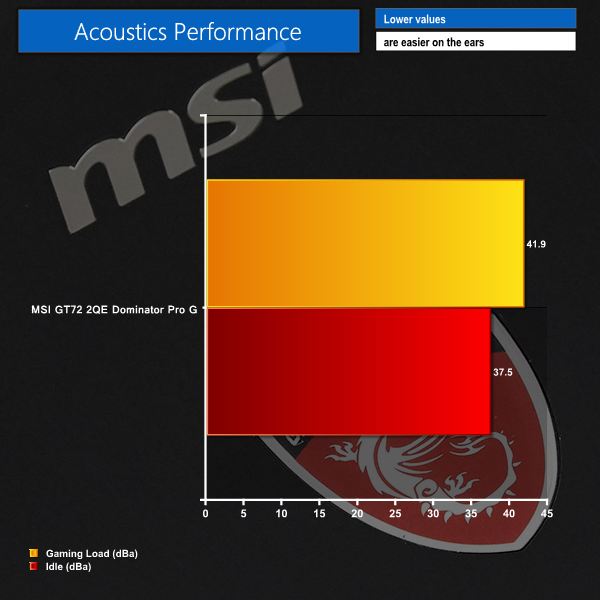
Given the level of cooling performance on offer, I was pleasantly surprised by the acoustic output of the Dominator Pro G laptop.
Under idle conditions, the pair of fans is barely audible unless the background noise is particularly low.
Ramping up the heat with a gaming load does cause a noticeable increase in acoustic emissions. The fans are clearly audible when the system is loaded, however the noise levels are far from intrusive. I would have no problem gaming on this laptop for an extended period of time and withstanding the fan noise.
Pushing the laptop's full fan speed button steadily drives the fans towards a very loud, intrusive level of noise. This was the point where I would want some headphones and an empty room whilst using the laptop. Thankfully, none of our testing pushed the fan speeds towards such a high level.
Battery Life
We use the PCMark 8 Home benchmark to test the battery life under real-world conditions.
Windows was set to high performance mode and screen brightness was maintained at 50%. Due to the inconvenient manner of GPU switching, we opted to use the Nvidia GTX 980M GPU for battery life testing. It is highly likely that most users will leave this GPU enabled most of the time.
PCMark 8 registered an estimated battery life time of 2 hours and 8 minutes using the home benchmark. This is a solid result for the laptop when using its dedicated GPU. The integrated Intel GPU will increase battery life, however activating it requires a reboot and that's too much hassle for some people.
 KitGuru KitGuru.net – Tech News | Hardware News | Hardware Reviews | IOS | Mobile | Gaming | Graphics Cards
KitGuru KitGuru.net – Tech News | Hardware News | Hardware Reviews | IOS | Mobile | Gaming | Graphics Cards


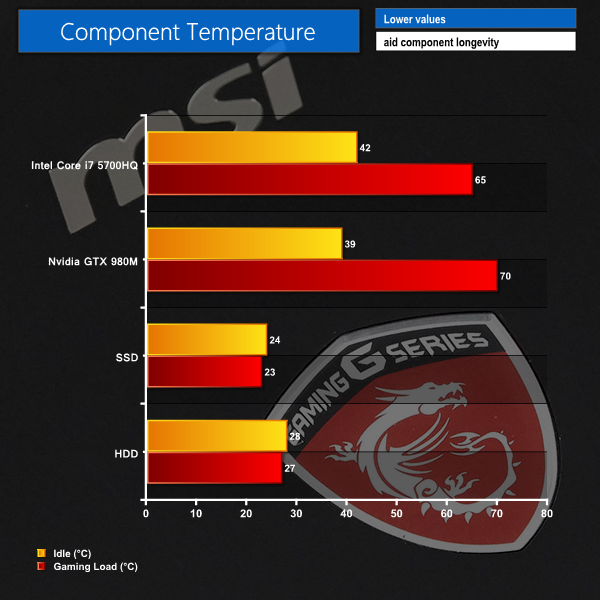
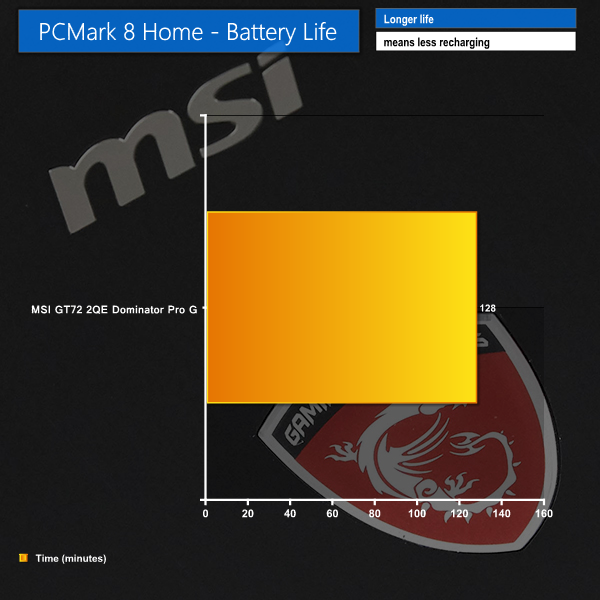

Whoa, why do I not remember Gsync for laptops being announced.
->>>
>