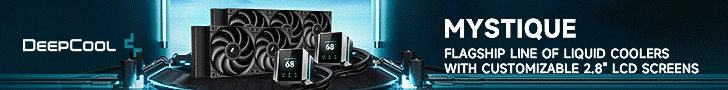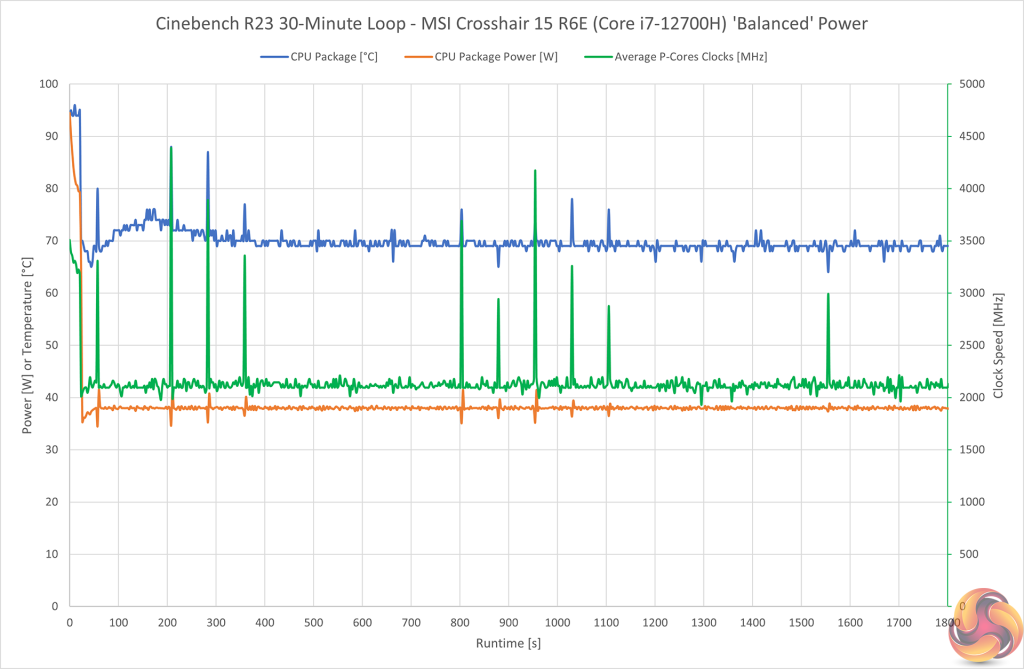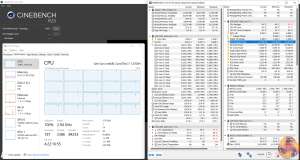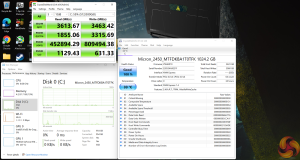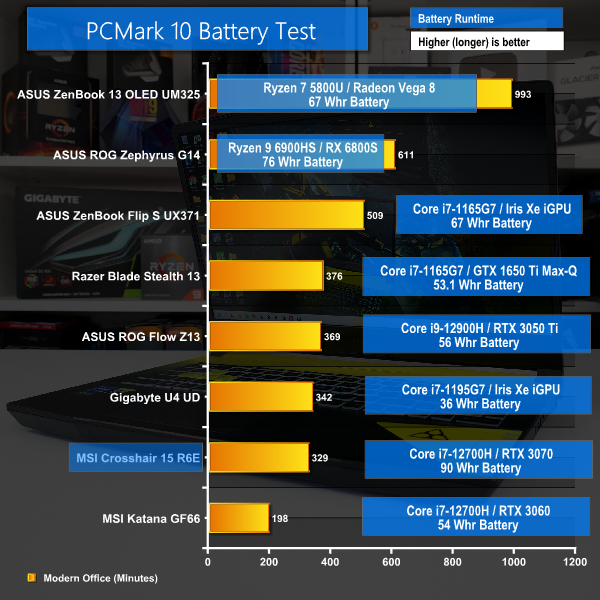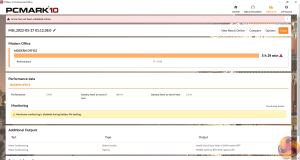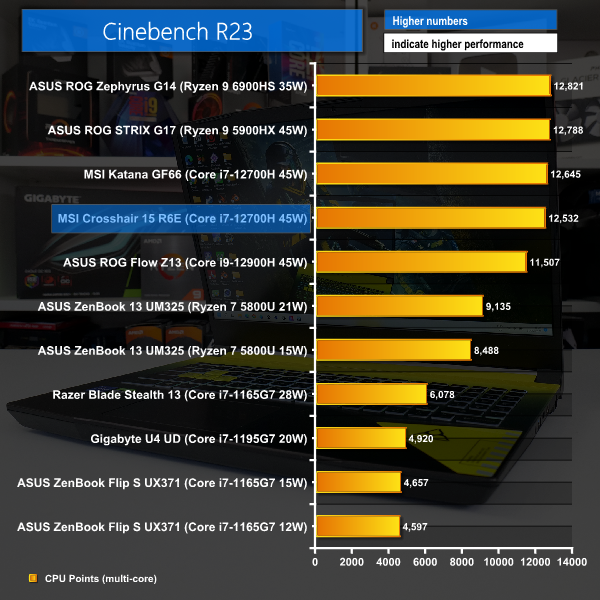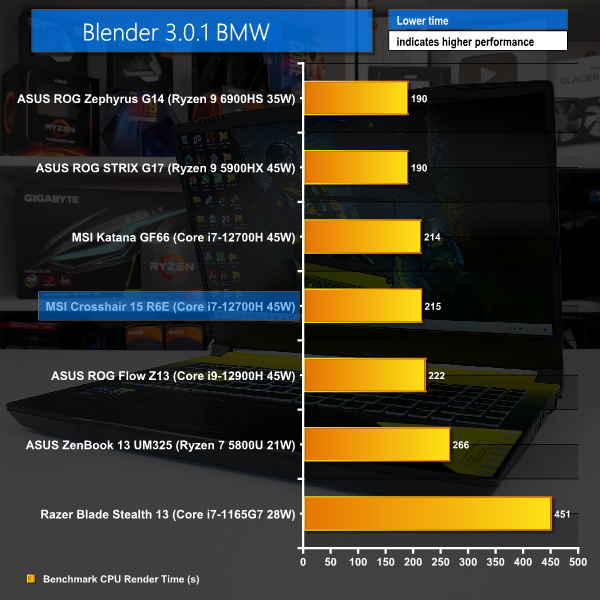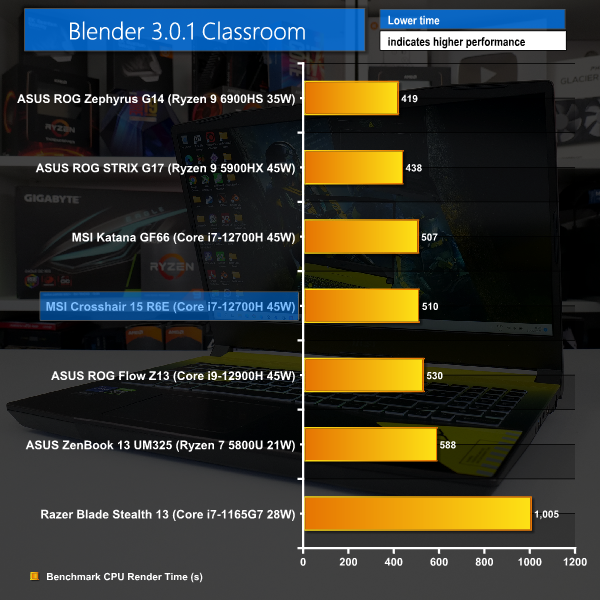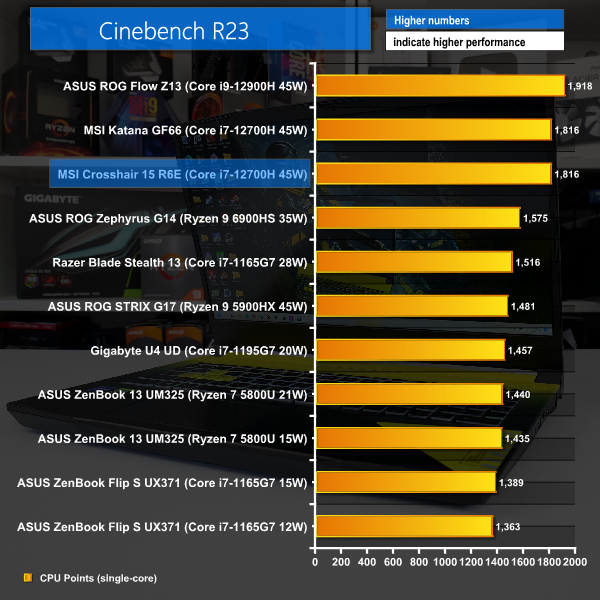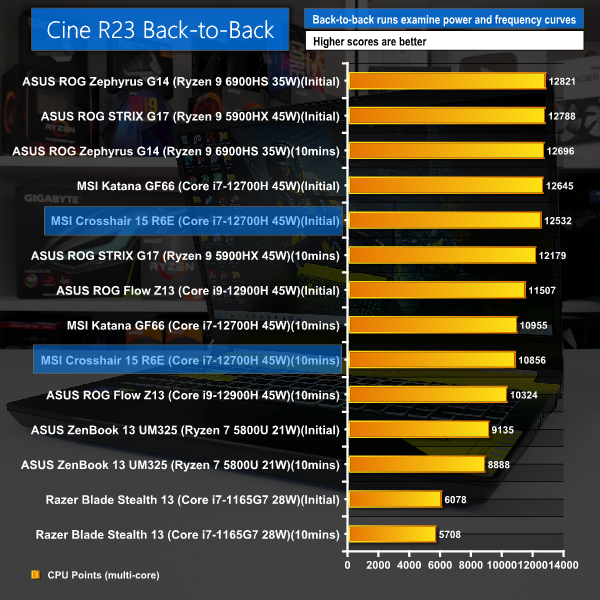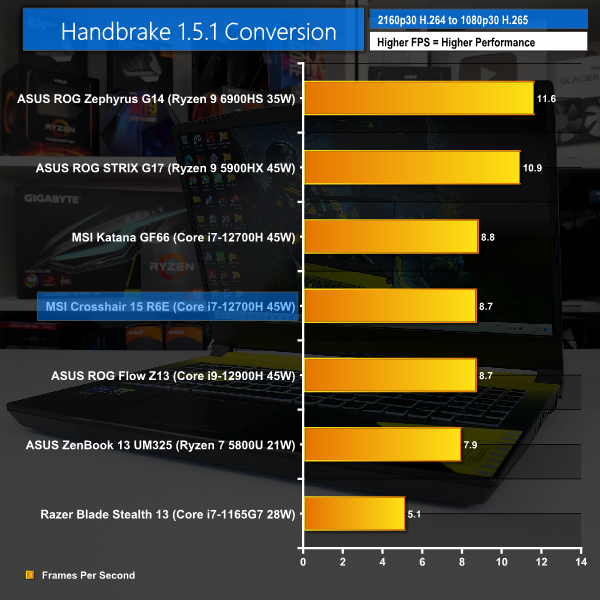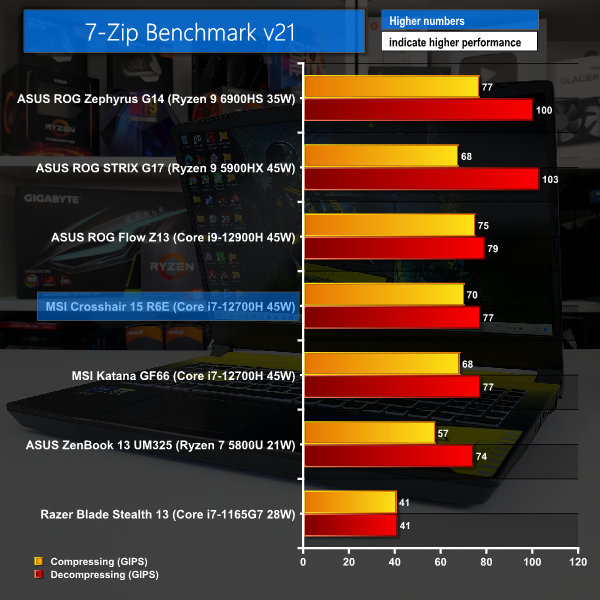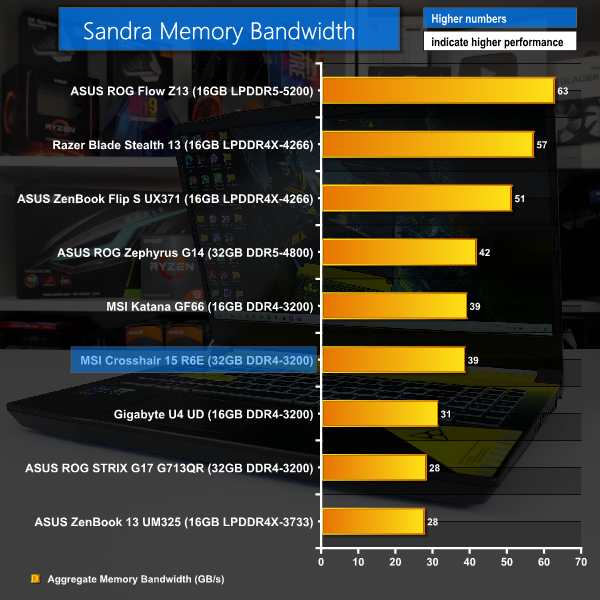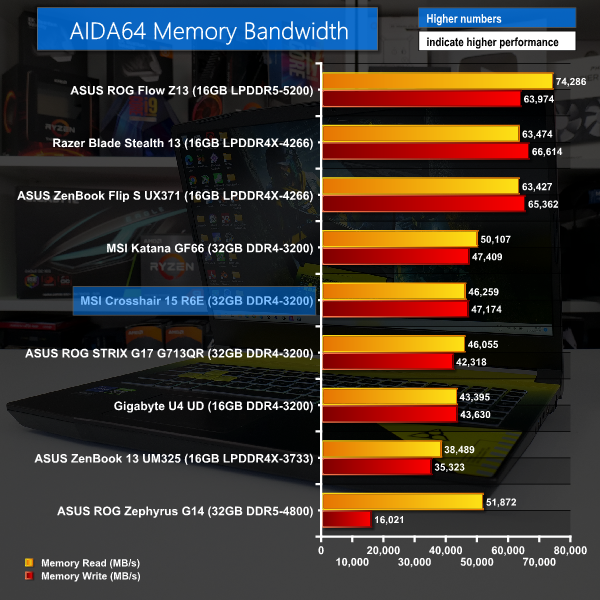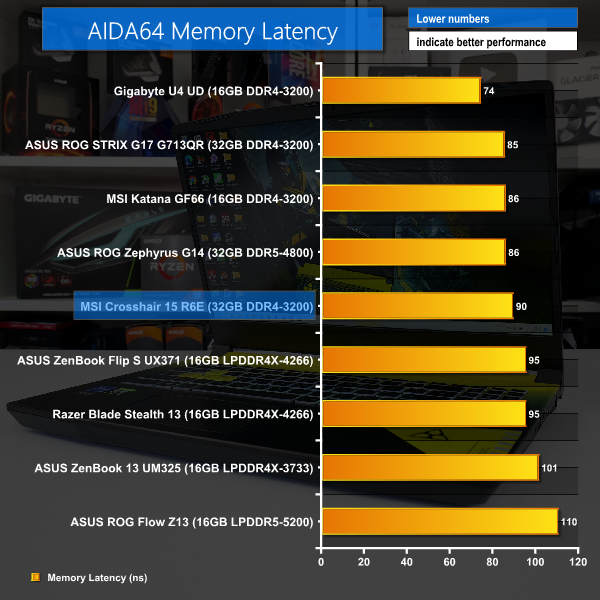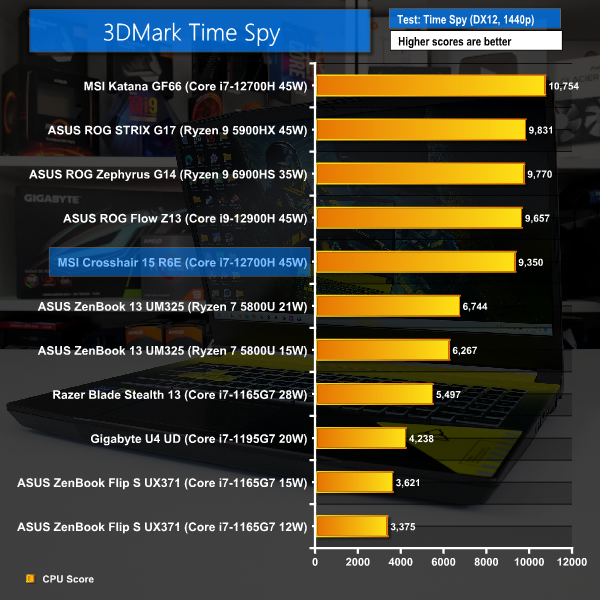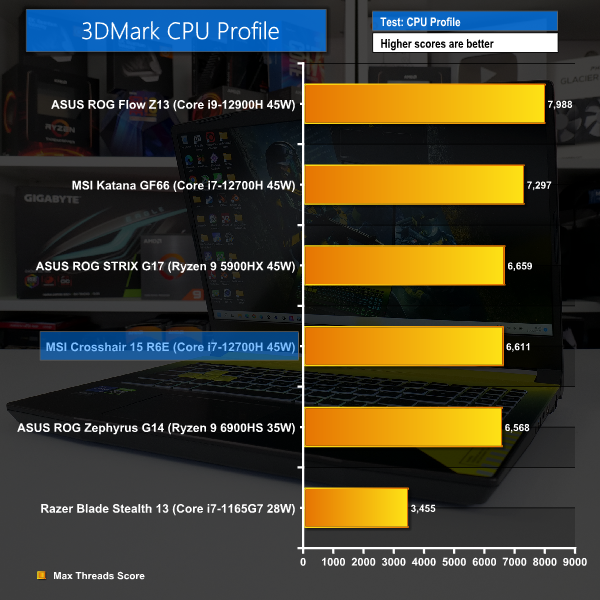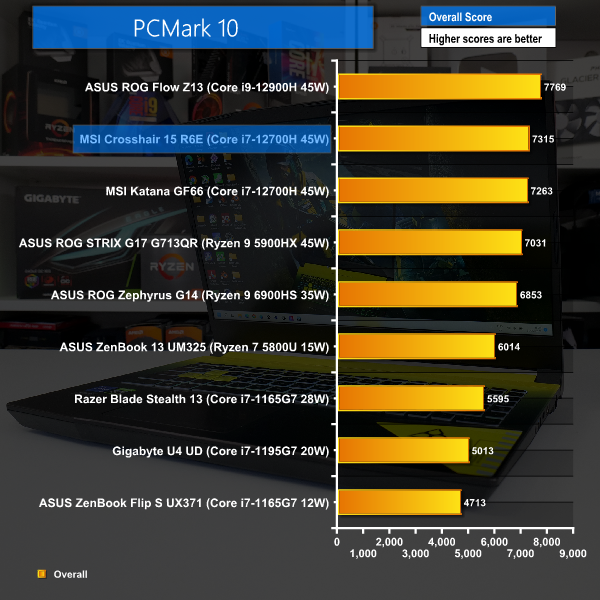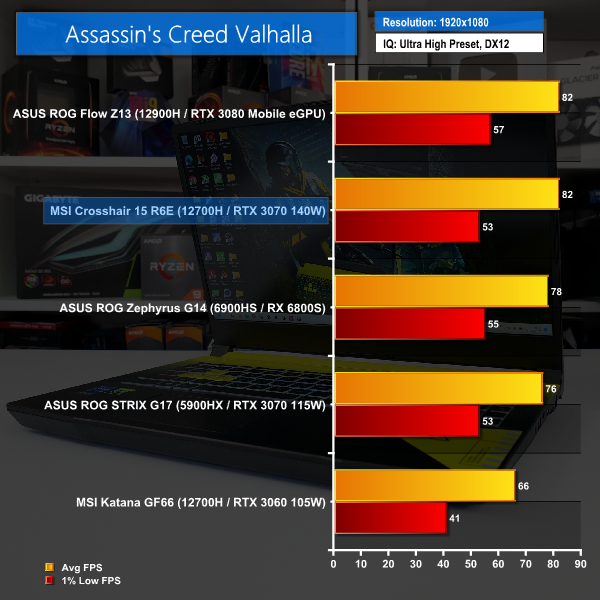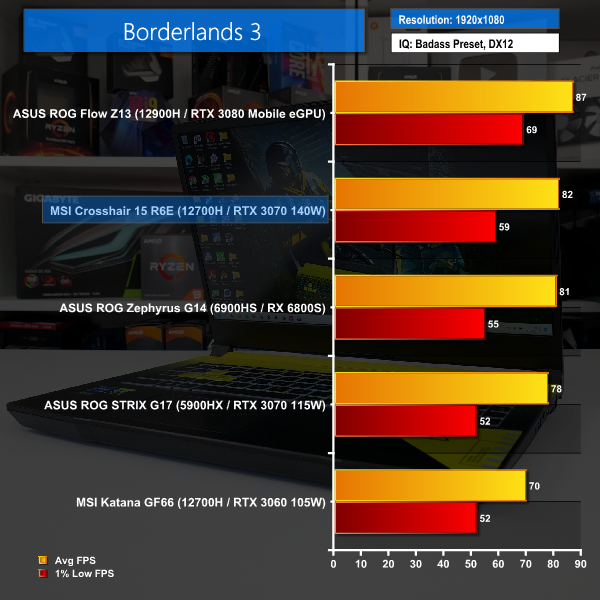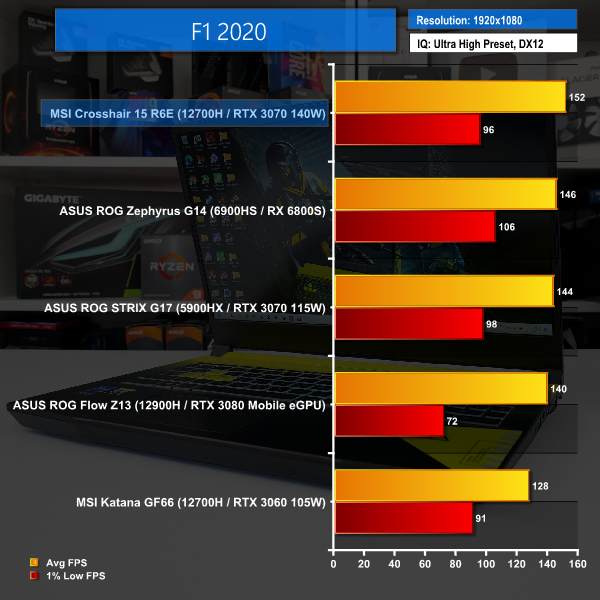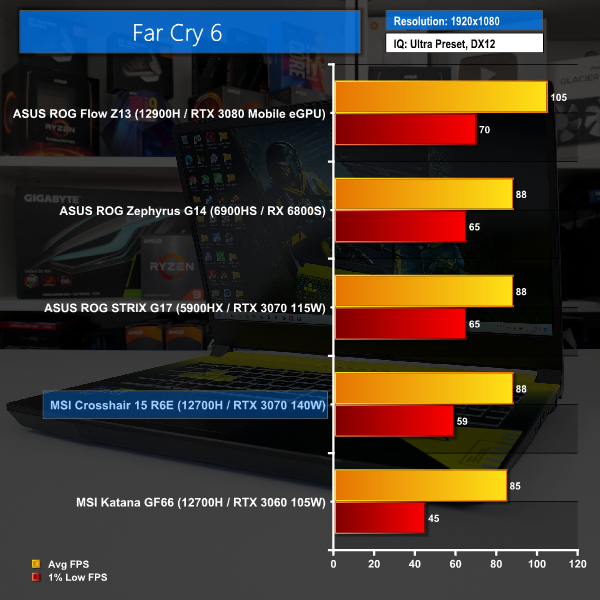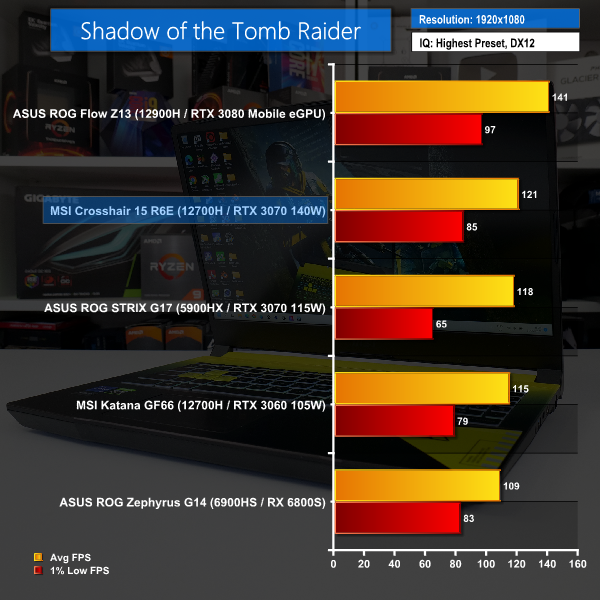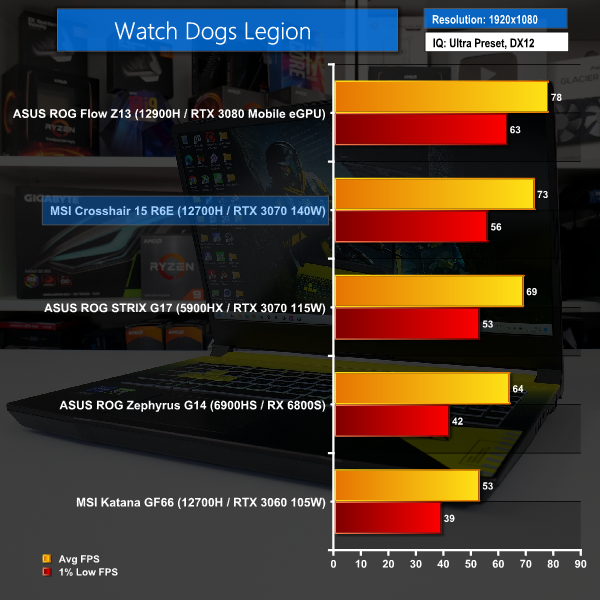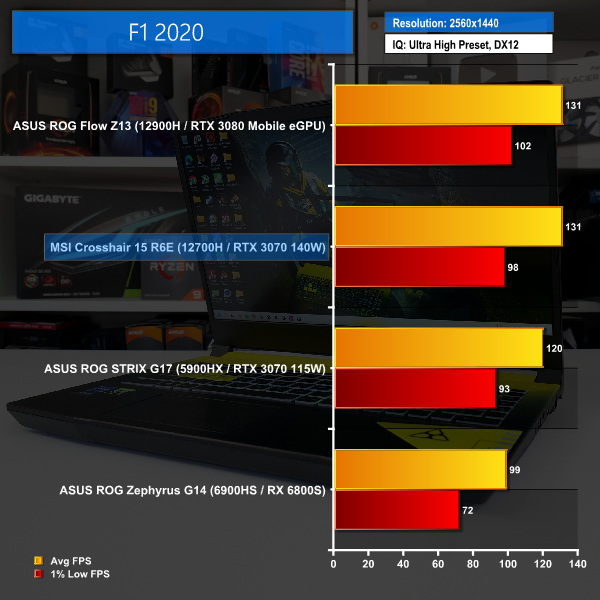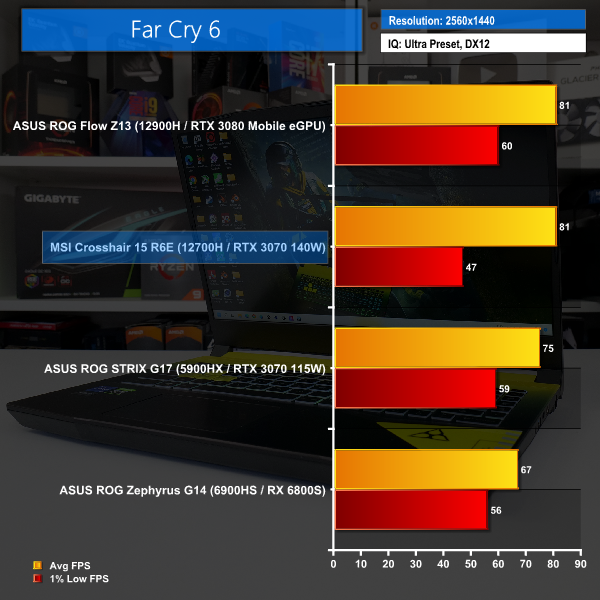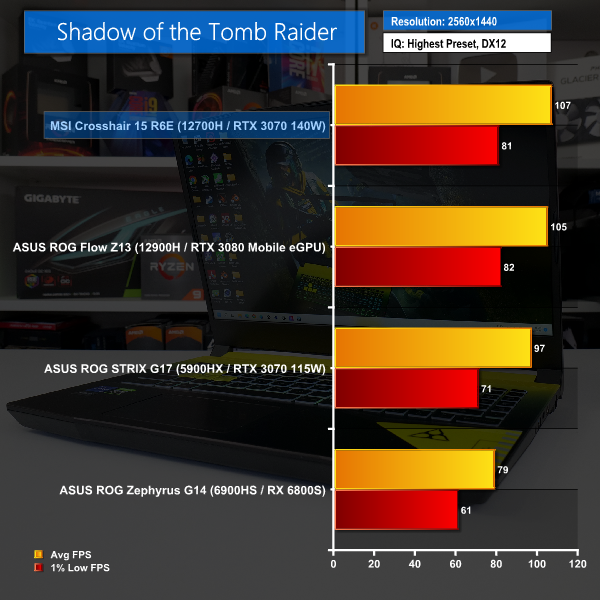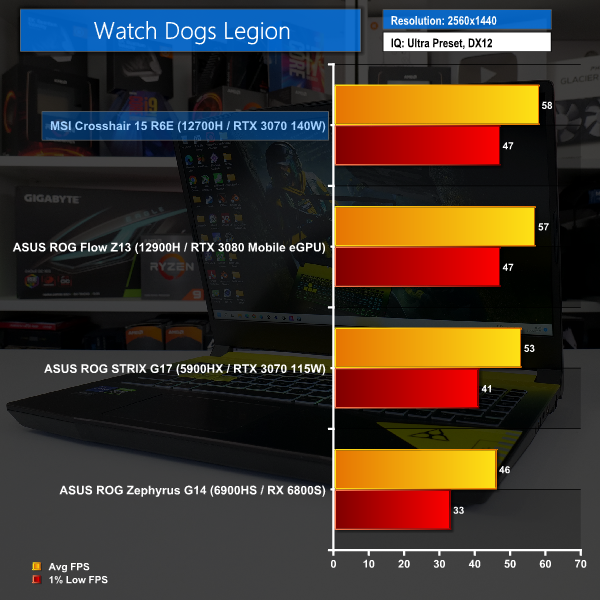In this review, we are examining the MSI Crosshair 15 R6E Rainbow Six Extraction edition. Hardware comes in the form of an Intel Core i7-12700H processor, an RTX 3070 Laptop GPU, 32GB of DDR4 memory, a 1TB SSD, and – arguably the star of the show – a 15.6” 2560×1440 165Hz IPS-level display. With a pretty hefty price tag of £2000 currently, but £2199 MSRP, let's take a closer look at what MSI offers for that money.
Timestamps
In terms of design, the Crosshair 15 R6E is very similar to the Katana GF66 that we reviewed recently – aside from the Rainbow Six Extraction-inspired black and yellow colour scheme, of course. I’m not going to pass comment on my preference (or lack thereof) for the colour scheme as this is an undeniably personal choice.
This is pretty much a generic 15.6” chassis and it certainly is not designed to be sleek and portable. At well over 30mm-thick in some areas with the lid closed, and still 26.9mm even with the lid open, this is very much a park-it-on-the-table gaming laptop. The 2.47kg weight and chunky 240W power brick backup that point.
Importantly, though, to many gamers is the strong allocation of ventilation gaps for adequate cooling. Plus, the thickness means that a solid chunk of heatsink can be squeezed inside MSI’s unit.
Under-the-hood hardware starts with the Intel Core i7-12700H processor. This features 6 Performance cores and 8 efficient cores. The maximum rated Turbo speed is 4.7GHz for the 35-115W allowable TDP range, but we will see what MSI allows this laptop to actually run at later in the review.
Graphics comes in the form of an Nvidia RTX 3070 8GB Laptop GPU. This is rated at 140W maximum power in MSI’s deployment, according to the spec sheet. 140W of RTX 3070 goodness should be pretty zippy, even at this price point where a 3080 is perhaps a wallet stretch.
Important to note, though, is that the Intel Iris Xe integrated GPU is connected to the display, as standard.
Memory is 2x16GB of DDR4 3200MHz in SODIMM form, so there is upgradability if you whip out the current modules. Opting for cheaper DDR4 versus DDR5 is fine in my opinion. MSI equips dual M.2 SSD slots, one of which is filled with a 1TB PCIe Gen 4 model.
Focusing on the screen, we are treated to a 15.6” 2560×1440 IPS-level display. We feel that the combination of size and resolution is perfect for a laptop at this price point and that’s particularly true when the impressive 165Hz refresh rate is factored in.
The screen quality is actually good, too. It is rated for 100% DCI-P3 typical which means that colour accuracy is a strength and the contrast was good to my eyes. Peak brightness was definitely lacking, so anybody wanting to do gaming outside on a bright day may struggle.
But the image quality, pixel density of the resolution, and fluid motion from the 165Hz refresh rate make for an appealing combination.
Physical connectivity for MSI's now roughly £2000-2200 Crosshair 15 R6E is the same as for the often £900 cheaper Katana GF66. I regarded that laptop as having poor connectivity, even for its affordable £1099 price tag.
Let's be perfectly honest; the deployment of ports for this two-grand Crosshair 15 R6E is nothing short of a joke!
You get three 5Gbps USB ports – one of which is Type-C – and with a USB 2.0 Type-A to round out the bundle. That’s right – there’s no 10Gbps or 20Gbps connectivity – never mind Thunderbolt 4 – on a laptop of this price.
The only video output is 4K60 HDMI as the Type-C does not support video or power. Gigabyte Ethernet and a combo audio jack are fine. And then there’s the barrel-style power connector.
Single video output, 5Gbps peak transfer rates, no Type-C charging – MSI’s port selection is outrageously bad! If we look at the ASUS TUF Gaming F15 competitor laptop just as an example, you get Thunderbolt 4, 10Gbps USB-C with DisplayPort and G-Sync capability, and no silly USB 2.0 port. And that laptop is cheaper than MSI’s.
Yes, Intel 802.11ax WiFi 6 and Bluetooth 5.2 are deployed, but they don’t detract from the fact that MSI’s port offering is terrible.
In terms of peripherals, it’s once again very similar to the cheaper MSI Katana GF66. So, my feedback will be the same.
There’s a 720p30 webcam, but it doesn’t support Windows Hello and there is no fingerprint scanner. So advanced sign-in options are limited. The speakers are a pair of 2W units which genuinely surprised me for decent punch to the bass, good maximum loudness, and solid ability to maintain decent quality at high volume outputs.
Trackpad sizing is modest for my giant hands, but the responsiveness and flow of the implementation and the solid clicky buttons were good.
The keyboard is good for my personal preference and large hands. I had very few accidental key strikes because of the sensible key pitch segregating neighbours. I also felt that the actuation point of the 1.7mm-high keys was clear and firm, which enhanced comfort. MSI includes a number pad, which I personally find pointless, but it is there.
The keyboard backlighting is inspired by Rainbow Six Extraction game colours, with three step of brightness and a completely off option. MSI uses green for the lower third, blue for the middle third, and yellow for the upper third. The WASD keys are presented in a different style though.
I really don’t have any complaints with the keyboard. Its styling is unique, but the quality is good, in my opinion.
For the battery, a 90Whr, 4-cell unit is deployed and used in combination with the sizable 240W power brick. There is no USB-C charging even for trickle top-ups, which is disappointing.
UK pricing for the MSI Crosshair 15 R6E B12UGZ-299UK model that we tested looked to be around £2200, but this dropped down to a more sensible £1739-1799 at the likes of CCL and Laptop Outlet in May. However, as of early June, actual availability pricing looks to be around £2000 in the UK, and the MSRP is £2199.
This makes ASUS’ RTX 3070-equipped, 16GB DDR5 TUF Gaming F15 a direct competitor at around £1700. Or the AMD Ryzen 7 6800H alternative TUF Gaming A15 also at around £1700. Both of those are £500(!) cheaper than MSI's MSRP.
There is actually a basically identical Crosshair 15 R6E model that is downgraded to 16GB of RAM available for £1500 at Currys (albeit at £1699 MSRP). Given that a 32GB set of DDR4 SODIMM can be had for £130, that makes the current pricing on Currys a good deal, and MSI's 32GB-RAM-tax a complete and utter – disgraceful – rip-off!
So, consider this Core i7-12700H, RTX 3070, 1440p 165Hz laptop to be around £1500-1700 in its 16GB form, or vastly more expensive in the 32GB form that we have on review.
Let’s get into testing.
We test in the out-of-the-box state with minimal adjustments made to the laptop, other than installing our test software and Windows updates in addition to removing Norton antivirus that is included by default.
That means that this MSI laptop is tested using its ‘Balanced’ fan and power profile. We do not use the ‘Extreme' power profile which, in some respects, pushes the hardware (particularly the CPU) beyond the intended power limits from a design perspective. We will examine the behaviour of the ‘Balanced' power profile primarily in this review.
We include some comparison data from relevant laptops that we have tested recently, including MSI's own Katana GF66 with Core i7-12700H and RTX 3060.
Notably, we have the new AMD Ryzen 9 6900HS and RX 6800S-powered ROG Zephyrus G14. Make sure to check out our recent review for that impressive laptop.
We also deploy the ASUS ROG STRIX G17 that we reviewed. This uses a 45W-calibre Ryzen 9 5900HX and a 115W RTX 3070 Laptop GPU. Despite being a much larger 17-inch unit, it will be interesting to see the CPU and GPU performance comparison.
And for some additional test data, we include a 21W-running Ryzen 7 5800U-based ASUS ZenBook 13 and a 28W-rated Core i7-1165G7 Tiger Lake-based Razer Blade Stealth 13.
MSI Crosshair 15 R6E B12UGZ-299UK Laptop Test Configuration:
- Processor: Intel Core i7-12700H (6 P-cores, 8 E-cores, up to 4.7GHz Turbo, 35-115W Rated TDP)
- Memory: 32GB (2x16GB) DDR4 3200MHz SODIMM
- Graphics Card: Nvidia GeForce RTX 3070 Laptop 8GB, up to 140W
- Display: 15.6” 2560×1440 165Hz IPS-level
- System Drive: 1TB Micron 2450 PCIe Gen4x4 NVMe SSD
- Battery: 90 Whr, 4-cell battery with 240W barrel-style power adapter
- Design: Around 2.47kg weight with around 27mm chassis thickness
Comparison Systems:
- MSI Katana GF66 12UE:
- Intel Core i7-12700H (6 P-cores, 8 E-cores, up to 4.7GHz Turbo, 35-115W Rated TDP)
- 16GB (2x8GB) DDR4 3200MHz SODIMM
- Nvidia GeForce RTX 3060 Laptop 6GB, up to 105W
- 15.6” 1920×1200 240Hz IPS-level
- 1TB Micron 2450 PCIe Gen4x4 NVMe SSD
- 53.5 Whr, 3-cell battery with 240W barrel-style power adapter
- Around 2.25kg weight with around 25mm chassis thickness
- ASUS ROG Flow Z13 (Core i9-12900H System):
- Intel Core i9-12900H (6 P-cores, 8 E-cores, up to 5.0GHz Turbo, 35-115W Rated TDP)
- 16GB LPDDR5 5200MHz
- Nvidia GeForce RTX 3050 Ti 4GB GDDR6, Mux switch
- 13.4” 16:10 WUXGA 1920×1200 120Hz IPS-level
- 1TB Micron 2450 PCIe Gen4x4 NVMe SSD
- 56 Whr battery with 100W USB-C Power Adapter
- Around 1.1-1.2kg weight with around 12mm chassis thickness
- ASUS ROG Zephyrus G14 GA402RK (Ryzen 9 6900HS System):
- AMD Ryzen 9 6900HS (8C/16T, 3.3GHz Base, up to 4.9GHz Boost 35W Rated TDP Mode)
- 32GB DDR5 4800MHz
- AMD Radeon RX 6800S 8GB GDDR6
- 14” 16:10 QHD+ 2560×1600 120Hz IPS-level
- 1TB Micron 2450 PCIe Gen4x4 NVMe SSD
- 76 Whr battery with 240W barrel-style Power Adapter (100W USB-C support)
- 1.75kg weight with around 18.5mm chassis thickness
- ASUS ROG STRIX G17 G713QR (Ryzen 9 5900HX ‘Cezanne' System):
- AMD Ryzen 9 5900HX (8C/16T, up to 4.6GHz Boost, 45W Rated TDP)
- 32GB DDR4 3200MHz SODIMM
- RTX 3070 Laptop GPU 8GB GDDR6 115W
- 17.3-inch FHD (1920 x 1080) 16:9 300Hz IPS-level
- 1TB SK Hynix BC711 PCIe Gen 3×4 NVMe SSD
- 90 Whr battery with 240W barrel-style Power Adapter
- 2.70kg weight with 23.4-28.3mm chassis thickness
- Gigabyte U4 UD-70UK823SO (Core i7-1195G7 ‘Tiger Lake’ System)
- Intel Core i7-1195G7 (4C8T, 28W Rated TDP-up Mode)
- 16GB DDR4 3200MHz (8GB onboard, 8GB SODIMM)
- Integrated Intel Iris Xe iGPU (96 EUs)
- 14″ IPS Full HD 1920×1080 60Hz
- 512GB ESR512GTLG-E6GBTNB4 PCIe Gen4x4 NVMe SSD
- 36 Whr battery with 65W barrel-style Power Adapter
- Slightly below 990g weight with 16.5mm chassis thickness
- Razer Blade Stealth 13 OLED (Core i7-1165G7 ‘Tiger Lake’ System)
- Intel Core i7-1165G7 (4C8T, 28W Rated TDP)
- 16GB LPDDR4 4266MHz
- Nvidia GTX 1650 Ti Max-Q
- 13.3″ OLED Full HD Touch 60Hz
- 512GB Samsung NVMe SSD
- 53.1 Whr battery with 100W USB-C Power Adapter
- 1.41kg weight with 15.3mm thickness
- ASUS ZenBook Flip S OLED UX371 (Core i7-1165G7 ‘Tiger Lake-U’ System):
- Intel Core i7-1165G7 (4C/8T, 1.2GHz Base, 12W Rated TDP-down Mode)
- 16GB LPDDR4X 4266MHz
- Integrated Intel Iris Xe iGPU (96 EUs up to 1.3GHz)
- 13.3” 16:9 UHD 3840×2160 60Hz OLED Touch Display
- 1TB WD SN730 NVMe SSD
- 67 Whr battery with 65W USB-C Power Adapter
- 1.2kg weight with 11.9-13.9mm chassis thickness
- ASUS ZenBook 13 UM325S (Ryzen 7 5800U ‘Cezanne' System):
- AMD Ryzen 7 5800U (8C/16T, 1.9GHz Base, up to 4.4GHz Boost, 15W Rated TDP)
- 16GB LPDDR4X 3733MHz
- Integrated Radeon Vega 8 APU (up to 2GHz)
- 13.3” 16:9 FHD 1920×1080 60Hz OLED Display
- 1TB SK Hynix (HFM001TD3JX013N) NVMe SSD
- 67 Whr battery with 65W USB-C Power Adapter
- 1.12kg weight with 13.9mm chassis thickness
Tests
- Cinebench R23 – All-core & single-core CPU benchmark (CPU Compute), Stress test (Temperatures & Power Consumption)
- Blender 3.0.1 – All-core rendering of the Classroom and BMW scenes (CPU/GPU Compute), Stress test (Temperatures & Power Consumption)
- HandBrake 1.5.1 H264 – Convert 1440p60 H264 video to 1080p60 H264 using the YouTube HQ 1080p60 preset (CPU)
- HandBrake 1.5.1 H265 – Convert 4K30 100Mbps H264 video to 1080p30 40Mbps H265 using the H.265 MKV 1080p30 preset (CPU & Memory)
- 7-Zip 21.07 – Built-in 7-Zip benchmark test (CPU & Memory)
- SiSoft Sandra – Memory bandwidth and Cache & Memory Latency Test (Memory)
- AIDA64 – Memory bandwidth & memory latency (Memory)
- PCMark 10 – Modern Office & Battery Life Test (System Performance & Battery Life)
- 3DMark – Time Spy (1440p) test, CPU Profile test (Gaming)
- Assassin's Creed Valhalla – 1920 x 1080 & 2560 x 1440, Ultra High quality preset, DX12
- Borderlands 3 – 1920 x 1080 & 2560 x 1440, Badass quality preset, DX11
- F1 2020 – 1920 x 1080 & 2560 x 1440, Ultra High quality preset with TAA and 16x AF, DX12
- Far Cry 6 – 1920 x 1080 & 2560 x 1440, Ultra quality preset, HD textures OFF, DX12
- Shadow of the Tomb Raider – 1920 x 1080 & 2560 x 1440, Highest quality preset, no AA, DX12
- Watch Dogs Legion – 1920 x 1080 & 2560 x 1440, Ultra quality preset, DX12 version
Temperatures, Clocks, and Power
Just as we saw with the cheap Katana GF66 that we reviewed recently, MSI runs the Balanced power profile with the Core i7-12700H CPU getting around 38W sustained power under long-duration Cinebench loading.
The average P-cores clock speed was once again in the vicinity of 2.2GHz steady-state. This means that there is CPU performance left on the table that can be extracted by using the more aggressive power profiles such as Extreme Performance.
With both the CPU and GPU being loaded in a gaming scenario under the Balanced profile, we saw the power allocation trending at around 150W combined.
This was typically segregated as around 30-35W for the CPU and 110-125W for the GPU. That translated into around mid-2GHz for the CPU P-cores with a temperature around the mid-90C mark and often butting up against the 99C throttling point.
We recorded around 1450MHz average for the RTX 3070 Laptop GPU clocks with a temperature around the high-80s mark.
As was the case with the Katana GF66, MSI’s recommended – Balanced – power profile clearly left performance on the table, so we tested out the Extreme Power profile with the fans set to Cooler Boost.
Of course, the noise output was unpleasant and was certainly not something for general usage or even headphones gaming, but this does highlight the laptop’s capabilities with the maximum cooling might thrown at our tasks.
The CPU-only load saw power budget ramp up to around 75-80W sustained. Package temperature for the Core i7-12700H was mid-90s but did just enough to stay away from the 99C throttling point in general. Clock speeds on the P-cores increased from the Balanced power profile by around 1GHz to around 3.2GHz.
This is almost identical CPU-biased behaviour that we saw on the Katana GF66 with its Core i7-12700H running in Extreme Performance Cooler Boost mode.
For gaming, we actually saw some bump up in the performance by applying the Extreme power mode with Cooler Boost fans. The combined CPU and GPU power jumped by around 10-15W up to around 160W typical.
The GPU seemed to get a similar allocation as the Balanced power profile – that is, around 120W typical for 1470MHz. But now, the Power threshold was highlighted as the GPU Boost limiting factor instead of thermals, as with Balanced and standard cooling mode. This has a net result of dropping the GPU temperature by around 17C down to 70C.
The CPU was fed with more power now that the cooling allocation had increased. Now, we saw the chip getting around 35-55W but mainly 45-55W allocated which resulted in improved clock speeds that were around the 3GHz mark. Temperatures were still lofty at low-to-mid-90s, but there wasn’t major thermal throttling.
Noise
You can see an example of our noise testing result in the video review.
Noise output for gaming usage with the Balanced power profile was fine. I didn’t have too many complaints running this laptop without headphones. And with headphones, I think the fans could even be pushed a bit faster to allow for improved temperatures whilst maintaining tolerable noise output.
SSD
The Micron 2450 SSD performance is mediocre and I’d actually want a little more from a laptop of this ilk. The SSD is PCIe Gen 4 in name only, as the performance doesn’t really push past Gen 3 speeds.
Drive cooling was fine, even with heavy, sustained write operations.
Battery
Battery life is actually pretty reasonable for this configuration of laptop. We managed around five-and-a-half hours even with the screen maintained at its 83-165Hz dynamic refresh rate. That’s really pretty good and is thanks largely to the 90Whr battery.
I’d have liked to see USB-C charging, but with decent battery life anyway, it’s perhaps less important. Oh, and the charge rate from dead was a slow 52W using the 240W power brick.
If you have already seen our MSI Katana GF66 gaming laptop review, then the analysis with this Crosshair 15 will be similar – they both use the same Intel Core i7-12700H with very similar power configurations.
MSI does well to hang with the Ryzen competitors in the short Cinebench test run. But the longer duration Blender tests really play into the hands of competing Ryzen laptops.
Single-threaded performance is where the Core i7-12700H and its lofty clocks inside the MSI Crosshair 15 R6E are strong, particularly against even Ryzen 6000 competition.
As expected, the performance drop-off with sustained Cinebench multi-threaded loading is notably due to Intel’s CPU power curves. That’s even with the hearty cooling setup for MSI’s laptop factored in, as it’s the Balanced power mode controlling sustained CPU power here.
Handbrake shows a similar trend – Ryzen competition is much faster than the Core i7-12700H in MSI’s roughly 38W sustained power mode. Unsurprisingly, that’s the same for Handbrake H265 too.
7-Zip performance is very similar to the 12700H in the Katana. But once again, AMD’s 35W- and 45W-class Ryzen chips are notably quicker.
Memory bandwidth for the 32GB DDR4 3200MHz set of memory is fine and is only handsomely beaten by LPDDR4 or LPDDR5. Latency of the set is good, too, and I have no problems with DDR4 being used in a laptop of this calibre, as opposed to newer – more expensive – DDR5.
3DMark Time Spy positions the Crosshair 15 R6E well below its Katana GF66 sibling. This is interesting and likely points towards power sharing biases when the CPU and GPU are both loaded simultaneously. Particularly as we see similar behaviour and scoring in the 3DMark CPU Profile test.
PCMark 10 – with its less strenuous workload – has the Crosshair 15 back to typical Intel 12th Gen performance levels, though.
Starting out with 1080p performance against the competing laptops, we see Assassin’s Creed Valhalla running at a comfortable 82 FPS average on the Crosshair 15 R6E. Borderlands 3 also sees the 140W RTX 3070 flex its muscle with 1% low FPS numbers almost hitting the golden 60 FPS level. F1 2020 is well into the range of pushing this high refresh rate display at its nominal 165Hz preference.
Far Cry 6 is far more CPU-biased, though, and struggles to outperform on the Crosshair 15 R6E and its 12700H versus the Ryzen competitors with slower GPUs. Normal order is resumed in Shadow of the Tomb Raider, with the 12700H and RTX 3070 140W combining for an average FPS above 120. And Watch Dogs Legion results in another second-place finish for the Crosshair 15 R6E, with only the Core i9 and high-power RTX 3080 eGPU ASUS solution being quicker.
For 1080p gaming, the high-power budget of 140W allocated to the RTX 3070 in MSI’s Crosshair 15 R6E does very well indeed. There’s a very strong chance that you’ll be able to push even relatively modern AAA titles at well into triple-digit FPS for a smooth gaming experience.
If you want to crank the resolution up to the laptop’s native 1440p, though, that’s going to take more GPU horsepower. So, let’s see how the laptop performs at 1440p albeit when running to an external display to keep absolute consistency with the competing laptops’ data.
With the limitations of an external GPU link not an issue, MSI’s Crosshair 15 R6E does very well to match the 131 FPS average of ASUS’ RTX 3080 eGPU solution in F1 2020. Far Cry 6 performance is also very strong on the average, but limitations of the CPU power budget result in far less competitive 1% Low FPS values.
Shadow of the Tomb Raider, however, is an excellent result with MSI’s RTX 3070-equipped unit taking top-spot in our chart thanks to a triple-digit average FPS number and strong minimums. And we see another first-place finish in Watch Dogs Legion from MSI, though this time, the average FPS number is bordering at the point where a reduction in image quality may be sensible.
MSI’s Crosshair 15 R6E does very well in our 1440p gaming test and scores higher than we anticipated even versus the ASUS RTX 3080 solution – albeit an eGPU solution.
That healthy 140W power allocation to the RTX 3070 really is a smart move by MSI as it frees up ample clock speed headroom for the GPU to push solid frame rates even at the lofty 2560×1440 resolution.
If we round this one out, it is clear that the MSI Crosshair 15 R6E is a powerful gaming laptop. But that's exactly what we would expect when dropping around two-grand or more on a machine from a reputable vendor.
MSI does well to squeeze the 140W-rated RTX 3070 Laptop GPU and Core i7-12700H CPU into this unit and keep them both running happy. The power allocation in the Balanced operating mode was smart and there was extra performance available from the Extreme mode if you wanted it. Plus, the cooling configuration is solid, especially if you want to ramp those fans up to annoying acoustic levels.
32GB of DDR4 memory, an OK 1TB SSD, and clear upgrade options for both of those components is good. But it’s the 165Hz QHD IPS-level display that performs very well, particularly with its colour accuracy and gaming fluidity.
I don’t think MSI will win any design awards for the Crosshair 15 R6E. The chassis is more plasticky than I’d have liked, and the screen has clear flex to it if pushed. Plus the chosen colour options – while they match the game design – are certainly hit-or-miss, depending on your preference.
Battery life from the 90Whr unit is good, but I’d have liked to see USB-C charging supported.
That brings us nicely to the port selection and capability which is a complete joke from MSI. Slow USB ports, only one display output, and just the single Type-C connection; what is this? 2019?! MSI really has cheaped-out here, and whether or not you’ll utilise advanced connectivity, I feel that this is needless cost-cutting.
Stiff competition for the Crosshair 15 R6E comes from ASUS’ TUF Gaming F15 and A15 in particular. I think ASUS’ AMD Ryzen-based model at £1700 could be a really challenging obstacle for this MSI laptop, particularly as it is so much cheaper and we saw the 16 thread, 45W Ryzen chips offering significantly higher compute performance at sensible power levels.
With that said, the Crosshair 15 R6E definitely has enough going its way to make it a strong option at the £1739 deal price for May. But with the price now back up to £2000 – close to the £2199 MSRP – that completely ruins this model's competitiveness. MSI increasing the MSRP by £500 for 16GB extra DDR4 RAM is an utter joke!
We found the Crosshair 15 R6E available for £1999 at Scan in the UK. Though, if you really want this laptop, you should get the £500 cheaper 16GB RAM version which is currently £1499 (£1699 MSRP) at Currys. Or the Core i9-12900H / RTX 3070 Ti / 16GB DDR4 version which is currently £1899 (£1999 MSRP) at Overclockers UK.
Discuss on our Facebook page HERE.
Pros:
- Good quality, high-refresh rate, high-resolution display
- Solid battery life with a large 90Whr capacity
- Strong cooling capability, particularly at high fan speeds
- Good upgradability with DDR4 SODIMM memory and a spare M.2 SSD slot
- Keyboard and trackpad are good, even if the design is… unique
Cons:
- Port connectivity is atrocious and does not belong on a £2K+ laptop!
- Late-May £1739 pricing is OK, but current £2000+ is far too expensive for this model
- Build quality is barely mediocre for a £2000+ laptop
- £500 price increase versus the 16GB RAM SKU makes zero sense!
- Tough to compete with 45W Ryzen processors at this price point
KitGuru says: The performance offered by MSI’s Crosshair 15 R6E is solid, particularly with that 140W RTX 3070. But over £2K for this blend of hardware and design is far too expensive versus the valid competition.
 KitGuru KitGuru.net – Tech News | Hardware News | Hardware Reviews | IOS | Mobile | Gaming | Graphics Cards
KitGuru KitGuru.net – Tech News | Hardware News | Hardware Reviews | IOS | Mobile | Gaming | Graphics Cards