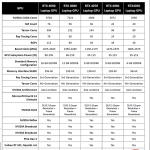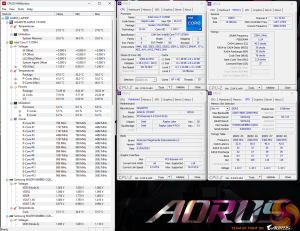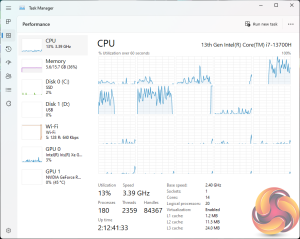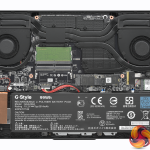The new – second-in-command – RTX 4080 Laptop GPU inside this unit is based on Nvidia’s latest-and-greatest Ada Lovelace architecture. It features core counts of 7424 for Cuda, 232 for Tensor, and 58 for Ray Tracing. And that’s alongside 12GB of GDDR6 memory running on a 192-bit bus.
Importantly, Nvidia specs the RTX 4080 for 60-150W of GPU subsystem power. We know how awfully confusing Nvidia’s naming scheme is with respect to GPU rank and power allocation. But up to 150W of allowable GPU juice in fat chassis laptops is hefty.
Interestingly, the RTX 4090 is specced for the same 150W maximum, so RTX 4080 could be a very strong option indeed.
Of course, we also get a strong serving of the usual Nvidia goodies. Max-Q, for example, is on its 5th generation and is a technology that I personally really appreciate. Plus, there’s DLSS 3 which Nvidia argues offer significant advantages over previous iterations of the technology. Albeit with limited game support as of current.
Another important point – particularly in the laptop domain – is the presence of enhanced AV1 support and dual hardware encoders. That’s really useful for streamers or video editors using a machine like this.
On the CPU front, we see a deployment for Intel’s Raptor Lake Core i7-13700H. This chip sports six performance cores and eight efficient cores for a total of 20 threads, and clock are rated at 5.0 GHz maximum turbo frequency. But as always, this will depend on the power allocation and thermal dynamics.
Nominally, this is a 45W part for base power, with 115W maximum Turbo power. Though we will undoubtedly see 55W and higher sustained levels become commonplace in many manufacturer running modes.
On the iGPU front, we see Intel Xe hardware with 96 EUs deployed. This brings with it the beneficial resolution output and media consumption benefits.
And focussing on the laptop-specific side of things for the roughly 2.7kg-weight Aorus 17H BXF machine, we get 16GB of DDR5-4800MHz memory in dual-stick SODIMM form.
There’s a 1TB Gigabyte PCIe Gen 4×4-based M.2 SSD. The 17” thin bezel display operates at 1920×1080 at 360Hz, which seems like a reasonable choice for gamers, albeit 1080p on a 17” panel is far from crisp or pixel-dense.
Battery specification is impressive at 99 Whr alongside the 280W-rated power brick. And then connectivity is solid too; the dedicated GPU is handled behind a Mux Switch. And there’s 2.5GbE, WiFi 6E, Thunderbolt 4, a couple of USB Type-A, Mini-DP 1.4 and HDMI 2.1, as well as a combo audio jack.
Thunderbolt 4 is great to see, though I cannot understand the logic of Mini-DP 1.4 instead of running that through USB Type-C with its far superior versatility. Speaking to another laptop vendor at CES, Mini-DP seems to be preferred from a compatibility perspective in many markets. But I strongly believe that USB Type-C with DisplayPort connectivity would have been a smarter choice.
The per-key RGB backlit keyboard was enjoyable to use for my typing preference, particularly with all of those helpful function keys. I had no problems with the reasonably-sized trackpad, either.
Build quality is generally good, despite the high levels of plastic usage. That hinge could certainly be a bit more stiff, but the keyboard area is solid and the laptop feels tough.
And with a 30mm measured thickness, this is clearly no grab-and-go style laptop. That thickness does, however, provide a substantial amount of room for a beefy cooling setup with dual fans and some shared heatpipes.
MSRP pricing for the Gigabyte Aorus 17H is £2249 in this specification. That currently looks to be a perfectly reasonable price point for this blend of hardware.
 KitGuru KitGuru.net – Tech News | Hardware News | Hardware Reviews | IOS | Mobile | Gaming | Graphics Cards
KitGuru KitGuru.net – Tech News | Hardware News | Hardware Reviews | IOS | Mobile | Gaming | Graphics Cards