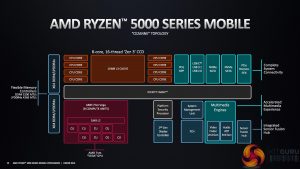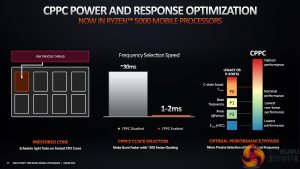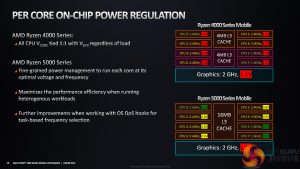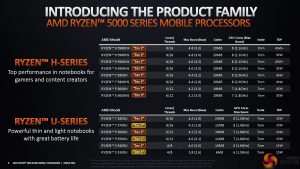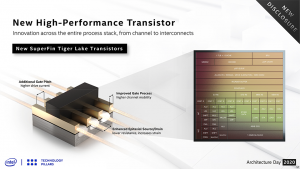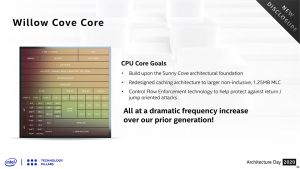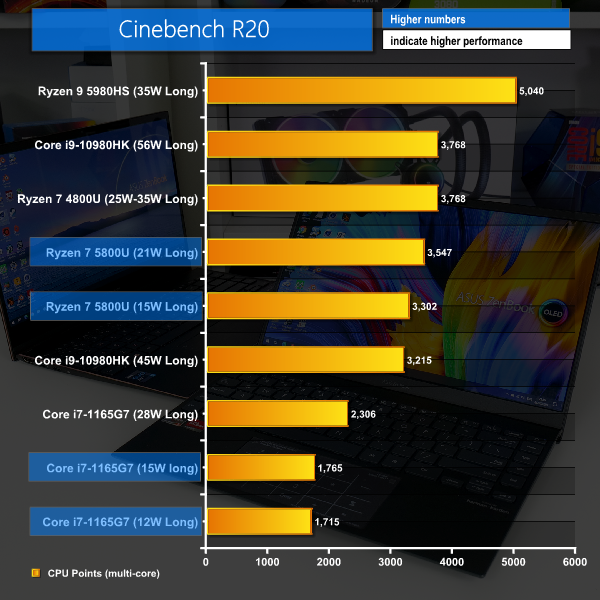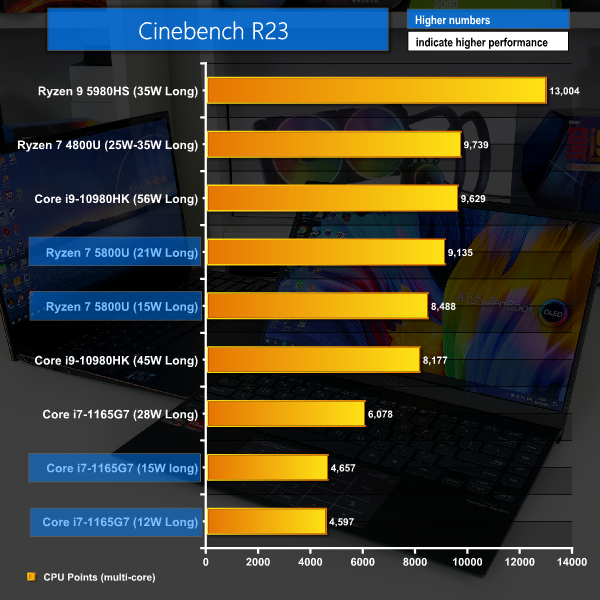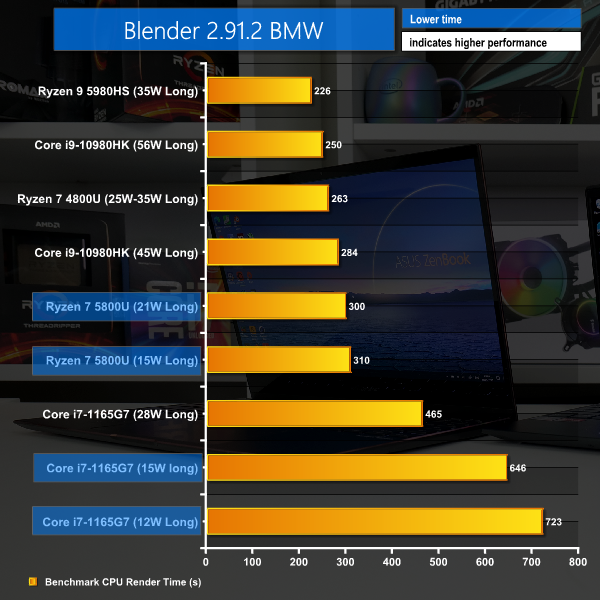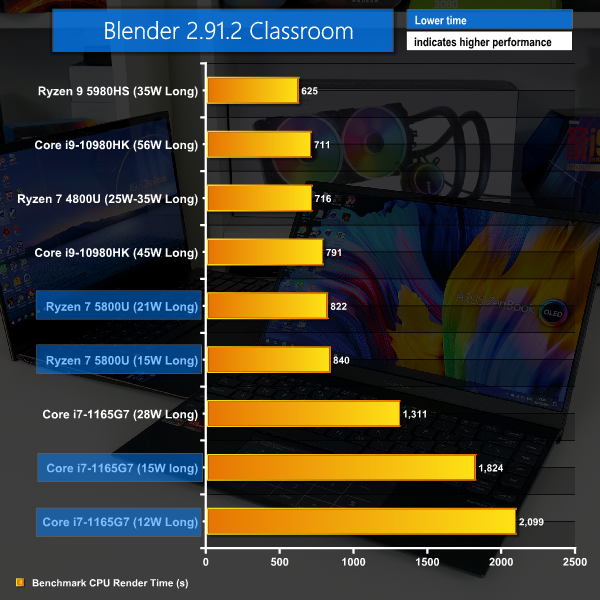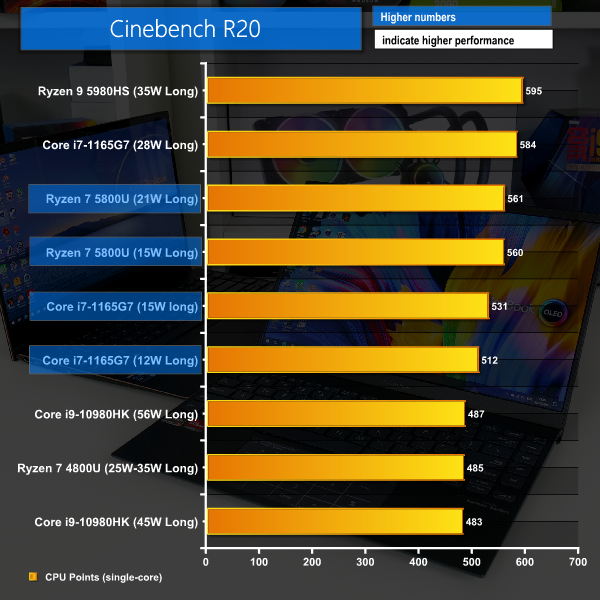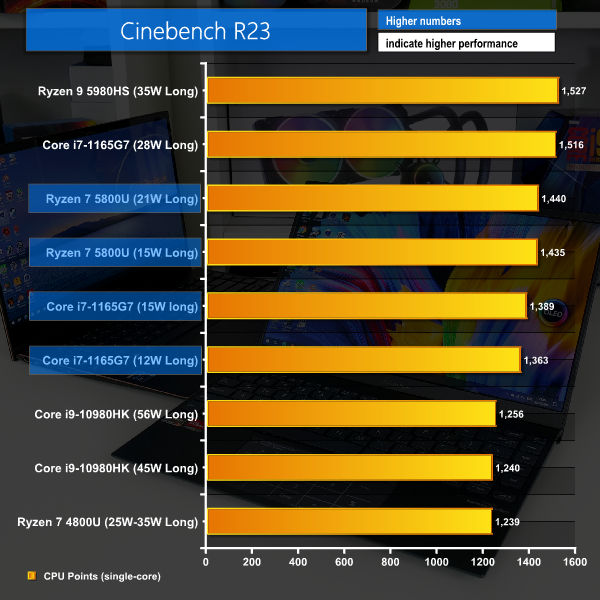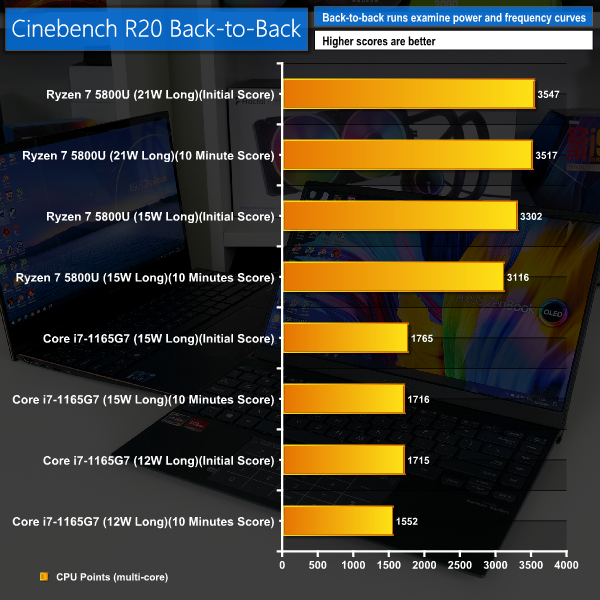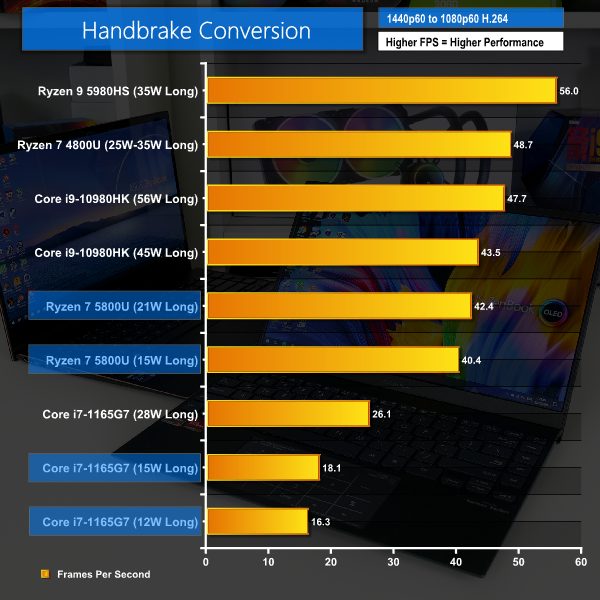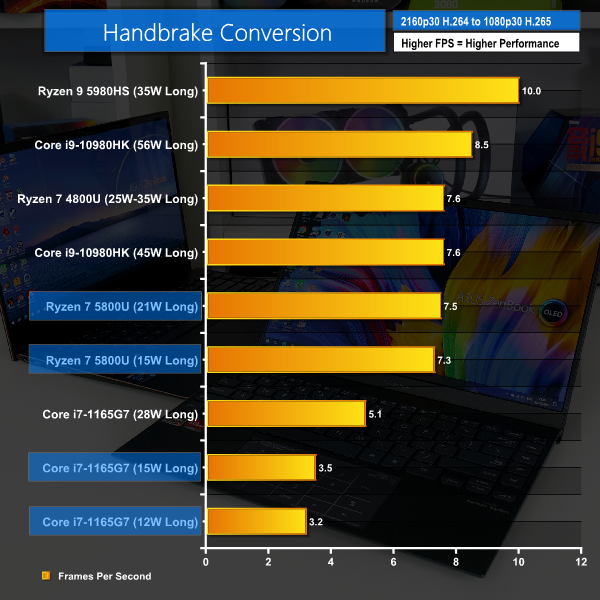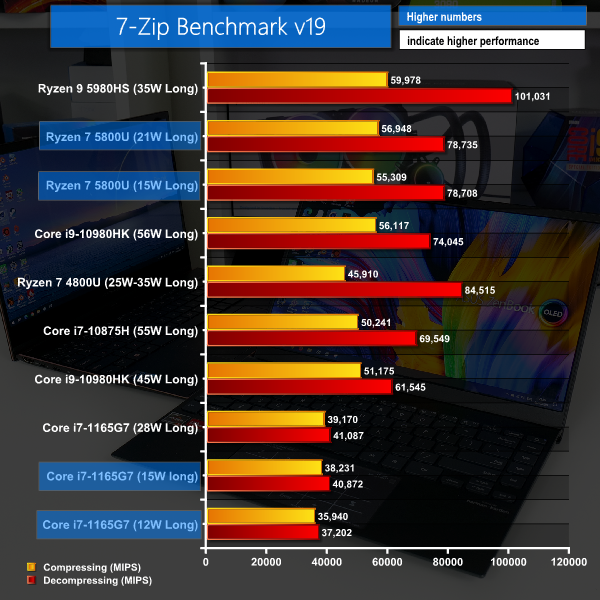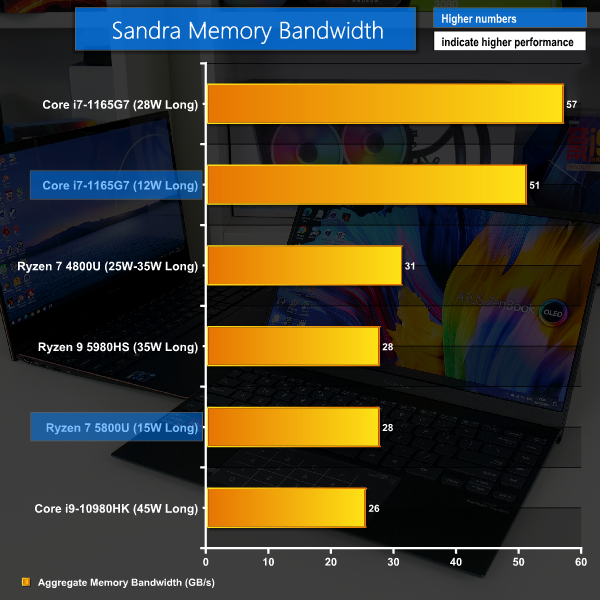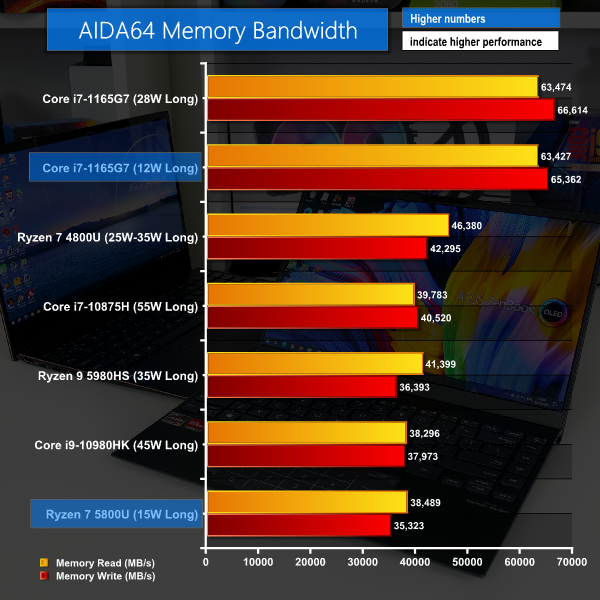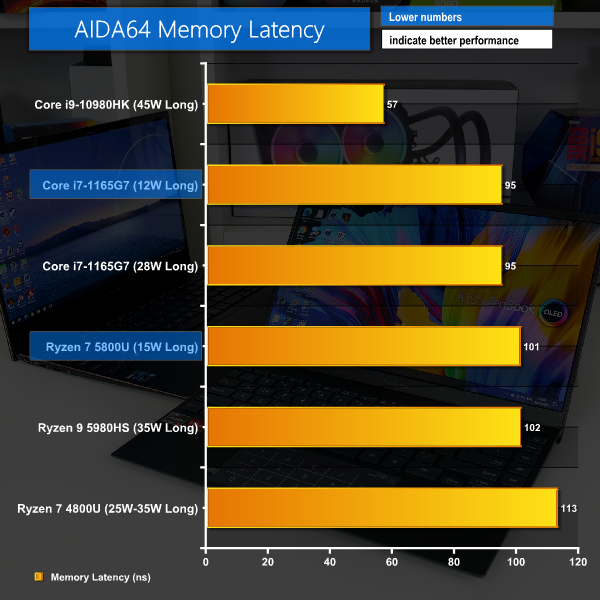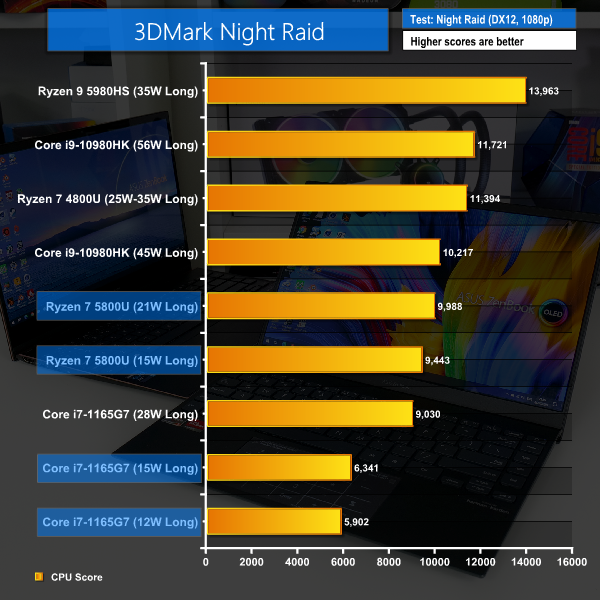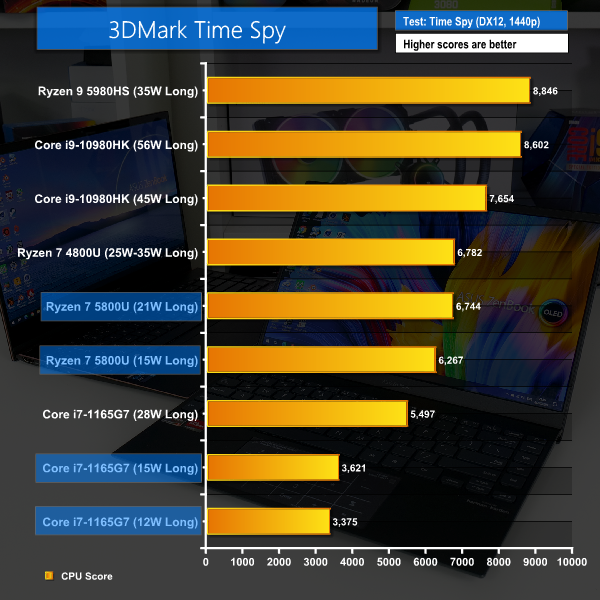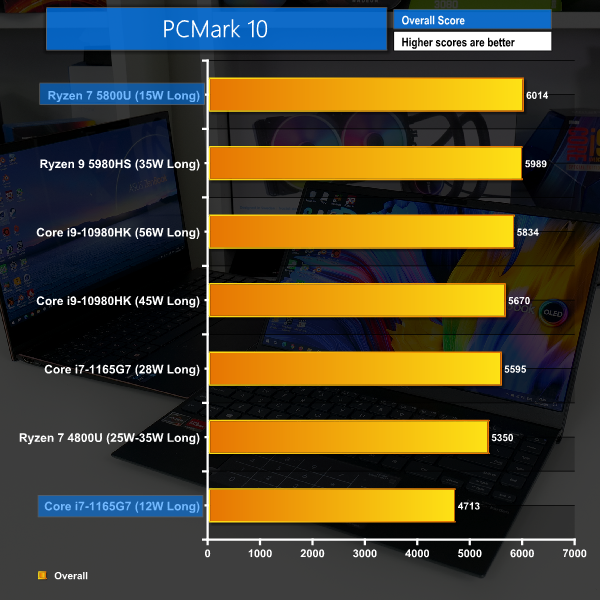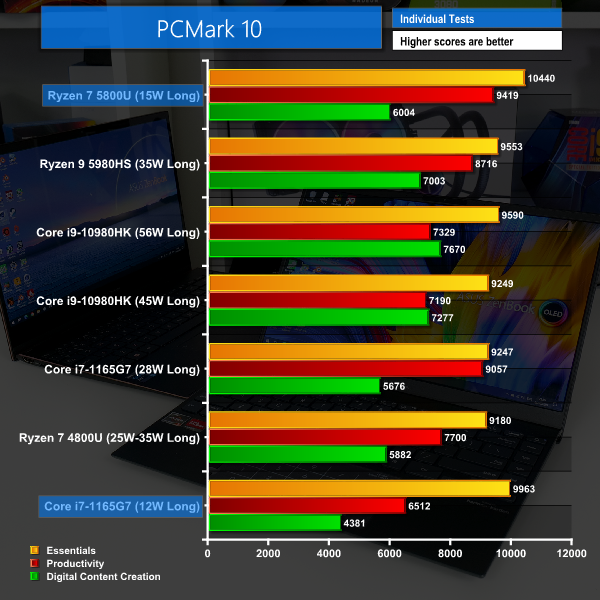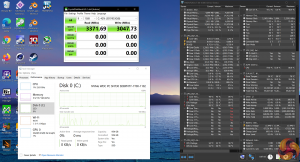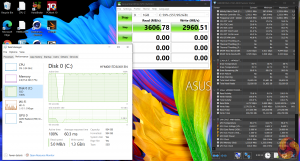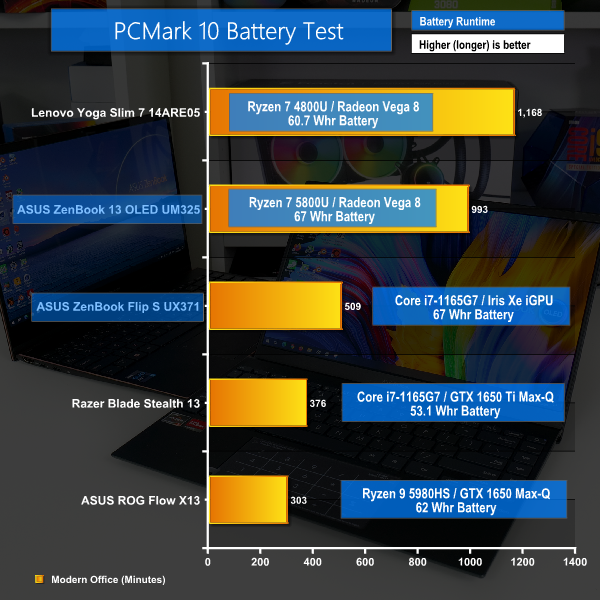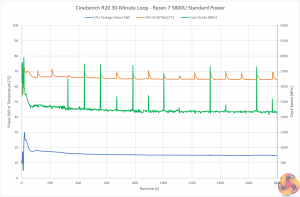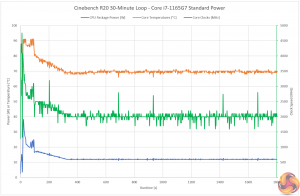Historically, premium 13″-class ultraportable laptops have been the domain of Intel low-power chips. However, AMD fought that position fiercely with Zen 2 Ryzen 4000U and aims to continue doing so with Zen 3 Ryzen 5000U.
In this review, we have a couple of very comparable ASUS ZenBook 13” laptops and we will be using them to pit AMD’s new Ryzen 7 5800U APU against Intel’s competing Core i7-1165G7. With both chips running at relatively low power states around the 15W mark – not the 25W+ gas guzzling mode we often see in bigger gaming-type devices – this should make for an interesting comparison.
13”-class ultraportable laptops can be ideal for those who need a decent amount of processing grunt alongside excellent battery life and the ability to quickly sling the device into a backpack or handbag on the way to work or school.
We want to see just how fast AMD's new Zen 3-based Ryzen 7 5800U APU is for ultraportable configurations. And we test that by running the AMD chip inside an ASUS ZenBook 13 OLED UM325S laptop. Direct comparison for a Tiger Lake Core i7-1165G7 processors at equivalent power modes comes from the ASUS ZenBook Flip S OLED UX371 laptop.
Let's take a closer look at these two devices.
The focus of our attention is the AMD Ryzen 7 5800U – Cezanne – APU. This eight-core, sixteen-thread chip is built around the Zen 3 architecture on the CPU front. That means you get 16MB of L3 cache and 4MB of L2 cache squeezed into the 15W nominal TDP.
There is, however, a configurable cTDP of 10-25W at the manufacturer discretion, according to AMD. Our sample runs in the nominal 15W TDP mode by default.
Built around 7nm TSMC FinFET technology, the single-CCX, eight-core 5800U features a 1.9GHz base clock and up to 4.4GHz for maximum boost for the CPU. That’s an increase of 100MHz base and 200MHz maximum boost versus the older Ryzen 7 4800U it replaces. Plus, you get the 8MB L3 cache increase for the 5800U versus its Zen 3 predecessor.
Somewhat disappointingly, we still get the same-old eight Vega-based compute units for the 5800U’s GPU segment. AMD does, however, bump up the 5800U’s maximum GPU boost clock to 2GHz which is a 250MHz improvement over the Ryzen 7 4800U of yesteryear. Of course, that limit will be TDP dependent, and it is perhaps unlikely we will actually see any frequency differences in the constrained 15W operating mode.
Little change for Ryzen 5000U is seen with memory support, PCIe Gen 3 (not Gen 4) lanes, and multimedia compatibility. However, AMD does highlight some improvements for Ryzen 5000U Cezanne chips in terms of new power states that should help to improve battery life.
For more details on the Ryzen 5000 Mobile APU architecture, see our review of the Ryzen 5000 launch sample ASUS ROG Flow X13 laptop. The information there is relevant as the 7nm, 180mm2, 10.7 Billion FET Ryzen 5000 Mobile SOCs are primarily differentiated by their TDP-determined clock speeds on a core-for-core basis.
One point to note is that not all Ryzen 5000U chips are Zen 3. Some of the lower-end models – the Ryzen 7 5700U, Ryzen 5 5500U, and Ryzen 3 5300U for example – are actually Zen 2-based Lucienne chips. That’s an important difference and can usually be identified by the quantity of cache in the chip you decide to purchase as Zen 3 will have a higher capacity at the comparable core count.
If we now take a brief overview of the unit itself, the ASUS ZenBook 13 OLED UM325S looks to be geared towards prosumers, heavy users, and perhaps even content creators who need an ultraportable laptop with processing grunt.
The main components are a Ryzen 7 5800U APU in the nominal 15W TDP mode, 16GB of LPDDR4-3733MHz memory, a 1TB SK Hynix NVMe SSD, a 67Whr battery, and a 13.3” Full HD 16:9 OLED display.
In the sleek – 30cm-wide by 20cm-deep chassis – you get a thickness that measures in a touch under 1.4cm. With premium enough – metal – chassis materials, that form factor translates into a 1.14kg weight that is easy to manage single-handedly. There is basically no keyboard flex, and the trackpad area is equally solid.
ASUS has also – in my opinion – nailed the ErgoLift hinge design with an approach that is generally easy to operate with a single hand, opens wide to around 150 degrees, and elevates the main body for airflow cooling enhancements.
The 13.3” display is a good-looking Full-HD 16:9 OLED panel that is VESA DisplayHDR True Black certified and has 100% DCI-P3 colour gamut. Reflections are not particularly bad on the glossy finish non-touch screen, and that is perhaps thanks to the solid 400-nit brightness rating that did a stellar job in our daily usage testing.
Slim bezels are perhaps not a trait I would associate with the UM325S; ASUS highlights an 88% screen-to-body ratio, but the top plastic bezel is large to permit for the webcam, and the sizable chunk of plastic below the screen also detracts from the overall feel of an ‘all-screen’ laptop.
Those plastic bezels are my biggest grievance with respect to the laptop’s design – they diminish an otherwise high-quality layout. But the image quality from the screen itself is very good.
Oh, and you get an IR camera that supports Windows Hello and delivers acceptable HD video quality.
Connectivity comes in the form of 5Gbps USB 3.2 Gen 1 Type-A, a micro-SD card reader, dual 10Gbps USB 3.2 Gen 2 Type-C, and full-sized 4K60-capable HDMI. ASUS also bundles USB-A to Gigabit Ethernet and USB-C to 3.5mm audio jack adapters, which are good to see.
There is no Thunderbolt support which is a growing problem for many premium AMD laptops in my opinion.
Intel’s 12-28W-class Tiger Lake ‘U-series’ processors are much of a known entity at this point in time. However, we have not had too many opportunities to examine the popular Core i7-1165G7 in its 12W TDP-down form, with many gaming- or performance-focussed laptops that come through our labs opting for the 28W TDP-up power mode instead. This gives us an ideal comparison opportunity – 12W Tiger Lake versus 15W Ryzen 5000U.
The Core i7-1165G7 is not technically Intel’s highest-end low-power Tiger Lake offering. However, it does seem to be the more popular of the Core i7 options available. This 10nm SuperFin manufactured chip features 4 cores and 8 threads with 12MB of Intel Smart Cache. The maximum turbo frequency is 4.7GHz, though the quoted nominal frequency is 2.8GHz at 28W TDP-up power mode and a lowly 1.2GHz at 12W TDP-down mode.
Memory support from the Tiger Lake platform is comparable to AMD’s Ryzen 5000U approach; you get access to standard DDR4-3200 and also LPDDR4X up to 4267MHz.
Two areas where Intel clearly has the edge over AMD are Thunderbolt 4 support and PCIe connectivity. That is because Tiger Lake is running PCIe Gen 4 whereas AMD opts for PCIe Gen 3 on its Mobile chips. And Thunderbolt seems to be basically non-existent on AMD platforms but well-utilised with Intel.
Intel will quote AVX-512 instruction set support and its DL Boost technology as further benefits. However, we are yet to see convincing use cases for these technologies that realistically align with slim-and-light laptops.
Another area where Intel is particularly strong is in terms of on-chip graphics. The Iris Xe iGPU features 96 execution units and clocks up to 1.3GHz maximum. Graphics output and resolution support is excellent with up to 8K60 over DisplayPort being a possibility, laptop dependent of course. And the inclusion of Quick Sync Video support continues to prove worthwhile if your video editing or streaming software can take advantage of the acceleration.
If we now take a brief overview of the unit itself, the ASUS ZenBook Flip S OLED UX371 looks to be geared towards prosumers who value portability and the 2-in-1 touchscreen laptop design.
The main components are an Intel Core i7-1165G7 CPU operating in the 12W TDP-down mode by default. ASUS also equips 16GB of LPDDRX-4267MHz memory and a 1TB WD SN730 SSD. A 67Whr battery is used to power the system and the included charger is a 65W USB-C version.
ASUS uses a sleek, well-built chassis that measures a little over 30cm wide and 21cm deep, with a thickness of around 1.19 to 1.39cm. The materials feel premium, yet the laptop is still incredibly lightweight at 1.2kg. That sturdiness and low weight makes it incredibly easy to manage single-handedly both in laptop mode and in the flip mode.
Speaking of flip mode, the touch-capable screen rotates all of the way back to lie flat against the backside of the laptop. This makes it ideal for use as a tablet or a drawing device thanks to the stylus support.
The glossy, touch screen display is a stunning 13.3” 4K OLED panel that features 100% DCI-P3 support and up to 400 nits of brightness. ASUS quotes a screen-to-body ratio of 80% and highlights stylus support that will appeal to artists or creators.
The IR camera supports Windows Hello and acceptable video quality.
Connectivity comes in the form of dual Thunderbolt-4 ports, full-sized 4K60-capable HDMI (ignore ASUS’ suggestions of HDMI 1.4 – we tested 4K60 successfully), and a single 5Gbps USB 3.2 Gen 1 Type-A. No card reader is disappointing, and ASUS bundles adapters for Ethernet and 3.5mm audio.
We test in the out-of-the-box state with minimal adjustments made to the laptops, other than installing our test software and Windows updates in addition to removing McAfee which is simply infuriating (ASUS, please stop including this!).
That means that each laptop is tested using its ‘Standard’ fan and power profile. For the Ryzen 7 5800U, that means a roughly 12-15W long duration power delivery, and for the Core i7-1165G7 that is 12W long duration power delivery.
We also add some testing in the ‘Performance’ cooling mode which ramps up the fan a little and increases the CPU power delivery. For the Ryzen 7 5800U that means around 18-21W long duration power delivery and the Core i7-1165G7 is around 15W long duration power delivery.
We include some comparison data from relevant laptops that we have tested recently. One important note is that we have included comparison data from the Lenovo Yoga Slim 7 14” laptop that equips the Zen 2 Ryzen 7 4800U processor that the Zen 3 5800U replaces. This Lenovo laptop, however, runs that older chip at a considerably higher power allocation of around 25W+ for long duration runs.
As such, the older Zen 2 Ryzen 7 will often appear faster than the newer Zen 3 Ryzen 7, but this is realistically due to different power budgets from the laptop makers – and not the APUs themselves.
Lightly- and single-threaded comparisons will highlight the proficiencies of the new Ryzen 7 5800U without the power shackles that are not comparable with the Ryzen 7 4800U device. This is an important observation to bear in mind.
ASUS ZenBook 13 OLED UM325S Laptop Test Configuration:
- Processor: AMD Ryzen 7 5800U (8C/16T, 1.9GHz Base, up to 4.4GHz Boost, 15W Rated TDP)
- Memory: 16GB LPDDR4X 3733MHz
- Graphics Card: Integrated Radeon Vega 8 APU (up to 2GHz)
- Display: 13.3” 16:9 FHD 1920×1080 60Hz OLED Display
- System Drive: 1TB SK Hynix (HFM001TD3JX013N) NVMe SSD
- Battery: 67 Whr battery with 65W USB-C Power Adapter
- Design: 1.12kg weight with 13.9mm chassis thickness
- Operating System: Windows 10
ASUS ZenBook Flip S OLED UX371 Laptop Test Configuration:
- Processor: Intel Core i7-1165G7 (4C/8T, 1.2GHz Base, 12W Rated TDP-down Mode)
- Memory: 16GB LPDDR4X 4266MHz
- Graphics Card: Integrated Intel Iris Xe iGPU (96 EUs up to 1.3GHz)
- Display: 13.3” 16:9 UHD 3840×2160 60Hz OLED Touch Display
- System Drive: 1TB WD SN730 NVMe SSD
- Battery: 67 Whr battery with 65W USB-C Power Adapter
- Design: 1.2kg weight with 11.9-13.9mm chassis thickness
- Operating System: Windows 10
Comparison Systems:
- ASUS ROG Flow X13 (Ryzen 9 5980HS ‘Cezanne' System)
- AMD Ryzen 9 5980HS (8C/16T, 3.0GHz Base, up to 4.8GHz Boost, 35W Rated TDP)
- 32GB LPDDR4X 4266MHz
- 4GB Nvidia GTX 1650 Max-Q (35W Tested Operation)
- 13.4” 16:10 UHD 3840×2400 60Hz IPS Touch Display
- 1TB WD SN530 NVMe SSD
- 62 Whr battery with 100W USB-C Power Adapter
- 1.3kg weight with 15.8mm chassis thickness
- Razer Blade Stealth 13 OLED (Core i7-1165G7 ‘Tiger Lake’ System)
- Intel Core i7-1165G7 (4C8T, 28W Rated TDP)
- 16GB LPDDR4 4266MHz
- Nvidia GTX 1650 Ti Max-Q
- 13.3″ OLED Full HD Touch 60Hz
- 512GB Samsung NVMe SSD
- 53.1 Whr battery with 100W USB-C Power Adapter
- 1.41kg weight with 15.3mm thickness
- MSI GS66 Stealth 10SGS (Core i9-10980HK ‘Comet Lake-H’ System):
- Intel Core i9-10980HK (8C/16T, 45W Rated TDP)
- 16GB DDR4 2666MHz
- Nvidia RTX 2080 Super Max-Q (80W Tested Operation)
- 15.6″ IPS-Level Full HD 300Hz
- 1TB Samsung NVMe SSD
- 99.9 Whr battery with 230W Power Brick
- 2.1kg weight with 18.3-19.8mm thickness
- Lenovo Yoga Slim 7 14ARE05 (Ryzen 7 4800U ‘Renoir’ System):
- AMD Ryzen 7 4800U (8C16T, 25W Rated TDP)
- 16GB LPDDR4 4266MHz
- AMD Radeon Vega 8 iGPU
- 14″ IPS Full HD 60Hz
- 512GB SK Hynix PC401 NVMe SSD
- 60.7 Whr battery with 65W USB-C Power Adapter
- Around 1.4kg weight with thickness just under 15mm
- Razer Blade 15 Advanced (Core i7-10875H ‘Comet Lake-H’ CPU):
- Specifications HERE
Tests
- Cinebench R20 – All-core & single-core CPU benchmark (CPU Compute), Stress test (Temperatures & Power Consumption)
- Cinebench R23 – All-core & single-core CPU benchmark (CPU Compute), Stress test (Temperatures & Power Consumption)
- Blender 2.91.2 – All-core rendering of the Classroom and BMW scenes (CPU/GPU Compute), Stress test (Temperatures & Power Consumption)
- HandBrake H264 – Convert 1440p60 H264 video to 1080p60 H264 using the YouTube HQ 1080p60 preset (CPU)
- HandBrake H265 – Convert 4K30 100Mbps H264 video to 1080p30 40Mbps H265 using the H.265 MKV 1080p30 preset (CPU & Memory)
- 7-Zip – Built-in 7-Zip benchmark test (CPU & Memory)
- SiSoft Sandra – Memory bandwidth and Cache & Memory Latency Test (Memory)
- AIDA64 – Memory bandwidth & memory latency (Memory)
- PCMark 10 – Modern Office & Battery Life Test (System Performance & Battery Life)
- 3DMark – Time Spy (1440p) test, Night Raid (1080p) test (Gaming)
Heavy multi-threaded CPU performance from the Ryzen 7 5800U is impressive and that is particularly true for the longer Cinebench R23 and Blender runs whereby Intel’s lofty short-duration power states hold less influence. Seeing AMD’s 8-core 15W chip batting against a 45W gaming-calibre option from Intel is eye-opening, quite frankly. The i7-1165G7 is comprehensively beaten by the AMD low power silicon.
Focussing now on 1T performance in Cinebench, AMD has closed the gap to Intel Tiger Lake here. In fact, the reduced power states allow the Ryzen 7 5800U to actually outperform the Core i7-1165G7. And the 5800U’s improvement over the Zen 2 4800U with a higher power budget is significant.
In terms of CPU-based clock speed consistency, we see the expected boost behaviour from Ryzen 7 5800U and Core i7-1165G7. In other words, not even 10-minutes of heavy load and heat soak can reduce the AMD chip’s clock speed and corresponding performance to anywhere as low as Intel levels.
As a side note, we also saw the Ryzen 7 5800U outperforming the Core i7-1165G7 by a little over 50% in Cinebench R20 nT for an on-battery test run. We know that is an area that Intel highlighted previously, but it doesn’t seem to be a concern for AMD with Zen 3 Ryzen 5000U.
Handbrake video conversion sees AMD delivering a massive stomping versus the Core i7-1165G7 in comparable power modes. In fact, the AMD U-series chip is over twice as fast for our H264 and H265 workloads.
7-Zip’s more lightly-threaded workload flies on Zen 3 cores and high-speed LPDDR4X memory – especially in terms of decompression. This is the first test to show off the Zen 3 benefits versus Zen 2 even with our Ryzen 7 4800U test sample running at higher power.
Memory latency and overall bandwidth is an area where the Ryzen 7 5800U in our test sample struggles versus Intel Tiger Lake. This is important as memory bandwidth is a core component in the equation for iGPU proficiency.
Futuremark’s 3DMark Gaming and PCMark 10 general usage tests show AMD’s Ryzen 7 5800U once again beating the Core i7-1165G7. The CPU-based performance improvements for AMD look to be holding true even in gaming-type and varied workloads.
These laptops are not really designed for gaming, so there is not all that much value in highlighting sub-par FPS values in comparison charts versus dedicated GPU-equipped gaming notebooks. As such, we conducted Ryzen 7 5800U versus Core i7-1165G7 side-by-side game testing in our video review. Check out the video for a look at gaming performance from these chips.
ASUS deploys a better WD SN730 SSD on the Intel system. The AMD laptop’s SK Hynix 1TB drive does, however, hit 3GBps writes. Thankfully, neither drive had cooling issues even with heavy sustained loads.
A battery life comparison is slightly unfair versus the 4K OLED touchscreen for the ZenBook Intel version. What we can say, though, is that AMD’s efforts with battery life on Ryzen 4000U and the new Ryzen 5000U have delivered some phenomenal results.
The Ryzen 7 5800U ZenBook 13 and its 1080P OLED display can do over 16 hours of usage in PCMark 10’s testing, which will actually translate into a little more in the real world. That is very impressive indeed.
Temperature-wise, you shouldn’t really have any major cooling concerns with the Ryzen 7 5800U. Unlike its Intel competitor, the AMD chip tends to stick below 80C in heavy sustained workloads, and it stabilised around low-to-mid 60s in our testing. The 1165G7 in the ZenBook Flip S stabilised around 70C after initially hitting 90C under its Turbo Boost mode.
For a comparison in noise output, check out our video review.
Overall, the Ryzen 7 5800U inside the ASUS ZenBook 13 OLED UM325S looks to be an excellent choice for ultraportable 13” class laptops especially in this low power mode. You get superb performance at constricted power levels, strong battery life, and solid platform capabilities.
Performance is where AMD wins convincingly. Even in a very comparable low power allocation mode, the Ryzen 7 5800U comprehensively destroys the Core i7-1165G7 in any form of demanding CPU workload.
AMD’s GPU-side performance is also strong for raw frame and processing horsepower. However, Intel arguably has better media consumption capability with even 8K60 from YouTube being a breeze for the Core i7’s iGPU. That's especially true with the glorious 4K OLED touch display of the ASUS ZenBook Flip S UX371.
AMD does need to address a glaring lack of Thunderbolt support, though. And we’d like to see improved media consumption capabilities from the iGPU going forward.
In terms of pricing, the Intel-based ZenBook Flip S UX371 is somewhere around £1500 in the UK for our tested specification. That's actually quite reasonable for an Intel Evo laptop with a 4K OLED panel, 2-in-1 capability, and superb design quality. The ASUS ZenBook Flip S UX371 certainly has an aura of quality and a premium feel to it.
Our ASUS contact highlights that the UM325S version of the Ryzen 7 5800U ZenBook 13 OLED is not coming to the UK yet – despite being listed on Amazon. But we have seen that the Intel version is around £1100, and we expect the AMD version with a bigger SSD to be roughly similar or a little more given its OLED display.
Don’t put too much weight on pricing though as these aren’t technically direct laptop competitors given the 4K touch screen and 2-in-1 design differences. They have, however, given us a good opportunity to compare AMD and Intel low powered processors head-to-head.
ASUS deserves credit for deploying AMD’s new chip in a premium device that realistically offers many of the same fundamental features and design traits as its Intel competitor. That is quite the change in market conditions and spells a strong vote of confidence in AMD.
Just a few generations ago, the AMD chips would have been reserved for lower cost, second tier devices. Now, ASUS deploys the Ryzen 7 5800U in a quality device with minimal corner cutting and it makes the ZenBook 13 OLED an alluring premium option based around the AMD silicon.
Discuss on our Facebook page HERE.
ASUS ZenBook 13 OLED UM325S (Ryzen 7 5800U):
Pros:
- Ryzen 7 5800U is incredibly fast given its power usage.
- Battery life from the Ryzen 7 5800U ZenBook 13 OLED is superb.
- AMD’s single-threaded performance has caught and surpassed Tiger Lake.
- The integrated Vega 8 GPU is actually decent for some low-IQ 1600×900 gaming.
- Credit to ASUS for deploying AMD’s top U-series chip in a premium design with a good OLED display.
Cons:
- The Vega graphics architecture is starting to feel old.
- Media consumption capabilities for Ryzen 7 5800U are severely lacking versus Intel Tiger Lake.
- Intel Tiger Lake offers superior connectivity to AMD, especially with respect to Thunderbolt 4.
KitGuru says: The Ryzen 7 5800U is quick, efficient, and packs a hefty punch. We like AMD’s eight-core APU very much and ASUS has done a superb job in deployment via the ZenBook 13 OLED UM325S laptop.
ASUS ZenBook Flip S UX371 (Core i7-1165G7):
Pros:
- Absolutely stunning 4K OLED touch display with superb colours.
- Very attractive, sleek, and premium design.
- Thunderbolt 4 support and Intel’s Tiger Lake platform connectivity is strong.
- Excellent media consumption capabilities thanks to the Core i7-1165G7 CPU.
- The 2-in-1 design is deployed well and is perfectly functional.
Cons:
- Core i7-1165G7 really struggles versus Ryzen 7 5800U in terms of performance.
- Neither cooling mode really stretches the Core i7 power allocation – slightly disappointing for a premium, 13” 2-in-1.
- Battery life is weak, though the 4K OLED display may be a worthwhile compromise.
KitGuru says: Design-wise, the ASUS ZenBook Flip S UX371 is about as sleek as it gets. The screen is gorgeous, the rose-gold tint works well, and the metal housing feels premium. Core i7-1165G7 performance and the laptop’s battery are disappointments, but you may be willing to ignore those factors.
 KitGuru KitGuru.net – Tech News | Hardware News | Hardware Reviews | IOS | Mobile | Gaming | Graphics Cards
KitGuru KitGuru.net – Tech News | Hardware News | Hardware Reviews | IOS | Mobile | Gaming | Graphics Cards