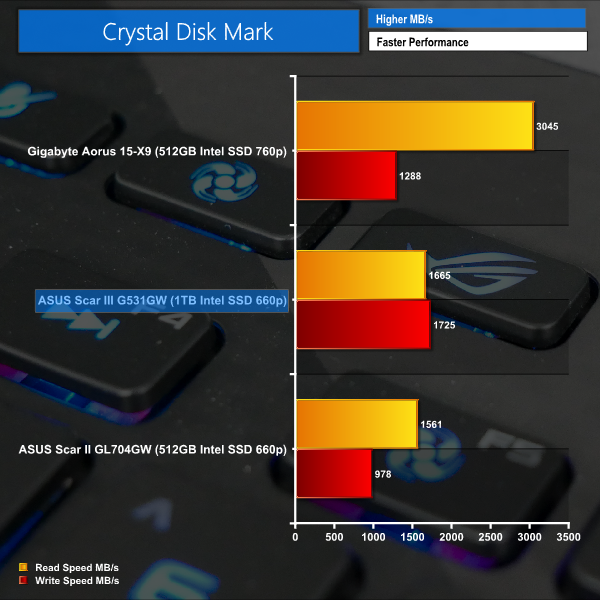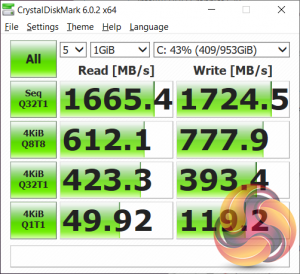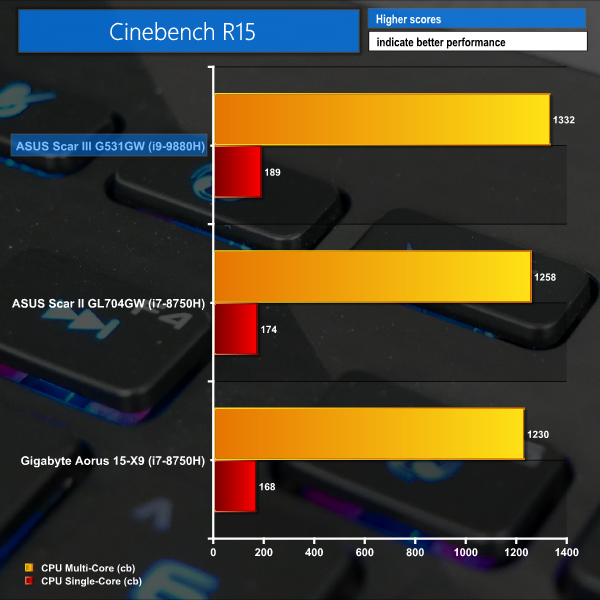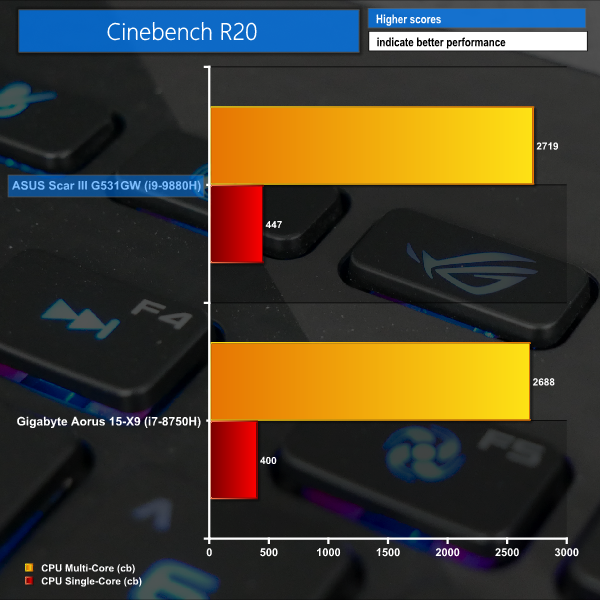CrystalDiskMark Storage Performance
CrystalDiskMark tests the raw speed of a storage device. It uses a test file to write data to or read data from the drive. We test using the default 1GB file size.
One area where ASUS deserves criticism is in the Scar III G531GW’s choice of SSD. While the 1TB Intel SSD 660p drive in our test sample was perfectly snappy and didn’t cause many hiccups during general use, it is undeniably budget for a £2.8k, ultra-high-end gaming laptop.
Underwhelming read and write figures in the order of 1.7GBps are delivered by the cheap, QLC-equipped SSD. And this was with less than 50% capacity used. Fill that drive further and the dynamic SLC cache pool size will shrink, and performance could well drop off a cliff to HDD-level sequential speeds.
There’s nothing wrong with the 1TB Intel SSD 660p QLC drive, per se. It is simply severely out of place in such a high-end, enthusiast product. ASUS should have opted for a faster NVMe drive as it would be difficult to find a less enthusiast-grade option in today’s market. What’s an extra $20-or-so on a better SSD in relation to a £2,800 laptop?
Cinebench R15
Cinebench R15 is an application which renders a photorealistic 3D scene to benchmark a computer’s rendering performance, on one CPU core, all CPU cores or using the GPU. We run the test using the all-core and single-core CPU modes.
We tested the ASUS ROG Strix Scar III G531GW laptop using the ‘BALANCED’ mode built into its Armoury software suite. Balanced mode allows for unleashed GPU performance but aims to keep noise levels in check by forcing the Core i9-9880H CPU to operate at its default TDP values.
Switching to the ‘Turbo’ mode allows the laptop’s CPU to operate for a longer time period at the increased short-duration TDP Turbo Boost limits. This can help to open up slightly higher CPU performance for short periods of ‘bursty’ loads. The main drawback of ASUS’ ‘Turbo’ mode is the significant increase in noise levels and the higher CPU operating temperature by way of its increased TDP curve.
The relatively quick rendering run of Cinebench R15 gives the ASUS ROG Strix Scar III G531GW a chance to flex its Core i9-9880H eight-core muscles. The CPU’s short-duration power limits set by Intel, and respected by ASUS’ ‘Balanced’ mode, allow the eight-core chip to operate well over 4GHz for the initial benchmark sections. When the steady-state frequency of around 2.7-2.9GHz on all eight cores at 45W TDP is reached, the benchmark continues to tick along at a strong pace.
The resulting score of 1332 all-core points for Cinebench R15 is a strong result for ASUS’ fairly-sized gaming laptop. A jump in the order of 100 points over Core i7-8750H competitors may be less than expected for the eight-core versus six-core battle. However, this narrower-than-anticipated performance boost is primarily driven by the 45W TDP limit across all CPUs forcing them to find a settled clock speed that will vary between the chips. 45W across eight cores should, in theory, result in lower clock speeds than 45W across six cores. That’s the trade-off.
Nevertheless, a Cinebench R15 all-core score of 1332 is close to Intel Core i7-8700K desktop CPU territory. Respectable.
Cinebench R20
Cinebench Release 20 reflect the overall advancements to CPU and rendering technology in recent years, providing a more accurate measurement of Cinema 4D’s ability to take advantage of multiple CPU cores and modern processor features available to the average user. We run the test using the all-core and single-core CPU modes.
Cinebench R20 shows very similar behaviour to R15, though it appears to be a little more taxing on the CPU’s net frequency for the benchmark run. As such, the performance uplift over a six-core i7-8750H is more subdued.
Yet again, we see ASUS’ G531GW delivering strong multi-threaded performance that isn’t too far off a desktop Ryzen 5 2600 six-core chip. Certainly, a good score for a sub-3kg laptop.
As is clear, the aggressive boost clocks achievable with the combination of Intel’s new 14nm++ Core i9-9880H CPU and ASUS’ solid cooling mechanism result in superb Cinebench single-threaded performance. ASUS’ G531GW is noticeably quicker than competitors using the older, yet very popular, Core i7-8750H in the single-threaded domain.
We must point out that the variance in test results between runs is, unsurprisingly, high for ASUS’ Scar III. Strict TDP rules and dynamic temperature effects meant that variances of 5-10% (and higher) are commonplace. We saw Cinebench R20 results as low as 2638 and as high as 3021. Around the 2700-mark proved to be a decent average with some degree of consistency.
Don’t be surprised to see notably differing performance if you run a render soon after the G531GW boots from cold, compared to the final video output from that Premiere project you’ve been working on for hours.
 KitGuru KitGuru.net – Tech News | Hardware News | Hardware Reviews | IOS | Mobile | Gaming | Graphics Cards
KitGuru KitGuru.net – Tech News | Hardware News | Hardware Reviews | IOS | Mobile | Gaming | Graphics Cards