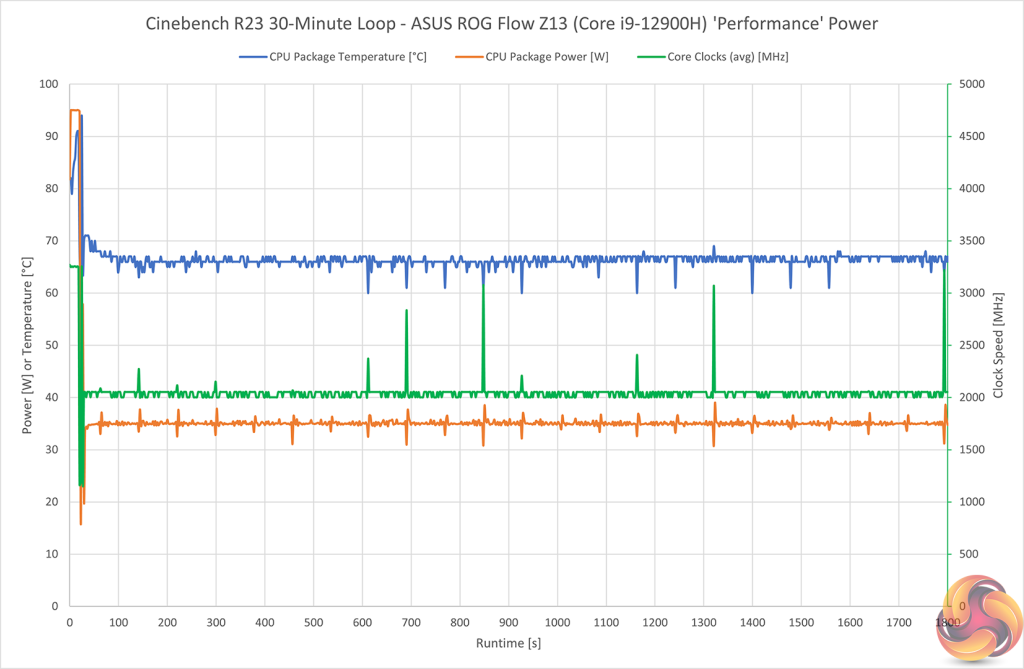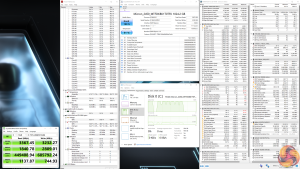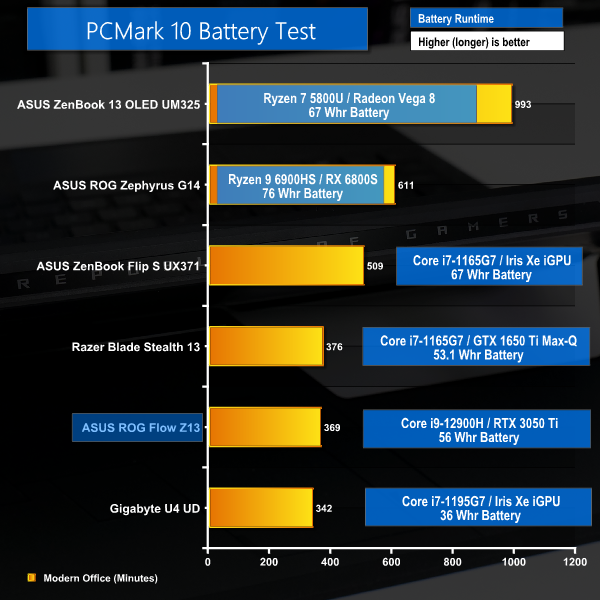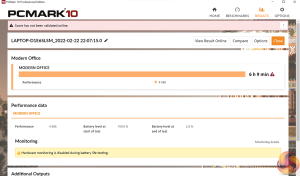Temperatures, Clocks, and Power
Looking at the chart for temps, power, and clocks gives us a good overview of how the Core i9-12900H CPU operates in the ROG Flow Z13 under the default Performance power mode.
We see the processor quickly spike up in power and temperature and clocks, but it very soon settles down to its sensible long-term level. This looks to be around 35W package power draw which corresponds to a little over 2GHz average frequency for the 14 cores.
ASUS does well to squeeze 35W long duration CPU capability into this form factor. But 2.4GHz on the P-cores and 1.8GHz on the E-cores is a notable drop from their headline frequency.
So, we will have to see how the performance holds out.
Quickly noting the performance metrics when running the ROG XG Mobile RTX 3080 eGPU, this is a little less important than the laptop itself, as the external dock unit has its own power delivery and cooling to manage its performance.
Back-to-back runs of F1 2020 at 1080p had the RTX 3080 Laptop GPU liking a power draw of around 120W peak. This allowed the CPU to operate relatively freely at around 40W thanks to bouncing up and down as the gaming load changed. Wall power draw for the entire solution was around 190W total.
If you want more performance for 4K as an example, some of the other ASUS power modes with more aggressive voltage delivery and noise curves may be worth looking into.
Noise
You can see an example of our noise testing result in the video review.
The noise output seems perfectly reasonable in my opinion, especially for the horsepower squeezed into this compact form factor.
Though there’s definitely notable output from the XG Mobile eGPU when running a gaming load. I guess that’s a solution for gaming with headphones or a few feet away from a big TV.
SSD
I’ll use the exact same analysis as from the ASUS ROG Zephyrus G14 for this unit’s SSD.
As usual, ASUS seems to have a passion for cheaping out and providing entry-level SSDs even in its expensive, high-end systems, which is highly disappointing. There’s little to indicate that this Micron 2450 SSD actually benefits from its PCIe Gen 4×4 connection in terms of speed.
Battery
Battery life is very much mediocre at around 6 hours in PCMark 10. That’s down to the 56 Whr battery that appears relatively small when coupled with an Intel H-series CPU. Ample USB-C charging is great, but don’t expect all-day battery life from the ROG Flow Z13.
 KitGuru KitGuru.net – Tech News | Hardware News | Hardware Reviews | IOS | Mobile | Gaming | Graphics Cards
KitGuru KitGuru.net – Tech News | Hardware News | Hardware Reviews | IOS | Mobile | Gaming | Graphics Cards