CyberLink MediaEspresso 6 is the successor to CyberLink MediaShow Espresso 5.5. With its further optimized CPU/GPU-acceleration, MediaEspresso is an even faster way to convert not only your video but also your music and image files between a wide range of popular formats.
Now you can easily playback and display your favourite movies, songs and photos not just on your mobile phone, iPad, PSP, Xbox, or Youtube and Facebook channels but also on the newly launched iPhone 4. Compile, convert and enjoy images and songs on any of your computing devices and enhance your videos with CyberLink’s built-in TrueTheater Technology.
New and Improved Features
- Ultra Fast Media Conversion – With support from the Intel Core i-Series processor family, ATI Stream & NVIDIA CUDA, MediaEspresso’s Batch-Conversion function enables multiple files to be transcoded simultaneously.
- Smart Detect Technology – MediaEspresso 6 automatically detects the type of portable device connected to the PC and selects the best multimedia profile to begin the conversion without the need for user’s intervention.
- Direct Sync to Portable Devices – Video, audio and image files can be transferred in a few easy steps to mobile phones including those from Acer, BlackBerry, HTC, Samsung, LG, Nokia, Motorola, Sony Ericsson, and Palm, as well as Sony Walkman and PSP devices.
- Enhanced Video Quality – CyberLink TrueTheater Denoise and Lighting enables the enhancement of video quality through optical noise filters and automatic brightness adjustment.
- Video, Music and Image File Conversion – Convert not only videos to popular formats such as AVI, MPEG, MKV, H.264/AVC, and FLV at the click of a button, but also images such as JPEG and PNG and music files like WMA, MP3 and M4A.
- Online Sharing – Conversion to video formats used by popular social networking websites and a direct upload feature means posting videos to Facebook and YouTube has never been easier.
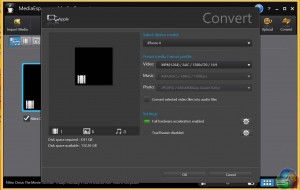
We use full hardware acceleration with a full length movie to test the encoding performance of the Gigabyte system.
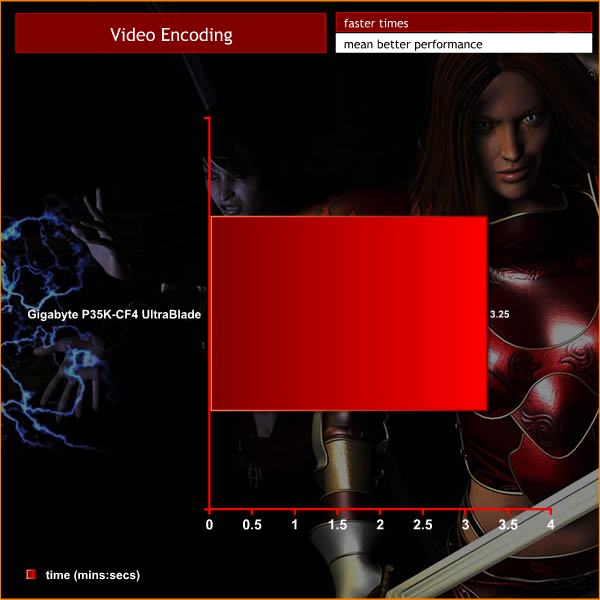
I was impressed by the way the Gigabyte delivered in MediaEspresso 6.5, converting an HD movie from MKV to HD MP4 for iPhone 4 in three and a half minutes. Once again I expected little else from a laptop that is powered by a Core i7 with DDR3-1600MHz RAM and a modern chipset.
After the test was completed using MediaEspresso 6.5 I updated to MediaEspresso 6.7 and found the performance was unchanged, except for one notable difference. For some reason the new version has a default setting where hardware acceleration is disabled so just for larks I gave it a whirl.
This time it took 16 minutes 30 seconds to convert the 3.3GB file, which is nearly five times longer.
 KitGuru KitGuru.net – Tech News | Hardware News | Hardware Reviews | IOS | Mobile | Gaming | Graphics Cards
KitGuru KitGuru.net – Tech News | Hardware News | Hardware Reviews | IOS | Mobile | Gaming | Graphics Cards
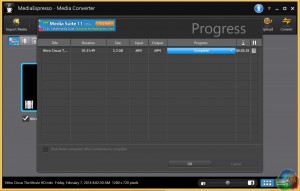

A number of the pictures show the base to be curved? Is this the case?
I bought the machine and it is lovely. However, some serious issues! Sound does not work through the speakers when you turn the machine on! You have to fiddle with FnF9 to try and start it? Whether it starts or not is pure luck. It is currently silent and I have no idea what to do?????
Also the dvd drive bay is very temperamental and often only works on the 2nd or third go.