
You might think that my photos of the Gigabyte P35K leave something to be desired as they don't show the colour of the laptop too clearly, however there is an explanation.
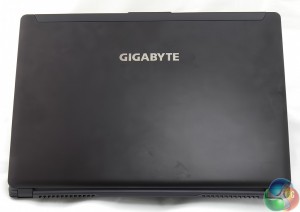
Gigabyte has used some sort of blasting process on the aluminium chassis with the result that the colour changes depending on the light. Hold it one way and it is grey; tilt it another and it is almost purple.
From a cosmetic point of view I like the P35K however the way it defies description is going to be a theme of this review. It isn't an Ultrabook but instead is an UltraBlade; it isn't the usual silver or black but neither is it purple or grey.

With the lid open you can see the keyboard but what you cannot tell is that the keyboard is illuminated. Hold the Fn key and toggle the Space bar and you step through off, 50 percent and full lighting.
The other thing you might not spot at first glance is that the mouse and touch pad use an all-in-one design. I expected that the touch pad on a high end laptop would be multi touch however this is not the case with the P35K.
The design of the touch pad means you can use the whole area to navigate web pages and click on the corners of the pad as mouse buttons. This means that Gigabyte has been able to shoehorn a large touch pad and pair of mouse buttons into a smaller area than you might expect.
The problem, I found, is that the tap to click function doesn't work well and when you click the mouse buttons you can find your finger tip sliding and you end up selecting the wrong item.
I quickly got in the habit of tapping the touch pad once to highlight an icon or option and then hitting the Enter key on the keyboard to open whatever it was that wanted to open. This was horribly frustrating and means that it is pretty much essential to use a USB mouse with this laptop.

On the left side of the chassis there are two USB 2.0 ports, the Ethernet socket, a pair of headset jacks and an SD card reader.


And over on the right you'll find two USB 3.0, HDMI, VGA and the power jack.

Next to the USB 3.0 there is a blanked off Thunderbolt port which is supposed to be an option is some markets – however in the UK there appears to be just the one specification (or SKU) for this laptop.


Admire the arty defocussed photos of the keyboard. Do you know how tough it can be to make a laptop look interesting?


On the underside of the P35K there is a cover that gives access to the memory. Remove the cover and you see two modules of DDR3L-1600 that total 16GB, which happens to be the maximum amount you can install in the P35K.
In other words there is no obvious reason for you to look at the RAM but as it happens the memory isn't the most interesting thing in this photo.
If you look back at the previous pictures you'll see there are no cooling vents in the chassis. The only vents are on the underside of the P35K where two heatpipes connect the heatsinks on the CPU and GPU while most of the action takes place at the back of the laptop where the fans expel the hot air.
When I sat with the Gigabyte on my lap the exhaust vents caused me no problems but I have my doubts about how this laptop might fare in the hands of a typical teenager who plonks it on their bed as I am fairly sure the bedding would block the vents completely.
 KitGuru KitGuru.net – Tech News | Hardware News | Hardware Reviews | IOS | Mobile | Gaming | Graphics Cards
KitGuru KitGuru.net – Tech News | Hardware News | Hardware Reviews | IOS | Mobile | Gaming | Graphics Cards

A number of the pictures show the base to be curved? Is this the case?
I bought the machine and it is lovely. However, some serious issues! Sound does not work through the speakers when you turn the machine on! You have to fiddle with FnF9 to try and start it? Whether it starts or not is pure luck. It is currently silent and I have no idea what to do?????
Also the dvd drive bay is very temperamental and often only works on the 2nd or third go.