The laptop chassis is a Clevo W370ST. Visit the Clevo website to get more information on this, over here. You will see that a fair number of the decisions about the specification of the DinoPC Pegasus 17.3” GTX 765M were made before the chassis left the factory.
Specifically, the CPU socket accommodates a mobile Haswell, the chipset is Intel HM87, the screen is 17.3-inch in size, there are dual Intel HD 4600/GTX 765M graphics and you also get dual 2.5-inch SATA drive bays.
It is clear that Clevo intends that this chassis should be used as a gaming laptop. On the one hand we have nVidia GTX 765M graphics and on the other the Full HD screen comes in a choice of two resolutions (1,920×1,080 and 1,600×900) however there is no touch screen option.
The W370ST chassis is certified for either Windows 8 or 8.1 so you might expect touch screen to make an appearance. Instead the emphasis has been firmly placed on the quality of the screen without those touch screen gubbins getting in the way.
Taking a tour around the laptop we can see the ports and connectors are arranged on the two sides with nothing on the front and very little on the rear.
On the right hand side we have a 9-in1 card reader for SD and Memory Stick, two USB 3.0 ports, a combo USB 3.0/eSATA, HDMI and Gigabit Ethernet.
I wasn't entirely happy with the way these ports have been squeezed together as you may well struggle to use the ports simultaneously, unless you make a point of using slender cables, flash drives and what not.
If you have something ambitious in mind such as a TV tuner then it is best plugged into the USB 2.0 port on the other side.
Turning to the rear there is a VGA output (which might be useful for an older model of projector) and the power jack.
The left hand side sports a USB 2.0 port, a set of audio jacks and a slimline 8x DVD writer.
Features of note include the nVidia Optimus technology which switches between the GTX 765M graphics and Intel GPU. When the graphics load is low Intel handles the strain but when it ramps up the nVidia chip takes over.
The sticker that boasts about Sound Blaster Cinema might suggests that a Creative audio chip lies inside the chassis however this is not the case. Instead the hardware consists of a VIA HD audio chip and the Sound Blaster Cinema package is actually a piece of software that enhances the audio.
The other half of the audio package is a pair of 2W Onkyo speakers. When I first used the Pegasus laptop the audio was very quiet and even with the Windows volume slider cranked to the max the audio was barely adequate.
Then I looked in the VIA control panel where I found a second volume slider and once that was above 50 percent things improved hugely. I cannot honestly say the speakers rocked my world but they did a decent job.
With a decent set of headphones plugged in the audio is decent quality and packs a decent punch for gaming.
On the right side of the keyboard we have the usual activity LED'S as well as a button labelled VGA. This is so you can manually trigger the Optimus switch between nVidia and Intel graphics, should you feel the urge.
This is the part of the Pegasus that I like the least. Windows 8.1 does nothing for me and while it is passable on a touch controlled tablet or small laptop it has no obvious place on this 17.3-inch monster.
I am tempted to recommend that you pay DinoPC an extra £55.19 for the privilege of owning Windows 7, however this is personal taste.
Better to simply click the desktop icon and switch to the old familiar GUI that we know and love.
Incidentally the yellow wallpaper that came with the sample laptop really shows off the screen to good effect. The colour is bright and clear with a punchy quality that really grabs your attention. In my opinion the screen is so bright that it is unnecessary to crank the brightness setting beyond 70 or 80 percent unless you are out in strong daylight.
While we're looking at the business face of the Pegasus, the keyboard feels very good to type on. The keys are all nicely separated and move with a lovely smooth movement. The wrist rest area is solid and the function keys are clearly marked. By contrast the touch pad is annoying and while the multi touch action works moderately well I found myself regularly activating the Windows 8.1 controls at the sides of the screen.
Plugging in a Wi-Fi mouse made the experience much, much better.
The bottom of the laptop may look dull however this is far from the case.
DinoPC has installed the Plextor SSD in the bay that sits in the centre of the chassis towards the front edge. The default specification for this laptop includes a Corsair Force GS SSD with SandForce SF-2200 controller and the Plextor PX-128M5S with Marvell 9174 we received would cost an extra £10.

The 5200mAh battery (rated at 76.96Wh) sits in the bay next to the SSD so it lives at the front of the PC and not at the rear where you might expect to find it.
With the main cover removed from the bottom of the Pegasus you can clearly see the thinking behind the cooling system. The 1TB data drive sits to one side in its own compartment which leaves plenty of room for the CPU, GPU, DDR3 RAM and the heatpipes that connect the copper heatsinks to the exhaust blower.
No doubt this design has been assisted by the size of the chassis but the simplicity of the design is superb and there are no obstructions to get between the hot components and all that lovely cool air.
 KitGuru KitGuru.net – Tech News | Hardware News | Hardware Reviews | IOS | Mobile | Gaming | Graphics Cards
KitGuru KitGuru.net – Tech News | Hardware News | Hardware Reviews | IOS | Mobile | Gaming | Graphics Cards















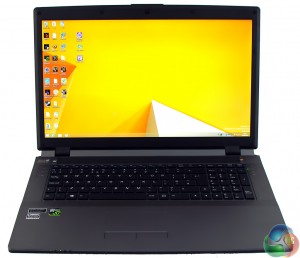







Good looking system for the price, don’t often get all that for under £800.
The 765M is a good mobile gpu, but it struggles a little with some of the newer games at 1080p, id rather get a gaming laptop with the 770M in it. 780M is too expensive.