The WS63 7RK arrives in an attractive box, but apart from the notebook itself, there's not much in it other than the power supply and mains cable.
The WS63 7RK isn't thin-and-light, but it's hardly a porker either. At just 17.7mm thick, this is a nice notebook to carry around, considering the powerful components within. It weighs 1.8kg, which isn't hefty when many mobile workstations will be pushing towards the 3kg mark.
This is an attractive notebook for the intended user, too. It's not particularly “bling”, but it's also not sober and boring. Considering that it's aimed at high-end content creation work, you don't want a system that is either totally uninspiring or too snazzy for clients to take you seriously. MSI has the appearance just about right, somewhere in between the two.
The Intel Core i7-7700HQ may be the least well endowed mobile Kaby Lake quad-core, but whilst it has a nominal clock speed of 2.8GHz, the top single-core Turbo mode is 3.8GHz, with two cores able to run at 3.6GHz and all four at 3.4GHz.
Naturally, there's Intel's Hyper-Threading on board to turn the four physical cores into eight virtual ones, too. So this is a pretty potent processor whether it's single-core clock speed or multi-core performance you're after.
The processor is backed by 16GB of 2,400MHz DDR4 SDRAM, supplied as two SODIMMs. This is a very decent amount of memory, but the system has a maximum of 32GB, which would be a better choice if you're planning intensive 3D design work.
There are two graphics accelerators available. The Intel HD 630 is built into the CPU, and will be on call when activities don't require significant 3D acceleration. It should keep the power consumption down.
But if you're doing intensive 3D work, the HDD 630 won't cut the mustard, which is where the NVIDIA Quadro P3000 graphics will fire up and take over. This is a great professional mobile GPU, approximately equivalent to the GeForce GTX 1060. It sports a hefty 1,280 CUDA cores, running at 1,088MHz or 1,215MHz in Boost mode.
There's a very commendable 6GB of GDDR5 frame buffer as well, on a 192-bit bus, providing 168.2GB/sec of bandwidth. This is a little behind the mainstream high-end desktop P4000, but overall it's extremely potent for professional mobile graphics.
The 15.4in screen is a joy to behold. Since it uses IPS technology, it's bright and the colours are very faithful. Viewing angles are also excellent. The resolution is 1,920 x 1,080, which is just about right for a panel this size, although a UHD 3,840 x 2,160 option is also available. There's a 720p webcam in the middle of the top of the bezel.
MSI has taken the now traditional workstation route of supplying a solid state disk for applications and software, alongside a cheaper, more capacious mechanical hard disk for general data. The SSD is a Toshiba THNSN5256GPU7 M.2 NVMe PCI Express 4x unit, which should ensure fast boot and application load times. The hard disk is a 5,400rpm HGST Travelstar Z5K1000, which will be quite a lot slower than the SSD, but has 1TB of capacity on offer, so provides plenty of room for content creation assets such as video files.
The chiclet-style keyboard is comfortably sized, with a separate keypad on the right. The action is responsive and touch-typing is ergonomic. The hash key is in a slightly unorthodox place, however, and the Enter key wider but only one key deep. So this takes a little getting used to. There's backlighting so you can see the keys properly in a dark environment.
Sensibly, the one-piece trackpad has been placed off centre directly beneath the space bar, so that when you're touch typing the risk of brushing the trackpad with the heel of your hand is minimised. This is great, when so many manufacturers put design first and place the trackpad centrally to the wrist rest, causing unnecessary pointer movement. It's also not the most responsive example, although not annoyingly so, once you're familiar with its foibles.
On the right-hand side there is a single USB 2.0 Type-A port, with a USB 3.1 Type C port next door, then full-sized HDMI and Mini DisplayPort, and finally the power connector. The left-hand side is home to the Kensington lock slot, Gigabit Ethernet, SDXC card slot, three USB 3.0 Type A ports, and separate minijacks for headphones and microphone. The headphone output also doubles as digital S/PDIF. Wireless connectivity includes 802.11ac WiFi and Bluetooth 4.2.
 KitGuru KitGuru.net – Tech News | Hardware News | Hardware Reviews | IOS | Mobile | Gaming | Graphics Cards
KitGuru KitGuru.net – Tech News | Hardware News | Hardware Reviews | IOS | Mobile | Gaming | Graphics Cards








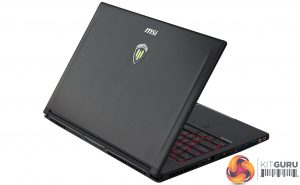

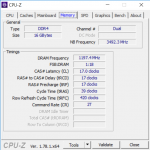
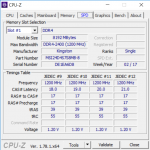
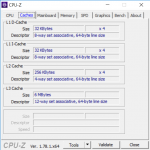
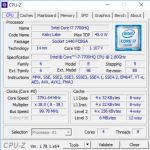
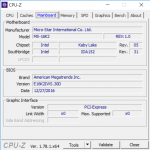




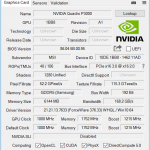

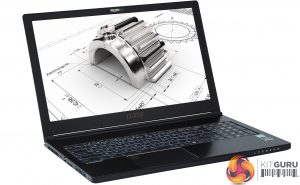











I love that laptop is super slim and very light. I already have one. The only “bad spot” is the cpu that in heavy workloads is throttling and if your job needs a lot of rendering (like video, 3d max) that cpu is far behind in performance than the desktop version.
Now I am thinking to buy a portable computer chassis with a 17″ screen that you can fit desktop parts and still be very portable. Is the only way to have 8 cores or more cpu power in a portable form factor.
http://www.trans2000.com/product/spark-s5/
Real workstation performance in any aspect (CPU &GPU) without desktop parts is like a joke some times.
Managing director of Google!, is explaining to users to start off “Work at home” method, that People have been doing for about one year now. These days alone, I generated close to $36,000 until now with no more than my home computer as well as some spare time, despite that i have a fulltime 9 to 5 job. Even everyone not used to this, can make $89/per h easily and the earnings can go even higher over time… This is how i started
!wr100c:
➽➽
➽➽➽➽ http://GoogleFinancialCashJobs100OfficeHost/GetPaid$97/Hour… ★✫★★✫★✫★★✫★✫★★✫★✫★★✫★✫★★✫★✫★★✫★✫★★✫★✫★★✫★✫★★✫★✫★★✫★✫★★✫:::!wr100u:……
Is this just a “pro” version of the GS63VR?
Is the display pentile (not real 4K), or is it actually a real 4K display? Also, what about Adobe RGB color accuracy?
This would be my main concerns towards deciding on buying this machine