Tomb Raider
To begin with we used a 1920 x 1080 resolution and the Tomb Raider built-in benchmark set to ‘Ultimate' quality.
The Dell clearly falls significantly behind our other comparison systems and, significantly, falls well below the magic 30 frames/sec that is considered the boundary of playability.
In other words, the XPS 15's NVIDIA GeForce GTX960M graphics is not up to playing Tomb Raider at 1,920 x 1,080 with Ultimate quality settings.
Since the screen is 4K, we tried running Tomb Raider at this resolution, but bumped down the quality to High because if it isn't playable in Ultimate at Full HD, it won't be in 4K either.
The score is about the same as Full HD at Ultimate, so still not playable.
Next, we tried 4K and Normal quality settings.
The frame rate has improved, and is borderline playable, but won't be a pleasurable experience all the time. Also, trading resolution for quality settings is a “robbing Peter to pay Paul” situation. You don't necessarily gain anything in the area of visual experience, making it a rather fruitless activity. Essentially, the graphics on the Dell XPS 15 aren't really up to 4K gaming.
We also tried High instead of Ultimate quality in Full HD.
As you can see, this is eminently playable, and is probably the sweet spot for this game on this notebook. You're still getting good visual quality, and the frame rate never drops below 56 per second, so game play will always be fluid.
 KitGuru KitGuru.net – Tech News | Hardware News | Hardware Reviews | IOS | Mobile | Gaming | Graphics Cards
KitGuru KitGuru.net – Tech News | Hardware News | Hardware Reviews | IOS | Mobile | Gaming | Graphics Cards


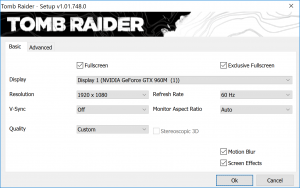
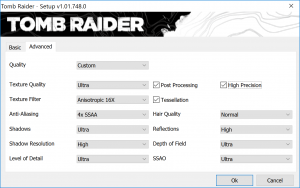

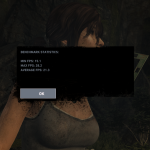
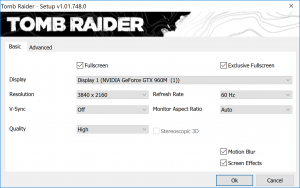
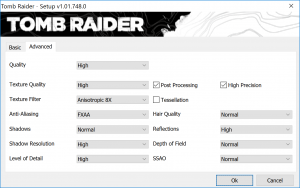
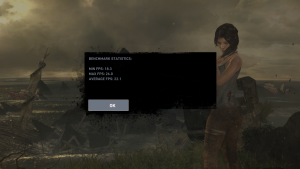
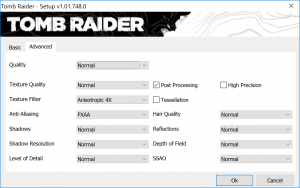
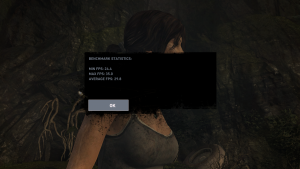
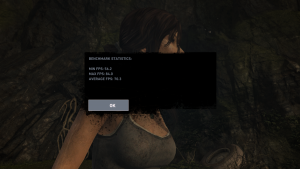

@James Morris, did Dell confirm support for eGPU enclosures through that Thunderbolt 3.0 port? Merely having the port isn’t enough, system BIOS level support is also needed for it work.