The Dell XPS 15 does not have the bling chassis of some XPS predecessors. The XPS brand has been much more sober of late, and it's telling that this chassis is identical to the one used in the professionally oriented Precision M5510 mobile workstation. So this is quite a serious dark grey beast, with a subtly rather than garishly backlit Chiclet-style keyboard and large, centrally placed trackpad.
There's no separate keypad. The keyboard is comfortable enough to type on, although there is a lack of travel that you will need to get used to if you've been accustomed to a desktop version. The trackpad is accurate and has a clearly defined click for key pressing, with well executed multi-touch gestures.
Our sample came with the mildly ridiculous Ultra HD 4K screen option. This is far from the first laptop to shoehorn 3,840 x 2,160 pixels into a 15.6in diagonal, and with Windows 10 on board the tiny pixels are handled sensibly, with the interface zoomed by 200 per cent so it doesn't look stupidly small.
Some older applications might end up with menu elements that require a microscope to see, but most recent releases should be fine.
Looking at photos with this resolution shows how excellent the screen is, with amazing detail and vivid colours. However, it's worth noting that very few recent games will be playable on this system at its native screen resolution. The graphics will neither have the memory nor the processing grunt to drive this many pixels. The screen is also touch sensitive, something that makes sense on a hybrid transformer-like device, but we've never been quite sure of on a straight laptop.
The chassis may be relatively thin, but the XPS 15 still boasts a quick Core i7-6700HQ from Intel's latest Skylake generation. This isn't the top mobile option. In fact, it's the slowest quad-core mobile i7 currently from Skylake. But that doesn't mean it lacks potency. The nominal CPU frequency is a decent 2.6GHz, with a single-core Turbo mode of 3.5GHz, and 3.3GHz for two cores or 3.1GHz for all four cores.
So this is effectively a 3.1GHz CPU, which isn't too shabby for a 45W processor. Since this is an i7 rather than an i5, Hyper-Threading presents the four physical cores as eight virtual ones, which will be great for multi-tasking.
The processor is backed by 16GB of 2,133MHz DDR4 SDRAM, supplied as two DIMMs to take advantage of the dual-channel memory capabilities of the processor. This notebook can be specified with up to 32GB of RAM, but 16GB is a good balance for a current machine – more than is currently essential, but not so much more to be a waste of extra money.
Although the processor choice is very commendable for a notebook this size, the graphics are what elevate the XPS 15 into a gamer possibility. The Core i7 processor does have Intel HD 530 graphics on board, and this will take care of driving the screen when the 3D acceleration needs are light, to conserve power. But for gaming there is NVIDIA GTX960M graphics with 2GB of GDDR5 memory.
This is quite a step down from the GTX970M graphics found in, for example, MSI's brilliant GS40 6QE Phantom. It only has 640 CUDA cores – half that of the GTX970M – although the clock is a little higher at up to 1,097MHz. The memory path is also only 128-bit rather than 192-bit, so although this is still 5,000MHz memory, bandwidth is two thirds as much at 80GB/sec.
This should still be a capable gaming GPU, however, and there's DirectX 12 support, although not DirectX 12.1.
There are a number of storage options, although on Dell's site you can only choose them as part of a larger specification bundle. The chassis itself has room for one M.2 SSD, either SATA or PCI Express, and one 2.5in SATA drive, either SSD or HDD.
Our sample came with a decent choice for gamers – a sizeable 512GB Samsung PM951 NVMe SSD, which should be lightning fast, and has enough capacity for a decent collection of titles. The best option is to have a cheaper, larger mechanical drive for archiving games you're currently not playing often, without having to delete them. 512GB is enough for quite a lot before you need to think about uninstalling anything.
One area where the XPS 15 is a bit minimal is the connectivity. The port allocation is state-of-the-art, but misses something that could be important for LAN gamers – wired networking. On the other hand, there's USB 3.0 on both left and right, full-sized HDMI, SD Card reader, combo headphone / microphone minijack, and most significantly, Thunderbolt 3.
The latter is physically and electrically compatible with USB Type C, but with four times the bandwidth in Thunderbolt mode (4oGBits/sec). It can actually drive two 4K monitors at once, and Dell supplies a network adapter dongle for it with the Precision based on this chassis. Unfortunately, this isn't a standard inclusion with the XPS 15. Instead, a dock including networking is a £71 optional extra.
The power supply is relatively small and the cable wraps neatly around it for easy portability, with a cloverleaf power cable to the wall outlet.
 KitGuru KitGuru.net – Tech News | Hardware News | Hardware Reviews | IOS | Mobile | Gaming | Graphics Cards
KitGuru KitGuru.net – Tech News | Hardware News | Hardware Reviews | IOS | Mobile | Gaming | Graphics Cards

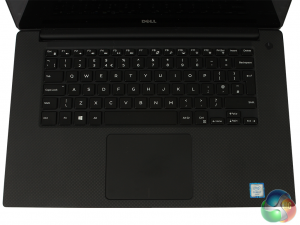
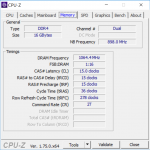
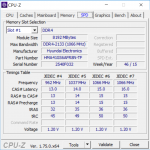
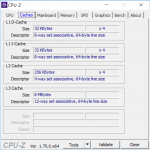
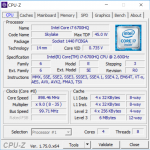
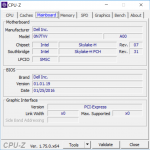
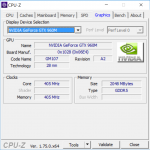
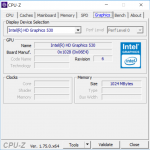






@James Morris, did Dell confirm support for eGPU enclosures through that Thunderbolt 3.0 port? Merely having the port isn’t enough, system BIOS level support is also needed for it work.