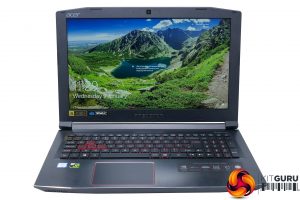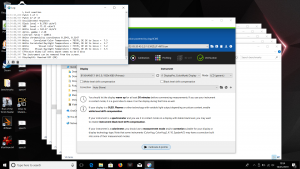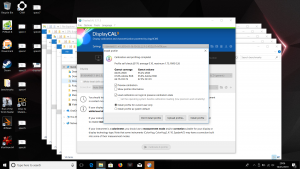The Helios 300’s keyboard is by and large very good. The layout of the main section of keys is all but perfect, with a proper UK layout offered here in the UK and well-spaced keys used throughout. The only caveats are the Enter and hash keys. They’re too close together such that we regularly hit the hash key instead of the Enter key, but you could probably learn to get round this over time.
The numpad also uses slightly narrower than normal keys but we still found it easy enough to use and would rather have it than not.
One thing that does become particularly obvious when photographing the keyboard is just how readily this laptop shows fingerprints, with the fine-textured brushed aluminium holding on to smudges for dear life. Thankfully, you only really notice these in direct light.
More of a concern is that the backlighting is fixed in red and doesn’t offer any brightness adjustment other than being turned off completely. Instead it relies on turning itself off after a while as a means of reducing distraction and increasing battery life.
What’s particularly odd about this is that the lighting doesn’t come back on when you touch the trackpad so you have to just mash any random key when trying to get it to turn back on in the dark. It’s a small gripe but a noticeable one.
As for the action of the keys, it’s surprisingly good. There’s a nice crisp but reasonably light response so you can type away with confidence. The keyboard also doesn’t flex in the middle like on some cheap laptops.
Moving onto the trackpad and it also largely impresses. It’s nice and large and has a very smooth-gliding surface. The click action is a bit stiff and indistinct but tapping works well and overall tracking is excellent.
Then there’s that 144Hz screen, and here we have very few complaints. The use of an IPS LCD panel means you get the improved viewing angles of this technology over basic TN-type displays. This is so important for laptops, where you’re often going to be viewing them from all sorts of strange angles.
Overall colour reproduction is decent too. By all means this isn’t a high-end panel with true 8-bit colour (6-bit with FRC) but its dithering doesn’t result in noticeable flickering or colour banding.
In our tests it also delivered impressive numbers. Testing with an XRite iDisplay Pro colorimeter and DisplayCal software we measured a contrast of 1200:1, which is very good for an IPS display while sRGB colour space coverage of 84.6% is fine for this type of laptop.
Maximum brightness of 324nits is also ample. Colour balance isn’t perfect, with a colour temperature of 7837K indicating a slightly blue tinge to the display, but it’s just about okay for general use and for any pros that require more accurate colour balance it’s easy enough to calibrate with a colorimeter.
Then of course there’s its gaming performance, which again delivers exactly what we’d hope for. The step up to 144Hz over normal 60Hz laptop screens is like night and day and makes this into a genuine portable eSports machine.
Opting for a laptop with a 144Hz TN-type LCD would provide even faster response time but we feel a fast-refresh rate IPS screen is the best compromise for laptop gaming.
The 1080p resolution is also ample for this size of screen and a great match for the GTX 1060. This card wouldn’t cope well with a higher resolution.
 KitGuru KitGuru.net – Tech News | Hardware News | Hardware Reviews | IOS | Mobile | Gaming | Graphics Cards
KitGuru KitGuru.net – Tech News | Hardware News | Hardware Reviews | IOS | Mobile | Gaming | Graphics Cards