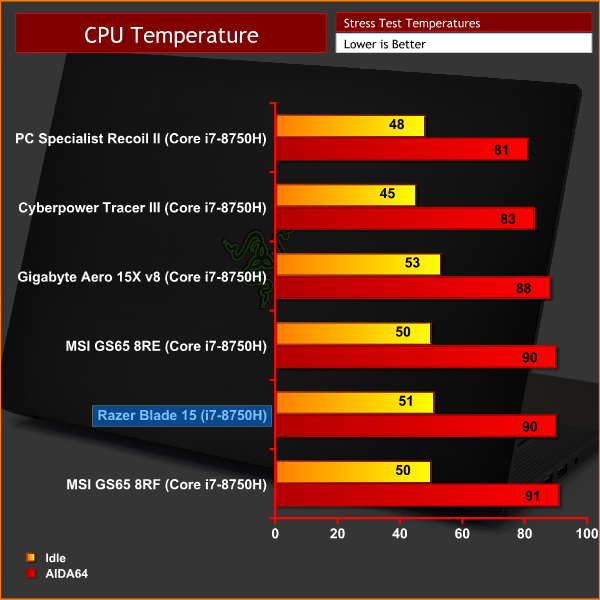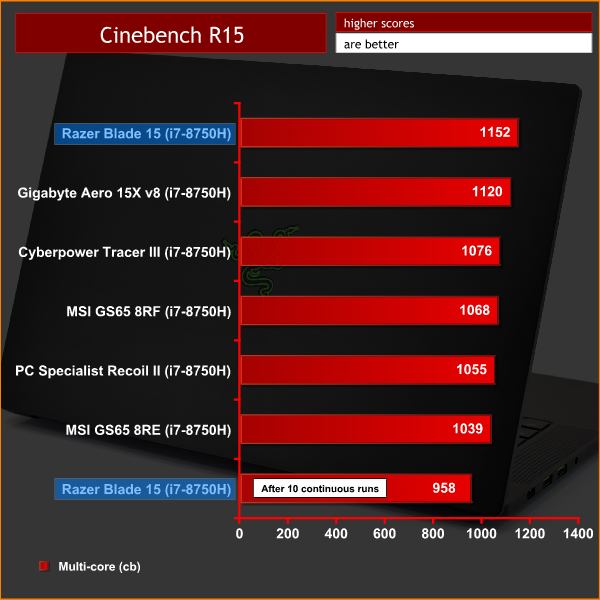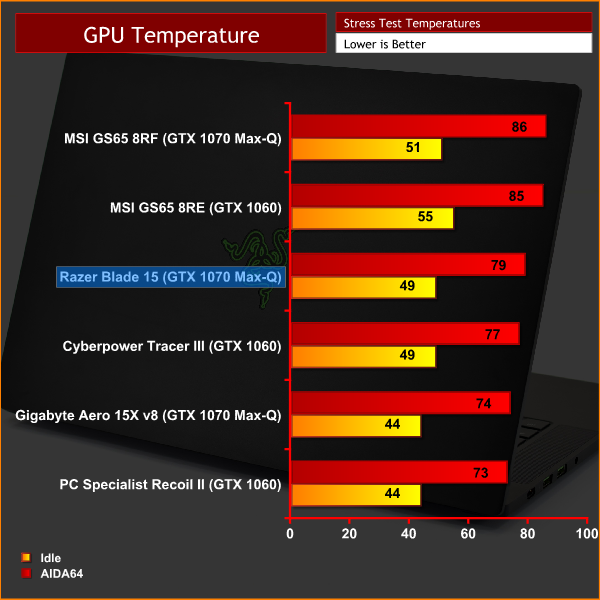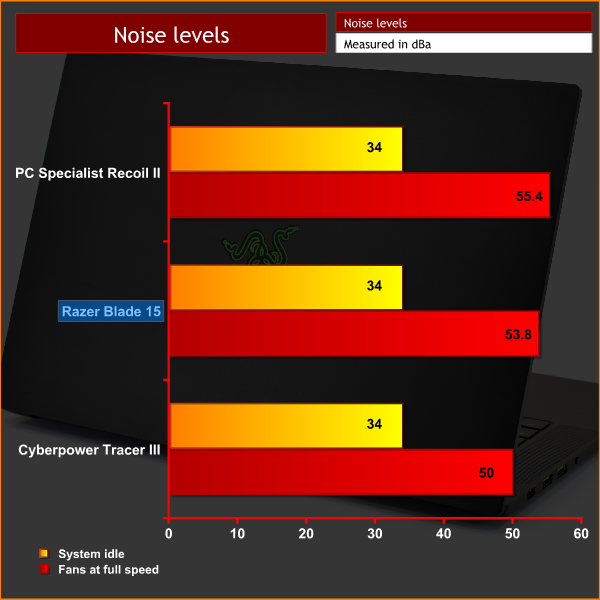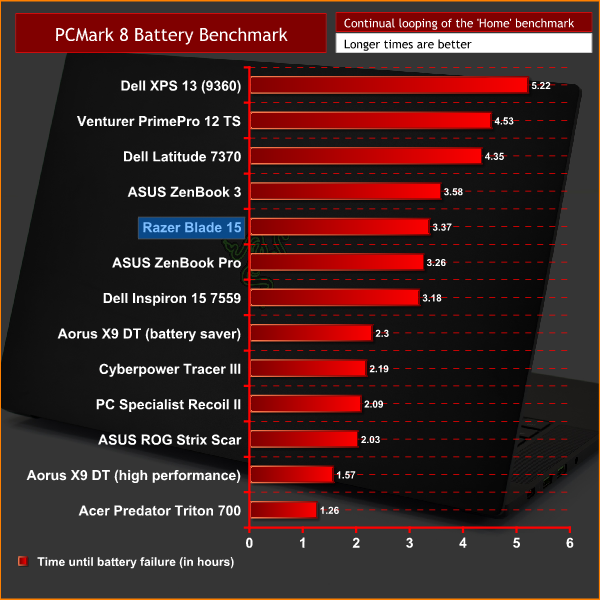Cooling
Starting with the CPU temperatures, I have to say this is the most disappointing area of the Blade 15. While the 90C figure on the chart above may look in line with the other models we are comparing it to, under our AIDA64 stress test, the Blade 15 could only hold its all-core clock speed at between 2.4-2.5GHz after a ten-minute stress test. To give you some comparison data, the PC Specialist Recoil II held steady at 3.1GHz, while the Gigabyte Aero 15X was able to run even faster at 3.4GHz.
We have been in discussions with Razer about this and they have suggested it should be able to maintain above 3GHz under sustained load, but I have tested two separate Blade 15 models and both would drop to the 2.4-2.5GHz mark in AIDA64.
To give an indicator of what this means for real-world CPU performance, I ran 10 consecutive Cinebench runs, and compared the score from the 10th run to the score from the 1st run. By the time the CPU has heated up, and the clock speed has dropped, the Blade 15 scores almost 200 points less – a performance decrease of 16.8%.
Now, how big of an issue this is really depends on how you use the laptop. The model I have, with the 144Hz display, is really aimed at gamers – and we know gaming does not tax the CPU nearly as much as the GPU, which allows the clock speed to stay high and thus does not affect gaming performance. However, if you are a video editor or want to render with the Blade 15 (for which the 4K display model would appeal) then the CPU going as slow as 2.4GHz is going to negatively affect your productivity.
Thankfully, the GPU does a better job at staying cool than the CPU does. The peak of 79C came with the GTX 1070 clock speed hovering between 1379-1404MHz, too – between 60-80MHz faster than this chip's base clock.
Noise
We already mentioned the two 44-blade fans that are used to cool the Blade 15. In terms of the noise they produce, I would describe it as ‘loud but not insufferable.' If anyone else is in the room with you while you're gaming, for instance, they are likely to get a bit annoyed by the constant noise. Compared to other gaming laptops, however, the Blade 15 is probably only slightly louder than average. Considering it is so thin, which makes heat dissipation less effective than with a thicker chassis, the noise is tolerable.
Battery
The last area to touch on is battery life. The Blade 15 uses a 80Wh/5209mAh cell and it does last an impressively long time considering this is a proper gaming laptop. Of course, if you're gaming away from the mains don't expect it to last anywhere near the three-hour mark, but for general word processing and web browsing the Blade 15 will last around 7 hours in the real world – a terrific result for a machine of this calibre.
 KitGuru KitGuru.net – Tech News | Hardware News | Hardware Reviews | IOS | Mobile | Gaming | Graphics Cards
KitGuru KitGuru.net – Tech News | Hardware News | Hardware Reviews | IOS | Mobile | Gaming | Graphics Cards