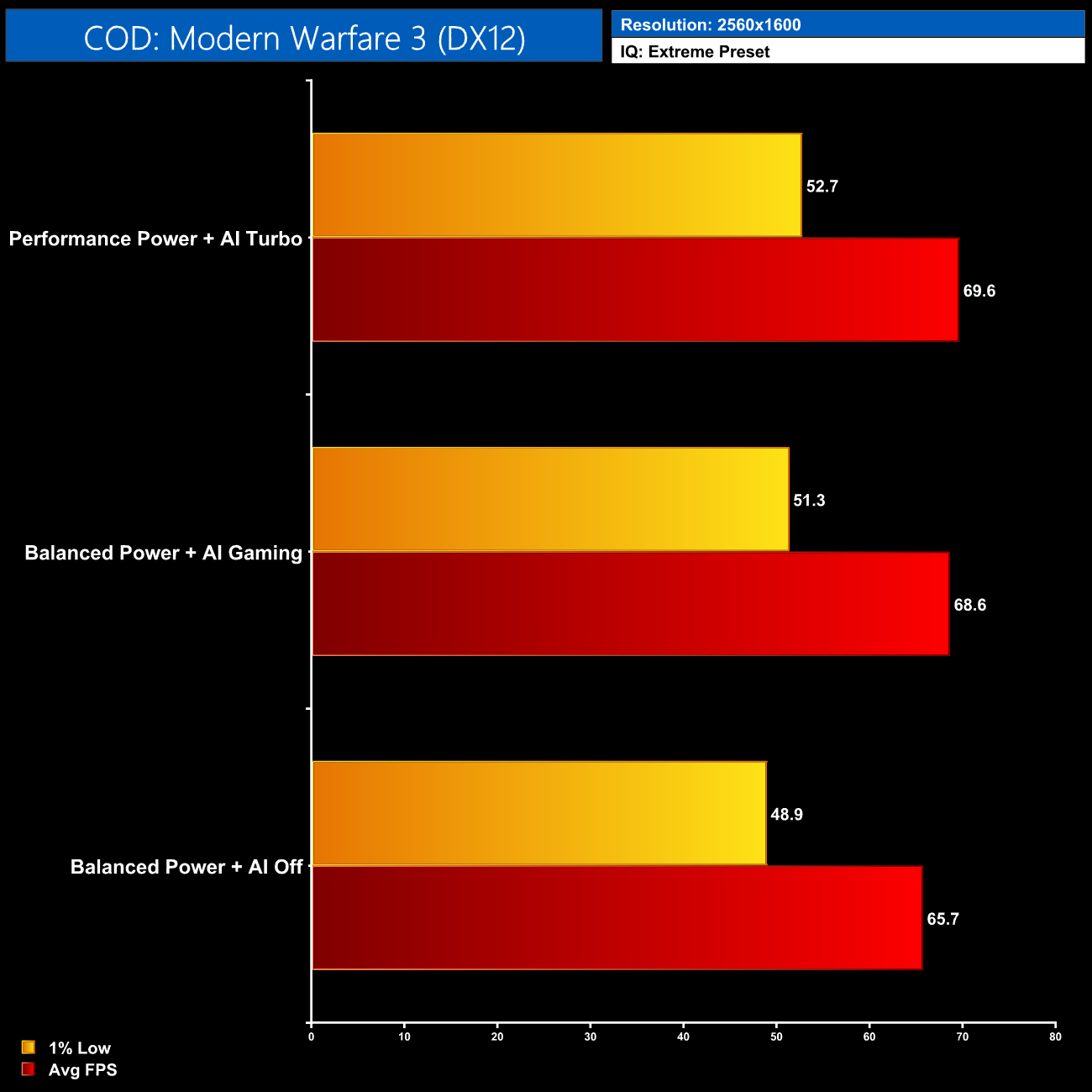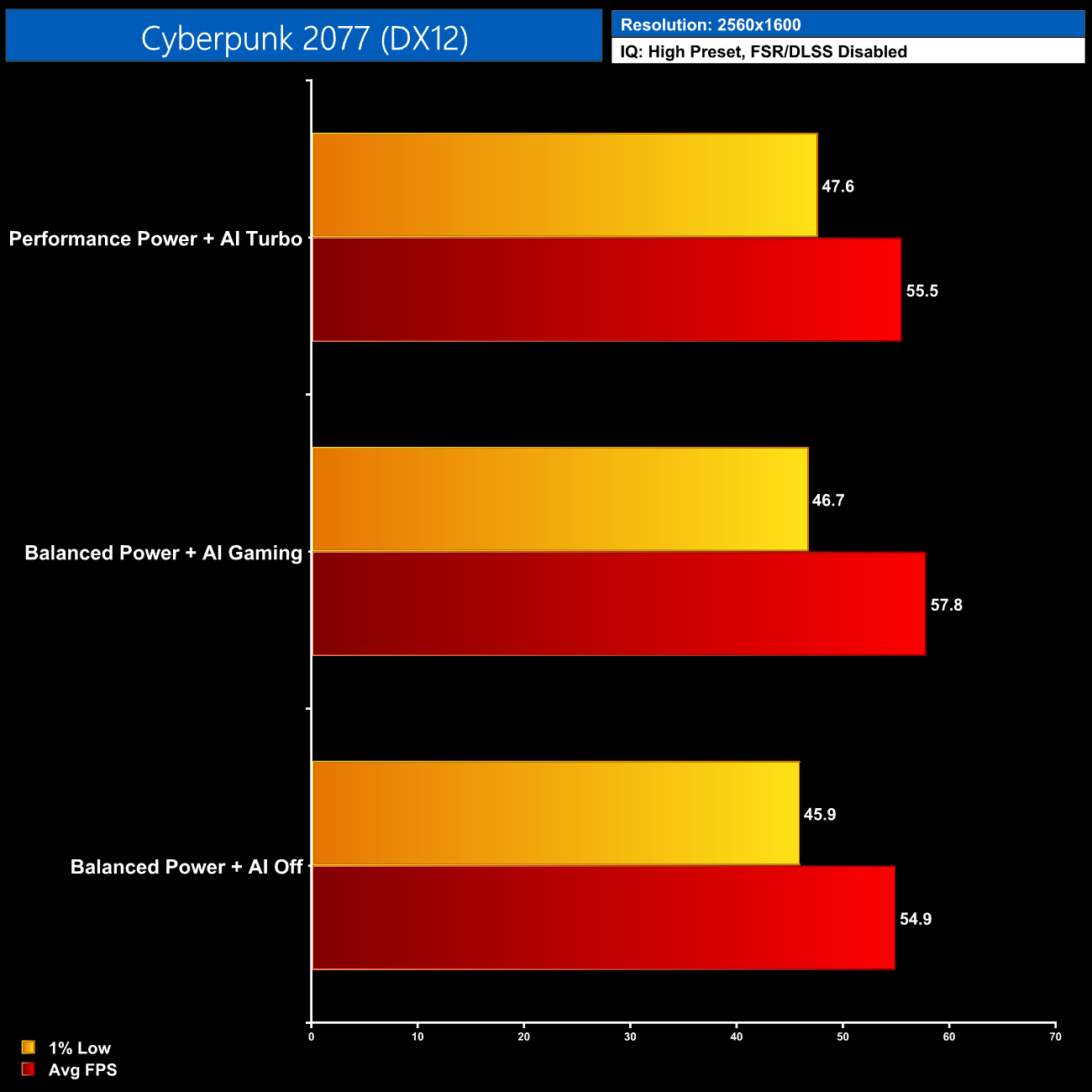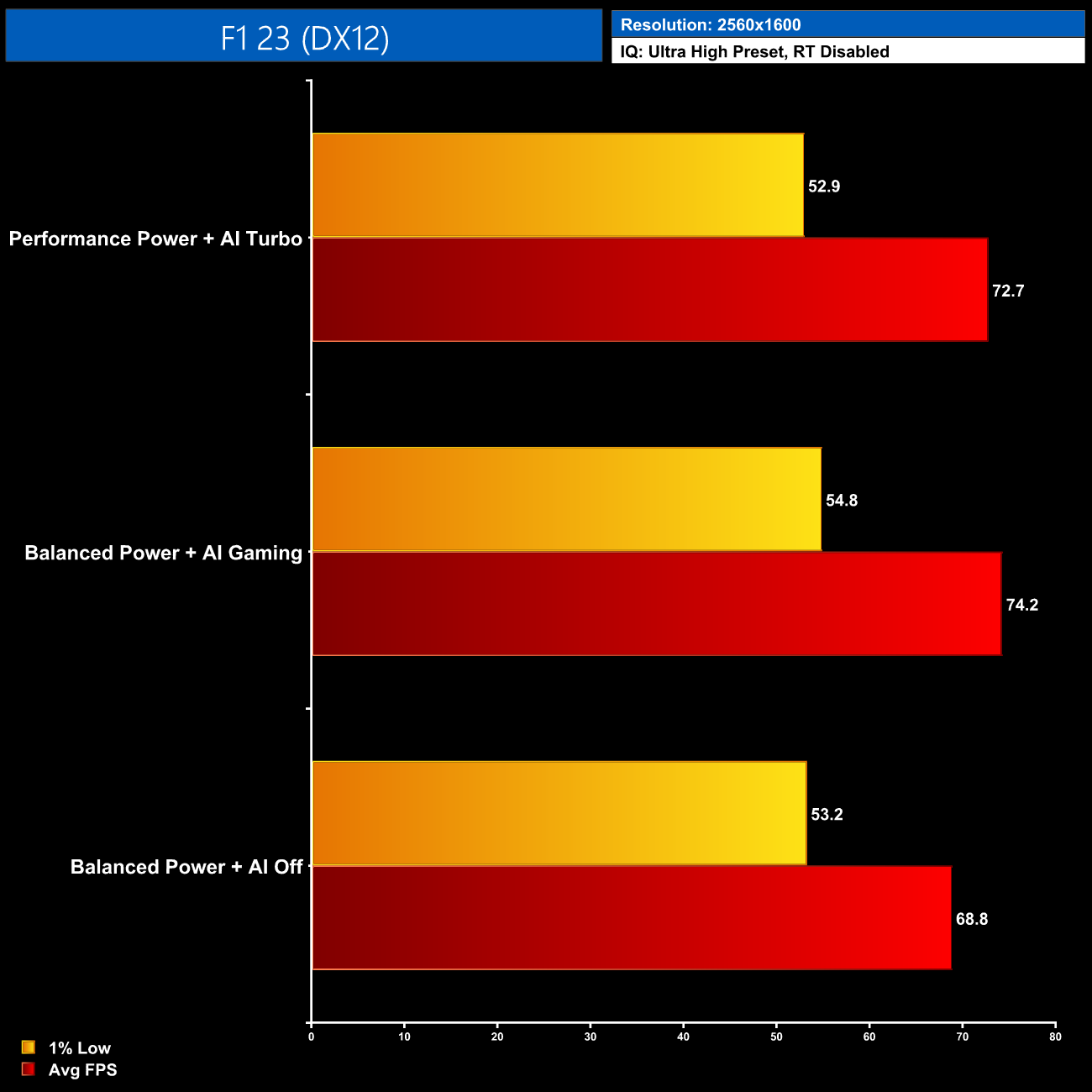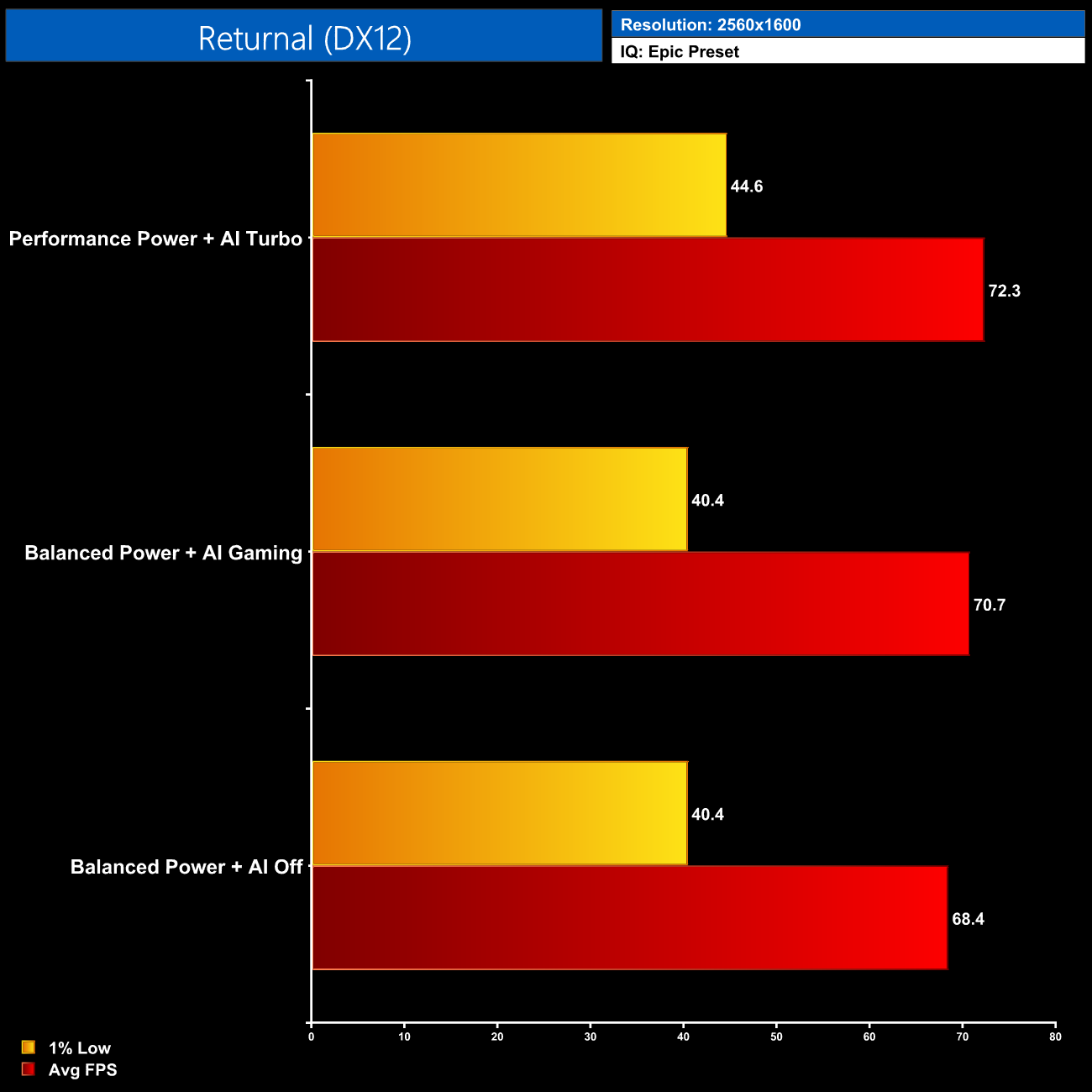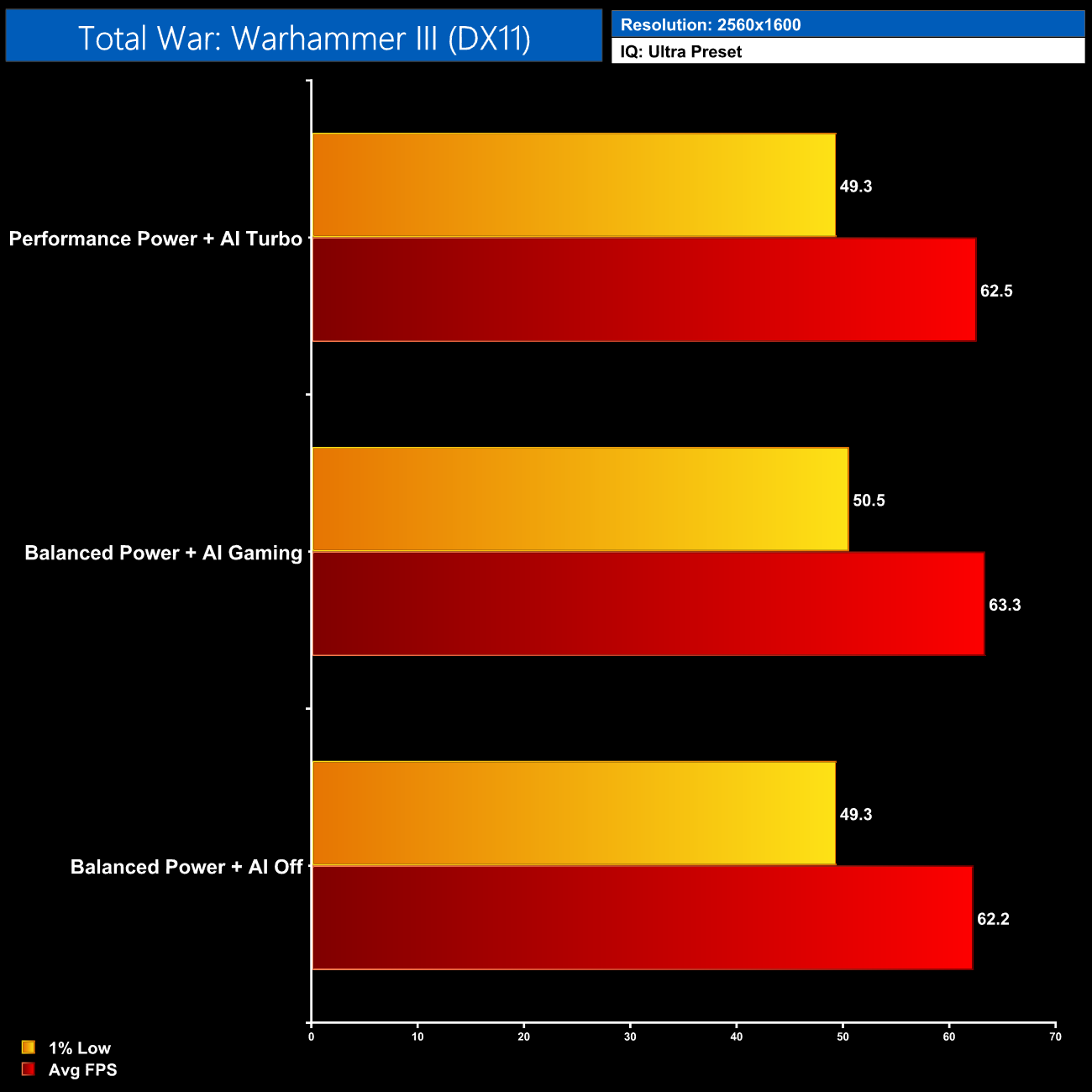Here we test 5 games, all at the native 2560×1600 resolution (or 2560×1440 where 16:10 is not supported), using High or Ultra image quality settings but with DLSS and ray tracing disabled.
Overall, gaming performance is about as expected from this machine. RTX 4070 Laptop is more akin to the desktop RTX 4060 Ti given they both use the AD106 silicon with 8GB VRAM, so it's not a super-powerful GPU when gaming at the native 1440p+ resolution. It still delivered around 60FPS in the games we tested, but enabling DLSS or dropping down to 1920×1080 will get you closer to the 165Hz max refresh rate of the display.
As noted from our Time Spy testing, there are also a few occasions where the Turbo profile performed slightly worse than the AI Gaming profile, due to the former's high CPU power draw slightly taking away from the GPU power budget on occasion, but this can vary from game to game.
It's also worth pointing out here that the Aorus 16X supports Nvidia Advanced Optimus technology, so it dynamically switches between the CPU iGPU and the 4070 dGPU without any input from the user and with no need to restart the laptop when changing modes. This also means game performance is the same on the built-in screen as it is on an external monitor, which isn't always the case if a laptop does not have a MUX switch.
 KitGuru KitGuru.net – Tech News | Hardware News | Hardware Reviews | IOS | Mobile | Gaming | Graphics Cards
KitGuru KitGuru.net – Tech News | Hardware News | Hardware Reviews | IOS | Mobile | Gaming | Graphics Cards