

The Inspiron 15 7559 is a fairly attractive laptop. The main chassis is obviously black, while the red Dell logo adorns the top of the lid. This black and red theme is continued all over the laptop, with hints of red elsewhere as we shall see below.
The chassis itself has a rubberised finish, which has a slight tendency to show up greasy marks, but as long as your hands are fairly clean they won't leave a mark.
Once the lid has been opened, you can see more red accents – first, and most visibly, the soundbar at the top of the keyboard is what I can only call a ‘red mesh.' Secondly, the trackpad – just left of centre – is outlined with red. I must say I find this colouring quite attractive – it is not overdone or too bold, but simple and effective.
The actual sound quality from the laptop is very good for a laptop under £1000. I was able to watch movies and even game using just the speakers without feeling the need to get my headphone set for better quality.
The trackpad, too, is good quality. It is not a ‘glossy' trackpad, instead it blends in well with the main body of the laptop. Tracking is accurate and multi-finger gestures are supported.
Dell have fitted a decent keyboard too, however key travel is minimal. For a laptop an inch thick, I would have hoped for slightly more key travel but you soon adjust to it. Coming from a desktop mechanical keyboard, though, requires a transition period.
When fully extended, the laptop screen opens to approximately 150 degrees, which is more than I could imagine anyone needing.
The display itself is top quality. The 3840×2160 resolution is sharp across 15.6 inches – and of course, Windows makes use of scaling (at 250%) else the laptop would be simply unusable. Still, it is a bright and vivid display great for watching UHD content and looking at photos.
As we shall see, though, gaming at 4K on the Inspiron 15 7559 is perhaps not the best idea. One final thing to note on the display is that it is a touch screen – which can be useful, but does mean the display is rather reflective.
In terms of connectivity ports, the Inspiron is well equipped. There are 3x USB 3.0 ports, 1x SD card reader, 1x Ethernet port, 1x HDMI 1.4a port, and the headphone jack. Obviously USB 3.1 is the future, but it is probably unreasonable to expect such a port on a laptop under the £1000 mark.
There are no ports on the back of the laptop, just exhaust vents and some red cooling fins.
Taking the underside panel off the Inspiron 15 7559 is very easy – simply remove one screw and pull at the edges to release the clips holding the panel down. Inside, everything is very tidy with easy access to both the M.2 SSD and the 1TB HDD.
The battery is actually fairly compact, but both RAM slots are taken – though 16GB should be enough for most consumers.
 KitGuru KitGuru.net – Tech News | Hardware News | Hardware Reviews | IOS | Mobile | Gaming | Graphics Cards
KitGuru KitGuru.net – Tech News | Hardware News | Hardware Reviews | IOS | Mobile | Gaming | Graphics Cards


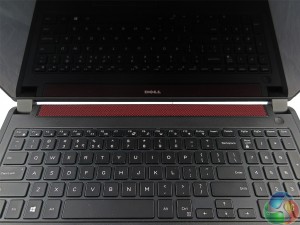









It is good to be uniqe they say but why you are you using that many pages?
Besides that good review and nice product