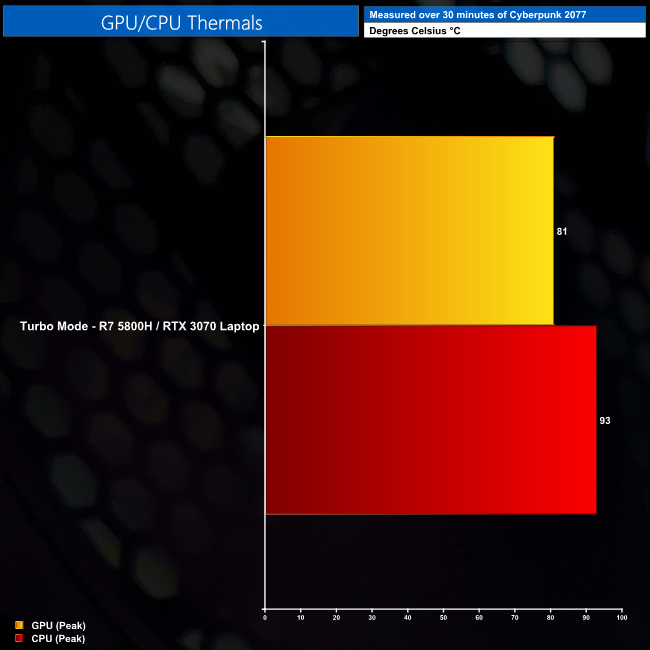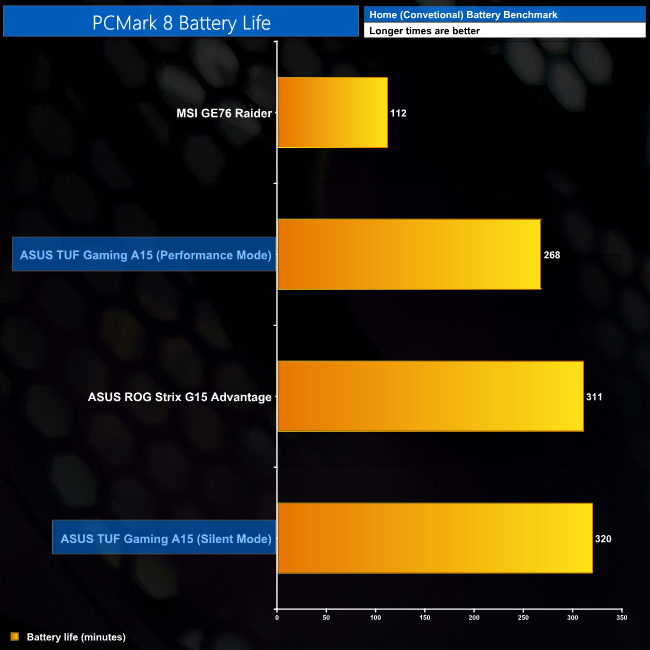Thermals:
Thermals didn't pose a problem for the ASUS TUF Gaming A15 when using the high-performance ‘Turbo' mode. The GPU was rock solid, averaging around 1450MHz under load, with its temperature peaking at 81C which is a great result. The CPU did run a bit hotter, but we saw a peak of 93C during our 30 minute stress test. Bearing in mind that was with frequencies in excess of 3.8GHz across all cores, and I'd say the thermals are absolutely fine.
Noise:
Turbo mode does create a fair amount of fan noise, with our sound meter hitting 47dBa when held 1 foot from the screen. As gaming laptops go, it is pretty typical but a headset would be advisable.
Battery:
When not plugged into the mains, users can choose between the Silent and Performance profiles within ASUS' Armoury Crate – the Turbo mode is only available when connected to power. We tested both modes in our PCMark 8 battery benchmark and found you will get just shy of an hour more when using the Silent mode, as a result of its slightly lower operating frequencies versus the Performance profile. Either way, battery life is impressive and will easily last several hours more than the figures shown above if you're only checking emails every now and again.
 KitGuru KitGuru.net – Tech News | Hardware News | Hardware Reviews | IOS | Mobile | Gaming | Graphics Cards
KitGuru KitGuru.net – Tech News | Hardware News | Hardware Reviews | IOS | Mobile | Gaming | Graphics Cards