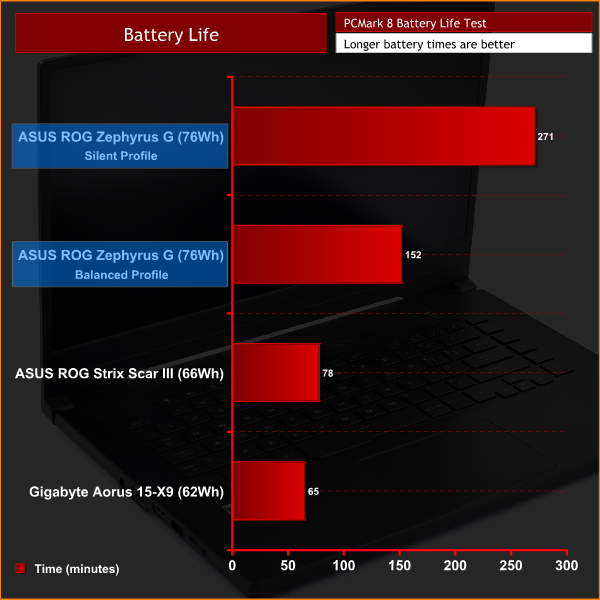Battery Life
To test battery life, we used the ‘Home’ benchmark in PCMark 8. This test isn’t hugely demanding when it comes to computational requirements and, although artificial, it is likely to simulate the sort of stress the laptop would undergo while doing a small amount of video editing, web browsing and word processing. We set the screen brightness to 100%, and the keyboard brightness to 100%.
We tested battery life for the Zephyrus G using both its ‘Silent' profile, which drops CPU core clock, and also the ‘Balanced' profile. Interestingly, the laptop switches to the Silent profile automatically as soon as the charger is disconnected, which I think is a smart move to preserve battery – if you're doing anything more intensive that requires higher clocks, you'd likely want to the power brick on-hand anyway to deliver the best performance. The Silent profile still offers excellent performance for day-to-day tasks.
You can clearly see the difference made by switching between the Silent and Balanced profiles – you get about two hours longer battery life from the Silent profile. Even in Balanced mode, the battery life is still very impressive for a gaming machine, largely thanks to the Zephyrus G sporting Nvidia Optimus technology where the system will utilise the integrated Vega 10 graphics instead of the discrete GTX 1660 Ti chip when under light loads. Having a relatively large 76Wh battery (made possible by the lack of 2.5in drive) is also a clear factor. All in all, battery life is excellent for a gaming laptop.
 KitGuru KitGuru.net – Tech News | Hardware News | Hardware Reviews | IOS | Mobile | Gaming | Graphics Cards
KitGuru KitGuru.net – Tech News | Hardware News | Hardware Reviews | IOS | Mobile | Gaming | Graphics Cards