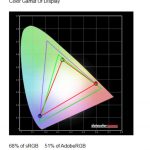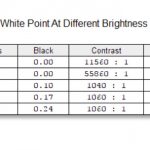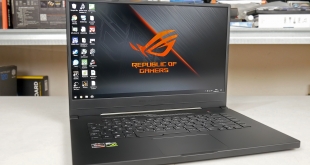
In April, ASUS ROG launched its latest line of gaming laptops at a press event in New York. At the time, we were most interested in the Zephyrus G GA502 because it has the same look and feel of a more premium machine, yet comes with a more palatable price tag of £1249. Today, we follow up on that initial preview with our full review – so just how good is this machine, and is the beauty only skin deep?
Note: if the above gallery is not displaying properly, you may need to disable your ad block software as it can interfere with our display code.
Specifications
- Operating System: Windows 10
- Processor: AMD® Ryzen™ 7 3750H
- Graphics: NVIDIA® GeForce® GTX 1660 Ti Max-Q 6GB GDDR6
- Memory: 16GB DDR4 2400MHz
- Storage: 512GB M.2 NVMe PCIe SSD
- Display: 15.6‑inch FHD 120Hz AHVA IPS display, anti-glare
- Keyboard: White-backlit chiclet keyboard w/ N-key rollover and Overstroke
- Audio: 2 x 1W with Smart AMP Technology and Hi-Res Audio Certification
- I/O Ports: 1 x RJ-45 jack , 1 x USB 3.1 Gen 2 Type‑C™ w/ DisplayPort 1.4, 3 x USB 3.1 Gen 1 Type‑A, 1 x HDMI 2.0b, 1 x 3.5 mm audio combo jack, 1 x Kensington lock
- Battery: 76Whrs 4-cell Lithium-ion
- Wi-Fi/Bluetooth: 1X1 Wi-Fi 5 (802.11ac), Bluetooth® 5.0
- Dimension: 360 x 252 x 19.9 mm
- Weight: 2.1 kg
There's no denying ASUS ROG has done a great job with the overall build of the Zephyrus G. Its lid has a lovely brushed metal finish, and while the inside deck and underside of the laptop are made from plastic, it still feels sturdy and rigid. The dimensions are arguably more impressive, though, considering this machine measures just 19.9mm thick – though that doesn't include the rubber feet on the bottom of the machine which raise it up slightly.
ASUS ROG has also kept the bezels to a minimum, with the sides and top bezel measuring 6.2mm, giving an 81% screen-to-body ratio. The bottom bezel is obviously a bit thicker – around 3cm – and this area is home to the ‘ROG Zephyrus' logo, though it is very subtle. You will also notice ROG has ditched the webcam completely – there just isn't one anywhere on the machine. I never use the webcam on a laptop or PC so I am really not fussed, but depending on your priorities this is something to note.
Opening up the machine we get a look at the keyboard and trackpad. Neither are bad, but improvements could be made. The keyboard, for instance, feels a little cramped and has an odd layout – despite being the UK model, there is only a half-height enter key, with the hash key sitting directly above this. I would expect almost everyone in the UK to have grown up using a double-height enter key, so that is a lot of muscle memory to try and overcome.
The actual key press action is fine, though. It's a relatively shallow travel but there is a decent amount of tactile feedback and it doesn't feel mushy. I can't say the same for the trackpad, however, as the clicks are quite spongy and not very satisfying. I'd expect users to game with a proper external mouse, but considering the portable nature of the Zephyrus G it's also going to be used on the go, so improvements here would be welcome. General tracking and mouse movements with the trackpad caused me no issues, but the clicks could be better.
By far the biggest overall disappointment of the ASUS Zephyrus G, however, is the display. It's a 15.6in AHVA IPS panel, and clearly the focus is on its 120Hz refresh-rate – making it tailored towards gamers. That said, it seems that incorporating a 120Hz panel at this price results in compromises elsewhere – the screen is relatively dim, peaking at 255 nits of brightness, while the colour gamut is also poor, giving just 68% sRGB coverage and 51% Adobe RGB coverage.
In real world terms, the screen just looks quite dull and flat – colours don't really pop and there isn't much overall vibrance to the image. You're going to notice this more if you're used to looking at a good screen, but no matter how you slice it the overall appearance of this panel is not great, and for me it is the biggest drawback of the laptop.
Taking off the bottom panel requires the removal of 15 Phillips-head screws, and then there's some clips holding the panel down as well. Once this is off, we get a look at the internal components and the bright red motherboard. The first thing to note is the relatively large 76Wh battery, which takes up most of the bottom section of the internals. Above that, on the left hand side, we find our only installed drive – a 512GB Intel 660p NVMe SSD. There is a spare M.2 slot to the right of this, however, which does support PCIe 3.0 SSDs, but only over x2 lanes.
As for the RAM, ASUS made the decision to provide one SODIMM slot – here occupied by 1x8GB DDR4 2400MHz stick – while the rest of the memory is integrated to the motherboard. This is better than having completely inaccessible memory, but it'd be much easier to upgrade the whole lot if there were 2x SODIMM slots. That said, 16GB should be more than enough for gamers using this machine.
Confirming the rest of the hardware, the Zephyrus G uses AMD's new Ryzen 7 3750H mobile processor, a quad-core chip (with SMT) which has a base clock of 2.3GHz and a rated boost clock of 4.0GHz. This sits alongside 16GB DDR4 2400MHz memory.
The Ryzen 7 3750H also boasts integrated Vega 10 graphics, with a 1400MHz clock speed, though gamers will be using the discrete Nvidia GTX 1660 Ti GPU. This is the Max-Q variant, however, and has a base clock of 1140MHz with a boost of 1335MHz.
 KitGuru KitGuru.net – Tech News | Hardware News | Hardware Reviews | IOS | Mobile | Gaming | Graphics Cards
KitGuru KitGuru.net – Tech News | Hardware News | Hardware Reviews | IOS | Mobile | Gaming | Graphics Cards