The first thing that struck me about the GX700 was its colour.
In the retail photos it seems to look a light grey, or metallic silver sort of colour. In actual fact – to my eyes, at least – it is more of a subtle rose gold. It does depend how the light hits it, but I think it is very attractive. It is certainly not the macho, aggressive styling of some ROG laptops, but I much prefer the aesthetic of the GX700. It is sleek and understated yet oozes class.
Above you can get a closer look at the rear ports on the laptop. The two, open ports on the far left and far right are the water tubes. When docked, the fluid comes into the laptop from one of the ports, and comes out back to the dock from the other.
The very middle port is the power input when the laptop is undocked. The two ports just outside the power connector are to lock the GX700 to the watercooling dock when engaged.
When open, there is a continuation of the rose gold lid – around the outside of the base section. The bezel around the display is gold.
While the rose gold accenting is brushed aluminium, the keyboard and mousepad area has a matte black, rubberised finish. This helps with grip and does very well with hiding any fingerprint marks, too.
Getting a closer look at the keyboard, you can see the red lettering on the keys. Eagle-eyed viewers may be able to spot, too, that the sides of the WASD keys are fully red, whereas all the others are black. This just helps you locate those keys a little bit faster than otherwise.
In the top left corner of the keyboard are 5 macro keys, all of which can be configured in Asus' Gaming Center suite.
In the top right corner is the power button.
Above, the picture on the left shows how far the display can tilt back. It is certainly far enough for most people. The only reason it cannot go further is because, when docked, it would come into contact with the watercooling dock.
On the subject of the display, I must say it is truly excellent. It is a 1920×1080 resolution, though there is a 4K option available. It also supports G-sync with a refresh rate of 75Hz – enabling super-smooth gaming with zero tearing. Colours, too, are very vivid, while the anti-glare coating is undoubtedly the best I have ever seen from a laptop.
Next we come to connectivity. The left edge of the GX700 features 2x USB 3.0 ports, dual headphone jacks and a card reader.
The right edge has more going on. You will find 1x USB 3.0, 1x HDMI port, 1x mini-DisplayPort, 2x USB 3.1 Type C connectors and an Ethernet port.
Clearly, the GX700 is packed to the brim with connectivity options and I cannot really find any fault here – it really has everything you could need now or in the future.
Here we get a good look at the inside of the GX700. Asus do say that if a customer opens up the laptop, the warranty will become void. There is also little reason to open up the GX700 – all that is serviceable at the bottom of the motherboard is the RAM and M.2 slot. So either you are not happy with the 32GB RAM (which is honestly unlikely) or you want more storage space – which will break the RAID0 configuration.
In either case, the 4K GX700 model has 64GB RAM and 2x 512GB SSDs in RAID0, so if you do want more RAM or more storage space, there is that option in the first place.
Next, we come to the dock itself. A large slab of metal and plastic mesh, it weighs 4.8KG. Clearly, the idea is that you leave this at home and dock the laptop to it when you are back – to enabling greater performance via overclocking. LAN-party gamers, though, may find themselves taking it with them in the provided suitcase.
Through the mesh, we can see one 92mm on the left side, and another on the right side. There is also some orange ROG styling in the middle of the dock.
The mesh section glows red when docked, too – which is a cool visual indicator that the dock is engaged and liquid is flowing freely.
To connect the GX700 to the dock, all you do is put it in place, and push the lever at the back of the dock (as above.) This simply locks the dock in place, and thus enables lower temperatures and/or system overclocking. To release the dock, there is a small button labelled ‘PUSH' at the front of the dock. You hear a click, and the laptop comes free.
 KitGuru KitGuru.net – Tech News | Hardware News | Hardware Reviews | IOS | Mobile | Gaming | Graphics Cards
KitGuru KitGuru.net – Tech News | Hardware News | Hardware Reviews | IOS | Mobile | Gaming | Graphics Cards





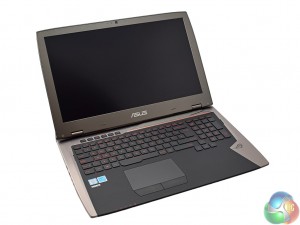
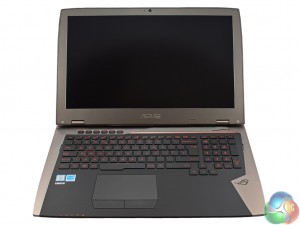



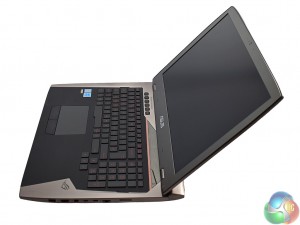












£3,500 for a laptop with a gpu that will be last gen in the next month, nope.
<<u.
✸✸✸✸✸:✸✸✸✸✸:✸✸✸✸✸:✸✸✸✸✸:✸✸✸✸✸:✸✸✸✸✸:✸✸✸✸✸:✸✸✸✸✸:✸✸✸✸✸:✸✸✸✸✸:::::::!bk91u:….,….,.
yeah better to buy a small case desktop PC that you can change a GPU / CPU / RAM and whatever else you need to.
<<u.
✸✸✸✸✸:✸✸✸✸✸:✸✸✸✸✸:✸✸✸✸✸:✸✸✸✸✸:✸✸✸✸✸:✸✸✸✸✸:✸✸✸✸✸:✸✸✸✸✸:✸✸✸✸✸:::::::!bk101u:….,…..
I currently earn approximately $6000-$8000 every month for freelancing i do from my home. For anyone willing to do easy computer-based jobs for 2h-5h /a day at your house and make valuable paycheck while doing it… Then this job opportunity is for you… SELF90.COM
TYUY
Cool concept but its already got dated hardware, and its simpler to just carry a small form factor pc case in a suitcase than this thing… plus you can actually update the hardware on a small form pc unlike laptops
I saw the title and thought ‘wow’ how did they squeeze watercooling into such a small package, then I saw that monstrosity on the back.
Good idea though, let down a bit by out of date hardware especially considering the price.
I currently make approximately $6k-$8k /every month working from home online. If you are ready to complete simple computer-based work for several hours each day at your home and make decent payment while doing it… This is perfect for you… SELF19.COM
wddq
I am making approximately 6,000-8,000 dollars /month for freelancing at home. So if you are prepared to do easy freelance jobs for few hours every day from your couch at home and make valuable payment for doing it… This is perfect for you… SELF97.COM
I get that it’s testing a concept. But like the other commenter I’m a little surprised by the hardware. Not in the 980 in McMahon format, but the lack of ski for it. Or that it didn’t come with a custom 980ti on my. Very interesting concept like the external gpu docks that are coming out.